Why Does Google Replace the Title Tags of Your WordPress Website (And What Can You Do About It)?
 Reading Time: 12 minutes
Reading Time: 12 minutesTable of Content:
Have you ever typed the title of some of your WordPress pages or posts on Google just to see how exactly they appear on SERPs (Search Engine Results Pages)? And have you noticed that sometimes the title that shows up doesn’t match the one you have written yourself?
If the answer is “Yes”, then you’ve probably experienced some confusion and are wondering why this is happening. Our WordPress Agency for Development is here to clear your bewilderment and explain why Google might sometimes replace your title tags.
Not so long ago, on August 25, 2021, Google announced something quite interesting, namely a new system of generating title tags for web pages. The update was met with a solid dose of agitation as many SEO professionals started noticing unusual title tag rewrites appearing in the search results.
By the way, if you’re somewhat familiar with the world of WordPress website development, then you probably know that Google is no stranger to altering title tags. In fact, the search giant is known for occasionally overriding HTML title tags since 2012. Well, Google has now reconstructed their method of generating title tags, and unsurprisingly SEOs have been quick to notice the change.
Google’s main philosophy revolves around offering the most relevant and informative sources to its users. To achieve that, the company can sometimes alter certain elements of your content, such as the meta titles of your posts and pages. This is done to ensure that the content that appears on SERPs will best match users’ search intent.
So now, with the latest update, Google has the power to change your title tags too. Our WordPress development agency is aware that this can be bad news for some folks as the title is pretty crucial for making a good first impression. However, this latest surprise from Google has entirely good intentions – to present web users only with the most valuable information.
We too are super passionate about being useful to our audience but the facts are that we’d much rather prefer to write our own title tags than have Google write them for us. After all, website owners and content creators are the ones who know best what their content is about and what their titles should be.
This is why, in today’s post, our WordPress development company is going to share with you everything you need to know about Google replacing your title tags – why does it do that and what you can do to guarantee you’ll regain full control over your content. Let’s get started!
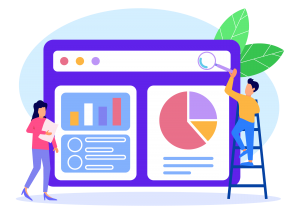
Why Does Google Replace Title Tags?
So now that you already know that Google can sometimes automatically change your title tags, you probably have a lot of questions popping in your mind one after the other. The first question is definitely “Why?” – why does Google take this action? It’s a good idea to go into a little bit more detail regarding that.
First and foremost, our WordPress Agency for Development needs you to understand that Google doesn’t just randomly alter your title tags – there is very solid reasoning behind this action. Don’t worry, it’s not rocket science. In fact, it’s very simple and straightforward – Google replaces your title tags because they are either irrelevant or not optimal.
The latest statistics show that most of the affected title tags that get changed are the ones that are too long and don’t fit the search engine results page. So, what happens in this scenario is that Google simply crops them out in order to display a short title tag that is straight to the point.
Our WordPress development agency thinks it’s important to note that these statistics are referring to the titles that were only partially changed. Titles that are fully replaced are usually short enough to fit the character requirements of SERPs.
So, what this means is that one of the reasons Google might be replacing your title tags is because they are too long. However, as we said, there are some instances where titles get fully altered even if they fit the character limit. In this case, you should be looking for the reason elsewhere. Here are some other things to consider:
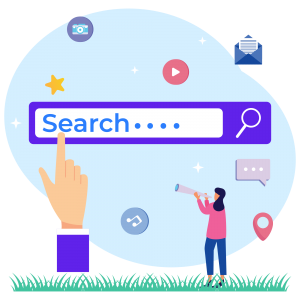
Representativeness and Informativeness
If there is a mismatch between your title and the actual content our WordPress development company warns you that Google might replace the title tag. Obviously, the reason behind this action is that your title is not representative of your content or is misinterpreting it.
To cite Google’s own words, a title should be “representing and explaining the user’s query”. Google does not tolerate titles that are not relevant to the search query and your content. So, you should say goodbye to shady practices, such as clickbaiting.
The main goal of Google is to provide users with the best possible content, so anything that may be misleading to people needs to be altered. The takeaway is that you should always strive to write titles that are representative of your content once your WordPress website development is finished.

Keyword Stuffing
Google might also change your title tags to avoid “keyword stuffing”. We know how important keywords are for SEO, but you should avoid the bad practice of keyword stuffing at all costs. Not only is it bad for your reputation, but Google also loathes it.
So, we advise you to use keywords in your title tags only when it makes sense. Don’t stuff your titles with keywords as you risk Google taking matters into its own hands and changing your titles.
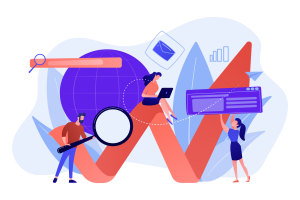
Optimizing
Our WordPress Agency for Development wants to turn your attention to another important aspect – apart from Google wanting your titles to be representative of your content, it also wants them to be optimized in the best way possible.
What this means is that you might have followed all the rules when writing your title, but Google might still decide to further optimize it by changing it. That is obviously not ideal but don’t worry because later on, in the article, we’ll be discussing how you can prevent that from happening.
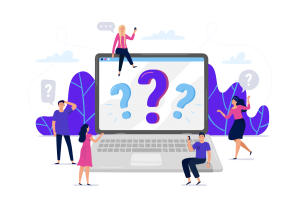
Repetitive Language
There is one common mistake that a lot of new website owners make when they complete the process of WordPress website development. We’re talking about leaving generic title tags, such as “Home” for the homepage.
Such instances of trite language are not helpful to Google because they lack descriptiveness and therefore can’t properly answer users’ queries. Google handles this problem by modifying your title tag to make it more relevant to your actual content.
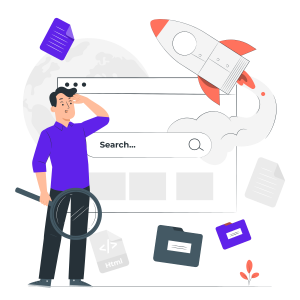
Irrelevant Title Tags Are Bad for Your WordPress Website
With all that being said, it is pretty clear that irrelevant title tags can be really bad for your content in the long run. For one, Google might put its replacement algorithm in action and mess up your SEO strategy even further. But there’s more.
Our WordPress development agency warns you that irrelevant title tags will most certainly lead to an increased bounce rate. If your title is misleading people will be quick to exit your website and search for another one that can offer them more relevant information that meets their needs.
The higher your bounce rate is, the bigger the chance that Google will rank you lower on search engine results. Remember that pages that rank high on Google are ones that offer superior information for people. If your content is not what your title says it is then Google will not bother to waste its users’ time by showing it to them.
Also, our WordPress development company thinks it’s important to note that irrelevant title tags can significantly hurt the overall brand image you have. You should definitely avoid irrelevant tags as they signal users that your content is low-quality. This, in turn, can make them avoid your website altogether in the long run even if you take care of your title tags at some point.
So what happens if Google eventually changes your irrelevant title tag? Will it actually make it better? Look, Google is not well acquainted with your business. It doesn’t know you, so the chances of creating a well-written and unique title tag are pretty slim. This is why our WordPress Agency for Development thinks it’s better to avoid Google’s automatic title replacement in every way you can.
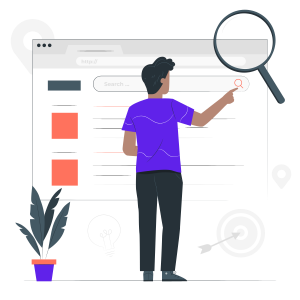
How to Prevent Google From Replacing the Title Tags of Your WordPress Website?
Ok, so now that you know just why Google replaces your title tags it is time to look through some effective ways that can prevent that from happening. Even though Google does that with good intentions, it is not advisable to rely on the title tag replacement they have come up with. It can never be as unique and optimal as you can make it yourself.
So, the question is what can you do to make sure that Google won’t change your title tags? There is no foolproof way to guarantee that Google won’t ever alter your title tags, but our WordPress development agency can still give you some tips and tricks that will decrease the chances of that happening. Let’s see what you can do about the matter!
1. Make Your Titles Descriptive and Relevant
As we said earlier, irrelevant titles that are not descriptive are one of the main reasons why Google might change them. This means that in order to avoid that, you should make your title tags as relevant to your content as possible. Your titles should directly specify what your content is about.
Also, make sure you write unique titles for your website’s pages. In this case, the word “unique” doesn’t mean that your titles should be one-of-a-kind across the whole Internet. Our WordPress development company is talking about how you should never use the same title tag for every single webpage you have as this creates a poor image of your website and signals to Google that there are changes that need to be made.

2. Be Mindful of the Word Limit
Like we already mentioned, when you finish your WordPress website development and start writing content for your site, Google might shorten your titles if they are too long to fit into the search engine results page. The solution to this problem is quite easy – you just need to create titles that are short enough to be fully visible in SERPs.
If you’re wondering what is categorized as a title that is too long then our WordPress Agency for Development can tell you that the recommended title tag length is around 50 to 60 characters. Keep in mind that this is not a limit to your actual title length but rather to what will be seen in SERPs.
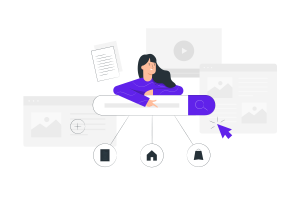
3. Avoid Keyword Stuffing
When it comes to keywords, we suggest you use them mindfully, especially in your title tags. Your title should be relevant to your content and the search intent of users. Your website will lose its credibility if you try and stuff all of the keywords you’re trying to rank for in your title tags.
Our WordPress development agency reminds you that such titles have a higher chance of being changed by Google. Instead of keyword stuffing your titles, it is recommended you define your target keyword and search intent. From there, just create unique and descriptive titles for your pages.
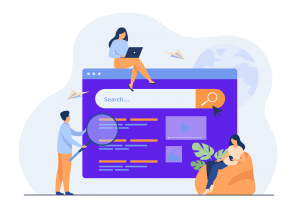
4. Avoid Clickbait
Ok, this one is pretty obvious, but we’ll say it again – please, do not use clickbait, it’s not cool, and everyone hates it, including Google. Clickbait titles are neither relevant nor descriptive of your content, so just forget about it.
Yes, our WordPress development company understands that clickbait titles can be very appealing and drive some initial traffic, but your bounce rate will be so high that it is not worth it at all.
No matter how creative you get with your clickbait titles, people will leave your website immediately after they realize that your content is not what you promised. Google will not only change your clickbait titles, but it can also send you to the very end of SERPs.
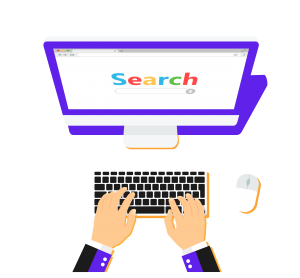
5. Optimize the Titles of Every Page on Your WordPress Site
Having unique titles for every page on your website can help prevent Google from changing your title tags. Like we mentioned early, you should never have the same titles for all of your pages. Our WordPress Agency for Development advises you to create unique SEO titles for every page you have.
You don’t want your homepage to be titled as “home” – this doesn’t tell Google anything relevant about your website. So, save yourself the trouble and come up with your own unique title. Otherwise, Google might do it for you, and the result might not be the most optimal one.
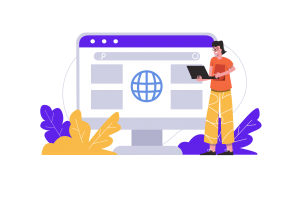
6. Make Your Titles Specific
Last but not least, our WordPress development agency recommends you get as specific as possible with your titles. This can prevent Google from replacing them. For example, if your content is related to WordPress website development, don’t write overly simplified titles, such as “WordPress Trends” – this is way too broad.
Instead, go with titles that give as many details as possible while still staying within the character limit. Titles like “Latest WordPress Trends of 2021” work a lot better. Remember that the more specific you are, the smaller the chance will be of Google changing your title tags.

The Future of SEO Is Quality-Driven
This is everything you need to know about Google replacing your title tags. We hope that the tips we shared in today’s article have been useful to you and will help you to prevent Google from changing your titles.
Our WordPress development company is very aware that SEO is a dynamic field, which means that it can be challenging to always stay up to date with the latest updates and best practices you can follow. However, you should always be concerned with any changes in Google’s algorithm as they can be crucial for your SEO strategy once you’ve completed your WordPress website development.
The good news is that the future of SEO looks pretty bright, given the fact that it is becoming more and more focused on quality over anything else. If you notice that your titles tags are being replaced by Google, then you might want to check if there’s anything wrong with them and work on optimizing them.
Remember that your main goal should be to provide the highest quality content for your audience. So don’t neglect your titles, and make them unique and representative of your content.
If you feel ready to take on the exciting journey of professional WordPress website development, then don’t hesitate and contact Vipe Studio. Our expert WordPress developers will build you a world-class site, while our content creators will make sure to keep you updated on everything new and interesting regarding WordPress through the articles in our blog.
More on The Topic
- 4 Indicators Your WordPress Website Is Being Hacked
- 10 Indications Your WordPress Website Is Hacked
- The Best Ways to Avoid a WordPress Hack
- How to Prepare Your WordPress Website for a Crisis
- How to Fix Stuck WordPress Emails
Looking for WordPress Website Development for your Business?
Our professional developers have proven experience in building high-quality business websites that outperform the competition, thanks to our meticulous attention to detail and the implementation of cutting-edge technologies. We will conduct an in-depth business analysis to ensure the website we create for you meets your highest expectations. Your site will have all of the necessary elements to assist you in increasing your ROI and sales.
Contact UsThe content of this website is copyrighted and protected by Creative Commons 4.0.
Tags: bloggingcontentGooglegoogle titlesoptimizationsearch engine optimizationSEOSERPSERPstipstips and trickstitle tagstitlesWordPresswordpress developmentwordpress tipswordpress website




Comments