How to Use Google Web Stories for Your WordPress Website?
 Reading Time: 11 minutes
Reading Time: 11 minutesTable of Content:
Do you know what is the one social media feature that everyone seems to love at the moment? Yes, that’s right, we’re talking about ‘Stories’. You’ve probably heard of them and if you’re using any of the most popular social media platforms (think Facebook, Instagram, Snapchat), chances are you’ve been using the ‘Stories’ feature for a while now.
So why do people love the ‘Stories’ feature so much? The answer to that question is rather simple – we all love quality storytelling and ‘Stories’ provide us with a great opportunity to create amazing visual narratives ourselves. But wait, ‘Stories’ are only available on different social media channels, right? What do they have to do with the process of WordPress website development that’s probably concerning you if you’re reading this blog post?
Well, our WordPress Agency for Development is happy to inform you that ‘Stories’ are no longer exclusive for social media usage only. There’s a thing called Google Web Stories for WordPress – it’s an awesome feature and we’re going to tell you everything you need to know about it in today’s article. So without further ado, let’s dive straight into the immensely interesting topic that is Stories for WordPress.
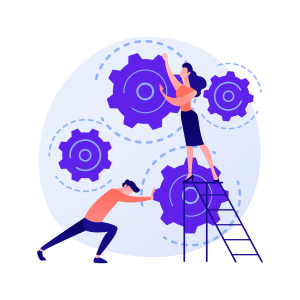
What Are Google Web Stories?
As suggested by its name, Google Web Stories is a feature provided by Google that works pretty much the same way as the Stories feature across various social media platforms. Our WordPress development agency has noticed that Stories have become one of the most popular and used features in the digital world.
This is exactly the reason why so many different social media channels have been quick to hop on the trend and provide their users with that feature. You probably know what Stories look like – they are visual posts that resemble slideshows. Their main goal is to tell a short story that is compelling and interactive.
All in all, Stories serve the same purpose across all platforms – they help content creators to make visually stunning and interactive content for their followers and customers to enjoy. What makes Google Web Stories such an exciting new thing though? Our WordPress Agency for Development thinks that this is a very important feature because it equips websites with a whole new visual storytelling opportunity.
Similar to social media Stories, Google Web Stories also consist of familiar elements such as images combined with animations, text, and various effects. You can basically incorporate every type of content imaginable and users, as well as digital creators, love these functionalities. There’s one particular thing, though, that makes Google Web Stories so special and valuable, especially if you’re in the process of WordPress website development.
What sets Google Web Stories apart is the fact that they are an open-web mechanism that can be freely distributed. This means that the Stories can be created, published, shared, and embedded across sites and apps without being confined by a single ecosystem. What’s more, Google Web Stories can show up right at the top of Google search results and they can also be discovered in image search, Discover, and the Google App.
Web Stories can provide you with full control over what you publish on your site and how you do that. If you choose to use this feature, while you’re in the process of WordPress website development, you’ll be able to determine not only the format and the exact place you publish it but also how long you want a story to stay ‘live’ on your site. The Web Stories are super fast and you can use them to create a quick and easy-to-digest type of content.
Another benefit of Google Web Stories is that while they are intended for mobile devices, they can also be easily accessed via a simple desktop viewer. This is amazing because you won’t be creating content that is only limited to mobile device usage which means that all your users will be able to enjoy what you create.

What Are the Benefits of Google Web Stories for WordPress?
As we already said, our WordPress development agency really likes Google Web Stories because they provide website owners with a great opportunity to explore visual storytelling. You can experience a lot of benefits if you choose to implement Web Stories into the process of WordPress website development.
The good news is that it’s not hard at all because Google has made sure to present WordPress users with a plugin that is specifically designed for the CMS. The plugin has some excellent features that include:
- A powerful tool for easy Web Stories creation;
- Convenience to share and embed your Web Stories on the open web (this includes all kinds of sites and apps);
- Ability to keep track of your Web Stories by using analytics;
- Opportunity to monetize your Web Stories through affiliate links;
- Web Stories are engaging for your audience because they are very fast and load easy.
How to Create Google Web Stories for Your WordPress Website?
Now, our WordPress Agency for Development is going to guide you through a step-by-step process that will explain exactly how to create Google Web Stories for your WordPress site. As we mentioned beforehand, Google Web Stories are available to WordPress users via a powerful plugin that is full of amazing features. The plugin comes with an editor that resembles a page builder or a photo editing tool.
The best part is that you can make your own Web Stories right from the WordPress dashboard. It’s simple, it’s convenient and the result is visually appealing content that has the power to attract a lot of new visitors to your website. Let’s look at the steps you need to take to experience the benefits of Google Web Stories while you’re in the process of WordPress website development.

Step 1: Install Google Web Stories WordPress Plugin for Your WordPress Website
If you already have a WordPress website, this step will be super easy for you as you’re probably closely familiar with WordPress plugins and their awesome functionalities. Installing the Google Web Stories plugin is no different than installing any other plugin. All you need to do is go to Dashboard > Plugins > Add New. From there, just search for Google Web Stories. All that’s left is to hit install and activate it afterward.
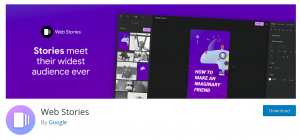
Step 2: Set up Google Web Stories for Your WordPress Website
Once you’re done with the installation process, our WordPress development agency recommends you check out the Stories option which will be available in your Dashboard. You need to go to Stories > Editor Settings. It’s very important to carefully go through these Settings because you’ll be able to insert your Google Analytics Tracking ID there. You can also upload your logo which can be subsequently used for the stories you create.
Step 3: Start Creating Web Stories for Your WordPress Website
When you want to enrich your website with Web Stories, you’ll have the choice to either create them from scratch or use one of the available pre-made templates. To make your own Story, our WordPress Agency for Development can point you toward the Create New Story feature that you should click on. Do you want to take advantage of templates? No problem. Just go to Stories > Explore Templates, choose one you like and then click on Use Template to begin editing it.
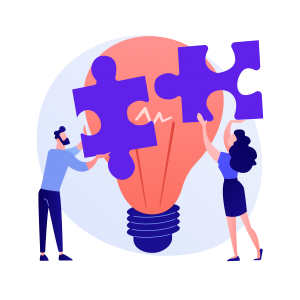
Step 4: Choose a Background Colour for Your Web Story
Our WordPress development company reminds you that just like the Stories you share on social media, Web Stories also come with the option to choose a background colour. When you create a Web Story from scratch, you will begin with a plain white screen. From there, you will see the color picker on the left panel under Page and you can select the one you like.
Step 5: Add Text to Your WordPress Web Story
Stories are mostly visually driven content but our WordPress development agency reminds you that text is still a vital part of any engaging Story. To add text to your Web Story, you’ll need to click on the text icon on the top right of your screen. You’ll see Style on your left and under it, you’ll find various text customization options.

Step 6: Add Images and Videos to Your WordPress Web Story
Our WordPress Agency for Development advises you to take full advantage of the visuals you can upload to your Stories. These can be videos or images that you can either upload yourself or choose ones from the library. Just click on the Upload icon on your right to upload your own visuals. Alternatively, click on the Visual icon next to it to use the available ones from the library. The panel on your left lets you customize the look, size, position, and more of these visuals so the opportunities are basically endless.
Step 7: Add Multiple Pages to Your WordPress Web Story
Stories work best when they tell a larger narrative in the form of a visual slideshow, so our WordPress development company advises you to add multiple pages to the Stories you create. You can do that by clicking on New Page, right below the canvas. From there, you can design it the way you want to or you can also use the same layout on all pages. To do that, you’ll need to duplicate the existing page and then change the text or colours.

Step 8: Publish Your WordPress Web Story
Once your Web Story is ready to publish, our WordPress development agency reminds you that there are some very important elements you need to take care of. For example, you should click on Document in the right sidebar and fill out the suggested settings. It’s basically the same procedure that you go through when publishing a blog post on your WordPress site.
You’ll have the option to add a Logo, Cover Image, and Web Story Excerpt. You can also choose a permalink for your Web Story. We recommend you check each page of your Story before you publish it. The plugin even offers a checklist that gives you advice so you can achieve the most with your Stories. Once you’re sure that everything is ready, you can preview the Story and then hit the Publish button on your left.

Tips for Creating Google Web Stories for Your WordPress Website
Just like WordPress website development has its own set of tips and tricks, there are some best practices that you should follow to create the best Google Web Stories for your WordPress website. There’s actually a Web Stories creation guideline, provided by Google that includes recommendations for web publishers.
The tips include all aspects of the Web Stories creation process such as storytelling, design, SEO, and anything technical. Our WordPress Agency for Development advises you to follow Google’s guidelines if you want to see maximum engagement from your website’s visitors. Here are a few of the most important tips you should keep in mind:
- Video is the king of content right now so use this format as much as you can. Don’t forget to make it even more visually appealing by also including text;
- Make the URLs of your Stories available in your XML sitemap;
- Add Schema structured data to your Stories. That way, Google will understand them easier;
- Add links to your Stories from other parts of your website;
- Don’t go overboard with ads. Keep them relevant to your content;
- Don’t include too many links to outside sources. This can be a huge distraction to your readers;
- Keep your Web Stories relatively short. Our WordPress development company, as well as Google, recommends you keep your Stories between 5-30 pages. The sweet spot is between 10-20;
- You should avoid long titles;
- Make sure you don’t use too much text on your Story Pages as it can become overwhelming for your readers;
- Remember to add alt text to your images to ensure accessibility.
In terms of SEO, our WordPress development agency advises you to optimize your Web Stories the same way you would optimize any other page on your website.

Use Google Web Stories for Your WordPress Website!
If you are a fan of the Stories feature that is available on all of the most popular social media platforms, you will definitely enjoy creating Web Stories for your WordPress blog. Google Web Stories can be the last missing puzzle piece that can make your WordPress website development process complete.
Web Stories are an amazing way to diversify your blog content. You can even use them when you run out of blog post ideas. Another thing that our WordPress Agency for Development loves about them is the fact that you can easily monetize them via affiliate links. What’s more, the Web Stories you create for your site will be acknowledged by Google and will appear in the search results.
Google Web Stories for WordPress looks great on both mobile and desktop devices and if you utilize the Google Analytics feature, you will be able to learn more about the visitors of your website and what their content preferences are.
Our WordPress development company has noticed an increased interest in Google Web Stories lately and the plugin’s number of active installations is growing more and more each day. So don’t hesitate and download the Google Web Stories plugin for WordPress today so that your site can reach new visual storytelling heights.
What do you think of Google Web Stories and will you be using them on your WordPress site? Make sure to let us know in the comment section down below. Also, don’t forget that you can always contact the professionals from Vipe Studio if you have any questions regarding the process of WordPress website development – we’re here to help you achieve the best possible online presence.
More on The Topic
- Building a Secure WordPress Ecosystem for Enterprise Applications
- Maximizing WordPress Site Performance with Advanced Optimization Techniques
- Creating Compelling Narratives with WordPress Storytelling Features
- Next-Gen WordPress: Trends in Custom Development for Future-Ready Websites
- Scaling WordPress for Enterprise: Overcoming Common Challenges
Looking for WordPress Website Development for your Business?
Our professional developers have proven experience in building high-quality business websites that outperform the competition, thanks to our meticulous attention to detail and the implementation of cutting-edge technologies. We will conduct an in-depth business analysis to ensure the website we create for you meets your highest expectations. Your site will have all of the necessary elements to assist you in increasing your ROI and sales.
Contact UsThe content of this website is copyrighted and protected by Creative Commons 4.0.
Tags: bloggingcontentcustomizationdesignengagementengaging contentfeaturesgoogle web storiespluginpluginsSEOsocial mediastory featureuser experiencevisual contentweb storiesWordPresswordpress agencywordpress developmentwordpress website


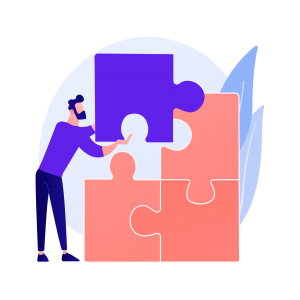


Comments