WooCommerce CRM Solutions for Your WordPress Website
 Reading Time: 12 minutes
Reading Time: 12 minutesTable of Content:
Do you know what a CRM is? If you have your own WooCommerce store or are planning to create one, then you most certainly need to know what a CRM is and how it can benefit your WordPress website development.
So straight to the matter at hand – a CRM is a customer relationship management software. These types of software come in all shapes and sizes, and while some are made for small businesses, others serve the needs of truly enormous companies.
As you probably know, WooCommerce is fantastic for selling your products online, but its native options for customer management are somehow lacking. The interface you get will only let you see basic customer details and past orders. This is where a dedicated CRM can come in pretty handy.
There are very popular CRMs on the market, such as Salesforce or Pipedrive that can technically work for all types of businesses. However, our WordPress Agency for Development wants to bring your attention to a more specific kind of CRM solution, namely CRM for eCommerce.
Why is this important, you may ask? Well, when you have a WooCommerce store, you will need a CRM that is powerful enough to sync data for customers, products, orders, and other items.
A quality CRM is essential for your WordPress site as it provides you with a way to communicate with your customers on a professional level as well as manage all of their data. For this very reason, our WordPress development agency believes that you need to find a dedicated CRM for WooCommerce that can tick all the boxes for your website’s requirements.
This is why, in today’s article, we’ll be sharing with you some of the most trendy CRM solutions for your WooCommerce shop. So read on if you want to find a CRM tool that can give you more information about each customer and help you improve your store’s overall customer relationships.
Before we begin with the specific suggestions, though, our WordPress development company thinks it’s important to answer the questions “Why do you need a WooCommerce CRM?” and “What to look for in a WooCommerce CRM?” in greater detail. We believe this will help you make the most informed decision for your website. Let’s begin!

Why Do You Absolutely Need a WooCommerce CRM?
A WooCommerce CRM is a must-have tool after you finish with your WordPress website development. Why? Because with its help you’ll be able to sync between your regular CRM and the WooCommerce plugin. If you don’t do this, all of your customer’s information will only be captured in WooCommerce and will not be placed into the CRM.
Here are some additional reasons that our WordPress Agency for Development can give you to convince you of the importance of a WooCommerce/CRM integration:
- A WooCommerce CRM will provide you with powerful stats on each customer;
- A WooCommerce CRM will help you with emails and customer support;
- A WooCommerce CRM will help you tag transactions;
- A WooCommerce CRM will let you see what specific customers order;
- A WooCommerce CRM will help you separate customer records from WordPress users;
- A WooCommerce CRM will assist you with lead management.
To sum all of these benefits up, a WooCommerce CRM will provide you with most of the required information that will be available to you from one dashboard. Our WordPress development agency is positive that a CRM for WooCommerce can increase your sales and build solid customer relationships.
All of the data you receive from the CRM you choose can be used for marketing automation and personalization. Remember that the more your online store grows, the greater help you’ll need to manage all of the new contacts and customers. Your customers won’t be happy if they get mismanaged, so it is your responsibility to make sure that you’re analyzing all of their information correctly.
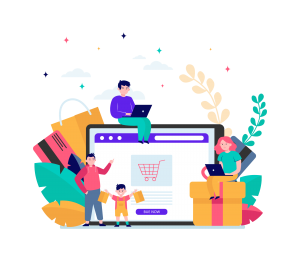
What to Look For in a WooCommerce CRM?
Put simply, our WordPress development company advises you to look for a WooCommerce CRM that is good enough to help you understand and connect with your customers.
This is very important because by utilizing a quality CRM solution you’ll be able to build better relationships with your customers, improve your marketing towards them, and offer them top-notch customer support.
For example, if your WordPress website development is focused on eCommerce you can improve your marketing strategy by tracking abandoned carts and sending your store’s visitors reminders to try to recover that lost revenue.
Another thing you could do is track what specific customers are buying. By doing so, you’ll be able to send them special deals on related products. The same thing applies to your customer support.
With the help of a CRM, you can have access to a customer’s past orders as well as previous interactions they had with your business. All of this information can be used to offer more effective and personalized support.
Here are the most important features that our WordPress Agency for Development suggests you look for when searching for a WooCommerce CRM that can help you achieve all of the aforementioned benefits:
- Automatic syncing – Automatic syncing will help you sync customer data between your CRM and store. This way, you won’t have to manually import/export data.
- Good segmentation rules – A quality CRM can help you create detailed segments based on users’ behaviour. For instance, you might want to segment your high-value customers or customers who purchased a particular product.
- Activity tracking – A WooCommerce CRM should let you track each customer’s activity and interactions. Having access to information such as when they’ve abandoned their cart, and the email interactions you’ve had with them is very important.
- Automation – Our WordPress development agency thinks that a quality WooCommerce CRM should let you set up marketing automation rules, such as automatically sending abandoned cart reminders.
- Advertising management – You will likely promote your WooCommerce store with ads on social media or Google so it is a good idea to have a CRM that can help you track how effective your ads are.
Selected WooCommerce CRM Solutions for Your WordPress Website
So now that you know just why a CRM tool is so important for your WooCommerce store and what to look for when choosing one, it is time we present you with some options you can pick from.
Our WordPress development company advises you to thoroughly go through all of the specifications the tools provide, so you can make the best choice for your site.
Remember that there’s always something you can add to your online store that can further improve its overall performance even after the process of WordPress website development has been successfully completed.
Without further ado, let’s take a look at some selected WooCommerce CRM solutions that you can use to enhance your WordPress site.
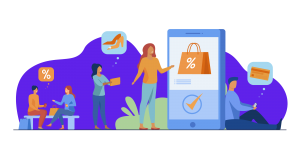
1. Ninjodo
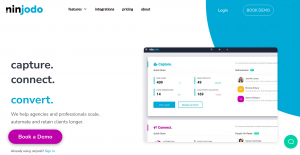
First on our list of WooCommerce CRMs is Ninjodo. This CRM is suitable for small teams and entrepreneurs thanks to its clean and focused features. If you don’t want a super heavy program, then our WordPress Agency for Development thinks you’ll like Ninjodo.
With the help of this software, you’ll be able to manage your contacts, increase your sales, simplify emails, and stay organized. You can choose between three pricing plans with the cheapest being $49 per month. There is also a 14-day free trial available so you can test the system.
Ninjodo’s plans are called Phase One, Phase Two, and Phase Three. What’s interesting about this is that the company has separated the three plans with the idea to show how your business should progress with Ninjodo. Obviously, with each phase upgrade, you will supposedly increase your revenue. For instance, Ninjodo hopes that you reach a revenue goal of over $1 million in Phase Three.
Here are some of the highlights of this CRM solution that our WordPress development agency thinks you should check out:
- Every Ninjodo plan includes lead capture forms, client engagement forms, and email templates;
- The CRM provides you with step-by-step guides, live chat support, and how-to videos;
- The CRM is super easy to use with WooCommerce thanks to its clean and user-friendly interface;
- Ninjodo automatically syncs your customers and orders from WooCommerce. You can even see the orders in real-time;
- You can integrate Ninjodo with Xero Accounting, Google Drive, and MondoTalk;
- Ninjodo lets you manage your entire CRM from a mobile app that is easy to use and shows everything on one page.
2. Metrilo
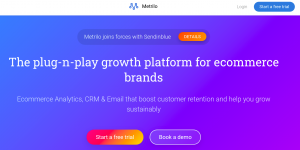
Metrilo is another CRM solution that our WordPress development company can recommend. This one is pretty special as it is one of the few CRMs that’s made just for WooCommerce.
Metrilo is designed to make your WooCommerce analytics run smoothly, and it does the job well. You’ll be able to choose between three plans that provide you with different tools. Each plan builds on the previous one. The great thing is that none of the plans has limits on users, traffic, data, or emails.
One of the strongest benefits that Metrilo can have for your business after you finish the process of WordPress website development is the fact that it combines email marketing and CRM solution in one. This means that you can manage and optimize all of your eCommerce marketing in one spot.
Here are some of Metrilo’s features that our WordPress Agency for Development thinks it’s worth checking out:
- Metrilo has an eCommerce email marketing module that includes options for segmentation, custom domains, personalized emails, and automation;
- Metrilo has an eCommerce analytics area where you’ll have access to order statuses, revenue analysis, preset sales funnels, retention analysis, and product performance;
- Metrilo lets you manage your customers, check your analytics, and send emails, all in one place;
- The CRM allows for product interaction as well as customer segmentation, one-on-one emails, and cart abandonment.
3. Agile CRM
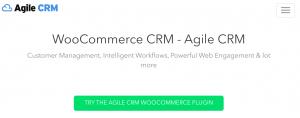
Agile CRM is a solution that our WordPress development agency likes because it can be integrated into any eCommerce platform or website. This CRM offers a specific system for WooCommerce that includes tools for web engagement, customer management, and more.
One of the greatest things about Agile CRM is that the company provides a free plan for up to 10 users. This means that you can use this powerful CRM for free as long as you don’t go over the 10 users mark. If you’re a smaller organization this can be a really good option for you.
The pricing plans are still pretty affordable, though, with the Starter package being just $8.99 per month. Agile CRM is broken into four segments that include sales, marketing, service, and extras. With each segment, you can receive different features depending on your needs after you finalize your WordPress website development.
Here are some of the features of the CRM that our WordPress development company likes:
- Affordable premium plans;
- Free pricing plan for up to 10 users;
- Marketing and CRM all in one system;
- A helpdesk that allows for labels, reports, groups, and canned responses;
- Email and phone support with all plans;
- Integration with Google, Shopify, and Stripe;
- Chrome extension;
- Powerful marketing section with an email template builder, marketing automation, landing page builder, and social media monitoring.
4. WP ERP

When it comes to free plugins that you can use for your WordPress website development, we can recommend you check out WP ERP. This free solution is suitable for both small and large enterprises that are on the lookout for a CRM, HRM, and Accounting solution.
The plugin currently has over 7,000 active installs and is rated 4.5 out of 5 stars. There is a premium WooCommerce integration that costs $99.00 which enables you to sync your WooCommerce order details and customer data with WP ERP.
WP ERP is made up of different modules that take care of their CRM functionality and the HRM and Accounting solutions. The great thing is that they don’t have any limits on anything. This means that you can create as many entries as you would like in all the modules.
Here are some of the stand-out features of this plugin according to our WordPress Agency for Development:
- The plugin supports 44 currencies;
- You can see all the orders and transactions done by WooCommerce by using your CRM and Accounting module;
- All of your newly registered customers will be automatically exported to the CRM contact list as well as the Accounting customer list;
- The plugin lets you create dynamic lists of customers. This is done by segmenting them based on more than 22 filters. You can save those lists and use them to send emails and newsletters;
- The plugin lets you filter out customers who have spent a certain amount of money;
- The plugin allows your CRM agents to track WooCommerce orders;
- The plugin allows your CRM agents to see the customer log from the contact’s profile. That log contains all the actions the customer has taken on your site.
5. WP-CRM System

WP-CRM System is another free plugin that our WordPress development agency can recommend. This CRM solution allows you to manage your customers, projects, and tasks with ease.
The plugin can be connected to WooCommerce by using their premium WooCommerce Connect extension, but you’ll have to pay for their $199 package to get your hands on that.
WP-CRM System can be a good choice for you if you need to have an unlimited number of records. The plugin also lets you give access to the CRM’s data to everyone in your company.
Here are the features of this plugin that our WordPress development company considers worth noting:
- With this plugin you can have easy access to all your customer’s order information;
- Great developer support;
- Contact records let you view order history for each contact;
- The plugin lets you easily create a new order from the contact’s record;
- If a customer makes a purchase and their name doesn’t already exist, then the plugin’s WooCommerce Connect extension will automatically create a new contact in WP-CRM System;
- The plugin automatically creates new organizations if the customer enters a company name at checkout;
- Premium extensions, such as email notifications, Slack notifications, custom fields, client area, invoicing, and a MailChimp list syncing.
Choose the Best WooCommerce CRM Solution for Your WordPress Website!
So there you have it – you now know just what a WooCommerce CRM solution means, why it is important to have one, once you’ve completed your WordPress website development, and what are some of the most popular options on the market.
We’re aware that the market for CRMs is pretty saturated, but hopefully, this article has helped you find the right WooCommerce CRM solution for your WordPress site. Remember that there isn’t just one “best option” – your choice will greatly depend on the specific features you’re looking for.
One important thing to look out for, when doing your CRM research, is making sure that the CRM can be synced with WooCommerce. This will help you run your eCommerce business more efficiently.
Our WordPress Agency for Development advises you to use this post as a jumping-off point in your search. Take advantage of the free trials that most CRM solutions offer so you can make the right decision that will work best for your website.
If you’re still looking for an agency that can build you a world-class WooCommerce store, then don’t hesitate to contact the experts from Vipe Studio today! We offer a professional WordPress website development service that is sure to skyrocket your online business.
More on The Topic
- Building a Secure WordPress Ecosystem for Enterprise Applications
- Maximizing WordPress Site Performance with Advanced Optimization Techniques
- Creating Compelling Narratives with WordPress Storytelling Features
- Next-Gen WordPress: Trends in Custom Development for Future-Ready Websites
- Scaling WordPress for Enterprise: Overcoming Common Challenges
Looking for WordPress Website Development for your Business?
Our professional developers have proven experience in building high-quality business websites that outperform the competition, thanks to our meticulous attention to detail and the implementation of cutting-edge technologies. We will conduct an in-depth business analysis to ensure the website we create for you meets your highest expectations. Your site will have all of the necessary elements to assist you in increasing your ROI and sales.
Contact UsThe content of this website is copyrighted and protected by Creative Commons 4.0.
Tags: CRMCRMscustomer relationship managementonline businessonline shoponline storeoptimizationsoftwaresolutionstoolsuser experiencewoocomerce storewoocommercewoocommerce developmentwoocommerce shopWordPresswordpress developmentwordpress website






Comments