How to Fix WordPress Missed Schedule Error?
 Reading Time: 9 minutes
Reading Time: 9 minutesTable of Content:
Imagine that you’re a content writer for an amazing WordPress Agency for Development. That job requires you to take advantage of one of the most useful built-in WordPress features. We’re talking about the post scheduling option that allows you to write your publication in advance and then choose a specific date and time for it to be published.
This automated publishing feature that WordPress offers is an absolute saviour for us content creators but like everything in life (and technology) things don’t always go as planned…or should we say “as scheduled”… Yes, unfortunately even our favourite content management system isn’t immune to errors.
Let’s say one (not) big and (not) warm welcome to WordPress missed schedule error! So here’s the thing – sometimes your scheduled posts won’t go live on your website and that’s an absolute bummer. This is not a particularly common problem but it still happens from time to time. Our WordPress development agency doesn’t want stuff like that to occur when we’re dealing with the sites we’re managing.
That is why in today’s article we’ll tell you everything you need to know about WordPress’ missed schedule error and of course we’ll walk you through some simple and effective solutions that will help you fix the problem. So without further ado let’s see how we can set our WordPress website development process free from this unpleasant circumstance.
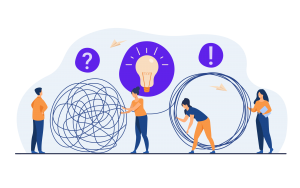
Meet the Enemy – What Is WordPress Missed Schedule Error?
When you write a new post in WordPress you’ll have the choice to either save it as a draft, publish it right away, and of course, schedule it for a later time. For the purpose of this article, we’ll focus on the last option.
Scheduling is a pretty straightforward process and our WordPress Agency for Development is happy that it usually works without any problems. When the publish date you set arrives, the CMS will check to see if there are any posts due for publication. If there are such posts, it simply makes them public and that’s it – your publication will appear on your site.
As we already said this is a highly valuable feature because it lets you plan your editorial calendar in advance and it makes the whole workflow a lot more productive. However, a life without some obstacles here and there along the way won’t be a life at all, isn’t that right? Errors happen and WordPress can sometimes entirely miss the publication date you set in advance.
You can easily identify the error when and if it happens to you. Just open your Posts tab and if there was a problem with some of your publications you will see the following, written in red, under the ‘Date’ column of your recent posts:
Missed schedule
Obviously, the simplest solution that our WordPress development agency can give you is to simply find those problematic posts and publish them manually. Yes, you have to actually search for them because WordPress won’t notify you when there’s a scheduled post error. That, however, entirely misses the point and convenience of scheduling.
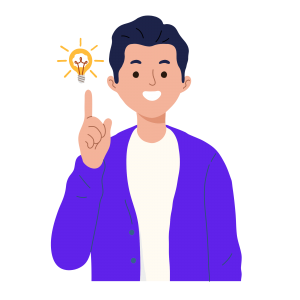
Why Does the WordPress Missed Schedule Error Happen?
Our WordPress Agency for Development will get a little more technical now in order to explain why the WordPress missed schedule error happens. WordPress uses something called cron jobs to schedule tasks that need to be run at specific times.
These so-called ‘crons’ are also sometimes referred to as ‘schedulers’, especially when we’re talking about UNIX-based systems. The schedulers have a variety of functions and they are used to run a command, a script, or in the case of WordPress – to publish a post.
In the particular case of WordPress website development though, the crons are not ‘real crons’, at least not in the true sense of the word. Why is that? Well, if you’re using a web hosting service you most likely don’t have access to server settings. This means that you won’t be able to configure your crons to run at the system level.
So what does WordPress do to bypass that limitation? It uses simulated crons. To get the difference, you need to know that real crons run at a set interval, whereas fake crons rely on user visits for their activation. Put simply, each time a user visits your website, the CMS checks to see if there are any pending cron jobs it needs to run.
Our WordPress development agency understands that this is a clever solution but unfortunately it brings a whole new problem along with it. The trouble is that if your site doesn’t get any visits at the right time, then WordPress might not publish your pre-scheduled posts as intended.
And don’t get too confident even if your website is constantly flooded with visitors – you can still have an unpleasant meeting with the WordPress missed schedule error. WordPress crons are a tricky thing and their work might be compromised in situations when your site goes temporarily down or if you’re using a caching plugin.
You obviously don’t want to leave any part of your WordPress website development process to chance so you need to find a fix to make sure that the WordPress crons will do a proper job on your site. Thankfully, you’ve come to the right place because we have the solution you might be needing.

How to Fix the WordPress Missed Schedule Error
So how do you fix this nasty WordPress missed schedule error? Don’t worry, our WordPress Agency for Development can assure you that this problem is among the fairly easy ones to fix. There are a few different methods you can use to tackle this error and now we’re going to show you just what to do.
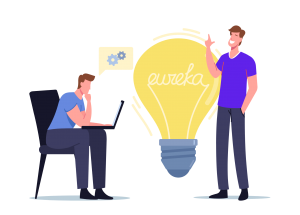
1. Tweak Your WordPress Settings
If you’re just starting out on your WordPress website development journey, your site’s settings might be incorrect. This can be due to a recent change you made or you might simply not be familiar with the proper configuration steps. Whatever it is, there is no place for fear – all you’re going to need are just a few adjustments.
Our WordPress development agency suggests you first check whether you’re using the right time zone or not. This is a setting that people often tend to miss when they’re setting up their websites in the very beginning. The problem is that if your time zone is set incorrectly, it won’t match the time zone you want to use for publishing and managing your website.
You can see your current time zone when you go to Settings → General and then scroll down to find the Timezone field. Make sure that you choose a city that shares your time zone. You’ll also have the option to choose the exact Coordinated Universal Time (UTC) offset. When you’re done with setting up your time zone just click on Save Changes and you’re good to go.
If that doesn’t fix the missed scheduled error, our WordPress development agency advises you to also clear your browser cache. Even if it doesn’t do the trick, it is still a good maintenance task you should perform regularly on your site. It’s also worth checking your WordPress caching plugins because they could be saving outdated content that meddles with your cron jobs.
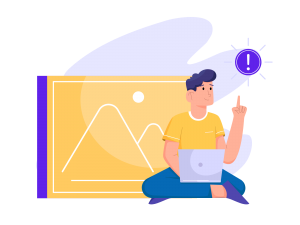
2. Increase your website’s memory limit
Another common problem connected to WordPress website development that could be causing the missed schedule error is the low memory limit. Yes, having low memory on your site can not only limit the media you can upload but it can also lead to the missed schedule error. This is why it’s a very good idea to increase it.
There’s a simple way to check what your current memory limit is. Just go to Tools → Site Health → Info → Server. There you’ll find a dedicated section for your PHP memory limit. It is recommended that if your limit is under 256M, you should increase it because it might be causing the missed schedule error on your site.
To increase your memory limit, our WordPress Agency for Development suggests you add the following code to your wp-config.php file:
define('WP_MEMORY_LIMIT', '500M');The code should be inserted just before the line that says ‘That’s all, stop editing! Happy publishing.’.
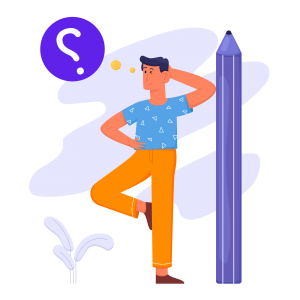
3. Use the Scheduled Post Trigger Plugin
Plugins can do it all, don’t they? They are a valuable addition to any professional WordPress website development, thanks to their abilities to increase your site’s overall functionality. There is a plugin for pretty much any needs you might have and the WordPress missed schedule error is no exception – a plugin for that is also available.
Scheduled Post Trigger is probably the most popular plugin that a lot of people trust when they encounter the WordPress missed schedule error. Does it actually fix the problem at hand though?
Well, Scheduled Post Trigger doesn’t really solve the root of the issue that causes the WordPress missed schedule error. Our WordPress development agency wants to specify that this particular solution acts as a backup. So what does that mean? This plugin checks for missed posts every time a visitor loads your site and if it finds any, it publishes them immediately.
To put it differently, Scheduled Post Trigger adds a cron job that checks your website for missed cron jobs. It sounds weird but it actually works. The plugin doesn’t guarantee that a scheduled post on your website will always publish on time but it at least helps to publish any missed posts as soon as possible.
Our WordPress Agency for Development thinks you’ll like this plugin as it is fairly easy to use – it doesn’t require any special configuration. Once you install and activate it, it will start doing its job automatically. The script of the plugin is also very light so it won’t slow down your website in any way.
If you find out that scheduled posts are still getting missed after installing this plugin, make sure you’ve set the correct time zone. The wrong time zone setting can interfere not only with your cron jobs but also with the proper performance of the plugins you install.
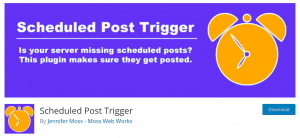
Fix the WordPress Missed Schedule Error!
Our WordPress development agency believes that a consistent posting schedule can be crucial to your website’s success. This is why we love the built-in scheduling feature that comes with WordPress. Planning ahead can become a real struggle though if the CMS doesn’t properly publish your content.
The WordPress missed schedule error is a fact – it exists, it happens occasionally but thankfully there are various methods you can use to troubleshoot the problem. After all, the last thing you would want is to have your editorial calendar completely messed up.
Our WordPress Agency for Development reminds you that a missed post can mean a lost opportunity for engaging with your audience, especially if your readers are familiar with your posting schedule and are waiting eagerly for the next publication on your website.
If you don’t want to disappoint your website’s visitors, you shouldn’t leave your pre-scheduled posts to chance. Try to identify the root of the problem and fix it with some of the solutions we gave you in this article.
Remember that if you find it difficult to troubleshoot any WordPress-related problems on your own, you can always contact the WordPress developers at Vipe Studio. Our agency has solid experience in WordPress website development and continues to help many businesses thrive every single day.
More on The Topic
- 4 Indicators Your WordPress Website Is Being Hacked
- 10 Indications Your WordPress Website Is Hacked
- The Best Ways to Avoid a WordPress Hack
- Why Does Google Replace the Title Tags of Your WordPress Website (And What Can You Do About It)?
- How to Prepare Your WordPress Website for a Crisis
Looking for WordPress Website Development for your Business?
Our professional developers have proven experience in building high-quality business websites that outperform the competition, thanks to our meticulous attention to detail and the implementation of cutting-edge technologies. We will conduct an in-depth business analysis to ensure the website we create for you meets your highest expectations. Your site will have all of the necessary elements to assist you in increasing your ROI and sales.
Contact UsThe content of this website is copyrighted and protected by Creative Commons 4.0.
Tags: bloggingcontenterrorerrorsfixissuemissed schedule errorproblemsolutionWordPresswordpress agencywordpress agency for developmentwordpress developmentwordpress errorwordpress missed schedule errorWordPress problemswordpress website




Comments