Local Organic SEO for WordPress: 5 Crucial On-Page Optimizations
 Reading Time: 8 minutes
Reading Time: 8 minutesTable of Content:
Our WordPress Agency for Development knows that all new site owners want to increase their ranks in organic local SERPs and the Map Pack. After you finish the process of WordPress website development, it is totally understandable that you’d want to focus your efforts on local SEO. After all, tried-and-true on-page local SEO tactics are the very thing that has the power to skyrocket your business performance.
When it comes to local SEO, the problem is that most people limit the concept to their Google Business Profile, local citations, and backlinks. Of course, these things are definitely quite useful when attempting to obtain the so-called “near me” results. One thing you should know, though, is that on-page SEO is a major indicator of the signals that search engines use to impact your local ranks.
In this context, it’s important to understand that once you complete your WordPress website development, on-page optimization can assist you in ranking higher in both organic and Map Pack results. This is why, in today’s article, we’ll share five on-page SEO strategies that are sure to help you improve your local search presence. Let’s go!

1. Check to See Whether Your NAP Is Consistent
Do you know what NAP stands for? This is an abbreviation for Name, Address, and Phone Number. Our WordPress development agency can tell you that these three bits of info have the potential to either improve or sabotage your local SEO campaign. This is why it is very important to ensure these details are prominently presented on your website.
Your NAP needs to be displayed on every page, so the footer section of your site is generally a fantastic spot to include it. However, an even better approach would be to link it to your Google Map. Your NAP can also be included in the body of service area pages, as well as on your contact page.
Remember that the importance of consistency cannot be overstated. This is why it’s critical to maintain this vital business information consistent across all places where your potential clients might look for you online. Our WordPress development company also recommends you keep your NAP consistent in all places where Google could analyze it to confirm its correctness.
By utilizing this best practice once you complete your WordPress website development, you’ll make it easy for crawlers and bots to draw the connections between your website, Google Business Profile, and other local citations on the web.
Another piece of advice we can give you is to not get caught up in little things like using acronyms instead of spelling out street names. Which one you select is of little to no significance. The important thing is to pick one and stick to it to ensure consistency across all places.

2. Improve the Quality of Your On-Page Content
Our WordPress agency for enterprise strongly believes that your website’s content presents you with the chance to show both your audience and the search engines that you’re an expert in your field and the services you offer can’t be matched by anything else on the market.
To further improve the quality of your on-page content, we suggest you provide precise details such as landmarks and street names alongside the services you offer in this location. Emphasize why the customer should choose your services in that particular region. Make it sound like you belong at that place, and you’re a part of the local community. This will make the user experience for your customers much better, trust us.
Our WordPress Agency for Development reminds you to always consider your customer’s perspective. Try to get in their shoes and think about what specific terms you would have used if you were looking for a local service similar to your own. For instance, you might want to add things, such as your neighborhood, city, or even metro station.
Answering these questions can give you a great advantage, as you’ll be able to identify the exact type of content that’s best suited for your site, as well as the keywords you need to focus on. Remember that the right keywords will help you target both GPS-based searches and combination searches.
In this exact context, the “near me” searches can be really useful. Why? Well, our WordPress development agency reminds you that to deliver “near me” search results, Google matches the user’s location (through IP or geolocation) with sites that serve the user’s local region.
Once you complete your WordPress website development, these keywords can be optimized on general service pages or on dedicated pages designed for the service and the intended service region.
We recommend you create separate pages for the same services you’re offering in different locations, in addition to your main service page. Remember to make each of those pages hyper-targeted and optimized for the particular region you want to rank for in search results.
Also, make your services shine on those pages because they might become the landing pages for many of those location-based queries. Explain to your audience why they should trust you and do everything in your power to ensure your CTAs get clicked.
Our WordPress development company believes it’s best if you manage to do your homework right. This means that you should do proper research to get familiar with the local language and customs of the customers you’re targeting in a specific region. Remember that your target audience won’t trust you if you walk in with half-baked knowledge. You have to convince them of your authenticity and your genuine care for their community.

3. Make Header Tags More Effective
You’re probably aware that header tags are important for SEO. When you create local-based service pages after you’ve completed your WordPress website development, you’ll be able to gain more real space to develop highly targeted header tags with local-based keywords + your services.
Our WordPress agency for enterprise puts a strong focus on header tags because they provide both users and crawlers with a basic understanding of the page’s overall structure. This helps visitors know what to expect as they browse through the content.
Word of warning, though. Avoid stuffing keywords into the header tags. This is a bad practice that will repel both visitors and crawlers from your website. Remember that relevance is key.
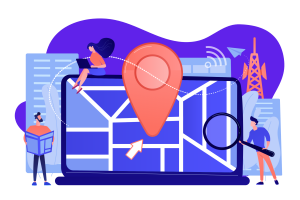
4. Use the Power of Internal Linking
After you finish the process of WordPress website development, a good tactic would be to use internal linking strategically across your site. This will inform both your clients and search engines that your services are available in a certain region.
One beneficial method is to utilize city names as an anchor link to the service area pages when you’re adding them to your on-page content. A little more imaginative approach would be to add widgets, lists, and blocks on top-level pages. Their purpose would be to contain various links to your service areas. This will give your SEO a little boost.
Here’s an example to make this concept a bit clearer: you can add a “metro regions we service” block with the metro’s name, an image of the location, and a brief description. Our WordPress Agency for Development likes this tactic because in that case, the text links to the location page.
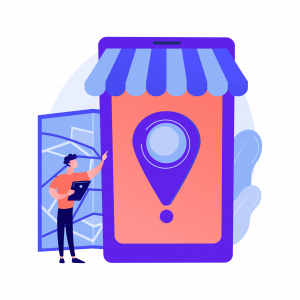
5. Local Business Schema
Search engines can benefit from schema markup since it helps them comprehend your site better. Once you complete your WordPress website development, your local business schema type should include substantial and relevant info such as:
- Addresses
- Service area geo-shapes
- Social media accounts
- Hours of operation
- Reviews
The local business schema type can also contain departments in your code, even if they aren’t necessarily found in your on-page content. Without jamming everything into a single page, this informs bots and crawlers about who you are, what your occupation is, where your business is based, and why people trust you.
Our WordPress development agency always recommends you leverage the power of local business schema as this provides you with some extra control regarding the information you put out there. This means that you won’t be entirely dependent on search engines to find diverse resources about your company all across the Internet.
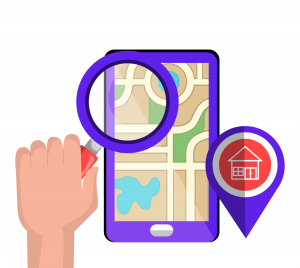
Improve Your Local Organic SEO With the Proper On-Page Optimizations!
Once you complete the process of WordPress website development, you’ll quickly discover that as your exposure grows, traffic should automatically increase as well. This is why on-page optimizations for local SEO should be an integral part of your strategy.
The best advice we can give you regarding on-page local SEO is to keep it simple and relevant to your business. Everything will naturally fall into place when clients realize that you’re offering what they want in the area they prefer.
Above all, remember that it is your responsibility to ensure you are giving your customers the most accurate and useful information. We are aware that the local SEO space is undergoing regular changes but a great on-page strategy is always a win-win for both you and your clients.
Still don’t have a website that can be properly optimized for local organic SEO? We can help! Vipe Studio offers a world-class WordPress website development service that can cater to the specific needs of businesses of all shapes and sizes, including enterprise-level organizations. So don’t hesitate and send us your inquiry so we can get better acquainted with your ambitious project and turn it into reality!
More on The Topic
- How to Increase Organic Traffic on WordPress Website
- Benefits of Using All-In-One WordPress SEO
- How to Write WordPress Content Optimally
- Top SEO Checker Tools for Your WordPress Website
- 7 SEO Tools for Your WordPress Website
Looking for WordPress Website Development for your Business?
Our professional developers have proven experience in building high-quality business websites that outperform the competition, thanks to our meticulous attention to detail and the implementation of cutting-edge technologies. We will conduct an in-depth business analysis to ensure the website we create for you meets your highest expectations. Your site will have all of the necessary elements to assist you in increasing your ROI and sales.
Contact UsThe content of this website is copyrighted and protected by Creative Commons 4.0.
Tags: boost trafficlocal businesslocal organic SEOLocal searchlocal SEOon-page optimizationorganic trafficSEOtipswordpress website




Comments