How to Make Your WordPress Website ADA Compliant in 2021
 Reading Time: 10 minutes
Reading Time: 10 minutesTable of Content:
WordPress website development can be a very exciting process for any business owner. If you strongly believe in the value of the products and services your company provides, then you probably realise the importance of having a great website that can present you to the world.
When you’re making plans about the overall look and feel of your website, you will most likely be enthusiastic about the aspects, concerning the design and product section of your site. Obviously, there’s nothing wrong with that – you’re imagining how users will be interacting with the content on your website and you want to make sure the experience will be satisfying for them.
There is an element of WordPress website development, though, that a lot of new website owners neglect. Let us ask you a question – when you’re thinking about people visiting your site, what kind of person comes to your mind? And no, we don’t mean what your buyer’s persona is.
The truth is that most website owners, in their absolutely normal euphoric excitement, often forget that there will likely be people with disabilities who would want to use their products and services. Yes, sadly not every person who visits your site will be in their prime health.
This is why our WordPress Agency for Development thinks it’s of crucial importance to make your website accessible for all kinds of people, including those who, unfortunately, have to deal with some sort of disability in their everyday lives. This is where ADA enters the process of WordPress website development.
In today’s article, we’ll explain everything you need to know about ADA compliance and we’ll show you what steps you can take to make your own WordPress site accessible for people with special needs. You can probably already guess what ADA is all about but, nonetheless, let’s learn a little bit more about it.

What Does ADA Mean?
ADA stands for The Americans with Disabilities Act. This act was created to ensure that people with disabilities have equal and fair access to employment, housing, and transportation.
How does this apply to WordPress website development you might ask? Well, this legislation emphasizes one very important point – accessibility isn’t just physical. That’s right, it applies to the digital world too and that includes your WordPress site.
This is why our WordPress development agency believes it’s a good practice to make your site ADA compliant. After all, the Internet has become a fundamental part of our everyday lives.
This means that as a business owner you should be concerned with your website’s accessibility the same way that you would probably make sure to offer wheelchair ramps at your physical office building.
If you feel thrown in at the deep end and you’re not exactly sure how to make your site compliant with ADA, our WordPress Agency for Development can help you with some useful tips.
There are certainly best practices and free tools you can use to guarantee your site’s accessibility for people with disabilities. Before we take a closer look into these, though, let’s find out why it is so important to have ADA compliance in mind when you’re in the process of professional WordPress website development.

Why Does Your WordPress Website Need to Be ADA Compliant?
As we already said, the Americans with Disabilities Act (ADA) was created to ensure that people with disabilities are not being discriminated against in any way. The law bans businesses from denying vacancies to people who have physical disadvantages. The act makes sure that disabled people will have fair access to transportation, education, public spaces, and more.
If you’re a business owner, you should know that these protections extend to all electronic and information technology as well, including your website. Our WordPress development agency reminds you that ADA compliance is relevant to almost all websites. This is why we think that you won’t regret putting effort into making your site accessible to as many people as possible.
The ADA actually has an official statement that says you should comply with accessibility policies if you’re a private employer with 15 or more staff members. You must also adhere to these policies if your business is one that operates for the benefit of the public too. In the US all state and local government agency websites, including school sites, must be ADA compliant.
So you might be wondering which are the accessibility standards that you should strive for when you’re in the process of WordPress website development? Here are just some of the things you must look out for:
- You should make sure that visually impaired visitors of your site will be able to perceive your content by using screen readers;
- If your website has audio content, you should provide subtitles or transcriptions for deaf users;
- Your website should support keyboard navigation because users who can’t use a traditional computer mouse need an alternative way to navigate around your site;
- Your website design should also be accessible, meaning that it needs to accommodate the special needs of colour-blind users as well as users with photosensitivity.
Our WordPress Agency for Development warns you that this list is by no means comprehensive but it covers some basic accessibility options that your website should provide. So what happens if your site doesn’t meet the aforementioned requirements? Well, you can actually find yourself in legal trouble.
Obviously, most business owners don’t exclude people with disabilities on purpose. We’re sure that every website owner in his right mind would want as many people as possible to be able to easily access and use his site. However, lawsuits could still arise. For example, did you know that Domino’s pizza was once sued over ADA website compliance and the lawsuit went all the way to the US Supreme Court?
As you can see, this is a very serious matter that should not be neglected when you’re in the process of WordPress website development. Think about it for a moment. Making an ADA compliant site can not only save you some legal troubles but can also benefit your business. How so? Well, according to the World Health Organization (WHO), over one billion people live with some type of disability.
If you’re not good with maths, don’t worry, our WordPress development agency will deal with the numbers for you. Those over one billion people who have some kind of disability equate to around 15% of the global population. You don’t want to disregard these people not only because it wouldn’t be a nice thing to do but also because they may very well be your next customers.

Tips for Creating an ADA Compliant WordPress Website
With all that being said, it is now time to turn our attention to the specific ways you can utilize to make your WordPress website ADA compliant. Please keep in mind that choosing a professional WordPress website development can indeed do wonders for your business but you should also strive to meet the highest possible standards, regarding the accessibility of your site.
So far, the U.S. Department of Justice has not released any official ADA compliance guidelines, but it has provided some recommendations. Companies and organizations are encouraged by the ADA to follow the Web Content Accessibility Guidelines (WCAG) 2.0 level AA. In summary, these guidelines tell us that visitors must be able to perceive all the information that you present on your website. Let’s see how you can implement this on your own WordPress site.

1. Make Your Website’s Content Readable
Our WordPress Agency for Development wants to ask you a question. Do you use YouTube? You probably do and perhaps you have noticed that this popular website supplies subtitles for its audio and video content. This means that even people with hearing or visual disabilities will be able to at least read the content that is otherwise intended for listening or watching.
When we’re talking about readability, a good guideline is 7-10 words per line. To accommodate that guideline, you can adjust column widths or font sizes. It is also a good idea to utilize media queries so that the text will be adjusted for mobile devices too.
Another tip that our WordPress development agency can give you is to use contrasting colours for your text and your background. You can try different colour combinations. Just make sure that your text can be easily read.
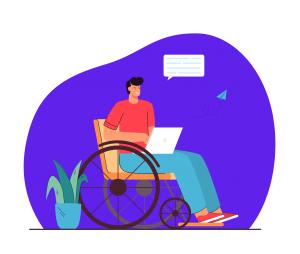
2. Add ALT Text to Images
Adding images to your posts and pages can be one of the most fun things you can do during the process of WordPress website development. We strongly recommend you get in the habit of adding ALT text to every image you upload to your site.
ALT text is super important because some visitors may be using a screen reader to interact with your site. The ALT text is a descriptive piece of information that can be vital for people with disabilities because it helps them to understand your website’s images.
Our WordPress Agency for Development loves ALT text because this type of description for images can also benefit your search engine optimization (SEO).

3. Check Your WordPress Website to See How Compliant It Currently Is
The thing with accessibility is that there are just too many things you must consider if you want to create a more user-friendly website. A potential customer can have a negative experience with your site if you neglect just one aspect related to accessibility and that makes your job pretty hard.
This is why our WordPress development agency recommends you use a web accessibility evaluation tool. These types of tools can make your life a lot easier as they can identify the vast range of problems that can impact your site’s usability. One of the most popular tools you can utilize is called Website Accessibility Evaluation (WAVE).
WAVE is a wonderful tool that can be very beneficial while you’re in the process of WordPress website development. It works by scanning your site and listing any potential problems. You’ll be able to see more information about each detected error. Another great thing is that WAVE provides suggestions with resources that can help you learn more about each usability issue.
Our WordPress Agency for Development warns you that WAVE can work a bit slow as it is limited to scanning a single page at a time. However, there is a way to speed up this process. Just install the WAVE for Chrome or WAVE for Firefox extensions. By doing so, you’ll be able to run WAVE on the webpage you’re currently viewing.

4. Install an ADA Compliance Plugin for Your WordPress Website
You probably know that WordPress website development goes hand in hand with plugins. And of course, there are plenty of plugins that can help you with ADA compliance. One such plugin is WP Accessibility which can take care of some of your site’s compliance issues. It also adds features such as skip links and enforcing ALT attributes on images.
Another plugin we can recommend is the WP ADA Compliance Check Basic. You can use it to scan your entire site for accessibility issues. The plugin is convenient because it will suggest resources that provide additional information about each detected issue.
One more benefit you can experience from using this plugin is the direct link you’ll get to the affected code. Our WordPress development agency thinks that this can be very practical, especially when you have to resolve more complex accessibility problems.
You can also use the Accessibility Checker plugin. It is developed as a WordPress-specific alternative to WAVE and as such it lets you scan your entire site from inside your WordPress dashboard.

Make Your WordPress Website ADA Compliant Today!
Choosing a professional WordPress website development will be the first confident step you take towards the success of your online business. Sites that are built with WordPress are famous for their ease of use and overall great performance.
If you already have a website, you probably wish to have as many visitors as possible. We want to remind you that some of your potential clients might be people with disabilities. This is why you should make sure that your WordPress site is ADA compliant.
Our WordPress Agency for Development advises you not to view ADA compliance as a pain point. Making your website accessible for people with disabilities is not only the right thing to do but it can also grow your potential customer base.
By showing genuine care about your customers and making your website accessible for everyone you will definitely establish yourself and your business as an industry leader. And if you still don’t have your own website but are thinking about creating one, don’t forget to get in touch with the professionals from Vipe Studio – we would love to work together!
More on The Topic
- Strategically Managing WordPress Projects for Enterprise-Level Impact
- WordPress for Complex Business Environments: Customization at Its Best
- Navigating the Complexities of WordPress Integration with Legacy Systems
- Integrating State-of-the-Art Technology into WordPress for Enterprise Applications
- Crafting a seamless WordPress user experience for large-scale websites
Looking for WordPress Website Development for your Business?
Our professional developers have proven experience in building high-quality business websites that outperform the competition, thanks to our meticulous attention to detail and the implementation of cutting-edge technologies. We will conduct an in-depth business analysis to ensure the website we create for you meets your highest expectations. Your site will have all of the necessary elements to assist you in increasing your ROI and sales.
Contact UsThe content of this website is copyrighted and protected by Creative Commons 4.0.
Tags: ADAADA complianceADA compliant websiteADA WordPresscontentcustomizationdesigndisabilitiesengagementoptimizationThe Americans with Disabilities Actuser experienceWordPresswordpress agencywordpress agency for developmentwordpress designwordpress developmentwordpress website




Comments