REST API: The Greatest Superpower of WordPress
 Reading Time: 13 minutes
Reading Time: 13 minutesTable of Content:
If you are interested in WordPress website development, then you have probably heard of the REST API functionality that is supported by our favourite CMS. However, while seasoned WordPress developers know the ins and outs of REST API, the whole concept is a bit harder to grasp by beginners and non-tech-savvy site owners.
If we are to look at the bigger picture, our WordPress agency for enterprise can confidently say that the REST API functionality is the next stage in the progression of WordPress, hence making it a topic that is worth a deeper dive in.
We often refer to the REST API as the not-so-secret superpower of WordPress? Why? Because the WordPress REST API greatly improves WordPress’ capabilities by allowing it to communicate with other applications more easily. Apart from being a tool for creating and managing websites, developers may now use WordPress as a service, utilising only the features they want.
In a nutshell, REST API allows for a whole new fresh approach to custom WordPress website development. We know that getting acquainted with the technical aspects of website building can be a tough job, so we’ll walk you through all of the essentials in this detailed blog post.
Read on if you want to find out all the important things about REST API and its use in WordPress. Without further ado, let’s get started and uncover one of the greatest superpowers of WordPress!
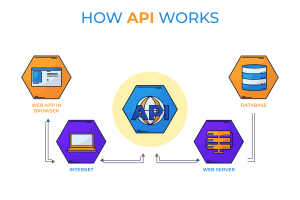
An Overview of APIs (Application Programming Interfaces)
Before we go into the REST API in detail, our enterprise WordPress agency believes it’s important to have a fundamental understanding of what APIs are.
Put simply, an API, or Application Programming Interface, allows two apps to communicate with one another. Here’s an illustration of how this works: when you visit a website, for example, your browser makes a request to the server that hosts that site. The API on that server takes your browser’s request, interprets it, and returns all of the data needed to display your site.
In a purely technical sense, there’s a lot more to how APIs function, but we’ll concentrate on what you’re most interested in: the practical uses. In recent years, numerous companies began to package APIs, thus making them available as products.
Our WordPress Agency for Development can give you Google as an example of such a company. Google’s developers will group together some of their application’s code and make it publicly available. As a result, other developers may then utilise the API to connect their own websites to Google and make use of its features.
You might, for instance, utilise the Google Maps API to include a fully functional map on your site. This way, you’ll be able to take advantage of all of Google’s relevant data and features. This eliminates the need for coding your own map and obtaining all of the data yourself.
Our WordPress development agency can’t stress this enough: APIs are becoming increasingly important as websites and the functionality they depend on are getting more complicated.
They help developers extend current functionality, allowing business owners to easily add new features to their websites. The great thing is that the site that owns the API wins big time from the increased visibility and traffic.
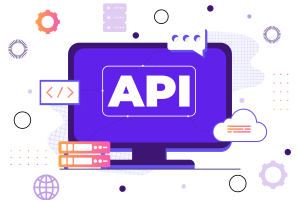
Core Principles of REST (Representational State Transfer)
APIs can be created in a variety of ways. A REST (Representational State Transfer) API is a distinct form of API that is constructed according to certain guidelines. REST, in other terms, is a set of standards that developers may follow while creating APIs. This guarantees that the APIs work properly.
Now, our WordPress development company wants to bring your attention to the specific rules that govern the operation of REST APIs. A ‘RESTful’ API consists of five fundamental components that we will now list.
Note: When we use the term ‘server’ we mean the platform the API belongs to; when we use the term ‘client’ we are referring to the website, application, or software that connects to the platform.
- Client-server architecture: The API should be designed in such a way that the client and server stay independent. This will allow them to be utilised autonomously as well as evolve on their own.
- Statelessness: Our WordPress agency for enterprise wants you to remember that REST APIs must follow a ‘stateless’ protocol. This means they are unable to save any client information on the server. This approach decreases both memory needs and the risk of mistakes. Without referencing earlier requests/responses, each request and response should provide all information necessary to finish the interaction.
- Cacheability: To boost speed and efficiency, RESTful APIs take advantage of cacheable data whenever feasible. Furthermore, the API must inform the client whether or not to cache each piece of data.
- Layered system: Properly designed REST APIs are constructed with the help of layers that all have their own set of functions. Our enterprise WordPress agency reminds you that these layers interact with each other, yet they are distinct. This increases the API’s security while also making it easier to alter and update over time.
- Uniform interface: A REST API’s components must all use the same interface and communicate in the same languages. This interface should be tailored to the API, and it must be capable of evolving on its own. Its functionality should not be reliant on the server or client.
RESTful APIs are those APIs that adhere to these standards. A sixth constraint, known as ‘code on demand’, is also present in some cases. When used correctly, this approach allows the API to tell the server to send code to a client to enhance its capabilities. However, this restriction is optional, and not all REST APIs use it.
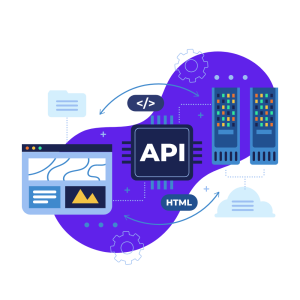
What Makes REST API the Greatest Superpower of WordPress?
Our WordPress Agency for Development can assure you that APIs are extremely useful tools that can greatly benefit the daily work of all WordPress users.
WordPress has its own fully-operational REST API, making the CMS a “fully-fledged application framework”. To put it another way, the REST API allows the platform to communicate with nearly any website or online application. The absolute best part is that thanks to the REST API, WordPress can communicate and exchange data with external systems regardless of the languages they employ.
The whole concept of REST API opens up a world of possibilities for professional WordPress developers. What’s more, this functionality makes WordPress more adaptable and versatile than ever before.
By leveraging the power of REST API, developers are no longer constrained to the WordPress ecosystem. Because they are no longer limited to certain technologies or platforms like PHP or the WordPress back end, they may pick the most effective approach to accomplish each task.
When used correctly, the WordPress REST API functionality makes third-party integrations considerably easier. It also offers up new possibilities, such as developing your own WordPress-based mobile apps or experimenting with new and unusual methods to connect with WordPress.
Our WordPress development agency thinks it’s worth noting that this functionality is occasionally referred to as the WordPress JSON REST API. ‘JSON’ stands for JavaScript Object Notation. This is basically the data transmission format used by this API.
This is a JavaScript-based format, and as such, it can effectively interface with many major programming languages, making it a popular technique for constructing APIs. To put it another way, a JSON API makes it easier to communicate across apps that use various languages.
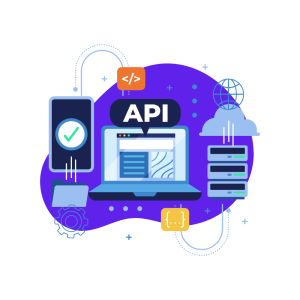
A Breakdown of a WordPress REST API Request
Now that you understand the basics of the WordPress REST API functionality, let’s examine the way it works in further detail. Before you can start experimenting with the API yourself, you’ll need to learn some basic principles. This is where our WordPress development company comes to the rescue with all the essential info!
Every API, as previously said, processes requests and delivers responses. In other terms, a client requests that the API do a particular action, and then the API does just that. What’s interesting, though, is that APIs can achieve their purpose in a variety of ways. REST APIs are built to receive and reply to specific types of queries using simple HTML commands.
Here are some of the most fundamental and crucial HTML methods that a client can send:
- GET: This command is used to retrieve a particular resource from the server.
- POST: This command can be used by the client to add a resource to the server.
- PUT: This command allows you to edit or update an existing resource on the server.
- DELETE: This command removes a resource from the server.
When it comes to WordPress website development, in addition to these commands, the client will provide one or more lines specifying which resource is required and what should be done with it.
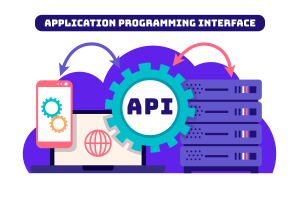
What Does REST API Mean for WordPress Users and Developers?
Since the REST API functionality of WordPress is truly a big deal, there are some challenges (most of which present indisputable overall benefits) that users and/or developers may face when deciding to utilise it.
When it comes to WordPress users, the REST API functionality implies things such as:
- Interface changes (e.g. the Gutenberg editor).
- Changes and advancements associated with the WordPress mobile app.
- With time, self-hosted WordPress admin panels will resemble those on WordPress.com.
When it comes to developers, our WordPress agency for enterprise believes there are even broader ramifications and opportunities that stem from the usage of REST API, including:
- REST API allows you to develop SPAs that get data from WordPress but don’t look like WordPress at all.
- REST API makes it possible to successfully integrate WordPress with other front-end technologies and applications.
- REST API allows front-end developers who don’t write PHP to work with WordPress.
- Because of the REST API, PHP developers need to improve their expertise to incorporate JavaScript.
- REST API calls for the need to create Gutenberg blocks rather than meta boxes in the page and post editing screens, so this is another thing that WordPress developers should keep in mind.
The WordPress REST API will eventually lead to more of the WordPress core being written in JavaScript rather than PHP. For our enterprise WordPress agency this implies that if you’re a WordPress developer, you’ll need to learn JavaScript as the future is headed in that direction.
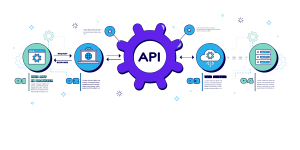
Basics of Using the WordPress REST API
Experimenting with REST API is not that hard. All you need is a WordPress site set up. You may use your browser to make numerous GET requests if you want to obtain data directly.
To use the WordPress REST API, you can begin with this route:
yoursite.com/wp-json/wp/v2
You may then append to this URL to have access to other sorts of data. For example, you might use the following path to look for a certain user profile:
yoursite.com/wp-json/wp/v2/users/7285
Our WordPress Agency for Development notes that in this case “7285” is the unique user ID for the profile you wish to access. You’d see a list of all the users on your site if you don’t provide that ID.
This basic route can be used to see various sorts of data, such as your posts or pages. You may even look for data subsets that fulfil certain parameters. You might, for example, use this URL to fetch all posts that include a given term:
yoursite.com/wp-json/wp/v2/posts?=search[keyword]
Remember that this is only a basic demonstration. Our WordPress development agency wants to stress that what you can do with the WordPress REST API is virtually limitless. Here are two additional resources that will help you understand the topic in greater detail:
- The REST API Handbook: This official WordPress resource contains a wealth of REST API knowledge. You’ll discover a list of endpoints to utilise, as well as information on some of the REST API’s structural characteristics that we haven’t covered in this blog post.
- The Ultimate Guide to the WordPress REST API: This free e-book from WP Engine is jam-packed with useful tips and examples. It will show you how to complete both basic and more advanced tasks.
Our WordPress development company is aware that the WordPress REST API is undeniably a complicated subject. However, we think that even non-developers should take the time to learn the fundamentals of how this technology works and what it can do. After all, the REST API functionality can greatly benefit businesses of all shapes and sizes, including large-scale enterprise organisations.
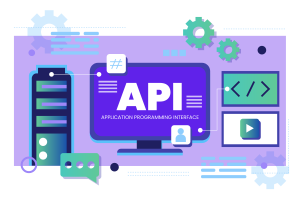
When Should You Avoid Using the WordPress REST API?
Regardless of how great the WordPress REST API might be, it is not always the best option to build a website or app with this technology. Before deciding to leverage the power of REST API, here are a few things to keep in mind:
- Compatibility: REST API should not be considered if your app is going to be used on devices that don’t support JavaScript. Our WordPress agency for enterprise reminds you that although devices that do not support JavaScript are becoming increasingly rare, the REST API will not operate with them. Working with the REST API will also cause issues if your users are inclined to disable JavaScript, which is often done for accessibility or security reasons.
- Accessibility: Keep in mind that JavaScript-based websites and apps aren’t necessarily as accessible as HTML-based ones. This is due to the way JavaScript is used to display dynamic content, which may not be compatible with screen readers and may cause issues for those with visual impairments or photosensitive epilepsy. You can overcome these difficulties by using the REST API to access your WordPress site and produce data in an accessible format, but it’s still important to test your site for accessibility while you’re constructing it.
- SEO: Our enterprise WordPress agency warns you that Single Page Applications that refresh often might cause SEO problems. This is because search engines may not index content that isn’t delivered when the page is first output. Many websites are now SPA-powered, and Google and other search engines are working hard to index them correctly. However, every site built with the REST API should undergo a full SEO assessment.
Additional uses of the WordPress REST API
As it has been made clear, the WordPress REST API may be utilised for a variety of projects and tasks, thus expanding the horizons of the most popular CMS in the world. However, there is one field where it has gained significant traction and that is Headless WordPress development.
Our WordPress Agency for Development reminds you that Headless WordPress is the concept of separating (decoupling) the back-end and front-end layers of the WordPress infrastructure. This enables you to use all of the cool WordPress features that can be found under the hood and connect them to anything outside of that ecosystem by using the REST API functionality.
The entire premise of Headless WordPress is intriguing, and we believe that this technology might very well be the future of enterprise businesses. As you can see for yourself, the REST API functionality of WordPress is a future-proof solution suitable for large-scale companies that want to be one step ahead of their competitors.
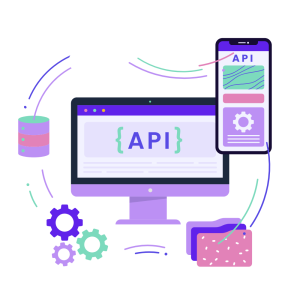
Use the WordPress REST API to Reach New Heights in Web Development!
And so, the WordPress REST API is both a challenging and exciting new chapter for WordPress developers and users. Our WordPress development agency believes it will play a significant part in the platform’s future and it’s going to dramatically revolutionise the way we create websites with it.
There’s no better time than now to start learning about the WordPress REST API, especially given the fact that the functionality has been completely integrated into the WordPress core. WordPress developers all around the world are already using REST API to connect WP to the broader web in ways that were formerly hard or nearly impossible.
We realise that understanding the topic of WordPress REST API on your own might be quite difficult. However, the principles are simple enough to grasp, at least at a basic level. We remind you that a REST API is an interface that allows two applications to ‘speak’ to one another. The WordPress REST API is designed with certain guidelines that ensure its versatility, expandability, and security.
What are your thoughts on REST API? Have you incorporated it into any of your WordPress website development projects? Let us know in the comments section down below!
More on The Topic
- Building a Secure WordPress Ecosystem for Enterprise Applications
- Maximizing WordPress Site Performance with Advanced Optimization Techniques
- Creating Compelling Narratives with WordPress Storytelling Features
- Next-Gen WordPress: Trends in Custom Development for Future-Ready Websites
- Scaling WordPress for Enterprise: Overcoming Common Challenges
Looking for WordPress Website Development for your Business?
Our professional developers have proven experience in building high-quality business websites that outperform the competition, thanks to our meticulous attention to detail and the implementation of cutting-edge technologies. We will conduct an in-depth business analysis to ensure the website we create for you meets your highest expectations. Your site will have all of the necessary elements to assist you in increasing your ROI and sales.
Contact UsThe content of this website is copyrighted and protected by Creative Commons 4.0.
Tags: apienterprise WordPressenterprise WordPress developmentRESTREST APIREST API functionalityRESTful APIthird-party integrationWordPress for enterpriseWordPress REST API


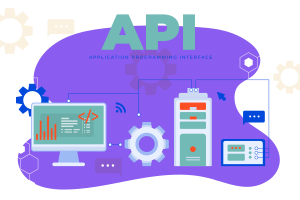


Comments