Applications of REST API in WooCommerce

READING TIME: MIN
The powerful WooCommerce plugin can turn any WordPress site into an outstanding eCommerce solution. The basic functionality that WooCommerce provides is pretty awesome for a start, but do you know what’s even greater? REST API in WooCommerce.
Our WordPress agency for enterprise reminds you that one of the most beneficial things about our favorite CMS is the REST API functionality it supports. This means that if you’ve chosen WooCommerce to power your online store, you may utilize APIs to further extend the features and functionality of your eCommerce store.
In today’s article, we will tell you everything you need to know about REST API, and we will explain the most popular applications of the technology in WooCommerce. Let’s see what APIs are all about, shall we?


REST API in WooCommerce Explained
Our WordPress development agency reminds you that the terms REST and API stand for Representational State Transfer and Application Programming Interface, respectively. The sole function of REST API is to make connections between diverse devices within a single space or medium.
And so, WooCommerce API is basically an extension of the WordPress REST API functionality. Of course, if you’re a total beginner in the world of custom WooCommerce development, that probably doesn’t make things any clearer. Don’t worry, though, because our enterprise WordPress agency will gladly explain the matter further.

In a nutshell, any application can communicate with WordPress’ functionality via the WordPress REST API in PHP. WordPress developers and users may use the WooCommerce API to generate, read, update, and delete data. With API calls, you can build your own plugin, integrate a third-party web app, and more.
So, what exactly happens when you make a REST API call, you may ask? Well, when you do that, WooCommerce and WordPress connect with the PHP and SQL backend. This makes it possible to process your request and generate the output.
The best thing about REST API, according to our WordPress Agency for Development, is the fact that the functionality is super universal. Since the main goal of WooCommerce REST API is to allow your WordPress WooCommerce shop to connect with other websites and services over the Internet, you can easily expand the features on your website.

The REST API functionality is handled through HTTP requests, which are readily accessible. WooCommerce websites may use the HTTP protocol to send, create, read, update, and delete service requests via endpoints. Other than that, the WooCommerce Rest API is capable of deciphering directory-like URL structures.

Main Applications of REST API in WooCommerce
We hope that our WordPress development company has managed to answer all of your basic terminology-related questions. Now, it’s time to look at the most common applications of REST API in WooCommerce and see the amazing benefits you can experience, thanks to the functionality.
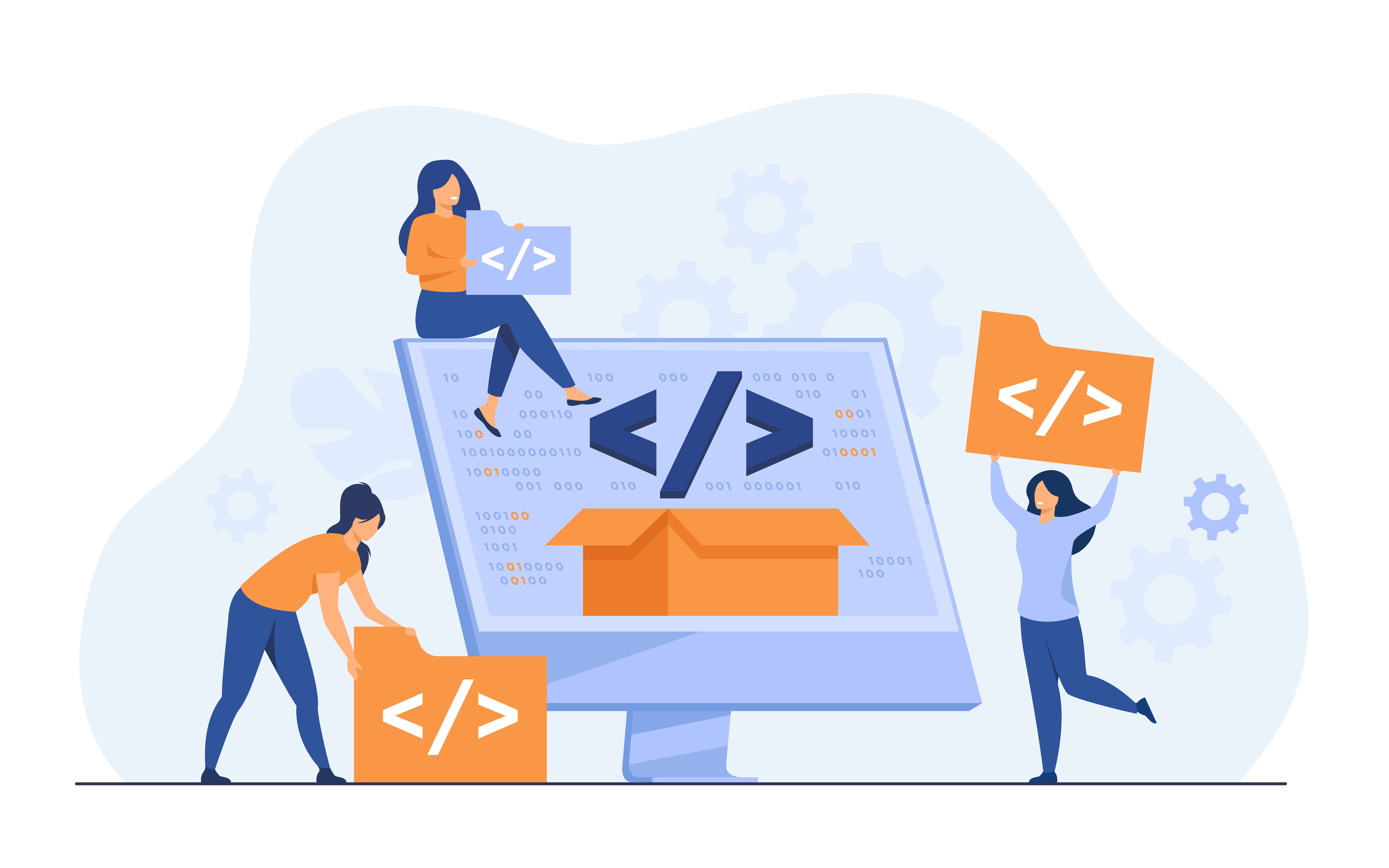
Remember that REST API can transform your standard WooCommerce site into a full-fledged application platform. This will open the door for broader possibilities for interactions with other Internet-based applications. The perks listed below are only a few of the many REST API benefits you can experience on your eCommerce site!
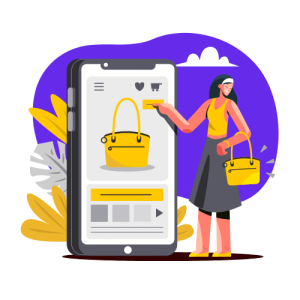
1. Compatibility With Multiple Platforms
The best part about a WooCommerce REST API integration lies in the fact that this functionality allows for compatibility with various platforms.
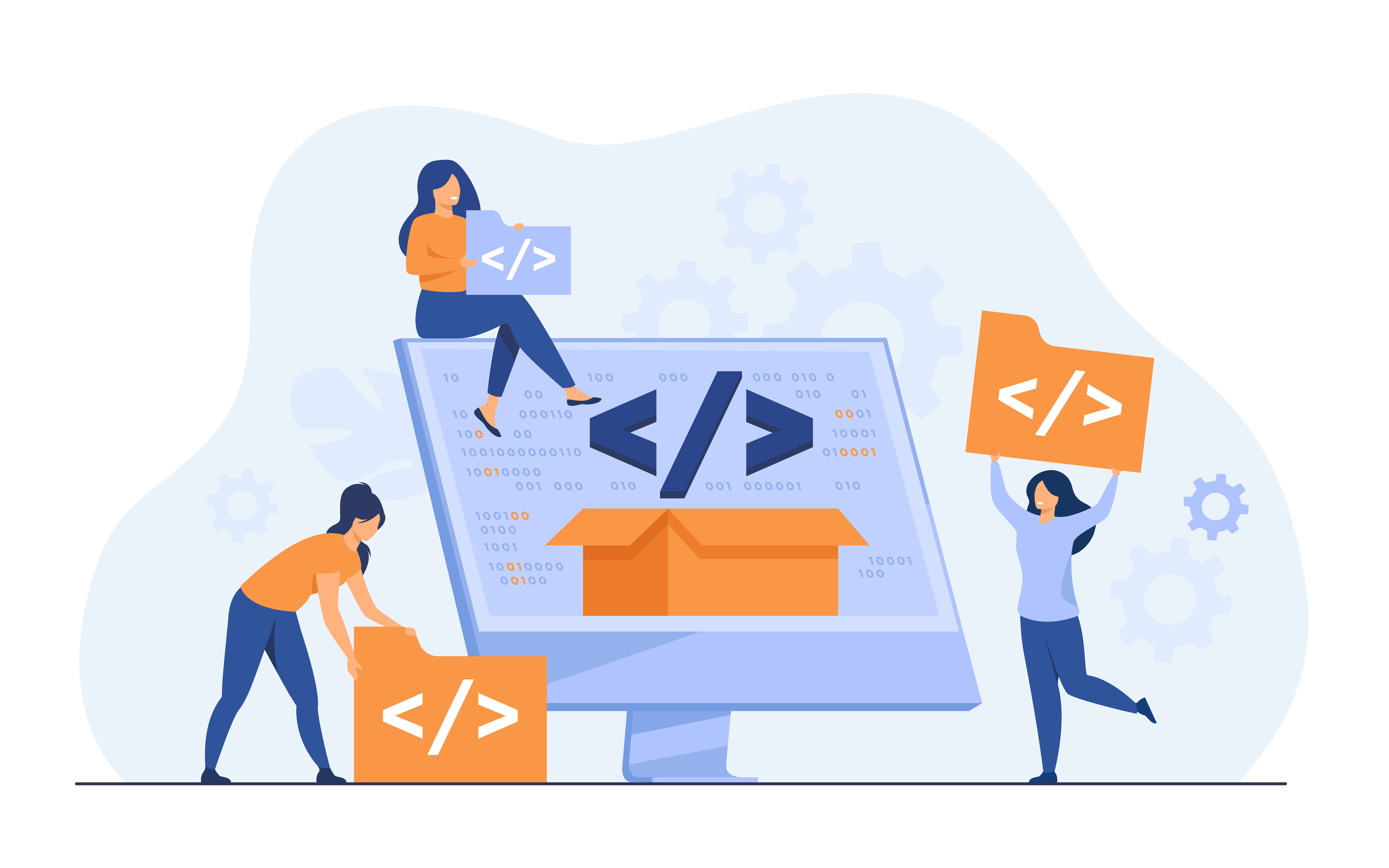
For example, by integrating a REST API into your WooCommerce website, you’ll be able to retrieve your data from any other third-party application through your already existing WooCommerce dashboard. Professional WordPress developers can integrate all sorts of applications by using a JSON request.
2. Application Development
The WooCommerce REST API integration provides WordPress developers with the freedom to experiment with native apps. Experts can incorporate RESTful API into your core website functionality to extend its flexibility.
Our WordPress agency for enterprise reminds you that eCommerce businesses can greatly benefit from this since they can hire developers to create custom applications for them without being restricted to the WooCommerce ecosystem.

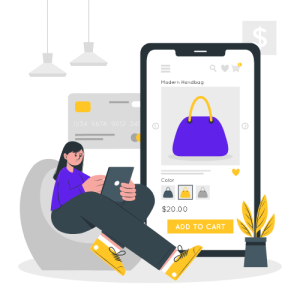
3. Multi-Device Connectivity
The WooCommerce REST API integration can be used by eCommerce businesses to properly integrate their core website with numerous devices.
A custom WooCommerce development will allow you to easily integrate your site with various business-specific software or tools. Expert WordPress developers can help you streamline connectivity with various devices, including wearables. You will be able to maintain compatibility with any legacy systems too.
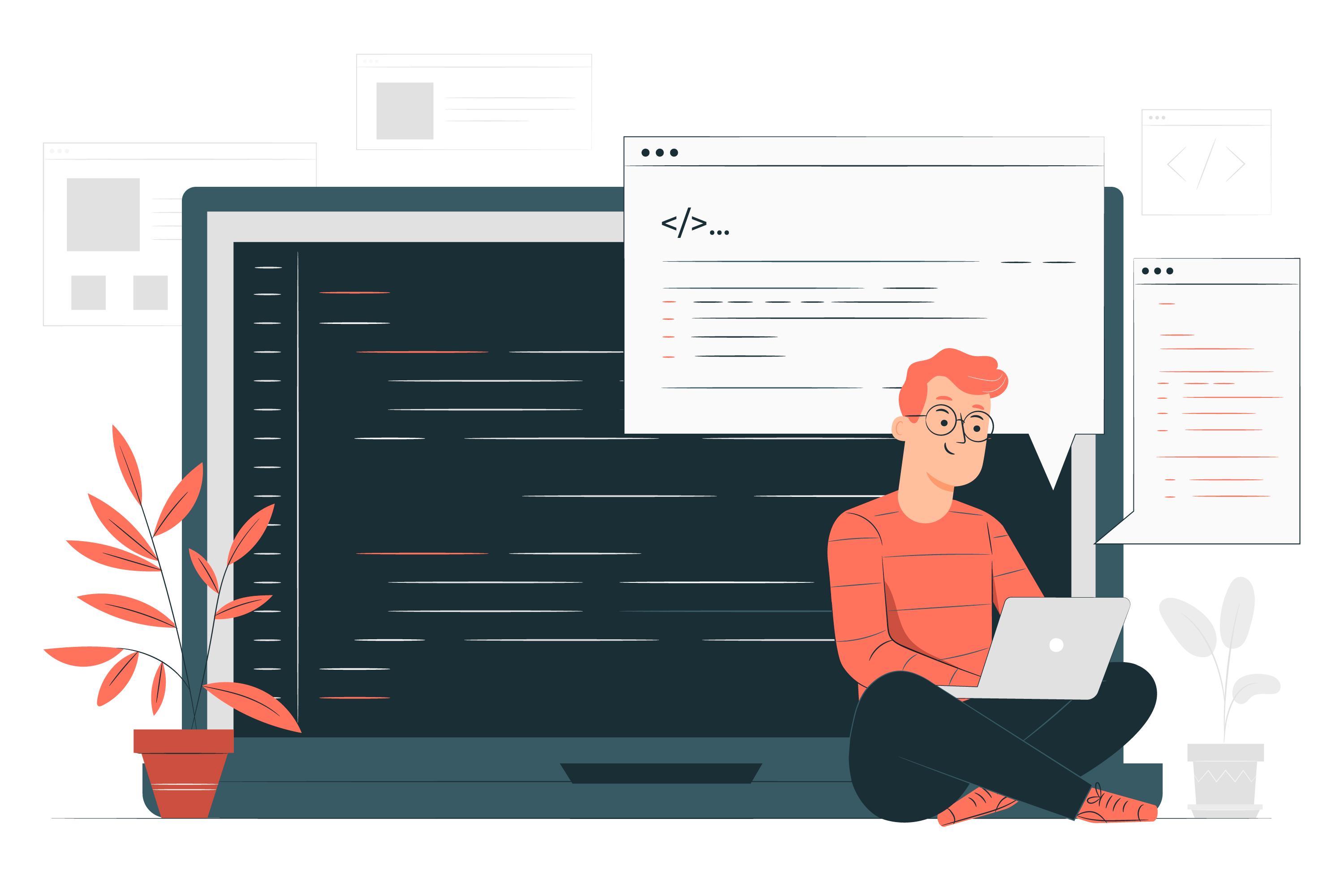
4. Data Synchronization Made Simple
If you own a WooCommerce store with a significant number of channels or networks, you may effortlessly synchronize data across numerous sites. The WooCommerce REST API integration works with HTTP queries, such as GET, POST, PUT, and DELETE, which are all universally used across the web.
This means that your enterprise-level WooCommerce business can centralize all updates and revisions, as well as the administration processes.

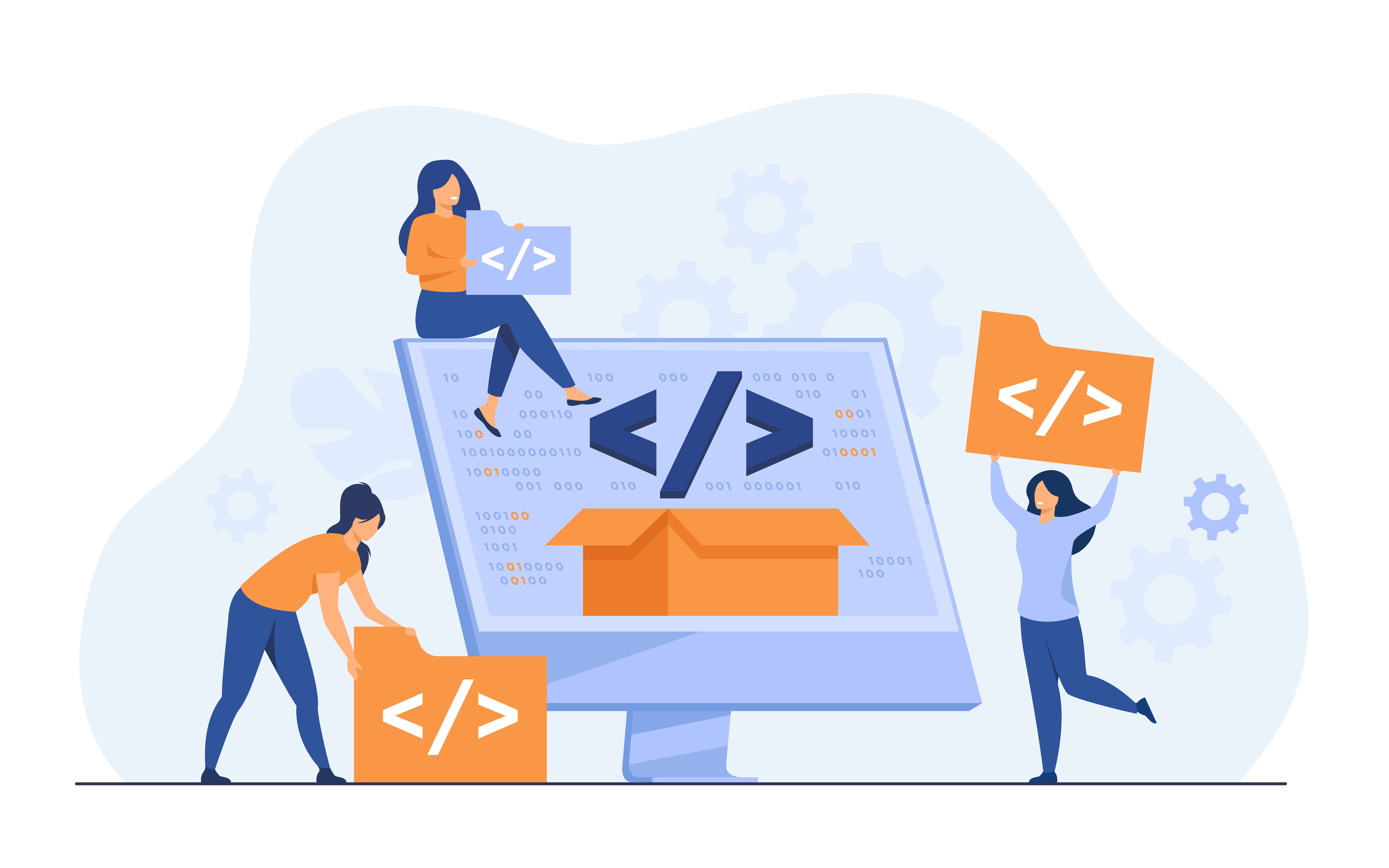
5. Access to Third-Party Content
A WooCommerce REST API integration allows you to make the content on your website independent of all programming languages and ecosystems. This means that you’ll be able to get content from anywhere and display it in any way you like.
REST API lets you access any third-party application-based data right from your WooCommerce dashboard. New plugins and solutions can also be developed.
6. Easily Create Mobile Applications
The power of the WooCommerce REST API integration can also be leveraged if you want to create mobile apps.

Our enterprise WordPress agency reminds you that more and more people prefer to use mobile apps on their phones. Thankfully, this is not a problem when it comes to custom WooCommerce development.
Thanks to the REST API functionality, expert WordPress developers can easily connect mobile applications to your current website.
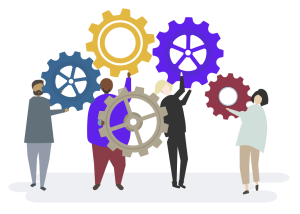
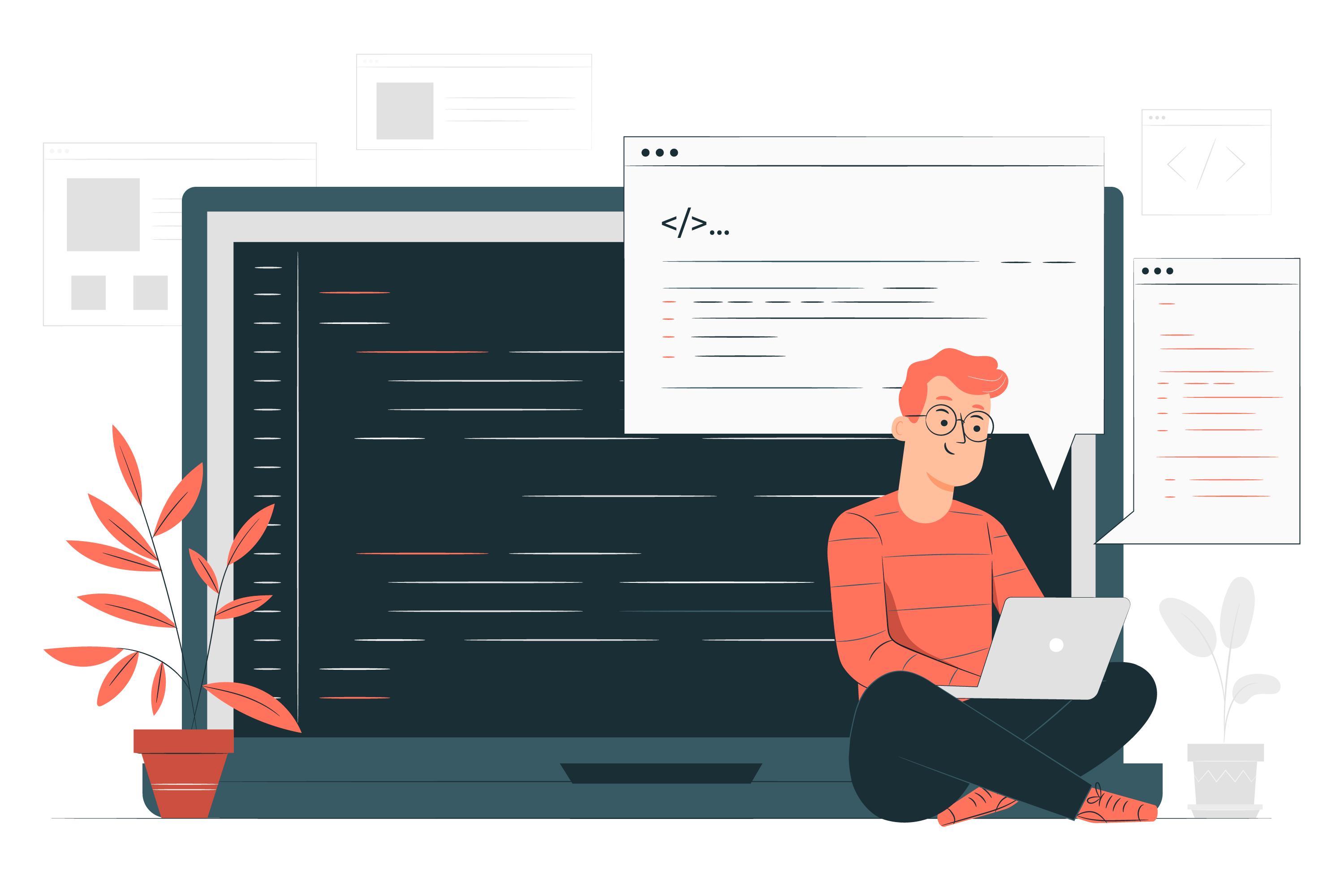
7. Production Time Is Cut In Half
Another major advantage of a WooCommerce REST API integration is the overall reduced production time.
Since REST API allows for automated data synchronization across numerous websites at the same time, the production stage of your custom WooCommerce development will be significantly shortened.
8. Real-Time Integration and Customization
Rest API’s data synchronization capability lets you create, edit, remove and retrieve data and information from any website or third-party application, which can be very beneficial for large-scale eCommerce businesses.


9. Ease of Access
The WooCommerce plugin adds excellent custom modifications to the WordPress API functionality.
Our WordPress development agency reminds you that this gives you access to all of your eCommerce data, as well as your standard posts and pages.

10. Advanced Security
A WooCommerce REST API integration is an excellent choice for enterprise businesses because it provides them with a secure and reliable authentication procedure for sharing and retrieving data from other platforms.
To limit third-party activity, the REST API offers both cookie (for plugins and themes) and oAuth (for desktop, mobile, and web clients) authentication mechanisms.


Expand the Functionality of Your eCommerce Website Using a WooCommerce REST API Integration!
And so, you may use the REST API functionality of WooCommerce to enhance your eCommerce shop. Although WooCommerce provides many useful features by default, large-scale enterprise businesses need more advanced solutions to meet the demands of their customers.
Our WordPress agency for enterprise reminds you that the WooCommerce REST API allows you to interact with data from your eCommerce store. It lets you execute actions like reading, creating, updating, and deleting that data. You may also utilize the API functionality to link your eCommerce shop to other systems.
Are you in search of a reputable web development company that can make your eCommerce project a reality? Allow us to introduce ourselves!
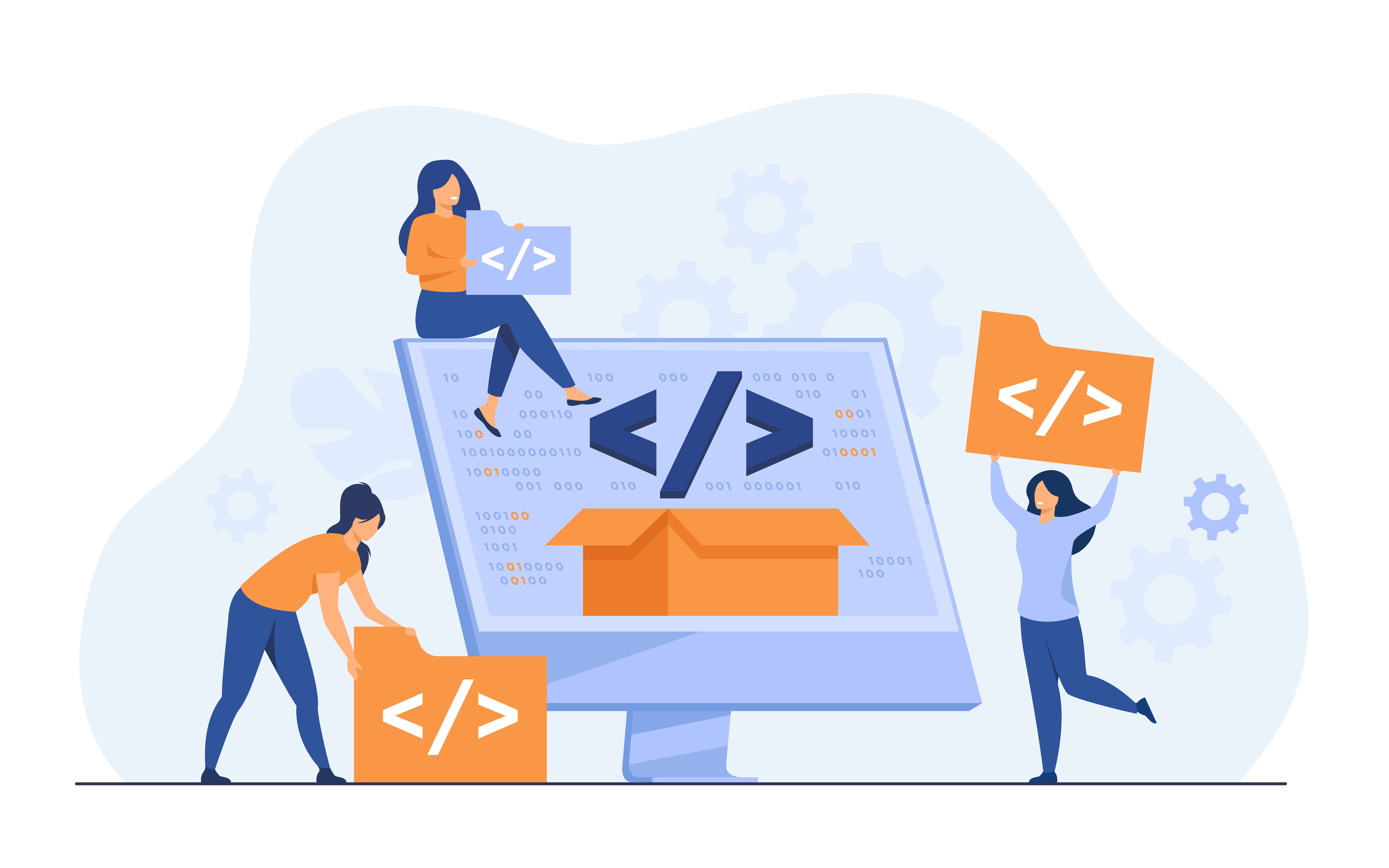
Vipe Studio is a WordPress Agency for Development with many years of experience behind its back. We offer a custom WooCommerce development service that can cater to the specific needs of businesses of all shapes and sizes, including Enterprise.
When it comes to online stores, we’ve always put a great focus on leveraging the power of REST API. WooCommerce REST API integration is one of our specialties, and we recommend that functionality to all our clients.
Send us your inquiry with details about your project, so we can offer the most progressive solutions and become your trusted technical partner!
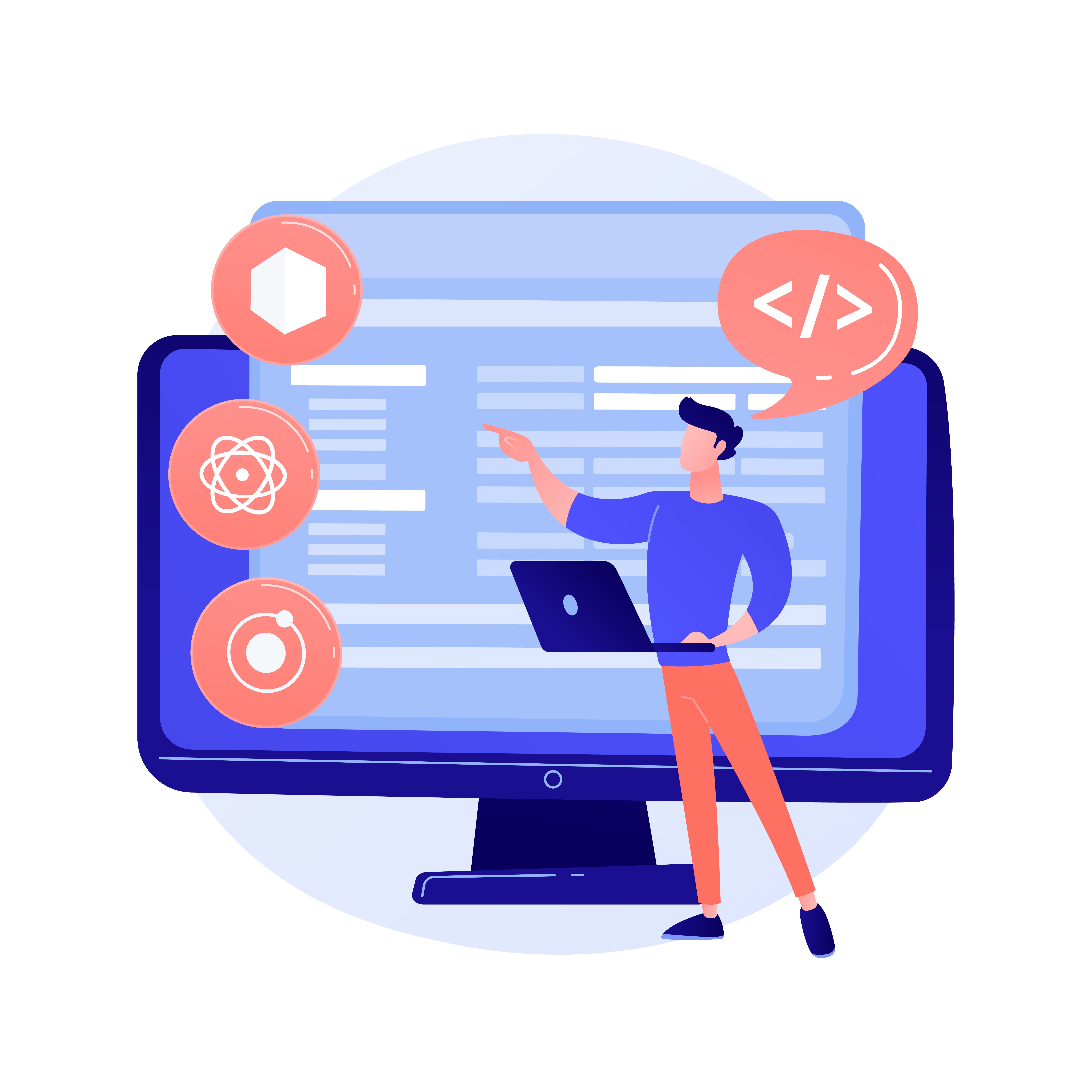
More on The Topic
- How Enterprise Businesses Benefit from Custom WordPress API Integrations
- How Headless WordPress Future-Proofs Enterprise Digital Platform
- How WordPress Multisite Helps Enterprises Manage Global Content Operations
- The Strategic Advantages of Using WordPress REST API for Enterprise Integration
- Leveraging Next.js for Building High-Performance Headless WordPress Websites
Tags: API callAPIscustom WooCommerce developmentecommerceonline businessonline shoponline storeREST APIREST API integrationRESTful APIWooCommerce REST APIwordpress website

