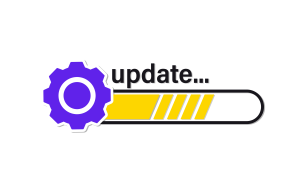24.05.2022
WordPress Development
WordPress 6.0 “Arturo” Is Here: All New Features
READING TIME: MIN
Table of Content
Our WordPress Agency for Development is glad to announce that WordPress 6.0 “Arturo” – the second major release of 2022 is now a fact of life!
Freshly pressed, like your favorite vinyl record, #WordPress 6.0 “Arturo” is now ready for download. Install or update now: https://t.co/PvoDJVyRpn
— WordPress (@WordPress) May 24, 2022
As you probably remember, WordPress 5.9 “Joséphine” was launched a few months ago and owing to its new site editor and block-based default theme, it provided a new Full Site Editing experience. As expected, WordPress 6.0 is pushing Full Site Editing even further.
This brand-new release brings significant improvements to the capabilities of Full Site Editing, blocks, and global styles, putting the conceptual stage of the Gutenberg project Phase 2 to a close.
Many of the features that were introduced with WordPress 5.9 now have better functionality, which makes them simpler to utilise. So, what’s new in WordPress 6.0? New blocks, patterns, and design tools are among the highlights of the latest major release.
In this article, our WordPress development agency will give you an overview of the new features in 6.0. This release is undoubtedly a significant step forward in terms of user-friendliness and productivity for both beginners and experts. Before we dive into the new features, though, let’s learn a little bit more about the artist behind the release’s name!
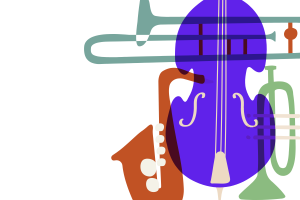
Hello, “Arturo”!
WordPress 6.0 is named after Arturo O’Farrill – a Grammy-winning jazz musician who has released more than 15 albums over five decades and is known for his influence on contemporary Latin jazz.
Arturo has music rooted deep in his heritage, being the son of Chico O’Farrill, a Latin jazz musician, arranger, and bandleader.
Our WordPress Agency for Development believes everyone will be touched by Arturo’s work that captures mesmerising sounds from all around Latin America. His music can be described as stylistically “pan-Latin”, reflecting big band traditions in Haiti, the Dominican Republic, Mexico, and others.
We highly recommend you listen to some of Arturo’s work while unlocking all of the new features in WordPress 6.0 – this will take your experience to a whole other level, we promise! And now, let’s move on to the brand-new stuff that WordPress 6.0 has to offer!
Full Site Editing: The Next Level
Full Site Editing is a major feature that WordPress has been gradually releasing with its last two versions. Full Site Editing allows you to modify your WordPress themes using the same block editor that you use to create posts and pages.
Our WordPress Agency for Development reminds you that your theme templates may be changed site-wide and visually edited with the help of blocks. However, one important thing to note is that this functionality requires a block enabled theme that supports it.
The Theme Editor has gotten a lot of improvements and new features in WordPress 6.0. Here are a few examples:
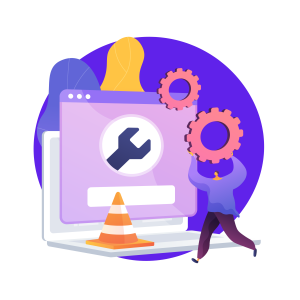
Easily Switch Theme Styles
Users are now able to switch theme styles with a single click. To use this feature, you need to click the ‘Style’ button in the upper right corner and then go to the ‘Browse Styles’ tab. This will let you see the available styles in your theme.
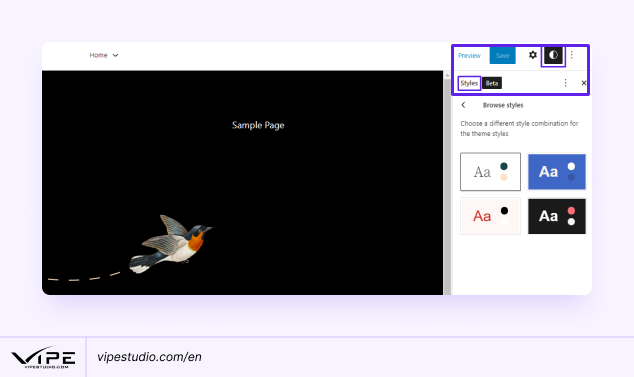
This feature is geared toward theme developers who can now include many style presets in their themes, which users can quickly swap between.
WordPress Block Theme Export
Our WordPress development agency thinks that one of the greatest perks of the new Theme Editor (Full Site Editor) is the fact that it allows you to build your own templates, tweak styles, and create stunning layouts.
And now, with WordPress 6.0, apart from these features, you can also move all of your templates to a different WordPress site. The new release makes it simple to export your theme, including all of your modifications.
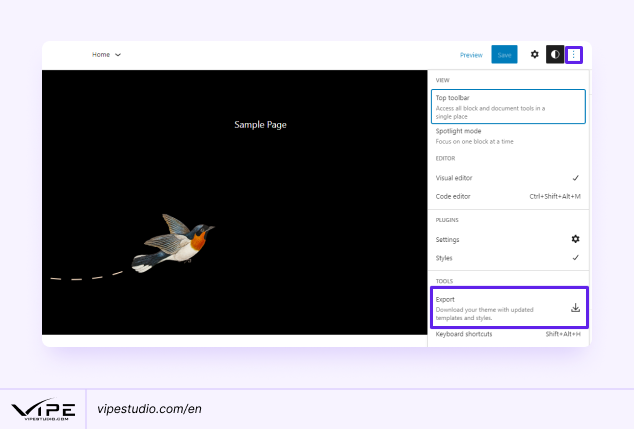
Once you export your theme, the only thing you need to do is install it on any other WordPress website and it will incorporate all of the modifications you made to the original theme. Pretty neat.
The Block Theme Editor: New Blocks
Now, our WordPress Agency for Development will introduce you to the new blocks that are available with 6.0. You may utilise them in your theme and templates.
1. Comments
Say hello to the new comments query loop block! This block includes sub-blocks such as comment author name, avatar, comment content, and edit link, among others.
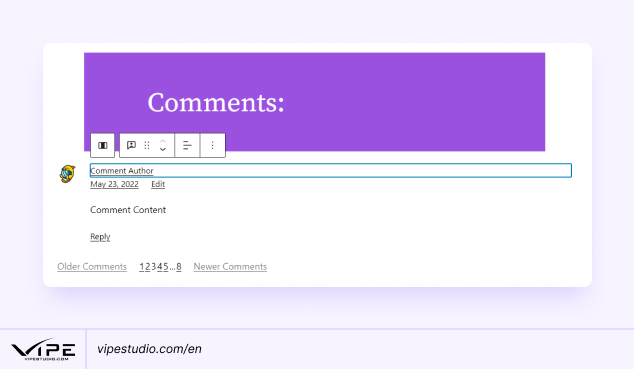
The comments query loop block is perfect for those who want to make their comments stand out, as you may edit them separately.
2. Read More
In WordPress 5.9, the ‘Excerpt’ block enabled you to simply type the text you wished to use for ‘Read more’.

WordPress 6.0 builds on that, and now a separate block is included. Our WordPress development agency likes this separate block, as you may use it to make the link stand out by changing the text, background, and border.
3. ‘No Results’ in Query Loop
You may now include the ‘No Results’ block when creating a ‘Query Loop’ block. The block, however, will only appear if your chosen query returns no results.
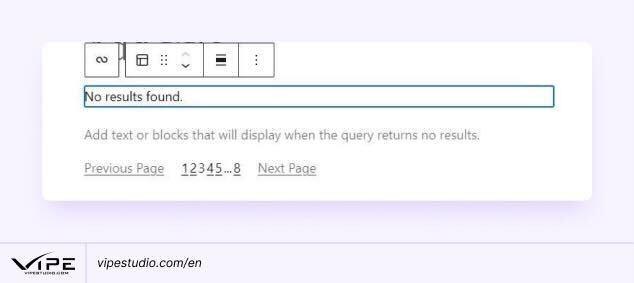
4. Post Author Biography Block
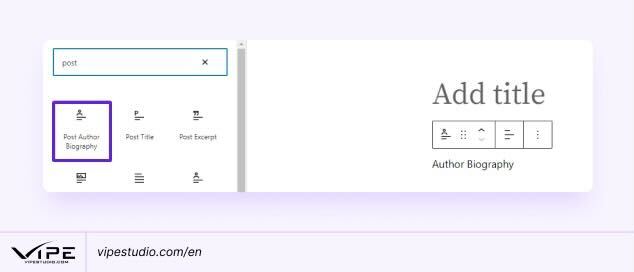
In addition to the ‘Post Author’ and ‘Avatar’ blocks, you may now also take advantage of the new ‘Post Author Biography’ block.
5. Avatar
As the name suggests, the ‘Avatar’ block can be used to show a user’s avatar (profile photo). WordPress 6.0 lets you select whether to display the avatar of a specific user or the avatar of the current post/page author.
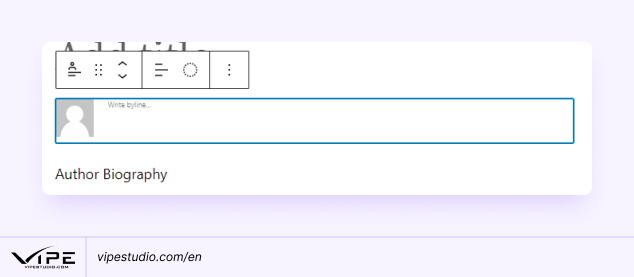
While the default theme editor is becoming better, our WordPress Agency for Development thinks it still requires refinement to compete with the custom theme builder solutions that come with the popular WordPress page builders.
Changes to the Block Editor in WordPress 6.0
WordPress’ Block Editor makes it simple for site owners to create content and pages. This is why the content editor gets considerable upgrades and new capabilities with each WordPress version.
The following are some of the most notable changes to the Block Editor that you can experience in WordPress 6.0:
Cover Block Featured Image
If you want to utilise the featured image for a post in the cover block, you can easily do that in WordPress 6.0. You can now pick a featured image for a cover block and it will automatically display the featured image from the current post/page.
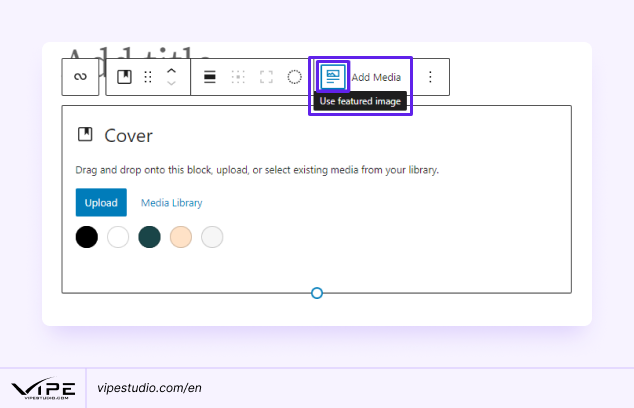
Our WordPress development agency can tell you that when the featured image is changed, the image displayed in this cover block will also be altered.
Text Selection in Multiple Blocks Made Easier
Selecting text from numerous blocks wasn’t the simplest of tasks until now. Oftentimes, the Block Editor would select all of the text in the block.
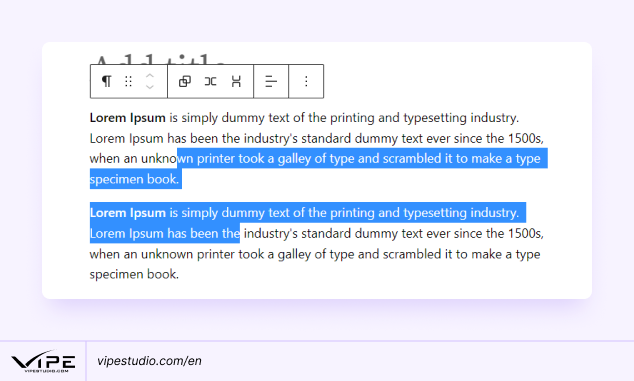
Well, that changes today, as WordPress 6.0 makes it easier to select only your desired text.
Lock Reusable Blocks
Our WordPress Agency for Development knows that one of the most annoying aspects of reusable blocks is the fact that every modification made by any user is preserved.
This problem has been addressed with the creation of several plugins that can lock the reusable block and restrict users from altering it.
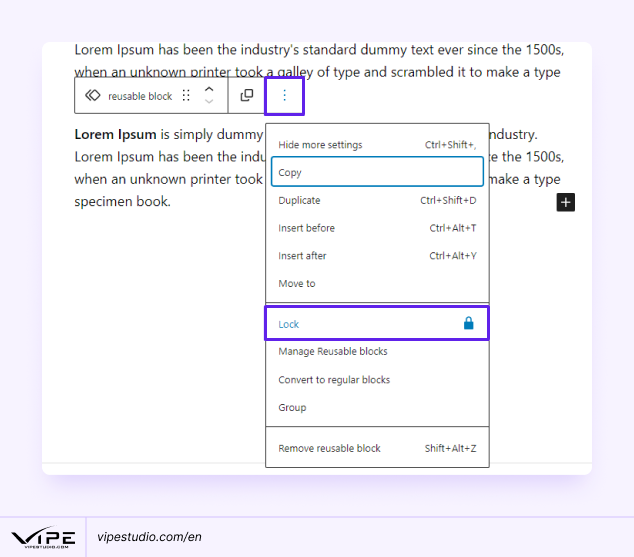
Thankfully, WordPress 6.0 includes this as a core feature, so there’s no need to use a plugin anymore. All you have to do is select the ‘Lock Reusable Block’ option. This will prohibit users from directly modifying it.
When selecting this option, a popup window will be brought up where you’ll be able to select the lock restrictions you want. The block can be locked for editing, moving, or removing.
Row Blocks and Responsive Group
Our WordPress development agency appreciates the fact that WordPress 6.0 lets you specify how blocks should behave on various screen widths.
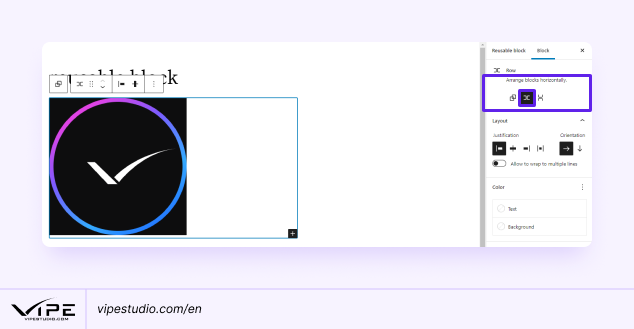
You may choose to show the blocks inside a group block as a row or a stack. You may also pick between a row or a stack layout after selecting several blocks.
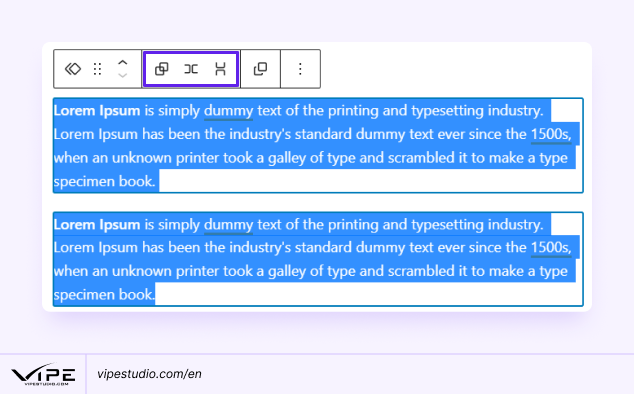
Additional Block Editor Improvements
Here are some additional enhancements to the Block Editor that are featured in WordPress 6.0. Our WordPress Agency for Development believes the following things deserve your attention:
- Border for Columns Block: A border may now be added to the columns block.
- Spacing for Gallery Images: Within a gallery block, you may now modify the space between individual photos.
- Shortcuts for Adding Internal Links: You may now add links easily by using two square brackets followed by the title of the post or page.
- Select Multiple Blocks in List View: Users are now able to choose several neighbouring blocks in the list view by using the SHIFT+Click or Shift+Up+Down keys. The block can then be moved up and down. Other actions may also be performed.
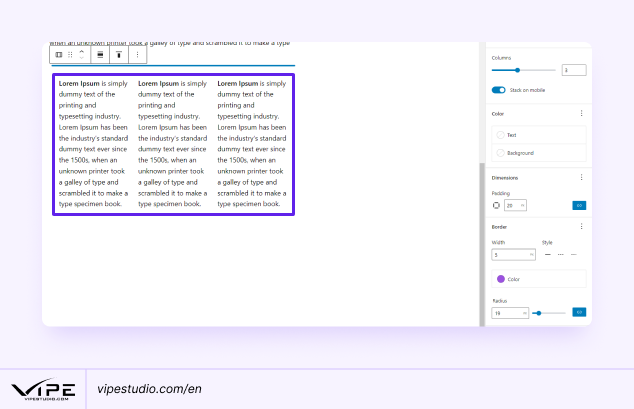
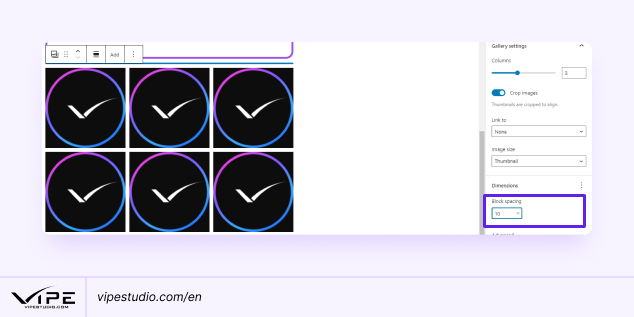
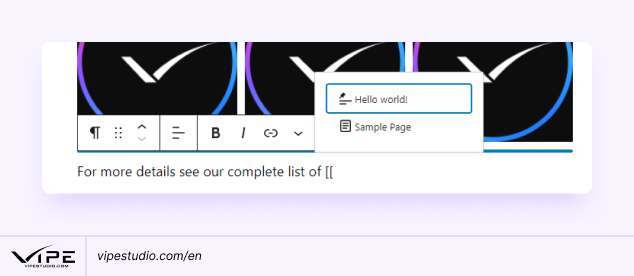
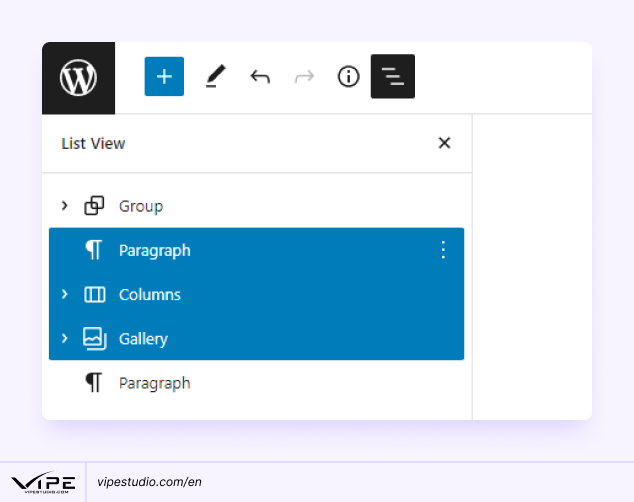
Accessibility Improvements in WordPress 6.0
Our WordPress development agency reminds you that web accessibility is mandated by law. This is why each WordPress software update usually includes additional accessibility capabilities. Many enhancements in WordPress 6.0 actively consider individuals with impairments and aim to improve the user experience for these people.
Some of the more noteworthy accessibility enhancements include:
- If no alternative ALT text is given, the post title will be utilised as the ALT text for featured photos.
- You can experience better tabbing in blocks with placeholder elements.
- In block search, there is now a search announcement.
- You can read descriptions for blocks with a placeholder configuration.
- On smaller displays, screen readers may now read the text labels in the admin bar.
Under The Hood Changes for WordPress Developers
Our WordPress Agency for Development can tell you that 6.0 includes a slew of new features for developers to experiment with and incorporate into their own themes, plugins, and projects.
The following are some of the improvements made beneath the hood:
- Web Fonts API. Theme authors can now handle local fonts more efficiently using PHP or theme.json.
- An API that prevents blocks from being displayed on the Widgets screen.
- A pluggable get_the_author_link.
- Enhanced query for sticky posts.
WordPress 6.0: The Bottom Line
And so, now that WordPress 6.0 has been officially released, our WordPress development agency can clearly see that the future of the platform points to even more significant improvements and adjustments.
The overarching goal of WordPress 6.0 was to unify and extend the array of customization capabilities for generating themes with blocks. We remind you that these tools were first introduced in 5.9. The latest release is primarily focused on usability and refinement.
According to Matías Ventura (the lead architect of the Gutenberg block editor), WordPress 6.0 might be thought of as the conceptual end of Gutenberg: Phase 2 (you can learn more about the Gutenberg project’s phases in the closing part of this article below). Of course, this does not imply that the customisation process will be completed with it, but the basic characteristics are now established.
Our WordPress Agency for Development reminds you that Gutenberg is the moniker given to the divisive yet innovative block editor that was released alongside WordPress 5.0 in December 2018.
The purpose of the Gutenberg project is to make it easier for even non-developers to produce and alter content in a way that WordPress’ prior editor couldn’t. Gutenberg lets you create and edit visually stunning, multimedia-rich pages by utilising moveable block components, including paragraphs, photos, lists, galleries, videos, audio, and more.
What Does the Future of WordPress Look Like?
WordPress 6.0 delivered even more tweaks and enhancements to the core site editing experience. Our WordPress development agency believes that users of the platform are now even closer to eliminating the need to use popular page building plugins like Elementor, Beaver Builder, or Divi.
If you’re wondering what the future holds for WordPress, it is best to keep a close eye on the Gutenberg project’s roadmap, which is broken down into four phases:
- Easier Editing: This phase refers to Block-based content editing.
- Customization: This phase is focused on FSE, block patterns, block directory, block themes, and global styles.
- Collaboration: This phase entails co-authoring content.
- Multilingual: This phase is centred around the implementation of multilingual sites.
Our WordPress Agency for Development reminds you that currently, the Gutenberg project is in Phase 2 of its development. Now that WordPress 6.0 has been launched, the work on Phase 2 will continue, but we can also expect the core team of WP to begin development on Phase 3, Collaboration.
More on The Topic
- Navigating WooCommerce Performance: Real-World Strategies
- The Role of AI in WordPress Development Workflows
- Optimizing WordPress for Enterprise: Beyond Basic Caching
- WordPress and Headless Commerce: A Provocative Dilemma
- Decoupled WordPress Architecture: The Future or a Fad?
Tags: 6.0Block Editorfull site editingGutenberglaunchnew featuresnew versionWordPress 6.0WordPress 6.0 ArturoWordPress releasewordpress updateWordPress upgrade
The content of this website is copyrighted and protected by Creative Commons 4.0.