Best Plugins to Improve WordPress Comments
 Reading Time: 4 minutes
Reading Time: 4 minutesTable of Content:
Are you planning to build the reputation of your WordPress website? In this article, you can read on how you can grow your website by optimizing your WordPress comments based on our experience at our WordPress development agency. Comments are one of the best ways to engage with the readers and also build community. The default commenting system from WordPress is good, but it is quite basic and plain. Here are some recommended comment plugins that are available on WordPress. These plugins are popular for their features and benefits for the users. You can save a lot of time and effort by using these plugins, selected by our WordPress development agency.

1. Yoast Comment Hacks
It is one of the most popular plugins from Yoast. Our experts at our WordPress development agency are happy with the best features from this plugin. This tool will make comment management on your website more than easy. You can email the comment authors, customize the comment notification emails, redirect any first-time commenters to the thank you page, etc. Yoast Comment Hacks can help you manage all of your comments on your website easily. Our WordPress development agency can recommend you to use this plugin if you want to grow your website’s engagement rate.
2. Comment Moderator Role from WPBeginner
This is another recommended plugin that is used by professional developers at our WordPress development agency. It is a simple plugin that will help you create a comment moderator user role in your WordPress site. If you have a support team in your company, you can ask your staff member representatives to answer any comments from your readers. When you are using this plugin, you can assign any of your staff members to be responsive to any readers’ comments. Comment Moderator Role has an easy and user-friendly system that will be suitable for all users.

3. Uncanny Automator
Our WordPress development agency can recommend Uncanny Automator for all WordPress users. It allows you to create automated workflows on the website. These workflows can save a lot of your time by offering a good on-site experience. You can choose any triggers and actions, especially when the recipe is triggered. For example, a trigger can be a comment from the user. Then, you can set up an action, for example, send an email to the commenter, redirect them to any thank you page, or add them to the newsletter list. This plugin can work with any popular WordPress plugins, for example, MemberPress, WooCommerce, etc.
4. WP Mail SMTP
This is another recommended plugin from t our WordPress development agency. WP Mail SMTP plugin will ensure that all of your emails from WordPress can be delivered to your inbox successfully. It will allow you to use a proper SMTP server for sending all emails securely. If you would like to try some features from this plugin, you can try its free version called WP Mail SMTP Lite that will fix the email deliverability from WordPress. However, this free plugin from WP Mail SMTP doesn’t include notification management, email logs, analytics, and some other features.
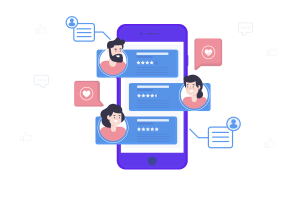
5. WordPress Comments Fields
If you want to optimize your comment section on your WordPress website, you can consider using this plugin now. It will allow you to add your custom fields on the WordPress comment form. WordPress Comments Fields will allow you to add some more fields to the comment form, such as the business phone number, website, etc. This plugin will display the data through custom fields as the comment meta. It is easy for you to start using this powerful plugin, so you can start optimizing your comment system on your website. Our experts at our WordPress development agency also love using this plugin because of its easy-to-use system.
6. Comment Link Removal and Other Tools
If you want to find a good comment management plugin, our WordPress development agency can recommend to you Comment Link Removal and Other Tools. It allows you to remove links from the comments on your website. Leaving links on the website will be the main reason why people leave spam comments on your site. This plugin will remove all links from any WordPress comments, so it will discourage spammers from leaving comments on your website.
More on The Topic
- Building a Secure WordPress Ecosystem for Enterprise Applications
- Maximizing WordPress Site Performance with Advanced Optimization Techniques
- Creating Compelling Narratives with WordPress Storytelling Features
- Next-Gen WordPress: Trends in Custom Development for Future-Ready Websites
- Scaling WordPress for Enterprise: Overcoming Common Challenges
Looking for WordPress Website Development for your Business?
Our professional developers have proven experience in building high-quality business websites that outperform the competition, thanks to our meticulous attention to detail and the implementation of cutting-edge technologies. We will conduct an in-depth business analysis to ensure the website we create for you meets your highest expectations. Your site will have all of the necessary elements to assist you in increasing your ROI and sales.
Contact UsThe content of this website is copyrighted and protected by Creative Commons 4.0.
Tags: boost trafficcontentengagementoptimizationpluginsWordPress




I appreciated the way you presented each plugin, outlining its features, benefits, and drawbacks. It was helpful to have this information presented in a clear and concise manner, making it easy to understand how each plugin can improve the commenting system on a website.