5 Text Editors for WordPress Developers

READING TIME: MIN
WordPress developers have many responsibilities on their minds daily. If you are one yourself, you know that it can seem like tasks never end. However, the feeling of satisfaction and accomplishment after tackling one off your list is always worth the hard work.
Anyhow, to make things a little bit easier and give your brain a rest, it is a good idea to find useful tools. They would be able to take some of the work off your shoulders. That is why today’s hot topic is text editors for developers! Finding the one that suits your needs will be life-changing for your coding experience.
In this article, we will discuss why text editors matter for WordPress developers. And because we know how busy you are, our WordPress Agency for Development made a list with the fifth-best ones so you don’t have to search for everything yourself. Let’s get this show on the road!
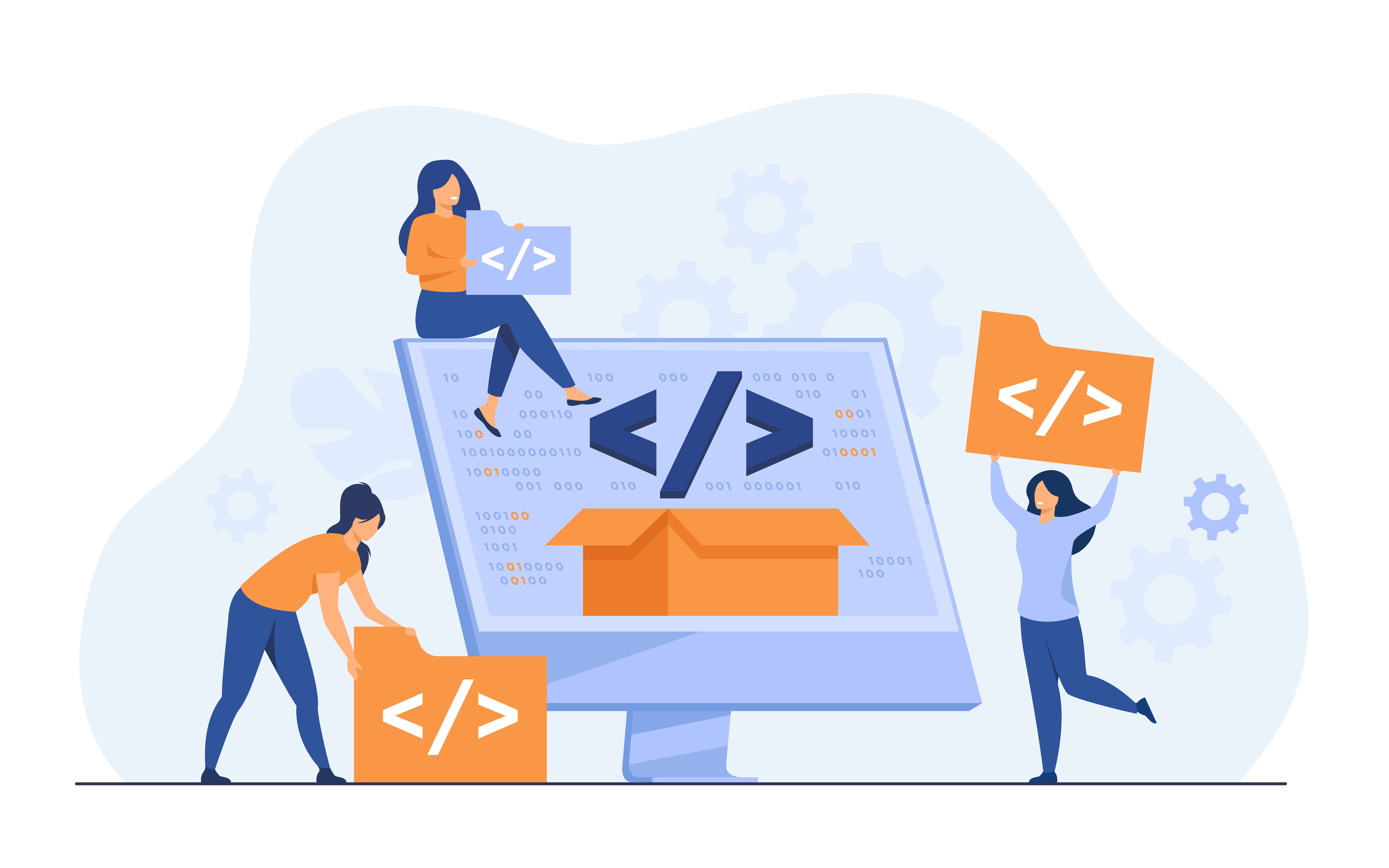

Why is it important to use a text editor?
Working as a WordPress developer means that the majority of your work is done in a text editor, yet not all editors are created equal. Many developers write code in programs such as Notepad, but in reality, they’re quite limiting. They don’t have features that can detect errors or help you boost your workflow.
However, plenty of text editors out there include advanced features such as syntax highlighting, multiple programming language support, and version control. When you upgrade from the standard Notepad, you will notice that the experience of writing code is taken on a whole another level.
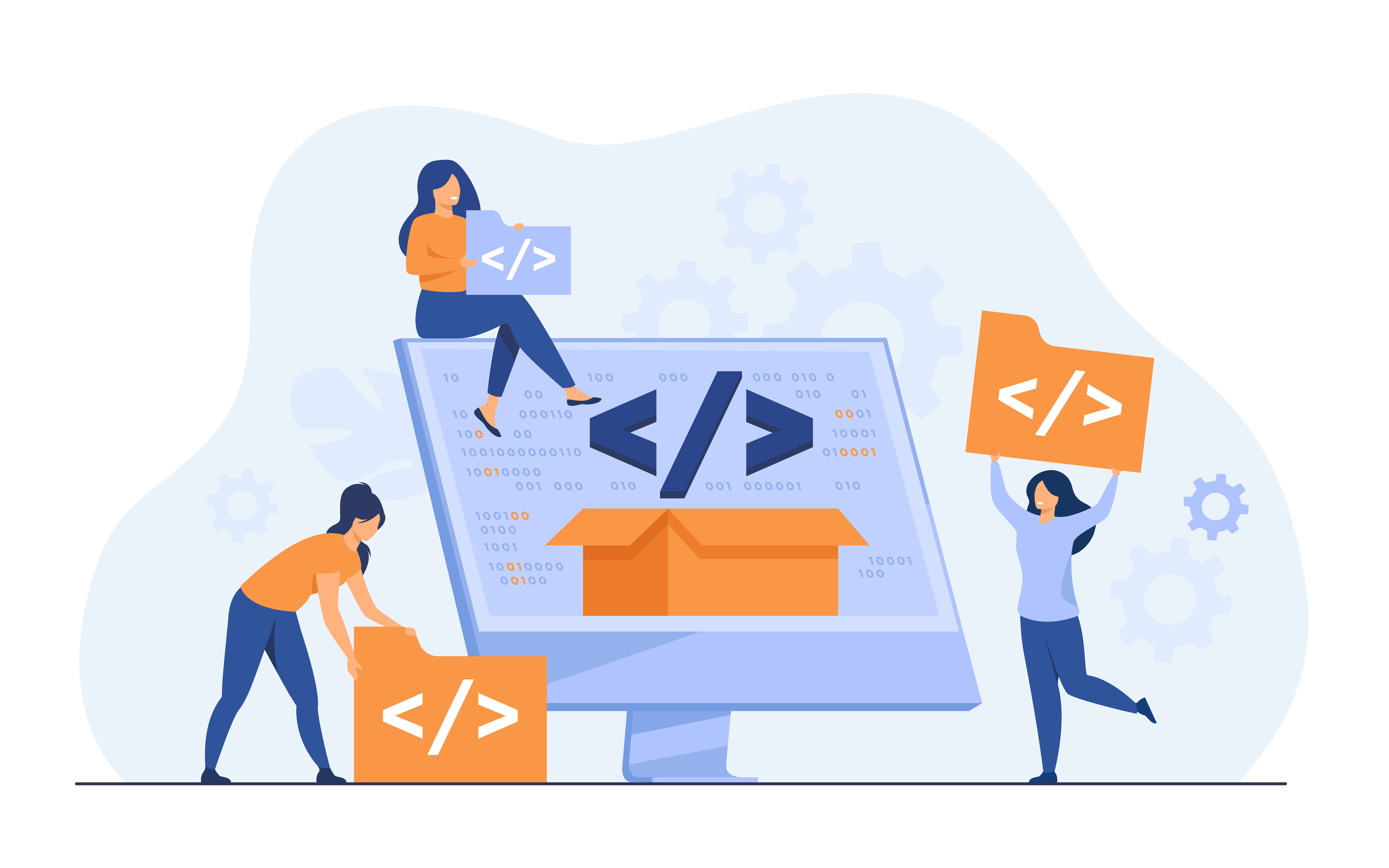
5 best text editors for WordPress developers
Now that you understand the importance of a good text editor, our WordPress Agency for Development would love to show you the best ones any developer can take advantage of.
Atom

Atom is an extremely popular text editor among WordPress developers. No matter if you’re a beginner, or advanced, you can use this open-source editor. It’s extremely customizable, yet many of the features come pre-installed. Moreover, it can be used on Windows, Mac, and Linux.

Some of its features include smart autocompletion, push and pull requests through GitHub, cross-platform editing, file system browser, multiple panes, and more. If you’re still not convinced that this texting editor is worth working with, then we can give you one more reason to consider it – Atom is free!
Codeshare
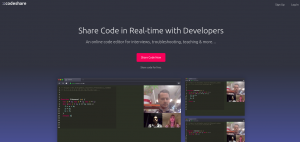
If you often work on collaboration projects, then Codeshare may suit your needs. It has functionality that makes it possible to video chat and share code in real-time. Moreover, with it, you would be able to work with multiple members of your team.

If you want to interview developers, you can do that with ease using Codeshare. Set coding tasks to people and observe their progress in real-time, whether you are interviewing them remotely or in person. Another great feature is teaching others to program. Many universities and colleges use Codeshare to educate.
Sublime Text

Our WordPress Agency for Development couldn’t resist mentioning another popular text editor on this list. With Sublime Text, you wouldn’t have to worry about the programming language you use for accomplishing WordPress projects, since the platform can be really helpful either way.
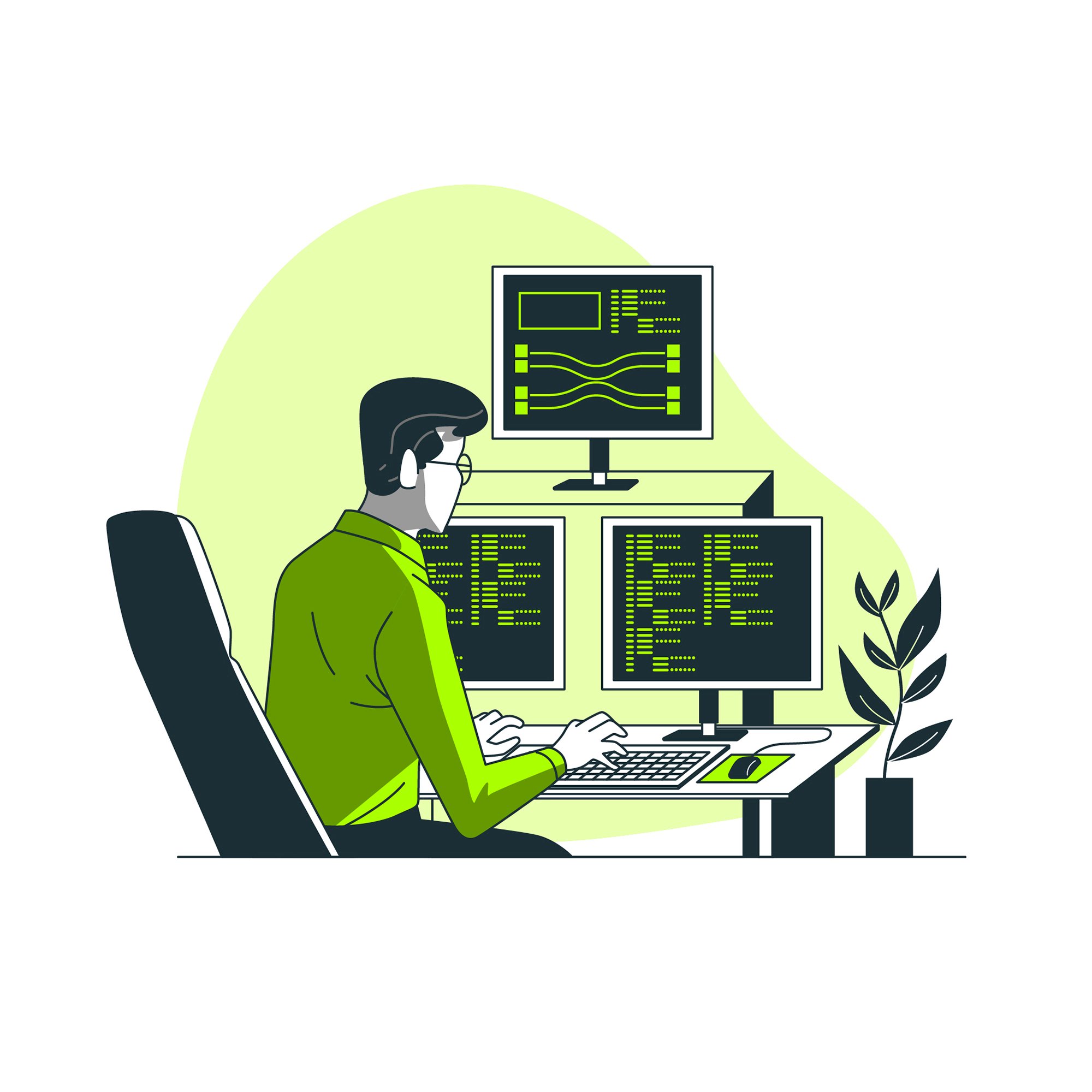
Cool features such as Python API interface, plugins, and package manager, GPU rendering, and more, make it loved by many. Nonetheless, it’s lightweight and speedy. You can try the free version, and if your needs grow, there’s also a premium one available.
Codeanywhere
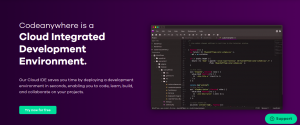
If you’re looking for a cloud-based text editor, Codeanywhere is your solution. You’ll have all major programming languages supported (JavaScript/TypeScript, PHP, Ruby, Python, etc. ) and intelligent editing features such as auto-complete and go to definition.

The many benefits you get when using Codeanywhere make it impossible for our WordPress development company not to love it. The editor will allow you to preview your projects using private URLs and share your projects with other developers so you can work in sync.
BBEdit 14

“It doesn’t suck” is the description of BBEdit 14. Great motto – really promising, isn’t it? Joke aside, this text editor is actually a really good one. It is designed specifically for macOS to satisfy the needs of writers and developers.
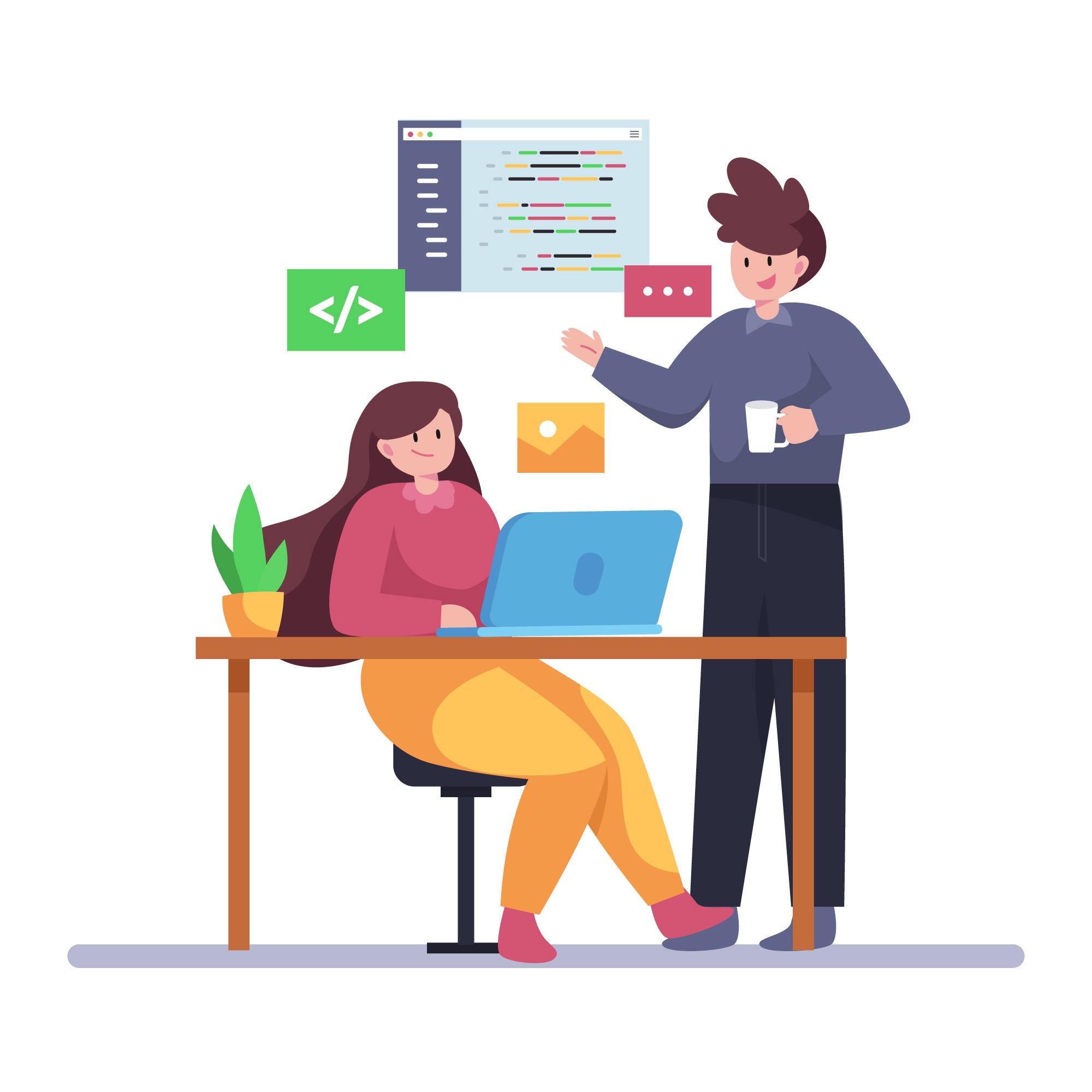
Some of its great features include project definition tools, function navigation, syntax coloring, HTML markup tools, auto-save guards, hard wrapping, and many others. It has a free trial if you want to prove to yourself that using it is worth it.
How to make sure you have picked the right one?
A lot of the decisions we make in life are based on our personal needs. The same stays true when you’re picking a text editor. In order to decide which editor is best for you, understand your needs and desires. Think about whether you are low on a budget or you prefer to invest in such a tool.
Our WordPress development company believes that anyone should choose an editor that gives them all the proper features they need. At the end of the day, every WordPress developer wants to build a top-notch website, hence using the right tools is important to make the process easier.

At Vipe Studio, our WordPress Agency for Development, the team of specialists understands why good tools are crucial for working smarter. That is because of the many years of coding behind their back. After all, building beautiful and highly functioning websites on WordPress is our passion.
More on The Topic
- How Enterprise Businesses Benefit from Custom WordPress API Integrations
- How Headless WordPress Future-Proofs Enterprise Digital Platform
- How WordPress Multisite Helps Enterprises Manage Global Content Operations
- The Strategic Advantages of Using WordPress REST API for Enterprise Integration
- Leveraging Next.js for Building High-Performance Headless WordPress Websites
Tags: codecustomizationfeaturestoolswordpress developerwordpress developmentwordpress websitewordpress writing

