WordPress 5.9 – All the Changes in One Place!
 Reading Time: 4 minutes
Reading Time: 4 minutesTable of Content:
The first big WordPress release of the year dropped in January – WordPress 5.9, codenamed Josephine. And who better to introduce you to everything that’s new and special about this update than your favorite WordPress agency for development – our team at Vipe Studio.
Before you Update
Remember to back up your WordPress before attempting to update, and the major update will indeed have to be manually attempted for everyone who’s not on managed hosting.

Full Site Editing and Block Themes
Part of the theme overhaul is what are called ‘Block Themes’ and ‘Full Site Editing’ that can help you create a unique website without a single line of code, more in line with quick website builders like Wix that have challenged WordPress’s >40% stake of the Web.
The new method works by using the updated site editor (even if the classic editor plugin is present) to customize the blocks of WordPress themes to design the exact look you need, though of course this only works with the new Block Themes. Also, you can’t really make a new theme from the ground up with Full Site Editing, just modify parts of your current themes.
With Block Themes, you can see the ‘Editor’ option under ‘Appearances’ that’ll let you access these options, while the ‘Themes’ page will let you preview the new theme. To further help you along with editing, a whole bunch of new blocks has also been added – including Post Author, Next or Post blocks for Posts, Headers and Footers, and even a Comments block. There’s also a new, fully customizable ‘Navigation’ block that replaces the old ‘Menus’ option. These blocks are available for use in edited themes, as well as in any regular WordPress content.

Twenty Twenty-Two: New Block Enabled Default Theme
The signature Block theme for this year’s first big update is aptly titled Twenty Twenty-Two and will serve as the default. It has a simple, understated vibe that lends itself well to the new features, and still manages to be very customizable.
Block Editor Changes
It goes without saying that the WordPress 5.9 Block Editor packs some serious changes. Here are a few:
Better Text Formatting Options
Text formatting has undergone a major revamp, with options more on par with actual word processors – like font size, height and spacing options, case, heading levels and even colors – which apply to heading text as well.
Rich Link Summaries
Hovering over a link will display a preview of the webpage now, instead of just the URL.

Overhauled Gallery Block
In WordPress 5.9, unlike before, the new Gallery Block permits us to pick styles and links for each image within the block and to choose whether to link on a per-image basis or to the whole block.
Improved Social Elements
Social icons and buttons previously made it difficult for the user to tweak options in parent blocks and child blocks, and the new update fixes this by making the child block share the toolbar from its parent.
Move Blocks More Easily
If you’re in ‘List View’, rearranging blocks is now as easy as dragging and dropping the block wherever you need it and playing around with the layout.
Language Selection at Login
For those of you with a multi-language WordPress website, users can now pick their language of choice when logging in.
Site Wide CSS Styles
Instead of the custom CSS that you might’ve hit up your WordPress agency for development to code for your theme, this update brings you ‘Site Wide Styles’ that can be accessed from the ‘Style’ button that’ll now appear at the top right during editing.
All options like colors and text formatting are customizable, and you can even make changes to anyone block, and apply it to the whole theme.

Performance Tweaks
It’s not just the formatting and editing options that have received a facelift, there are also a host of performance improvements in WordPress 5.9:
Better Image Lazy Loading
While lazy loading has been a thing since WordPress 5.5, this update removes lazy loading from images that appear on the initial load, thus reverting the increase to Core Web Vitals metrics that occurred with the older update.
Improved Block Stylesheet Management
Unlike the previous behavior of loading all stylesheets for every block, only the styles that will be used are loaded in WordPress 5.9
Faster Block Insertion
In addition to all the feature upgrades to the Block Editor, the block insertion now runs faster, helping you locate blocks in a jiffy!
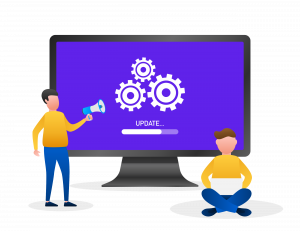
And that brings us to a close on this overview of the changes in WordPress 5.9. We hope you’ve found it comprehensive and useful, and we’ll see you next time with equally informative guides on WordPress.
More on The Topic
- Building a Secure WordPress Ecosystem for Enterprise Applications
- Maximizing WordPress Site Performance with Advanced Optimization Techniques
- Creating Compelling Narratives with WordPress Storytelling Features
- Next-Gen WordPress: Trends in Custom Development for Future-Ready Websites
- Scaling WordPress for Enterprise: Overcoming Common Challenges
Looking for WordPress Website Development for your Business?
Our professional developers have proven experience in building high-quality business websites that outperform the competition, thanks to our meticulous attention to detail and the implementation of cutting-edge technologies. We will conduct an in-depth business analysis to ensure the website we create for you meets your highest expectations. Your site will have all of the necessary elements to assist you in increasing your ROI and sales.
Contact UsThe content of this website is copyrighted and protected by Creative Commons 4.0.
Tags: blockBlock Editorblock themeseditingfeaturesfull site editinglazy loadingperformanceWordPressWordPress 5.9wordpress developmentwordpress relsease




Comments