Fixing a 403 WordPress Error Is as Easy as 1-2-3!
 Reading Time: 5 minutes
Reading Time: 5 minutesTable of Content:
It’s a bright sunny day. Your coffee is hot and you are in a good mood to make some changes to your fantastic WordPress site. But then bam! You see this default boring page showing “403 Forbidden” instead.
Now, now, there is no need to panic or get frustrated. Vipe Studio, as one of the best WordPress agencies for development, will help you to troubleshoot this error and get your website back working again.

Knowing What 403 Forbidden Error Is
When you see this error instead of the lovely homepage of your WordPress site, it indicates that your web server acknowledges your browser request to view the website, but, alas, this will not be fulfilled. In another way, the 403 Forbidden error basically means that your server fully understands what you are trying to do, but it ‘forbids’ you to do it because you lack the necessary permission to do so.
It’s as if you’re attempting to get into an awesome (yet, private) party, but somehow your name was mistakenly erased off the attendee list. Imagine how bummed you’ll be!
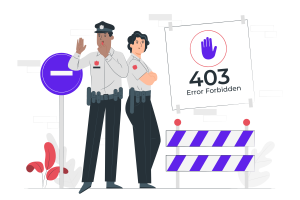
So What Is the Reason for This Unpleasant Error?
The two most common causes for the 403 Forbidden Error in WordPress are:
- A misconfigured/corrupt .htaccess file.
- The incorrect website file and/or folder permissions.
Now that you understand the error and the possible culprits that are causing it, here comes the fixing part!
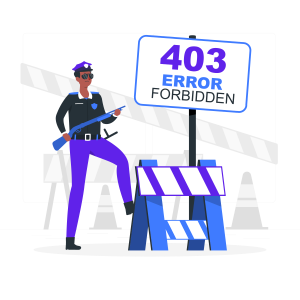
1. File and Folder Permissions
According to WordPress Codex, it’s recommended to set your file permissions to 644 or 640 and your website directories to 755 or 750. However, please keep in mind that we have an exception to this rule which applies to your wp-config.php file that should be set to 440 or 400.
Now let’s make sure your WordPress files and directories are set to the correct permissions as above.
Normally, you can access your files using an FTP/SFTP connection. In this case, we will use Filezilla as it is one of the most common FTP clients.
To set the proper permissions, right-click on the folder where your WordPress site is located (often, it’s set to public_html). Then, choose “File Attributes”. Fill in “755” or “750” in the numeric value field. Don’t forget to also choose “Recurse into subdirectories” (so that you don’t have to apply this change to every folder within your site) and “Apply to directories only”.
Yay! One step down, and now we move on to set the File permissions. Click on any file in your site directory. Again, fill in “644” or “640” in the numeric value field. Tick the “Recurse into subdirectories” option but this time choose “Apply to files only”.
Last but also the most important part, you will need to manually adjust the permissions for your wp-config.php file to make it “440” or “400”. This will help to keep your site safe from any naughty attempts to hack your site.
That’s all there is to it; If the incorrect file permissions were indeed the culprit of the 403 error, your WordPress site should be back to normal again.
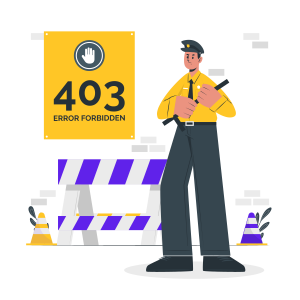
2. Broken or Corrupt .htaccess File
If your hosting is using the Apache web server, then you will find an .htaccess file as a basic configuration file on your WordPress site folder. It is such a vital part of your site and if the file is not configured properly, even a minor typo can result in a major problem, such as the 403 Forbidden message.
The easiest way to solve the 403 issues caused by .htaccess file misconfiguration is to do the following:
- Access your files using FTP/SFTP.
- Navigate to your root folder and locate the .htaccess file.
- Keep a backup of the file, just in case, and download it to your local computer.
- Delete the current .htaccess file from your server.
If your .htaccess file is the one that’s causing the 403 error, your WordPress site should now be loading again.
Now we will need to replace the deleted .htaccess file by forcing WordPress to create a brand new one. The steps are:
- Go to WordPress dashboard > Settings > Permalinks.
- There is no need to modify any options, just scroll to the bottom of the page and click Save Changes.
Voila! The new .htaccess file will be created automatically.
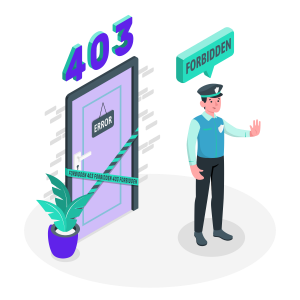
Say Goodbye to 403 WordPress Error!
To summarize this not-so-lengthy but the oh-so-straight-to-the-point article, the 403 Forbidden error shows when your server is working properly but you don’t have the authorization to view all or parts of your website.
The “top two” reasons on why this issue occurs are incorrect file permission setup or a corrupt .htaccess file. You should be able to get your site back up and running in no time once you follow the troubleshooting methods in this blog, written by the Vipe Studio team, your go-to WordPress agency for development.
More on The Topic
- 4 Indicators Your WordPress Website Is Being Hacked
- 10 Indications Your WordPress Website Is Hacked
- The Best Ways to Avoid a WordPress Hack
- Why Does Google Replace the Title Tags of Your WordPress Website (And What Can You Do About It)?
- How to Prepare Your WordPress Website for a Crisis
Looking for WordPress Website Development for your Business?
Our professional developers have proven experience in building high-quality business websites that outperform the competition, thanks to our meticulous attention to detail and the implementation of cutting-edge technologies. We will conduct an in-depth business analysis to ensure the website we create for you meets your highest expectations. Your site will have all of the necessary elements to assist you in increasing your ROI and sales.
Contact UsThe content of this website is copyrighted and protected by Creative Commons 4.0.
Tags: 403 error403 forbidden error403 issuesfixsolutionWordPresswordpress agencywordpress agency for developmentwordpress developmentWordPress issuesWordPress problemswordpress websitewordpress website development




Comments