Everything You Need to Know About WordPress Staging Sites
 Reading Time: 4 minutes
Reading Time: 4 minutesTable of Content:
There are a lot of exciting things that you need to know about WordPress. One such thing are WordPress staging sites that all website owners need to be familiar with.
In this article, the experts from our Enterprise WordPress Agency for Development will tell you a bit more about WordPress staging sites. We will also share some useful tips on how you can maximize the use of these types of websites.
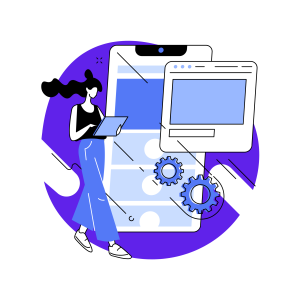
WordPress Staging Sites Explained
A WordPress staging site is a separate version of a live website. It is commonly used for testing and development purposes.
When you are using this version, it will allow website owners and developers to make changes and test new features without affecting the live website.
This is an important tool for ensuring that updates and changes are made seamlessly and without any disruptions to the user experience. If you want to ensure that no one is affected by your updates or changes, you may want to consider using this version.
Tips on Using WordPress Staging Sites
And now for some useful tips and tricks that will help you use WordPress staging sites in the best way possible:
1. Build Your WordPress Staging Site With a Web Host
Our Enterprise WordPress Agency for Development reminds you that some managed WordPress hosts can include built-in staging sites for their customers.
This type of service allows you to create a WordPress staging site easily without getting a lot of issues.
A reputable Enterprise WordPress Agency for Development can also offer you a well-automated staging system. This is a pretty popular approach among many companies because it represents the fastest way to stage your website.
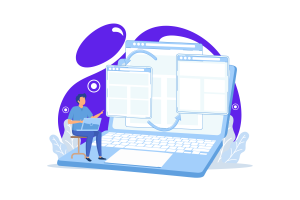
2. Use a Plugin for Making a Good WordPress Staging Site
Our Enterprise WordPress Agency for Development reminds you that there are several WordPress plugins available that can help with the process of creating and managing a WordPress staging site.
These plugins provide a user-friendly interface for creating and managing a staging site, as well as automating some of the more tedious tasks involved in the process.
Some of the most popular WordPress plugins for creating and managing a WordPress staging site include WP staging, WP Migrate DB, WP Clone, Duplicator, and also Backup Buddy.
Some of our clients at our Enterprise WordPress Agency for Development love using the WP Staging plugin. This plugin can allow you to create a staging site with just a few clicks. It creates an exact copy of your live website and moves it to a subdomain or sub folder. You can then test and make changes to the staging site without affecting the live website.
By using these plugins, website owners and developers can easily create a staging site and test updates and new features without affecting the live website. This helps to ensure that the updates and changes are made seamlessly and without any disruptions to the user experience.

3. Create a WordPress Staging Site Manually
Our Enterprise WordPress Agency for Development reminds you that you can also create a staging site manually as long as you have enough knowledge and skills in the website development process.
The first step is to set up a separate environment for the staging site. This can be done by creating a subdomain or sub directory on the live website, or by using a separate hosting account.
The next step is to create a copy of the live website. This can be done by manually copying the files and database from the live website to the staging environment.
A quick reminder from our Enterprise WordPress Agency for Development: don’t forget to update the website’s URLs. Once the files and database are copied, it is important to update the URLs in the database to match the new location of the staging site. This can be done using a tool like Search and Replace.
After that, make sure you configure the wp-config file. The wp-config file needs to be updated to reflect the new location of the database, as well as any other necessary changes.
After the website is copied and configured, it should be tested to ensure that it is working properly and that all links and features are functioning correctly. Testing the staging website will ensure that everything is clear.
Now it’s time to make changes on the staging site. Once the staging site is confirmed to be working properly, website owners and developers can make any necessary changes and test new features without affecting the live website.
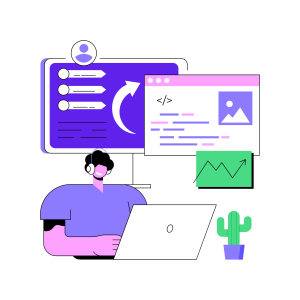
Make Good Use of WordPress Staging Sites!
Creating a WordPress staging site is totally worth it, especially if you want to make some changes or updates without affecting your website negatively. If you want to know more about this procedure, you can contact our experts from our Enterprise WordPress Agency for Development.
More on The Topic
- Building a Secure WordPress Ecosystem for Enterprise Applications
- Maximizing WordPress Site Performance with Advanced Optimization Techniques
- Creating Compelling Narratives with WordPress Storytelling Features
- Next-Gen WordPress: Trends in Custom Development for Future-Ready Websites
- Scaling WordPress for Enterprise: Overcoming Common Challenges
Looking for WordPress Website Development for your Business?
Our professional developers have proven experience in building high-quality business websites that outperform the competition, thanks to our meticulous attention to detail and the implementation of cutting-edge technologies. We will conduct an in-depth business analysis to ensure the website we create for you meets your highest expectations. Your site will have all of the necessary elements to assist you in increasing your ROI and sales.
Contact UsThe content of this website is copyrighted and protected by Creative Commons 4.0.
Tags: stagingstaging websitetips and trickswordpress website




Comments