Enhance Your WordPress Website With Motion UI
 Reading Time: 14 minutes
Reading Time: 14 minutesTable of Content:
Any website owner who’s been in the online business world for a while now knows that contemporary Internet users aren’t easy to satisfy. Due to our hasty lifestyles, people’s attention span has significantly decreased in the last couple of years.
As a result, our enterprise WordPress agency has noticed that the web race is becoming more and more about who can hold the users’ attention for the longest time, thus converting them into actual customers.
So how do you hold a user’s attention? Definitely not by having a boring, static website that does nothing to provide a unique and dynamic user experience. Remember that web design is a constantly evolving field where new trends emerge on the regular. This means that website owners and web developers need to prioritise these emerging trends and put them at the forefront.
Our WordPress agency for enterprise reminds you that a good website serves as more than simply a representation of your company online. It also functions as the digital entrance through which you draw in, warmly welcome, and convert site visitors into paying clients.
In that regard, Motion UI can be the best way to turn a dull website user interface into an entertaining journey that people can enjoy. Motion UI is a very efficient method for developing a dynamic, engaging, and interactive website interface. Continue reading to learn more about Motion UI and the top reasons you need to use it in your WordPress website design!
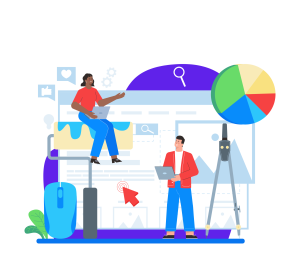
Motion UI Explained
Motion UI is a Sass library* that makes it simple and quick to create CSS animations and transitions. By mixing transitions, CSS animations, and Sass maxims, Motion UI can produce some truly stunning effects. Additionally, prototyping is super easy with Motion UI since it provides over twenty built-in transition and animation classes.
*The library was created by one of the top web design firms, called ZURB as a component of their Foundations for Apps framework. However, by October 2017, the company redesigned the Motion UI library, making it open-source.
If our enterprise WordPress agency had to highlight just one biggest benefit of Motion UI, it would have been this:
Motion UI is the most efficient and straightforward method of grabbing and holding a user’s attention.
By improving the user experience and providing emotional advantages like usability and aesthetic delight, Motion UI improves the appearance of websites and applications. This specific technique can leverage the power of combining movement and animation to convey a sequence, a transition, a next step, etc. In a nutshell, this directs the user experience while greatly improving it at the same time.
Our WordPress agency for enterprise needs you to remember that Motion UI is a powerful branding technique that is frequently used in web design to emphasise interactions and visual cues that are unique to a certain brand.
Here are some examples of Motion UI components that all increase interactive user engagement:
- Animated charts
- Background animations
- Page header transitions
- Modular scrolling
- Hover effects
By using this technology, WordPress developers can add depth to a static web design by representing data with colours, shapes, gradients, and other dynamic motions. To ensure that a website captures the attention of users to the fullest, Motion UI enables the seamless integration of animated components.
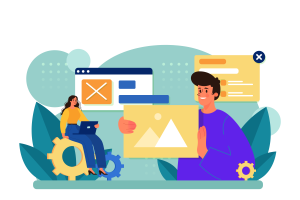
Motion UI Is Backed Up by Science: Here’s How
Our enterprise WordPress agency is a big proponent of using Motion UI in web design for a variety of reasons but mostly because this technique is backed up by science. How so, you may wonder? Allow us to explain.
Human brains are biologically programmed to react to movement. This is closely related to our fight-or-flight response mechanism. What’s more, this is why the retina is connected to more than 40% of all nerve fibres that are linked to the brain.
Our innate response to movement is really helpful when we utilise our peripheral vision to identify danger and defend ourselves. However, there is a downside too. For instance (when referring to web development and design), it is quite frustrating when a website draws our attention with needless movement and animation. Our WordPress agency for enterprise reminds you that this can significantly downgrade the usability of the web page.
In this context, it’s important to remember that Motion UI is a very intentional technique that, when used properly, should serve to draw in and hold a person’s attention. Motion design animation or animated graphics may help you spread your messages as quickly and efficiently as possible. This method allows you to organise facts and explain the significance of concepts in an easy and straightforward manner.
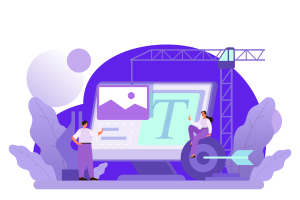
What Is Motion UI Utilised for in WordPress Websites?
Motion UI is great for WordPress websites since, with it, you can control different aspects of an element like the direction it slides, how far it spins, etc. Our enterprise WordPress agency reminds you once again that animations and transitions allow you to spice up the flat look of websites.
Motion UI is a high-end medium that lets you create fully responsive web designs and mobile apps. Because the predefined motions of Motion UI are readily available, you can incorporate them into your website design quite easily.
Since the library is highly flexible, Motion UI assists you in rapidly creating user-engaging experiences. Its Sass mix-ins let you freely alter the values of each animation effect, from its direction to its intensity. In a nutshell, Motion UI keeps things simple and elegant while enhancing the website and application experience.
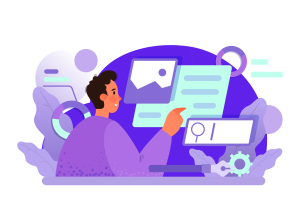
Best Practices for Using Motion UI in Your WordPress Website
Jonas Naimark, a motion designer for the Google Material Design division once said that motion is arguably the least understood of all the design disciplines, despite having so much potential. Our WordPress agency for enterprise thinks this is very important.
This statement shows that there are a plethora of untapped opportunities in the field of motion design. So, making Motion UI work for your specific needs and providing your customers with a revolutionary experience becomes a matter of your own creativity.
However, there are certainly some best practices associated with Motion UI that have already proven to be highly effective. No matter how you choose to use Motion UI throughout your website, though, there is one thing you must remember.
Our enterprise WordPress agency reminds you that Motion UI should be used thoughtfully if you want to draw customers to your website rather than driving them away. The motion elements on your site must not divert attention.
It is of utmost importance that they are subtle and mix seamlessly with the overall design of your website. This ensures that the user will find the entire design appealing and cohesive.
Now that you know all of this, you can check out the next few points where we’ll give you ideas for how to use Motion UI to enhance the design of your WordPress site. Read on!

1. Use Motion UI to Welcome Users to Your Website
A good welcoming page can do wonders for your website. If you manage to catch a user’s attention within the first seconds, they will be way more likely to stay longer on your site, engage with your content and ultimately convert.
This is why our WordPress agency for enterprise recommends you create charming welcoming messages that can have a favourable impact on the users. Motion UI can be great for these types of welcoming pages since the technology allows you to design truly unique animations that can bring a smile to your visitors’ faces.
2. Use Motion UI to Inform Users About Different Actions on Your Website
Websites usually provide users with the opportunity to perform various actions. Logging in or creating an account are two of the most popular actions that are present on most sites.
Motion UI can be especially good for informing users of the “action” they must do and how to do it. Our enterprise WordPress agency can assure you that this technique makes the action confirmation process much more appealing. Additionally, it ensures users don’t make any mistakes while performing the actions.
Motion UI can be particularly beneficial for confirming irreversible actions such as sending mail, deleting mail, clicking on links, etc. Motion UI basically directs users’ attention to the specific destination of the action you want them to perform.

3. Use Motion UI to Show the State of Progress
When users take certain actions on your website but see no progress being made, they start wondering whether their Internet connection is working fine or if they pressed the correct button or not. Sometimes this can lead to users leaving your site.
To prevent this from happening, our WordPress agency for enterprise recommends you use Motion UI elements to visualise the state of progress after an action has been taken. This technique can be great for making the loading time and refresh stage of your website appear aesthetically pleasing and fun.
4. Use Motion UI to Let Users Know Their Actions Are Confirmed
When a user takes a certain action on a website, they usually receive some type of confirmation that their action has been successful. For instance, confirmations like “Bill paid successfully”, “Money transferred”, “Email/Message Sent”, or “Files Deleted” are pretty common to most websites and apps.
Our enterprise WordPress agency suggests you take advantage of Motion UI to make this confirmation process more engaging for the user.
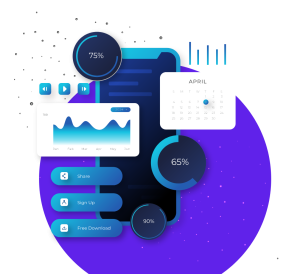
5. Use Motion UI to Refresh Content in a Unique Way
Content is often updated on social media and news websites and apps. This is done so that users may instantly get the most recent information. In this regard, you can use Motion UI to refresh the content in a more fun way. Small motion elements are perfect for that.
6. Use Motion UI for “Wrong Password” Feedback
Our WordPress agency for enterprise recommends you use motion elements in situations where a user becomes stuck on your website and requires assistance to proceed. For example, a user may want instructions to continue after entering an inaccurate password.
A “wrong password” feedback can come in very handy in a scenario like this since it alerts the user and provides them with information on the further actions that must be taken for the issue to be resolved. You may utilise some amazing animations here.
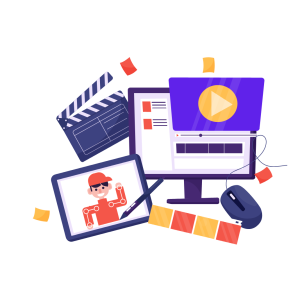
7. Use Motion UI to Improve Your Data Visualisation & Overall Web Design
Motion UI elements can breathe life into a static website, thus leaving a lasting impression on your visitors. This technique definitely improves the user interface and increases usability.
Our enterprise WordPress agency reminds you that users frequently pass through statistics and figures because they find them dull. You should be aware that the majority of consumers would rather not strain their eyes by reading out tedious numbers.
However, when you use Motion UI to present the data and numbers, you transform the same uninteresting thing into something appealing. Motion UI can transform your website’s layout into something truly delightful, making the different shapes, colours, and gradients pop while maintaining a cohesive branding.
8. Use Motion UI to Make Your Website More Fun and Memorable
Dynamic is so much better than static, and this is especially true in the context of web design. This is why our WordPress agency for enterprise suggests you use Motion UI to catch users’ interest and improve their experience on your website. You simply can’t go wrong with elements such as Slide, Zoom In, Zoom Out, and parallax animation. They can give even the most boring website a lively feel.
With the help of Motion UI, you can make navigation through your website a breeze. This, in turn, will encourage users to return to your website again. Additionally, simple navigation expands the reach of your site. In a nutshell, motion UI elements improve the look and feel of your website and its content, making it way more fun and memorable.
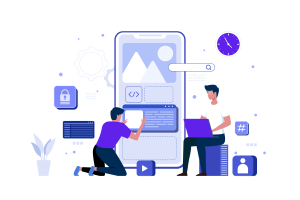
How to Get Started With Motion UI and Enhance Your WordPress Website?
And so, Motion UI is all about improving the experience on your website by introducing various transitions and animations. But how do you do that?
Well, our enterprise WordPress agency can suggest you use the ZURB Studios toolkit. As we already mentioned, Motion UI is ZURB’s own Sass library that is great for creating dynamic transitions and animations.
ZURB’s Motion UI library is specifically focused on these effects, making the animation process tremendously swift and time-effective. What’s awesome is that Motion UI provides a set of pre-made effects as a CSS package. You’ll get various built-in animations as well as transition effects for slide, scale, fade, hinge, and spin.
Now, we’ll give you a user-based sample scenario so you can get a better idea of how to start using Motion UI for your WordPress website.
💡A path to the Motion UI library can be added in Compass by using config.rb as shown below:
add_import_path 'node_modules/motion-ui/src'
💡Alternatively, our WordPress agency for enterprise suggests you add the following lines of code if you want to include a path to the Motion UI library in the gulp-sass:
gulp.src('./src/scss/app.scss')
.pipe(sass({
includePaths: ['node_modules/motion-ui/src']
}));
💡Using the code provided below, you can import the Motion UI library into the SASS file:
@import 'motion-ui' @include motion-ui-transitions; @include motion-ui-animations;
💡You can also use npm or bower to install the Motion UI library in your project. Just add the following lines of code:
npm install motion-ui --save-dev bower install motion-ui --save-dev
Our enterprise WordPress agency can tell you that, as of right now, you can find various Motion UI library package sources. Those sources usually include a CSS file with a selection of pre-made animations and transitions along with the Sass source files that let you create your own transitions and animations.
Here are some of the most well-known Motion UI library package sources:
*Do you want to take a deeper dive into Motion UI and all of its capabilities? Read the complete Motion UI documentation for further details!
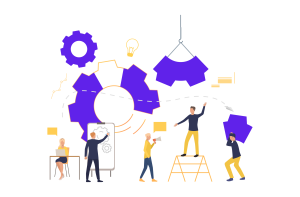
Motion UI Transitions and Animations Further Explained
When it comes to Motion UI, the use of transitions is very similar to how you would use them in a traditional slideshow or video. In web design, transitions are intended to aid in the movement of elements on your website.
Our WordPress agency for enterprise reminds you that the Motion UI packages usually include a small JavaScript library designed specifically to trigger these transitions. You can also find the CSS file in the updated version of the library.
With a Motion UI package, you’ll get all the rules for gorgeous transitions, the Sass files that enable you to create your own Motion UI animation effects, and the Motion.js files that take care of the JavaScript component of it all.
All in all, you need some basic knowledge of HTML, CSS, and JavaScript to start creating beautiful transitions with Motion UI. Below, our enterprise WordPress agency will further explain transitions and animations in Motion UI.
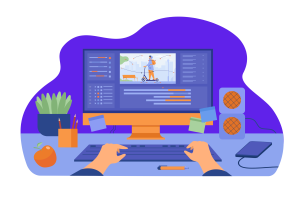
Transitions in Motion UI
When it comes to Motion UI transitions, the technology allows users to comprehend the relationship between two instructions or website elements. These transitions enable users to connect data from one area on your website to another. It’s just like movie transitions where one scene flows into the next one.
Basically, when a visitor on your site switches from one feature to another, transitions help redirect their attention, thus creating a pleasant and cohesive experience. The best part is that by utilising the mixin library of Motion UI, you can set your own custom transition classes.
Our WordPress agency for enterprise can give you an example. Here’s how you can employ the mui-fade() element to create a fade transition by modifying the element’s opacity:
@include mui-fade( $state: in, $from: in, $to: out, $duration: 0.5s, $timing: easeInOut );
As we mentioned earlier, ZURB’s Motion UI comes with more than twenty built-in transition classes that you can use for transition effects. These classes can be activated by simply adding the following line of code to your Sass file (once you’ve imported the classes from the Motion UI library):
@include motion-ui-transitions;
Animations in Motion UI
Our enterprise WordPress agency reminds you that the Motion UI transition effects can also be used to create CSS animations. Additionally, the library enables the development of series effects, wherein animations on a number of different elements take place in a queue. The mui-animation() mixin is used to create CSS keyframe animations, making different kinds of animations possible.
Animations can be a great addition to any website since they provide detailed illustrations of an element (or subject) selected by the user. For instance, web developers often employ virtual cues that serve as step-by-step guidance through tutorials. This enhances the overall experience as it helps users follow the various steps without losing sight of the topic at hand.
Additionally, our WordPress agency for enterprise reminds you that Motion UI makes it possible to create animations for a number of elements intended for a particular series on your website. This means that with Motion UI, you are not limited to the traditional, one-time animations. You’ll have the ability to animate several elements in a predetermined series.
The mui-series() mixin lets you start a series, while the mui-queue() mixin allows you to connect animations to classes (inside the mui-series() mixin). Similarly, you may incorporate Motion UI into your design for gestures (such as Tap, Double-Tap, Swipe, Multiple-Finger Swipe, Drag, Fling, Long Press, Pinch, etc.).
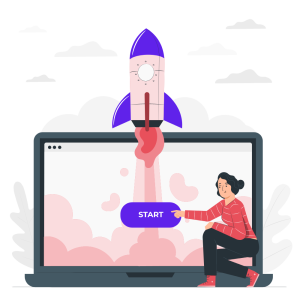
Use Motion UI and Take Your WordPress Website to the Next Level!
Motion design can be the difference between a boring and a memorable website. Our enterprise WordPress agency believes that Motion UI is one of the best ways to give users a sense of engagement with the various contents on the screen of any device.
What’s more, if done properly, motion design can be a powerful technique for enhancing website conversions. We remind you that creative transitions and animations help users to remember the products and services associated with your brand.
In conclusion, we can say that motion is absolutely essential for creating a web experience suitable for the dynamic digital landscape of today. You can use Motion UI to breathe life into your static website and transform it into a unique web destination that users would love to return to again and again. Good luck!
More on The Topic
- Enhancing User Interaction on WordPress Sites with Innovative Design
- Custom WordPress Themes: Crafting Unique Digital Identities for Businesses
- Navigating the Future of Web Design with WordPress at the Helm
- The Advantages of Custom WordPress Themes for High-Performance Websites
- Unlocking the Full Potential of Gutenberg for Corporate Website Design
Looking for WordPress Website Development for your Business?
Our professional developers have proven experience in building high-quality business websites that outperform the competition, thanks to our meticulous attention to detail and the implementation of cutting-edge technologies. We will conduct an in-depth business analysis to ensure the website we create for you meets your highest expectations. Your site will have all of the necessary elements to assist you in increasing your ROI and sales.
Contact UsThe content of this website is copyrighted and protected by Creative Commons 4.0.
Tags: animationsmotion designMotion UIMotion UI for WordPresstransitionsuser experienceWeb Designwordpress design


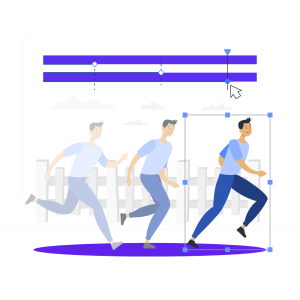


Comments