How to Optimize the Checkout Page on Your WordPress WooCommerce Website?
 Reading Time: 10 minutes
Reading Time: 10 minutesTable of Content:
Maintaining a WordPress website for your online business is no easy job. It’s a process that contains many components. Each plays its role in the success of the online store. Selling products requires a checkout page – one of the most important parts of any site.
Having an optimized checkout page that simplifies and improves the checkout process plays a major role in driving conversions and boosting sales. When you have put so much time into creating products and attracting visitors through a marketing strategy, you certainly want customers to buy from you.
Disclosure: This post contains affiliate links, which means we may receive a commission if you click on one of the links and buy something we recommend. But don’t worry; you’ll still be charged the usual rate, so there’s no extra expense on your part.
However, if visitors meet obstacles in the checkout process, they may never finalize the purchase. Since the success of your site depends on how many sales you make, this can be a serious problem you shouldn’t neglect. A long and complicated checkout process will turn the visitors away.
In today’s article, our WordPress development agency will take you through everything you need to know about optimizing your checkout page. By implementing our tips, you can leave the cart abandonment worries away and boost your sales.
What is an eCommerce Checkout?
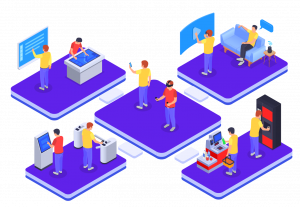
The process of buying items within a shopping cart is called eCommerce checkout flow. This usually consists of different steps that customers have to go through to complete the checkout. Users add items to their online baskets after which they aim to complete the purchase.
To get to the end they must add details about themselves and about the purchase they’ve made such as payment method, delivery option, etc. Moreover, filling out a form and signing in or registering for guest checkout is mandatory.
If you want the user to finish this whole process, the checkout flow must be optimized and deliver a high-quality user experience. That is how you turn visitors into customers. If the process is slow and takes time, there is users will abandon the purchase.
Our WordPress development agency reminds you that in the digital world, where people always expect to get the fastest and the most high-quality service, every component of the website matters. Even the most insignificant design error can lead to decreased sales. Thus, every website owner must aim to create such a checkout that will lead to a better conversion rate.
Why Does the Checkout Flow Lead To Abandonment?
There are several reasons why users abandon the checkout process. However, our WordPress development agency believes that there are some common mistakes that most e-Commerce sites make. If you don’t want to irritate the users and run out of income, you should do everything you can to avoid them.
- Adding unexpected costs and charges
- Demanding users to register
- Slow checkout
- Limited shipping and payment methods
- No security
There is not a single web user that will be pleased when they find out that there are unexpected costs added to their cart at the end of the payment journey. It’s much better to let customers know what fees to expect from the beginning.
Moreover, forcing people to register to add items to the cart or finish the product is another bad tactic since it interrupts the shopping process. Instead, offer guest checkout, and if you want to collect information about customers, do it after they have finished the purchase.
As our WordPress development agency already pointed out, a tedious checkout process is what irritates the reason the most and consequently, it’s the main reason why many users decide to leave. The steps should be simple and lead to a fast finish of the payment process.
Every user online is unique which means that everyone has their preferences. Things are no different when it comes to payment methods. Thus, you should try offering a variety of payment methods so that they have the opportunity to choose the payment option they prefer. Furthermore, you should also offer a variety of delivery methods.
Last but not least, our WordPress development agency also wants to point out the importance of security. When shopping online, users give a lot of personal and financial information. Therefore, they expect first-class security and want to feel safe about what they share. Hence, you need to make sure to take the necessary steps in this direction.
5 Ways to Optimize the Checkout of Your WordPress WooCommerce Site
Now that you know which mistakes to avoid at all costs, our WordPress development agency believes that it’s time to look at the best practices to optimize the checkout of your WordPress eCommerce website.
That’s crucial since being a site owner takes a lot of time and money spent towards attracting visitors to your site – organically or paid. The end goal is to turn them into customers so they buy your products. However, the risk of customers leaving without making a purchase is high.
That’s why down below you can find the tips of our WordPress development agency on checkout page optimization so you can bring your visitors’ high-quality user experience while they are proceeding with their final payment.
Optimize for Mobile
The use of mobile phones has increased rapidly in the past years. This determines the need for every website to be optimized for delivering a high-quality user experience on its mobile version. It’s inadmissible for your site to not provide users with needed functionality when they visit your eCommerce website through their phone.
What is more, the amount of online purchases made through mobile phones has been growing recently. That’s why you need to make sure that everything works as smoothly on the mobile version as it does on the desktop version. Our WordPress development agency strongly advises you to make sure that the design of your site is responsive.

Remove Distractions
The goal of any checkout page is to bring more customers, conversions, and sales. Therefore, our WordPress development agency encourages you to remove anything that won’t contribute to this goal. Any distractions such as buttons that redirect to another product or your social media profile can be easily noticed by users. They can get distracted, click on them and leave their purchase.
The best practice is to only show the information you need from the customer to finish purchasing their products. Remove the header and footer, menu buttons, and everything else that can take the customer’s attention away. The checkout page should have a clear design and structure.
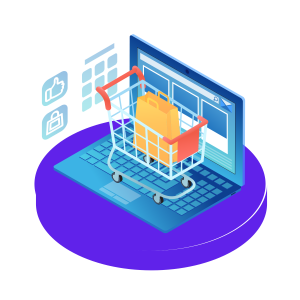
Offer Free Gift Products
One proven way to optimize the checkout page is to provide a list of free gift products from which the customer can choose one or more. Research on online store shoppers shows that they prefer to receive a free gift product rather than a discount.
Therefore, if you are the manager of a WooCommerce online store, you can use the Free Gifts for WooCommerce plugin and display some of your store’s products as free gifts on the checkout page. You can use this option to attract more customers and increase your sales incredibly.
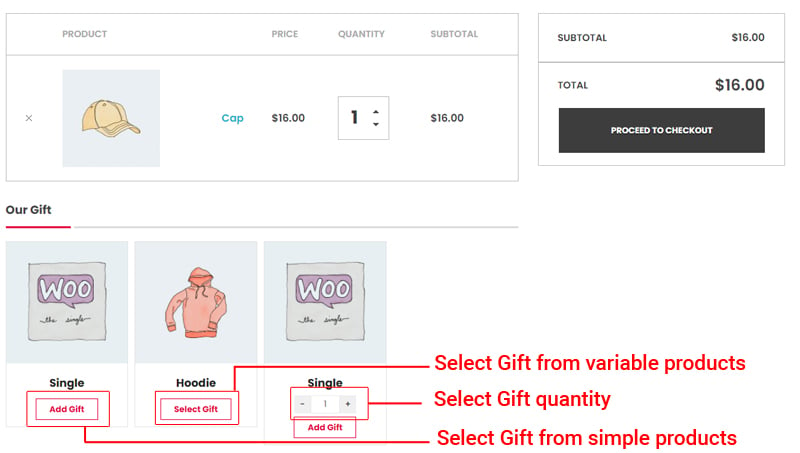
The WooCommerce free gifts plugin has excellent features for creating different rules and adding conditions to limit the free gift offer on your eCommerce website. But the essential advantage you can use to optimize the checkout page is the ability to display a list of free gifts on the checkout page, and allowing the customers to choose the gift product.
To add a list of free gifts to the checkout page, specify some products or categories that customers can add to their shopping cart for free in the free gifts for WooCommerce plugin. You can use different methods to offer these gift products to customers or limit the display of them on the checkout page to certain conditions.
If the customer makes a purchase from your site according to the conditions you set, the list of free gifts will be displayed on the Checkout page, and the customer can click on any of the gifts to add it to their shopping cart.
Some of the most common methods and conditions that you can use by creating rules in this plugin to offer free gifts in your online store are:
- If customers buy x number of a specific product, they can add y number of free gifts from the list provided on the checkout page to their shopping cart. (Buy x Get y method).
- If you buy more than $x one week before Christmas from the site’s products, the customer can choose 1 free gift from the products in the specified category. (Subtotal method, Condition: specific date).
- If the customer has placed a purchase order on the site more than 3 times in the last month, he can choose 2 free gifts from the list displayed on the checkout page. (Simple method, Condition: Purchase history).
By installing this plugin, it is possible to add combined and customized conditions according to your marketing strategies. You will not have any restrictions to create different rules to optimize the checkout page and display free gifts to your customers.
If you are looking for a simple yet attractive way to surprise your customers when they are redirected to the shopping page, the free gifts for WooCommerce plugin is your ultimate solution.

Include Multiple Payment Options
As a site owner and retailer, you need to keep up with the customers’ preferences not only in terms of products and services but also in terms of payment options. Nowadays, e-Commerce offers a variety of payment options. Different markets demand different payment methods. Debit and credit card payments have many alternatives anyone can benefit from.
Allowing customers to use their preferred payment method will be to your advantage. Our WordPress development agency reminds you that users will be more likely to purchase from your site if they can choose a payment option that suits their needs. Provide customers with payment gateways, e-wallets, gift cards, mobile payments, etc.
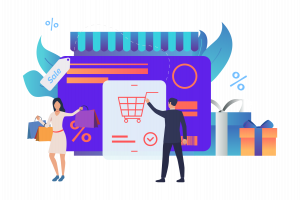
Tighten Security
As our WordPress development agency previously mentioned, security is one of the most important aspects for customers when they browse online and shop through e-Commerce websites. According to surveys, many customers won’t purchase a product if there are no trust seals, and many abandon their online carts if they don’t feel safe.
If you want people to finish their purchases the best thing you can do is to add trust seals and make sure your site is SSL encrypted. Moreover, you can put contact details on the checkout page so visitors feel reassured that if any issues occur while they purchase, they can get in touch with someone.

Do Not Focus on Coupons
Coupons can help your e-Commerce business grow and reach new horizons. By using them, you can draw new customers and convert visitors by offering a discount. However, Our WordPress development agency warns you that there is a catch. If you put too much attention to them, there are a chance visitors will leave their purchase to find the coupons.
When a customer sees a coupon field, they rush to search for promo codes. They leave the shopping cart behind and never return to the page again. As a WooCommerce site owner, you’ll also have to deal with this. You can hide the coupon section completely or rename it.

Optimize the Checkout Process Now!
Optimizing your e-commerce checkout flow will help you in reaching a higher conversion rate and lowering cart abandonment. These are two of the most important goals any business must strive to achieve. Our WordPress development agency hopes that this article contained the information you needed to improve your checkout page. Do not forget that boosting sales is a long-term process – it won’t happen overnight.
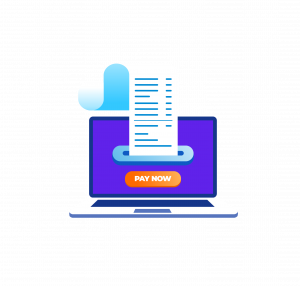
Use our tips thoughtfully and with time, they will give the desired results. For more interesting articles on e-Commerce, follow our blog. Now is also the time to mention that if you’re still looking for professional WordPress developers to help you build a one-of-a-kind eCommerce website, our WordPress developers would love to help you in the process. With more than 10 years of experience in development, building top-notch websites is our passion. If you have any questions, do not hesitate to contact us!
More on The Topic
- Building a Secure WordPress Ecosystem for Enterprise Applications
- Maximizing WordPress Site Performance with Advanced Optimization Techniques
- Creating Compelling Narratives with WordPress Storytelling Features
- Next-Gen WordPress: Trends in Custom Development for Future-Ready Websites
- Scaling WordPress for Enterprise: Overcoming Common Challenges
Looking for WordPress for eCommerce Websites (WooCommerce Development) for your Business?
Our team of experts can build you an exceptional multipurpose site (with an online shop included) that will include a plethora of other great features, designed specifically to skyrocket your business performance and increase your revenue.
Contact UsThe content of this website is copyrighted and protected by Creative Commons 4.0.
Tags: checkoutdesignmobilepaymentspeedtipswoocommerce tacticswoocommerce tipswordpress security




Comments