14.11.2021
WordPress Design
7 Types of Visuals to Use in Your WordPress Blog Posts
READING TIME: MIN
Table of Content
Do you know what Internet users really despise? Long walls of never-ending text. And honestly, who can blame them?! Our WordPress Agency for Development is aware that the web is becoming a more and more visually-driven space every single day.
This is totally understandable, given the fact that text by itself is no longer a sufficient way to convey your message and share your knowledge with the world. Our attention spans are getting significantly shorter, due to the large amount of information we are flooded by all the time.
So, how do you make sure that once you have finished your WordPress website development, and have started pouring content into your blog, the posts you publish will be appealing enough for your readers? The answer is pretty simple – just include attractive visuals to accompany your valuable text.
This is important as research has shown that if a piece of content is paired with an image, humans are 65% more likely to remember it even three days after they have seen it. Impressive statistics such as this one show that our brains play a huge part in how we process digital content.
For one, visuals add an aesthetic value to your blog posts, but this is not all. Our WordPress development agency can assure you that they can also be crucial for the user experience on your site as well as your visitors’ willingness to stick around till the end of your publication.
By including high-quality visuals throughout your content you will establish your visual identity which can have a great benefit on your branding and engagement. After all, the visual aspects of your brand are the ones that tend to be the most memorable for your audience.
This is why, in today’s article, our WordPress development company is going to tell you what are the 7 best types of visuals that you can include in your content to enhance the user experience on your website and improve your posts’ rankings. Let’s see how you can take your blogging to the next level with the proper use of visual content!

Why Are Visuals Important for Your WordPress Blog?
So, before we discuss the distinct types of visuals you should be using in your blog posts, it’s a good idea to go a little deeper and further prove the massive difference they can make, regarding your website’s engagement.
Expert WordPress developers and SEO professionals can tell you that visual content is important for many reasons. First, they make your blog posts more appealing and enhance the reading experience. Second, visuals can improve your site’s overall performance, including your ranking on search engines.
Here are a few more advantages of visual content that are worth your attention, according to our WordPress Agency for Development:
- Visuals attract users’ attention and increase your blog traffic;
- Visuals evoke feelings, which helps readers to remember the information you’re presenting them with a lot easier and for a longer time;
- Visuals can highlight your products’ benefits, and they can also make your offers look more attractive;
- Visuals aid the reading experience on your blog;
- Visuals make instructions easier to follow;
- Posts with visuals are likely to appear in image search results, which can boost your traffic and make your blog more visible to users;
- Visuals present an opportunity to use your keywords and improve your ranking.
7 Types of Visuals to Use in Your WordPress Blog Posts
With all that being said, it is now time for our WordPress development agency to present you with the different shapes and formats that visuals come in. We advise you to combine various visual formats to make your blog content more appealing to readers.
Here are the 7 best types of visuals to enhance your blog posts with!
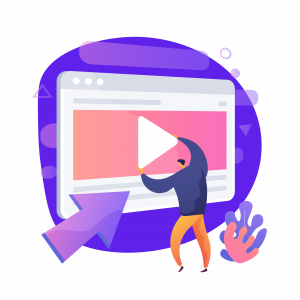
1. Infographics
Infographics are one of the most beneficial visual formats you can use in your blog posts. Why? Because they arm you with a powerful way to present even complex statistics in an easily understandable manner.
If you tend to include a lot of interesting statistics in your blog articles, our WordPress development company recommends you use infographics to gather all that data and represent it in a more digestible form.
Infographics can take quite some time to be put together but as long as you choose the right colours, content, and alignment for them, they can be a truly powerful means to persuade and impact your audience.
Another great thing about infographics is the fact that they can be shared on your social media channels, which, in turn, can drive even more traffic to your blog. Not only that but they can also be shared by other publications, thus creating valuable backlinks for your blog. And just like that, you’ll have improved SEO rankings.
To create infographics for your blog posts, our WordPress Agency for Development suggests you either hire a designer or use a free online tool, such as Canva.

2. Screenshots
Your blog posts can also benefit greatly from the usage of screenshots throughout your content. If you write a lot of instructional articles it might be a good idea to support your words with relevant images.
For example, if your post is about an aspect of the process of WordPress website development, screenshots can help you to visually demonstrate the points you’re making. You can also annotate your screenshots with pointing arrows and circled elements to pinpoint specific sections within the image.
Screenshots are most appropriate for tutorials and how-to blog posts. They will help your visitors to navigate your content more smoothly.
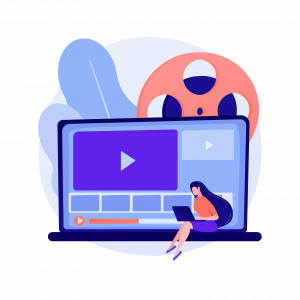
3. GIFs
The meme culture is a real thing, and GIFs are a substantial part of it. People on the web love using this image format to express themselves in a more fun and playful way. And guess what? The moving images can find their place on your WordPress blog too!
GIFs can really draw readers in and encourage them to keep reading. Our WordPress development agency believes that since GIFs are so relatable and funny, they can boost your engagement and improve your SEO rankings.
One word of advice, though – don’t go overboard with GIFs! Make sure you use them in your content only when it makes sense contextually. You should also be careful not to include too many GIFs in your posts as they can potentially increase the load time of your site.
However, GIFs have a truly undeniable appeal, so it makes sense to use them strategically in your posts to create a more enjoyable communication with your readers.
In fact, our WordPress development company is a huge fan of the GIF format. We mostly use GIFs in our HollyWoodPress series, where we mix pop culture together with WordPress website development. GIF images definitely help us to get our points across and offer our readers the most entertaining content possible.
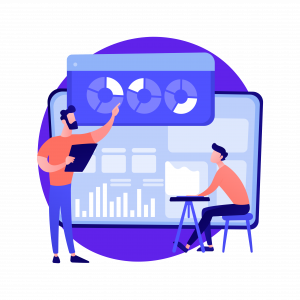
4. Videos
Of course, we simply cannot talk about visual content without paying respects to the king of it all – the video format. A lot of recent research is pointing towards the fact that videos are steadily replacing written content.
86% of marketers used videos as a tool in 2020, according to a survey conducted by HubSpot. Marketers all around the world have been reporting that video content has generated better ROIs on their marketing efforts.
This is why our WordPress Agency for Development recommends you use videos to form a structured narrative and enhance your blog posts. Videos can also be a creative way to enhance the UX of your site, much like infographics.
We suggest you repurpose your most popular content into videos. After you’ve created your videos, simply embed them in your blog posts. This will boost your engagement and will help you reach a broader audience online as most web users nowadays prefer to watch a video instead of reading text.
If you’re interested, you can check out our video on Google PageSpeed Insights Score, which is something very important for professional WordPress website development.
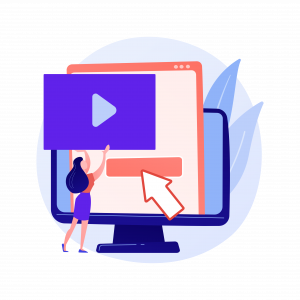
5. Memes
Memes fall into the same fun category as GIFs, but the two image formats are entirely different and should not be confused for one another. Most often, memes are in the form of images or short video clips. Just like GIFs, they present a great opportunity to express emotions within your blog posts.
Our WordPress development agency is super geeky and we love memes because they usually use pop culture references to make light of a situation. Of course, it’s important to note that memes are not suitable for every website.
This visual format tends to be more effective when it’s targeting a younger audience that uses memes as an integral part of its online communication. One thing is for sure, though – memes are super fun, and when used in the right way, they can really boost engagement and create a fun reading experience.
Even if your blog has a more formal tone that isn’t suitable for memes, you can still share these types of fun visuals throughout your social media channels. By doing so, our WordPress development company can guarantee you’ll bring a smile to your audience’s faces.

6. Graphs and Charts
Graphs and charts are a good compromise between infographics and images. You can use them in your blog posts to share some data with your readers. Statistics and dates can be presented in a visually attractive way through these types of visual content.
By including graphs and charts in your blog posts you will be able to break down your content, make it more easily digestible, and reinforce data, especially if it’s unique or exclusive to your company or business.
Our WordPress Agency for Development recommends you use graphs and charts when announcing data or a study your company has compiled. This can give readers a good initial view of your findings. When you visualize your data with graphs and charts, you will make it much more memorable for your audience.
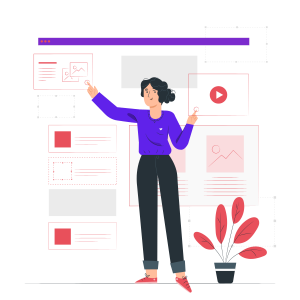
7. Quote Images
Who doesn’t love a good quote, right? Quote images are another type of visual content that you can use in your blog posts. How do they work? Well, just pick an inspirational or thought-provoking sentence and turn it into a quote.
For your quote images, our WordPress development agency advises you to choose a nice background that will help you convey the emotion and attract your visitors’ attention. To create quote images for your blog you can use a free online tool, such as Canva.
While it’s true that WordPress gives you the option to add a blockquote to your blog post, adding a quote image will make it stand out even more. When quotes are turned into images, they become a lot more visually appealing and they’re much more shareable as well.
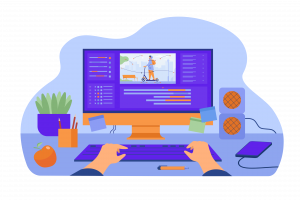
Enhance Your WordPress Blog With the Right Visuals!
These were our recommendations for the 7 best types of visuals you can use to enhance your WordPress blog. Our WordPress development company believes that there’s a whole new visual world beyond the most commonly used stock photos.
There are so many visuals you can include in your blog posts to make your content stand out and look more professional and polished. We advise all content creators to experiment with different visual formats until they find the ones that work best with their target audiences.
Now that you know what are the 7 best visuals to add to your blog posts, your readers will be even more drawn to your articles than they already are. What’s more, the right visual formats can lead to increased traffic to your site as well as more shares. So, what are you waiting for? Go turn your blog into a visually-stunning website destination!
Still don’t have your own blog? We can help! Our WordPress Agency for Development has many years of experience and we have helped a lot of businesses to establish a successful online presence with their high-quality sites.
We offer a world-class WordPress website development service that is sure to meet even your highest demands. So, get in touch and send us your inquiry! We can’t wait to learn more about your project and turn it into reality.
More on The Topic
- The Human Cost of Poor WordPress Architecture
- WordPress Workflow Design and Productivity
- The Theme Architecture You’ll Regret Ignoring
- From Templates to Total Design Freedom: The Block Editor Revolution
- Enhancing User Interaction on WordPress Sites with Innovative Design
Tags: bloggingboost trafficchartscontentdesignengagementgifsimagesinfographicsmarketingmemesonline businessoptimizationquotes imagesscreenshotsSEOtipsuser experiencevideosvisual contentvisualswebsite trafficWordPresswordpress developmentwordpress website
The content of this website is copyrighted and protected by Creative Commons 4.0.




