28.05.2022
WordPress Marketing
6 Best Internal Linking Plugins for WordPress
READING TIME: MIN
Table of Content
Are you looking for the best internal linking solution? Internal links are, in fact, crucial to optimizing your SEO strategy. They help the search engine crawlers to discover your content and, as a result, rank it higher on the SERPs (search engine result pages).
Building an internal linking strategy, on the other hand, might be tough for users who are not that familiar with SEO at all. And here come WordPress plugins. The plugin directory of our favorite CMS is a treasure trove of useful functionality. So today, our WordPress development agency will recommend to you some of the best internal linking plugins to assist you in automating your internal linking strategy.
How an Internal Linking Plugin for WordPress Can Help You?
In their essence, internal links are links between two pages of a website. On the other hand, they are crucial for your WordPress SEO. Internal links assist search engine crawlers in finding new content to index and rank.
In general, the more links are referring to a page, the higher it is likely to rank in SERPs. That means you can utilize internal links to point to essential pages on your site and increase their traffic. Internal links also make it easier for readers to find relevant pages and content, resulting in a better overall user experience. This strategy can help you get more page views and lower your bounce rate.
WordPress makes it simple to include links in your blog posts and pages. Although, manually adding internal links can be time-consuming, and there’s a good possibility you’ll miss a crucial page. And here comes the superpower of the WordPress internal linking plugin. It saves time by allowing you to automatically link specific keywords and focus on key phrases.
So, let’s have a look at the top WordPress internal link plugins!
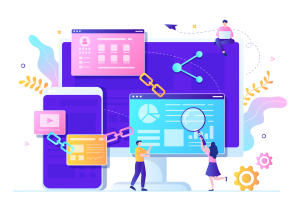
1. All in One SEO
AIOSEO (All in One SEO) is one of the best WordPress plugins for SEO, used by over 3 million users worldwide, including most of our WordPress development agency’s clients. The plugin is user-friendly and aids in the improvement of your SEO score without the need for technical understanding.
AIOSEO’s Link Assistant tool allows you to create better internal links and improve your website’s overall performance. It crawls your WordPress website’s links and generates a complete report. That report will give you detailed information about each post and page, you can view the number of internal links, outbound links, and affiliate links.
The plugin also identifies areas where you may strengthen your internal linkages. You can see the exact phrase as well as the anchor text on which the link will be created. After that, you can add them to your content with a single click of a button.
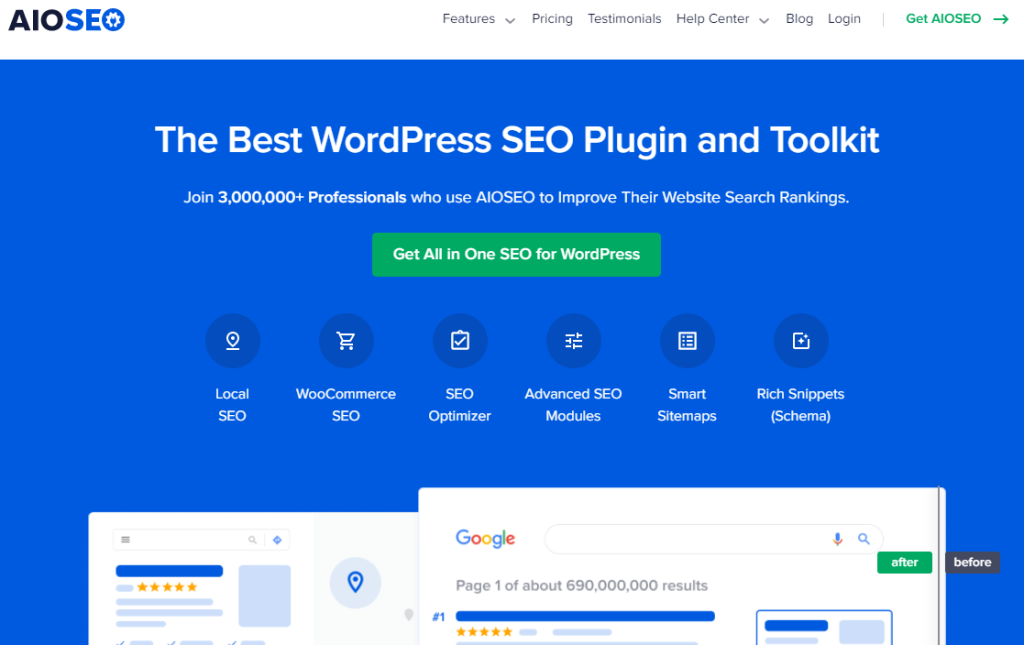
Our WordPress agency for development loves AISEO because by using it you are able to see orphaned pages. There are no internal connections on these pages. Adding links to these pages can speed up their indexing and help them rank better in search results.
AIOSEO also has options for adding no-follow, sponsored, and UGC (user-generated content) tags, as well as a rapid search for blog entries, to link to from within the WordPress content editor.
Aside from that, AIOSEO has a slew of other useful tools for optimizing your website. You may use it to make XML sitemaps, do an SEO audit, detect and fix broken links, and optimize your site for rich snippets, among other things.
2. Internal Link Juicer
The next internal linking plugin for WordPress on our WordPress company’s list is Internal Link Juicer. It’s a free WordPress plugin that lets you create internal links in your content automatically.
Internal Link Juicer allows you to enter certain keywords and phrases, and it will generate links for you. It provides more control over your internal connections, such as anchor text diversification, so they appear natural rather than computer-generated. You may also backlist and whitelist particular posts from internal linking with the plugin. The plugin allows block authors from linking to specific articles and pages this way. Furthermore, with Internal Link Juicer you can also set a restriction on the number of links each post.
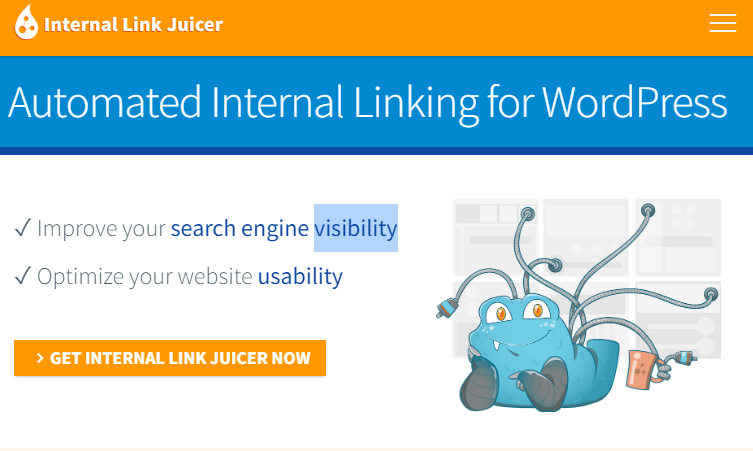
3. Rank Math
Rank Math is another plugin from our WordPress agency’s list with built-in basic capabilities to assist you with improving your internal linking strategy. The plugin instantly examines your website for links and then suggests internal links for you to add by displaying the recommendations within the WordPress dashboard. The next step is to simply copy and paste the suggested URL into your paragraph.
Aside from link suggestions, Rank Math includes Google Schema Markup, keyword rank tracking, 404 error tracking, redirection manager, and other useful features.

4. Link Whisper
The fourth plugin from our list is Link Whisper. It is a premium WordPress plugin that allows you to generate internal links and improve your WordPress website’s performance.
The experts from our WordPress company find proposing internal connections to your content right on the WordPress editor a great feature. The plugin is also easy to use and has a plain UI. Furthermore, You can also use Link Whisper to find blog articles and pages that have few or no internal links. You may then add links to these orphaned pages using the internal link suggestion tool.
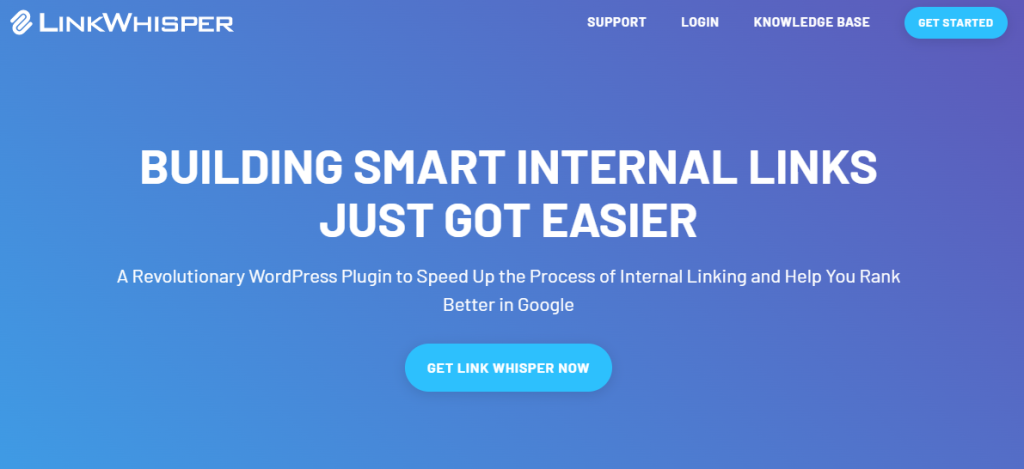
5. Interlinks Manager
Last but not least, comes Interlinks Manager. It is a free WordPress internal linking plugin that allows you to easily analyze and optimize your internal links, and the data is displayed in your WordPress admin area. This plugin is unique in using an algorithm to determine whether your internal links are appropriately optimized and to calculate the link juice for each connection.
To optimize your SEO, use this information to increase link juice distribution and develop internal links to relevant pages. Interlinks Manager also allows you to alter the algorithm and tweak it to meet your specific needs.
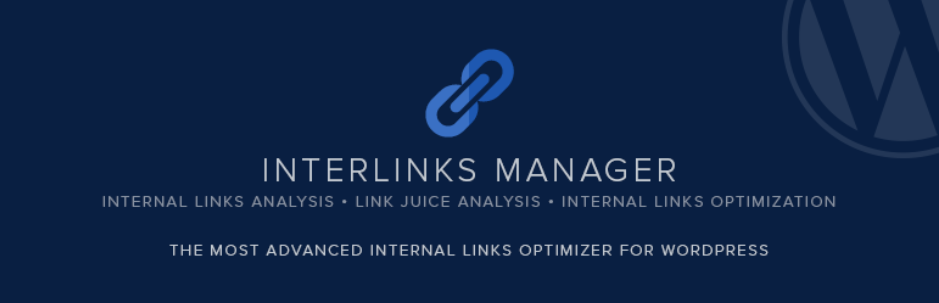
Which One to Choose?
As our WordPress company always advises our clients and readers, you should pick a plugin that meets your business needs. All of the listed Internal Linking plugins have a lot of features to get the most out of your website performance.
We hope you found our article helpful. Don’t forget to check our blog to stay up to date with all news and tools from the WordPress world.
More on The Topic
- Sustainable Growth for WordPress Products
- WordPress for High Traffic Sites: Strategies for Scalability and Stability
- Looking For the Best Email Marketing Strategy? Here Are 5 Tips for WordPress Websites
- Reaching New Heights in WordPress’s Conversion Rate: Sharing Must-Follow Tips
- 7 Must-Have Email Marketing Strategies for Your WordPress Website
Tags: contentcontent strategyinternal linkInternal link startegylink buildingpluginsSEOseo strategySERPsWordPressWordPress pluginxml sitemap
The content of this website is copyrighted and protected by Creative Commons 4.0.



