Make Your WordPress Site Fang-Tastic for Halloween
 Reading Time: 9 minutes
Reading Time: 9 minutesTable of Content:
“Double, double toil and trouble; Fire burn and caldron bubble.”, chanted the supernatural three witches from William Shakespeare’s “Macbeth”. What more can we say? Tis’ the season!
We are halfway through October already, which can mean only one thing – Halloween is knocking on our doors. Our WordPress Agency for Development has been excited to celebrate All Hallows’ Eve from the very first day of the month. This is why we made sure to dress our office with fun Halloween decorations as soon as the clock struck midnight, announcing the arrival of October.
Holidays, such as Halloween, are the perfect time of the year for online businesses to boost sales, increase conversions, and build their brand recognition. The spookiest day of the year is a particularly fun opportunity to spice up your WordPress website and give it the Halloween makeover it deserves.
One of the greatest things about choosing a professional WordPress website development for your company’s online presence is the fact that the CMS offers extensive options for customization and personalization. What this means in the context of Halloween is that the ghostly spirit shouldn’t be restricted only to decorating the physical location of your business – you can totally Halloween-ify your website too!
Our WordPress development agency can assure you that there is no lack of tools you can use to treat your site with some Halloween-style tricks. You don’t need to go absolutely crazy and entirely revamp your website if that’s not your cup of tea (or should we say “cup of pumpkin spice latte” to be more in line with the season) – just a few small touches are enough to bring some joy to your visitors.
Adding seasonal feeling to your website is a good way to have your business noticed and appreciated by potential clients. People love companies that offer their customers not only quality products and services but also fun experiences that go along with everything else. Expert WordPress developers know better than anyone else that a festive makeover to a website can be a truly magical experience for users.
This is why, in today’s article, our WordPress development company is going to share with you some tips and tricks you can use to make your website absolutely fang-tastic for Halloween. So, without further ado, let’s give a ghostly start to this year’s haunting season! Here’s how you can add some spooky fun to your WordPress site:

1. Halloween-Ify Your Website’s Logo
You know how Google changes the design of their logo for different holidays or events, right? Everyone loves opening their browsers to see what fun animation or doodle Google has prepared for our viewing pleasure.
Your online business may not be of Google’s humongous rank, but you can still learn from the pros and implement their strategies for your own company. This is why our WordPress Agency for Development suggests you switch things up and add a temporary logo for your website.
And what better time to do this than October aka the month of Halloween? This special occasion gives you full permission to go all spooky with your site’s logo. Even if you don’t have the resources to entirely redesign your logo, you can still make smaller modifications to add some Halloween spirit.
Here’s what our WordPress development agency suggests you do to Halloween-ify your website’s logo:
- Use a seasonal colour scheme that includes Halloween colours, such as orange, black, or a blood-red;
- Change the font of your logo with a spooky, Halloween one;
- Use Halloween-inspired icons to add to your logo.
To Halloween-ify your site’s logo, our WordPress development company advises you to use design programs, such as Photoshop or Illustrator. However, if you’re not familiar with these heavier programs you can always use a free tool like Canva.

2. Change Your Theme’s Colour Scheme
If you’re a serious business owner who has chosen a professional WordPress website development then you are most certainly aware of the psychology of colour in website design. You’ve probably devoted a lot of time to craft the perfect colour palette for your brand to make it recognizable.
Holidays like Halloween, though, are the perfect opportunity to spice things up a little bit and experiment with your brand’s colour palette. WordPress makes it really easy to achieve that because the CMS offers easy settings with which you can update your colour preferences.
For example, you can change your theme’s background, change your font colours, or even the colours of your CTAs (calls-to-action). The only thing that our WordPress Agency for Development suggests you stay mindful of is making sure your new Halloween colours don’t clash too much against your original colour palette and surrounding imagery.
If you’ve been involved with the process of your WordPress website development then you probably know that you can make updates to your colour palette by accessing your Appearance > Customize panel.

3. Use a Spooky Font
The font you use on your website is another integral part of your brand’s identity. However, there’s nothing wrong with breaking away from your pre-defined styles and experimenting with something a little bit different for Halloween.
There are plenty of free fonts available online that you can take advantage of to bring some Halloween spirit to your site. Our WordPress development agency advises you to be careful, though. Remember that when it comes to fonts less is more.
Many Halloween-style fonts are quite out there, so it’s best you use them sparingly at adequate places, such as the header text on your website, or pop-ups and calls-to-actions. Some simple and clean font tools you can use include CF Haunted House, Shlop, Crypt Creep, Halloween Too, and Wild Wood.

4. Use Halloween-Themed Social Icons
Any successful online business needs to have a solid social media presence to stay on top of the game. For Halloween, our WordPress development company thinks it might be a good idea to vamp up your social icons and turn them into a Halloween sight to behold.
This can work especially well for website owners who have noticed that a lot of their visitors use their social links to share content or follow their pages. You can use free Halloween icons from the web or hire a pro designer to make them from scratch. Either way, Halloween social icons are a sure way to bring a spooky smile to the faces of your visitors.

5. Get Creative With 404 Error
Our WordPress Agency for Development is sure that you don’t want anyone visiting your site to encounter a broken link but things like that happen all the time.
Halloween is the perfect time of the year to get creative with the 404 error page by giving it a touch of spookiness for your audience’s delight.
A 404 page doesn’t have to be boring, so we advise you to turn it into a Halloween spooktacular that features a fun, seasonal design.

6. Add a Spooky Pop-up to Your Site
Here’s one really spooky reality that website owners have to deal with on a daily basis – there are times when visitors leave a site without taking any further action. The horror! You obviously don’t want this to happen, so you can use an exit-intent pop-up to try and grab your visitors’ attention before it’s too late.
Our WordPress development agency suggests you add a little haunting awesomeness to your exit-intent pop-ups. There are a lot of different plugins that let you change the colours, fonts, animation, and other settings of your pop-ups, so adding a Halloween flavour to them should be an easy job.

7. Create Halloween-Inspired Content
A company’s blog can be one of the most beneficial things you can utilize after you’ve completed your WordPress website development. Getting into the habit of regularly creating content for your blog can really help you to take your online business to the next level.
So, when the time comes, our WordPress development company thinks it’s a great idea to write some fun, seasonal blog topics that can aid your audience’s engagement. There are many resources you can use to get inspired for what kind of blog posts to create.
In fact, the article you’re reading right now is an example of seasonal content. It doesn’t matter what your business focus is – there are always ways to implement Halloween content throughout your posting schedule for the holiday season.

8. Add a Halloween Countdown to Your Site
Our WordPress Agency for Development believes that one of the best ways to build excitement for an upcoming holiday is by adding a simple countdown timer to your website.
There are a lot of options for that on the market, but if you’re looking for a free countdown timer, then you can install and activate the Halloween Countdown plugin. The plugin is super easy to use, and it will show the days, hours, minutes and seconds remaining until Halloween day. Talk about child-like excitement!
Apart from showing visitors how much time is left until Halloween, countdown timers that allow for more customization can also be used to signal how long is left until your online store’s sale ends.
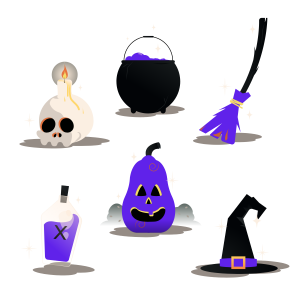
9. Run a Halloween Promotion or Contest
Another thing that our WordPress development agency can suggest you do to add some Halloween fun to your website is to make a special Halloween offer for your visitors. There are many promotion types you can consider, including contests, surveys, and special deals.
You can invite your site’s visitors to take part in a Halloween photo contest by including your handle and promotional hashtag on your preferred social media channels. Alternatively, you can use strategic pop-ups on your website to advertise secret promotional offers for Halloween. After all, who can say “No” to a good Halloween deal, right?

10. Play Hide-And-Seek but Make It Halloween-Style
A good old play of hide-and-seek can be a great fun experience you can offer to your site’s visitors. Our WordPress development company can suggest you hide Halloween-related imagery around your website.
Here’s the idea behind this fun activity: if someone happens to stumble upon the spooky items that are randomly scattered around your site, they can click on them and receive a special Halloween “treat” from your business (this can be a discount or anything else you come up with).

Have a Fang-Tastic WordPress Website!
Those were our tips and tricks on adding some Halloween spirit to your WordPress website. We hope that you got excited for the upcoming holiday and are inspired to show your site’s visitors the fun side of your business.
Our WordPress Agency for Development believes that every website owner should take advantage of holidays, such as Halloween, to stand out, bring more attention to their brand and increase their audience’s engagement.
If you’re still looking for a company that can “treat” you and not “trick” you with their professional WordPress website development service, then don’t hesitate to contact Vipe Studio.
Our expert WordPress developers can build you a scary-good website that is sure to enchant all your prospective clients with its fang-tastic performance. Send us your inquiries and ghostly greetings today, and have a happy haunting Halloween!
More on The Topic
- WordPress for High Traffic Sites: Strategies for Scalability and Stability
- Looking For the Best Email Marketing Strategy? Here Are 5 Tips for WordPress Websites
- Reaching New Heights in WordPress’s Conversion Rate: Sharing Must-Follow Tips
- 7 Must-Have Email Marketing Strategies for Your WordPress Website
- Content Strategy in WordPress: Yet Another Successful Business Guide
Looking for WordPress Website Development for your Business?
Our professional developers have proven experience in building high-quality business websites that outperform the competition, thanks to our meticulous attention to detail and the implementation of cutting-edge technologies. We will conduct an in-depth business analysis to ensure the website we create for you meets your highest expectations. Your site will have all of the necessary elements to assist you in increasing your ROI and sales.
Contact UsThe content of this website is copyrighted and protected by Creative Commons 4.0.
Tags: autumnbloggingcelebrationcontentcreativecustomizationdesignengagementfallfunhalloweenholidaymarketingseasonalseasonal contentspookyuser experienceWordPresswordpress developmentwordpress website




Comments