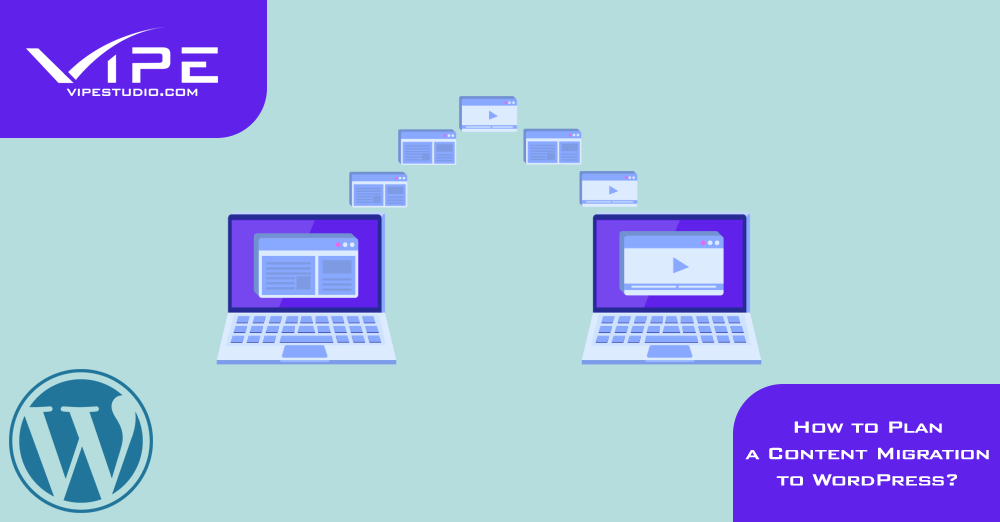14.04.2022
WordPress Development
How to Plan a Content Migration to WordPress ?
READING TIME: MIN
Table of Content
If you run an online business, you know that your needs will grow with time. Your present website might not be able to serve you as well as it once did. That is an indication that all of your hard effort in this endeavor is paying off.
A robust and secure website is critical for your company’s success. Finding a solution, however, may seem unattainable given technology’s instability, the ongoing possibility of breakage and malfunctions, and your company’s changing demands. Our WordPress Agency for Development is here to tell you that if you’re thinking about switching to a new CMS for your website, WordPress is without a doubt the greatest option.
The process of content migration will require your whole focus. It’s vital to guarantee that all of your digital assets are safe and that your data and applications aren’t harmed. That’s why today, we’re going to give some advice on how to plan a content migration to WordPress so it turns into a quick and painless process.
Why Should You Migrate to WordPress?
Content migration is the process of moving information from one system to another. It is much like moving from your old house to your new one. It takes time and patience and it must be performed correctly, otherwise, you risk losing something vital.
Content migration allows you to completely redesign your website. You can rethink how you arrange, write, and structure your information. Furthermore, waiting until the last minute is risky. When you’ve decided it’s time to upgrade your CMS, don’t wait to start preparing.
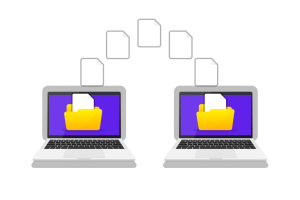
There are a variety of reasons why you may have to migrate to another website. Whether your hosting solution experiences downtime, your infrastructure doesn’t meet your digital strategy, or your demands have changed due to new projects and launches, our WordPress development agency believes that undertaking content migration may be the best solution.
Before we dive into how to prepare for a successful WordPress content migration, our WordPress development company would like to go over some of the most popular reasons why companies of all sizes rely on WordPress:
- Ease of Use
- Extensibility and Customization Options
- SEO-Friendliness
- Security and Scalability
- Open Source
WordPress is without a doubt the most popular content management system on the market. The platform has demonstrated that it is much more than a blogging platform, as it was previously thought. WordPress is now capable of meeting the goals of a wide range of companies. WordPress might be the greatest answer for your online presence, whether you are an enterprise or a small-to-medium business.
How to Prepare for Content Migration?
As we previously stated, content migration is a demanding process with numerous technical aspects involved. That’s why it’s best to have a plan to follow that will help you stay on top of your priorities. Our WordPress development agency will show you how to plan a content migration that will make the whole journey much easier. Let’s begin!
Define Your Goals
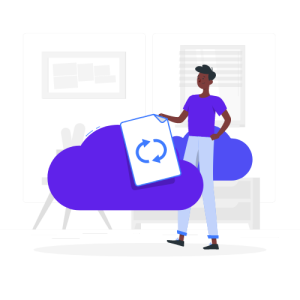
Before you start migrating your content, our WordPress development agency recommends defining the particular goals you hope to achieve through the process first. What exactly are you looking for – a new design, a better site structure, or a different hosting provider? It’s crucial to understand why you’re starting in the first place since this will help you keep track of the results more effectively.
Furthermore, having a clear vision will aid you in achieving your goals. Our WordPress development company recommends that you think about the domain name, design, content, hosting provider, and site structure, among other things, before making any changes. When you know what you’ll be working on, the chances of a seamless migration process increase dramatically.
Backup Your Website
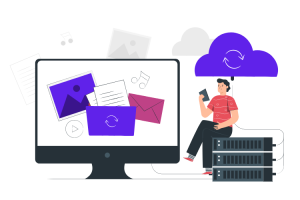
Our WordPress development agency recommends that you make this a habit so that you can keep your data and applications protected at all times. You don’t want to risk losing any of the information involved.
A plugin is perhaps the simplest approach to backup your stuff. The directory contains several plugins that will be quite useful. Most of the time, once you’ve installed the plugin, you’ll have to use the built-in settings to manage the files and where they’re backed up.
One of the most popular plugins for this purpose is WPvivid. The latter offers tons of backup options such as scheduling, limiting files, filtering large files, backing up themes, plugins, and more. Of course, if you prefer, you can accomplish this manually with the help of a file transfer tool.
Make a Content Inventory

Before you migrate your content, our WordPress development company suggests reviewing your website’s content. There may be a lot of outdated or duplicate content that you no longer need.
Keep in mind that if your existing and future websites’ categories and tags differ, you may need to create a substitute category. The structure of the URL is another crucial factor to consider. You may have to update the URLs to make them consistent.
Make Sure Your SEO is Preserved
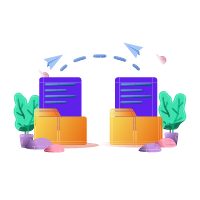
Our WordPress development agency warns you that often a content migration may lead to a drop in rankings. Although a short decline is likely, you must plan for SEO preservation if you don’t want your SEO rankings to be damaged in the long run.
Make a list of your URLs as well as the meta descriptions for each of them. Then, to point old URLs to the new ones, build a 301 redirects list. Any tool, such as SEO Spider, can help you comprehend your present structure and data, such as broken links and duplicate content.
Plan Your New Site Structure
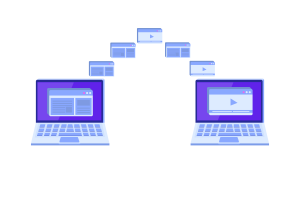
Now that you’ve backed up your content, you’ll need to think about how your new website will look. The first and most obvious step is to install WordPress and choose a domain name. In the best scenario, you should install your site in the same domain so you don’t harm your SEO score. If you’re thinking about switching hosting providers, now is the time to do so.
After, you will need to plan a menu. You risk providing a poor user experience and hurting your search engine ranks if you don’t. Our WordPress development agency suggests you make sure that the navigation is simple, and clear and that the visitors would be able to follow it with ease.
Why Do You Need to Hire a Professional WordPress Development Agency for Content Migration?
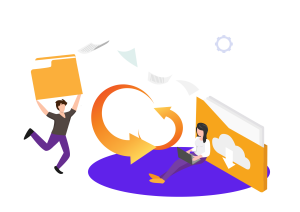
We hope that the steps we took you through today will help you prepare for content migration. You can make the transition to WordPress much easier and faster if you plan. The key to a successful content migration process is preparation. If you require any additional expert advice, please do not hesitate to contact us or visit our WordPress-related blog.
Content migration is an overwhelming process that is best handled by professionals, such as those at Vipe Studio, our WordPress development agency. We can help your enterprise business migrate its content to WordPress. Many have already trusted our WordPress Content Migration Service.
We understand how critical and delicate moving your content may be. Our experienced WordPress developers will make sure everything goes smoothly and that your website is effectively converted to WordPress. Do not hesitate to send us your inquiry, so we can start creating something phenomenal as soon as possible.
More on The Topic
- Decoupled WordPress Architecture: The Future or a Fad?
- Rethinking WordPress Security: Lessons from Real Breaches
- The Ethics of Client Ownership in WordPress Development
- Unpacking WordPress Multisite: Scalability vs. Complexity
- Custom WordPress Solutions: Breaking Free from Agency Templates
Tags: cms to wordpresscontentcontent migrationcustomizationdataenterprisemigrationonline businesssearch engineSEOthe best cmstips and trickswebsite architecturewebsite securityWordPress content migrationwordpress pluginswordpress website
The content of this website is copyrighted and protected by Creative Commons 4.0.