Best Practices for a Successful WordPress Content Migration
 Reading Time: 9 minutes
Reading Time: 9 minutesTable of Content:
Our WordPress agency for enterprise wants you to imagine the following – you’ve been running your online business for a while now. You know the platform that powers your website like the back of your hand. But then, all of a sudden, an essential component of some key technology that is critical to you and your business starts to malfunction. The horror!
Here’s a cold hard truth – technology breaks – that’s just a thing that happens sometimes. In fact, our enterprise WordPress agency knows better than anyone else that technology mishaps are quite inevitable in the digital era we’re living in. It’s not only that, though. It’s possible that your current website might be looking passably, and it might be running hassle-free, at least on the surface.
However, there comes a time when a mediocre site no longer serves the needs of an expanding online business. And that’s a good thing. It means that all the hard work you’ve been putting into your business finally starts to pay off.
When you combine those two factors – technology’s inherent eventual instability and your company’s ever-changing demands – you will be faced with an important task. Our WordPress Agency for Development knows that at some point you’re going to need to examine new infrastructure alternatives to house your important digital assets, and that includes your website too.
So, if you’ve been considering moving your digital assets to a whole new CMS, we’re here to tell you that WordPress is the absolute best platform you can opt for. The process of WordPress content migration demands strong attention to detail and diligence to ensure that your digital assets will remain secure and the functionality of your data and applications will stay intact.
This is why, in today’s article, our WordPress development agency will share a few practical tips and tricks that will get you prepared for a successful WordPress content migration. Let’s go!

Why Consider a WordPress Content Migration?
Before we dive into the best practices for a successful WordPress content migration, our WordPress development company first wants to list some of the most common reasons that prompt businesses to consider a new CMS infrastructure for their websites:
- It’s possible that your existing provider or hosting solution is experiencing downtime.
- Your current provider or hosting solution may not provide adequate infrastructure security.
- The infrastructure of your existing provider may not be prepared to meet your digital strategy.
- It’s possible that the current provider or hosting option you’re using is too costly.
- Your current provider or hosting solution may not be able to offer the level of assistance that your company requires.
- Because of new projects, changes in traffic patterns, or the launch of new software applications, your demands might have changed drastically.
Whatever the case may be, our WordPress agency for enterprise advises you to make sure that the new infrastructure solution or hosting provider you choose can successfully address the specific issues you’re dealing with.
Discontented website owners frequently migrate from one unsuitable or unsatisfactory CMS solution to another, thus replacing one set of issues with another. Remember that a thorough examination today will help you avoid another pricey site migration in the future.

Best Practices for WordPress Content Migration
Our enterprise WordPress agency understands that a lot is at stake with any website migration. The process might seem very overwhelming due to the various technical aspects involved. Thankfully, there are some best practices that, if followed, can make the whole migration journey a lot easier. Read on to find out more!
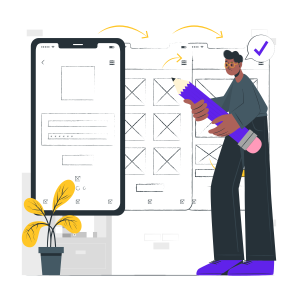
1. Make a List of What Needs to Be Migrated and What Doesn’t
And so, one of the best things you could do before beginning a WordPress content migration is to determine the most effective and critical aspects of your website. By doing so, you’ll know which elements should be at the top of your priority list.
What’s more, our WordPress Agency for Development reminds you that if you avoid migrating any unnecessary parts of your old site to the new infrastructure, you might actually gain some benefits in the long run.
For instance, eliminating the clutter might significantly reduce the entire migration time. Not only that, but it can also prevent your new infrastructure from experiencing load-time problems, and provide you with a more organized website structure.
We suggest you make a list of what should be migrated to the new infrastructure and what should be deleted and left behind. Create your list ahead of time so that you’ll be ready when the scheduled migration date comes. From there, our WordPress development agency can assure you that the experts you entrust your website migration with will include all key components in the migration process.
Consider this practice as a fresh start for your website. You’ll be moving your content to a new home, and you need to tidy things up and take only the most necessary and useful things. This way, when you complete the WordPress content migration process, your new website will perform at its optimal capacity.
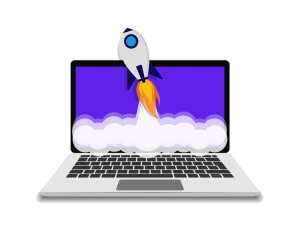
2. Back Up Your Data and Let It Stay in Place for a While
As we’ve said a million times before, making a backup of your website is absolutely critical. Our WordPress development company reminds you that even if you have precisely planned everything down to the last detail, there is no guarantee that everything will go according to plan.
You should know that unforeseen obstacles and snags may emerge during the process, and failing to prepare for them might leave your website as well as your business stuck. This is why you need to make sure that every component of your existing website is carefully preserved in a backup.
Make numerous copies of the backup and store it on both digital and physical drives that are only accessible to a few authorized employees. Furthermore, our WordPress agency for enterprise believes it’s a good practice to keep the current and working version of your website available until you are confident that the migration has been completed successfully.
It can be catastrophic to just turn off your old infrastructure as soon as possible, so be mindful of that.

3. Test, Run, and Then Test Some More
Testing your website after it has been migrated to the new infrastructure is an essential part of the migration process. Testing will demonstrate how your new website architecture will operate in terms of load time, content delivery, and general performance.
Our WordPress Agency for Development reminds you that if you’re making new hosting infrastructure and notice something that isn’t quite right during testing, you can attempt to correct it before switching your DNS. However, testing does not end there.
You’ll need to perform further tests on your actual domain after the migration is complete to make sure everything is still operating as it was with the prior website. This covers redirects, functions, and other service integrations. If any metrics have been impacted, you should endeavor to not only fix the problem but also to figure out why it actually occurred.
Aside from averting future difficulties, this insight may help you improve the performance of your website even more. In the same way, our WordPress development agency suggests you pay close attention to all interconnected components and how they work. To ensure that your enterprise platform’s plugins, modules, and subsites are all functioning properly, test each one thoroughly.
We remind you that smaller components of a bigger website can frequently be the source of problems. Figuring these things out throughout the migration process may pay off big time.
Our WordPress development company believes that no matter how complex and time-consuming a content migration might be, the properly executed process will ensure the long-term performance and stability of your site.
So, put your best foot forward by running as many tests as possible before launching your newly migrated website.
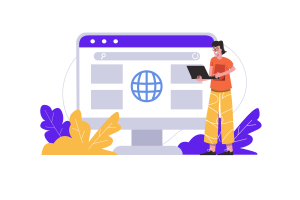
4. Go Live, but Stay Alert
It’s time to move on to the next step: switching your DNS records and going live, once you’ve gone through the extensive testing process and validated that all content and code are working properly.
Our WordPress agency for enterprise advises you to make sure you have enough employees and resources to monitor your website’s performance in real-time once it goes live. This kind of supervision will ensure that if any difficulties arise in terms of downtime, visitor access, or content delivery, you will be able to fix them quickly.
Setting aside enough web development resources for this critical stage of the site migration should be an important part of your overall strategy.
If your website continues to experience complications after the migration, your returning visitors may believe there is a problem, which can undermine their trust in your business. You obviously wouldn’t want this to happen.
This is why our enterprise WordPress agency believes it’s critical that you do everything in your power to handle any issues as soon as they emerge. It is even better to recognize and address them before they arise.
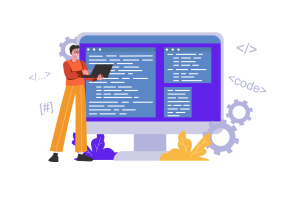
5. Recognize Problem Areas During All Stages of the Process (Before, During, and After)
Effective website migration can sometimes be a time-consuming procedure that necessitates a thorough examination of everything from content to code from numerous angles.
Our WordPress Agency for Development knows that checking for troublesome integrations, complicated requirements, and sophisticated connections are just a few of the usual migration issues that enterprise websites may encounter.
This is why proper planning and monitoring are required during all stages of WordPress content migration. This practice will ensure that no key issues negatively affect your website when shifting to a new infrastructure.
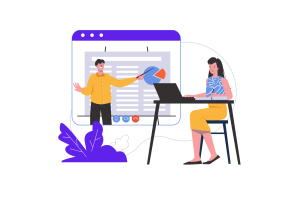
Use These Best Practices for a Successful WordPress Content Migration!
We hope that the best practices we shared in today’s article will help you migrate the content of your current website to a new infrastructure with ease. Please don’t hesitate to contact us if you have any queries about how to effectively handle your website’s migration.
Our WordPress development agency can help your enterprise organization migrate its website to the best CMS on the market, and that is WordPress. Many successful businesses have already trusted our WordPress Content Migration service. Our experts can migrate your current website to WordPress from every type of pre-existing infrastructure.
We realize just how high the stakes are when it comes to migrating your site. However, when you trust Vipe Studio you can rest assured that everything will go well and your site will be successfully migrated to WordPress, no matter how complicated it might seem. Send us your inquiry, and let our enterprise WordPress agency become the long-term technical partner of your online business!
More on The Topic
- Building a Secure WordPress Ecosystem for Enterprise Applications
- Maximizing WordPress Site Performance with Advanced Optimization Techniques
- Creating Compelling Narratives with WordPress Storytelling Features
- Next-Gen WordPress: Trends in Custom Development for Future-Ready Websites
- Scaling WordPress for Enterprise: Overcoming Common Challenges
Looking for WordPress Website Development for your Business?
Our professional developers have proven experience in building high-quality business websites that outperform the competition, thanks to our meticulous attention to detail and the implementation of cutting-edge technologies. We will conduct an in-depth business analysis to ensure the website we create for you meets your highest expectations. Your site will have all of the necessary elements to assist you in increasing your ROI and sales.
Contact UsThe content of this website is copyrighted and protected by Creative Commons 4.0.
Tags: best practicescmscontentcontent migrationdatatips and trickswebsite architecturewebsite infrastructureWordPress content migration




Comments