Community-Building with WordPress: Tips & Plugins
 Reading Time: 10 minutes
Reading Time: 10 minutesTable of Content:
A professionally-built website is an absolute MUST for every business that wishes to position itself as an industry leader. However, our WordPress Agency for Development wants to remind you that a website can be used for way more than simply presenting and selling the products and services you provide.
In fact, if you’re not using your website to build a community around your business, you’re missing out BIG time. Think about it – chances are your site is already attracting visitors who have a lot in common with each other.
So why not encourage these people to become part of a larger community that is entirely focused on creating positive relationships built around your content? This can significantly increase the overall value of your site.
Of course, our WordPress development agency is aware that building and nurturing an online community can be a pretty challenging task. Thankfully, though, there are several things you can do to develop such user interactions on your own website.
For instance, there are a variety of community plugins for WordPress you can choose from, and there are also some useful tips you can follow to ensure you’re properly supporting your community. In this article, we’ll discuss all of that.
So read on to learn how to foster user relationships on your website by providing your audience with the right tools and encouragement!

What a Strong Community Can Do for Your Website?
Pretty much everyone running an online business knows that an active audience can do wonders for positively enhancing the brand image. However, our WordPress Agency for Development has noticed that a lot of business owners are focusing their efforts solely on connecting with individual users.
What they don’t realise is that helping users build relationships with one another can be way more beneficial. For instance, building an online community can skyrocket your website’s engagement levels. Why? Because users will be motivated to talk to each other and form friendships.
There isn’t a single format you can use to foster user communication on your site. Some ways you can do that include:
- Subject-specific forums.
- Short conversations on public comment forums.
- Direct, personal communications between users.
Our WordPress development agency is a big proponent of building online communities as you can make your website the primary location for these digital friendships. This means that users will need to log in to your site in order to preserve the relationships they’ve formed with others. Of course, this can result in a more consistent and devoted user base.
Furthermore, if your site has a strong community, it goes beyond merely providing value through its content. A community provides a personal touch. This can encourage existing users to invite their friends to participate in your community.
The best part is that building a community can serve both you and your users. Remember that a community centred around your website can increase organic feedback about your content (whether favourable or unfavourable), thus improving the trustworthiness of your brand.

WordPress Plugins You Can Use to Build an Online Community
Now that you know how a strong community can benefit your website and business, it is time to start building your online community. But what tools should you use for this task? Don’t worry, our WordPress Agency for Development has you covered!
In the next few points, we’ll share some of the best plugins that can help you kickstart your own community.
1. bbPress
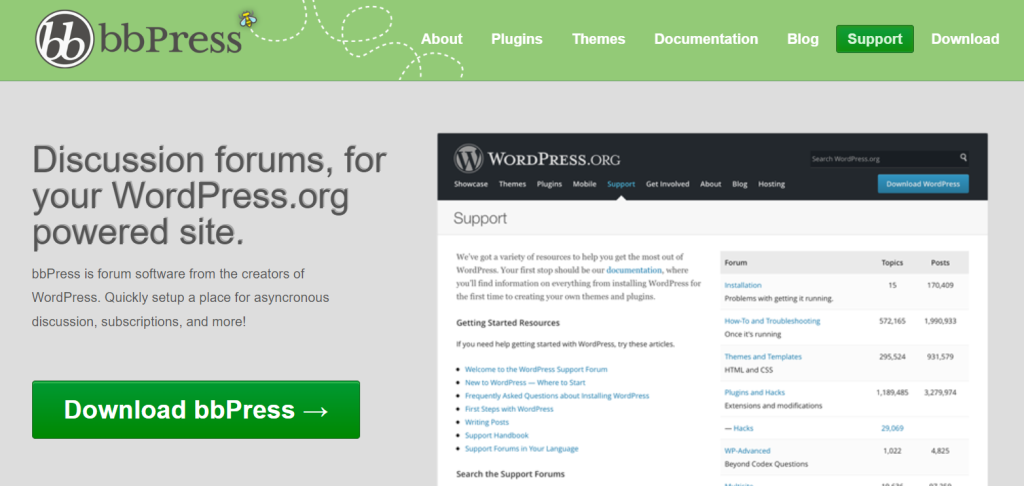
bbPress is the absolute classic when it comes to building an online community. This straightforward yet effective plugin can be the perfect foundation for your online community. If you didn’t know, bbPress actually powers the forums at WordPress.org. So, it’s the real deal.
One of bbPress’s key selling features is how easy it is to use. Even if you’re just starting off, this plugin will make the process of creating your online community a breeze.
However, our WordPress development agency should warn you that this minimalist approach might not be for everyone, as bbPress doesn’t let you customise the look of the forums unless you do some tinkering with the code. If you’re not ready to modify the code, you could be met with a conflict between your selected theme and the forum layout.
Still, bbPress offers a lot of advantages, such as:
- Capacity to work with single-site and multi-site systems.
- Support for add-ons.
- Lightweight code that ensures fast loading times.
- Absolutely free.
2. BuddyPress

BuddyPress was created by the team behind bbPress, but there is a clear distinction between the two plugins. In a nutshell, BuddyPress gives you way more options to play with.
Our WordPress Agency for Development likes this plugin because it isn’t focused entirely on forums. Instead, it enables you to build a whole social network from scratch.
The basic BuddyPress plugin is free, and it provides a vast array of unique features for building communities, such as:
- Activity stream that’s similar to the Instagram model (it updates users on each other’s actions).
- Enhanced profile features that support custom fields for more tailored user data.
- Ability to sort users into discrete groups.
- Support for third-party add-ons (both free and premium).
- Solid documentation.
3. BadgeOS Community Add-on
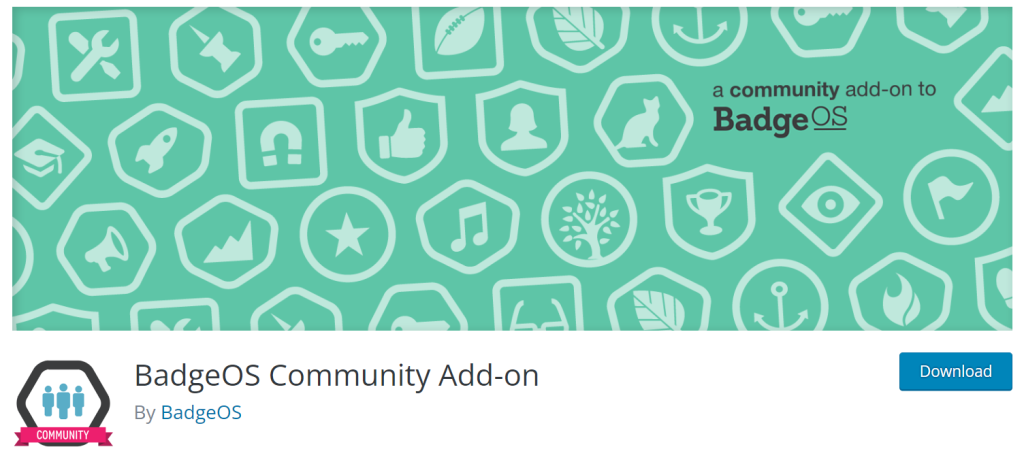
BadgeOS Community Add-on is a programme designed to add a “gamification” mechanism to other community-building tools. Our WordPress development agency likes BadgeOS because it is an achievement-based system.
How it works is you first need to set up either bbPress or BuddyPress, and then you can incorporate this free add-on. The main thing you can do with it is set goals for your users.
An example of such a goal is providing a user with an accomplishment badge every time they befriend 15 other site members. This goal may inspire additional interactions and it can also help users identify other members on your site who are willing to make new friendships.
BadgeOS will show the achievement on the user’s profile once they’ve completed the goal. Another perk of this plugin that our WordPress Agency for Development likes is the ability to upload images, which allows users to utilise a visual medium to display their accomplishments.
With BadgeOS, you can also do the following:
- Use the badge maker tool or make your own unique badge pictures.
- Enable simple auto-sharing on platforms like Facebook and Twitter.
- Directly display badge accomplishments in activity feeds.
What’s best about BadgeOS is that there aren’t many restrictions when it comes to the kinds of goals you can set. The majority of goals you can define are community-based. Examples include:
- Adding a new forum topic.
- Updating profile information.
- Inviting a user to join a group.
4. The Events Calendar
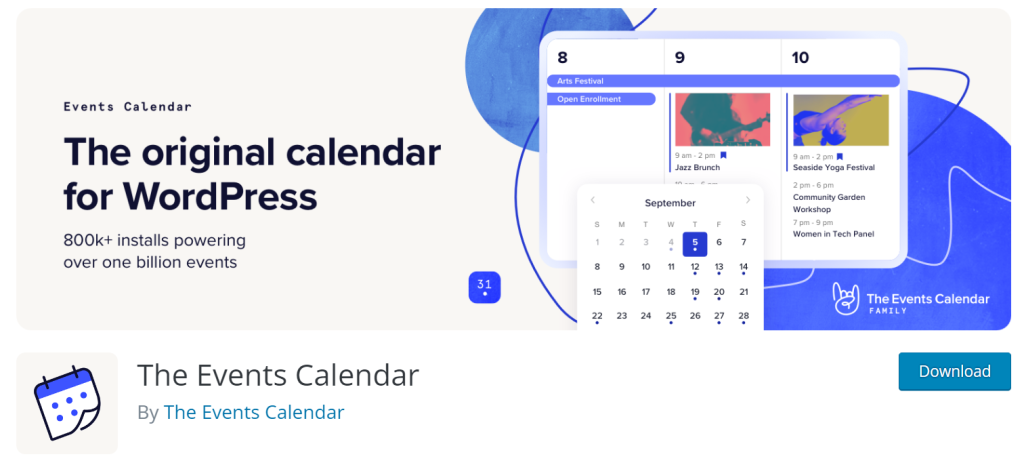
The Events Calendar levels up on forum-based communities by extending connections beyond the forums on your website. Our WordPress development agency recommends this plugin to those of you who want to set up both virtual and digital meetups for your users. This way, members can interact in different settings.
A few noteworthy features of The Events Calendar include:
- Google Maps integration for simpler physical navigation.
- Responsive design that looks great on mobile devices.
- Ability to export functionality for Google Calendar and iCal, thus assisting participants in remembering events.
The Events Calendar can be very useful if you wish to diversify the way in which your site can connect people. For instance, you can throw a large video call that can be accessed by all users on your website. You can even encourage localised groups to organise in-person meetups for members in their areas.
Our WordPress Agency for Development likes The Events Calendar because it gives your audience a lot of control. It’s great that with the help of this plugin, they’ll be able to get together based on common interests they discovered on your website. The only thing users need to do to engage with their communities is browse their event calendars.

👉 Tips for Building a Strong WordPress Community
Plugins are obviously essential for building a community around your WordPress site, but they are only one side of the coin. The other side has to do with your own input. Read on to learn three key pointers that will help you create a truly strong community.
💡 Adopt Best Practices From Social Media
Our WordPress development agency knows that creating a social network for your own website can be really challenging, especially given the fierce competition you’ll face. After all, it’s not easy to play against social media platform giants such as Facebook and Twitter. This shouldn’t discourage you, though.
In fact, social media platforms can be your strongest ally as long as you know how to make the most of them. In this context, we advise you to adopt some of the best practices that have already proven successful in the world of social media and apply them to your own community. Here are some ideas:
- Incorporate Reaction Options: Our WordPress Agency for Development suggests you make use of ‘Reactions’ – a super popular option that most popular social media platforms offer. Reactions let users express their opinions clearly and quickly. Adding them to your own WordPress community will enable your visitors to see what other users are thinking about any specific post.
- Add Share Buttons: Another good idea is to offer your community ways to share the content they generated on your site on other social media networks.
- Add Registration Link to Popular Posts: You can also include a signup to popular posts. This can help you grow your community as people will be prompted to register if they want to participate in the discussion.
💡 Showcase User-Generated Content
Our WordPress development agency loves the idea of growing your own community as this will allow you to offer value both through your site’s content and through the people engaging with it. And by featuring user-generated content, you’ll be getting the best of both worlds.
Here, we don’t mean simply encouraging comments on your site. What we suggest is getting users excited about creating their own projects on your website. This way, they will be even more invested in your content and they’ll spend more time on your site.
Showcasing user-generated content will make your site visitors feel more valued. What’s more, this approach can increase social shares and overall engagement.
User-generated content can come in many different forms, so our WordPress Agency for Development advises you to choose the format that best suits your needs.
For instance, if you have a cooking-related forum, you might request recipe suggestions from users. Another great idea is to ask for pictures of their favourite meals or even audio recordings of them discussing recipes.
You can also consider using a competition to “gamify” user entries. All you have to do is encourage community members to vote and select the winners. By employing this technique, you can make your website even more fun to interact with.
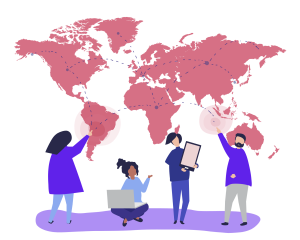
💡 Maintain Consistency
Our WordPress development agency reminds you that supporting your online community goes beyond merely providing its members with the right tools to communicate with each other. Another important aspect is maintaining consistency within your community.
This means establishing content patterns by scheduling regular updates and routinely designating an area to highlight user-generated content. By following these simple tips, you’ll provide both new and old users with a touchstone and you’ll make everyone feel included.
Additionally, we advise developing a few community guidelines, such as not sending spam and respecting other people’s opinions. Remember that simple regulations like these demonstrate your concern for the quality of your community and its members.

Build the Strongest Community for Your WordPress Website and Engage Your Users!
And so, our WordPress Agency for Development can assure you that creating your own community, centred around your website, can be one of the best things you do for your business. The more you help people connect, the more your site will grow.
Thankfully, promoting user interactions on your WordPress website isn’t such a hard thing to accomplish – you just need to incorporate the right tools and follow some best practices.
We hope that this article helped you find the best plugin to launch and maintain an active forum on your site. We also hope that the tips we gave you helped you make a clear strategy on how to use the content of your website to connect with your audience.
With that being said, our WordPress development agency wishes you good luck, and we’re sure you make the most of your online community!
More on The Topic
- Building a Secure WordPress Ecosystem for Enterprise Applications
- Maximizing WordPress Site Performance with Advanced Optimization Techniques
- Creating Compelling Narratives with WordPress Storytelling Features
- Next-Gen WordPress: Trends in Custom Development for Future-Ready Websites
- Scaling WordPress for Enterprise: Overcoming Common Challenges
Looking for WordPress Website Development for your Business?
Our professional developers have proven experience in building high-quality business websites that outperform the competition, thanks to our meticulous attention to detail and the implementation of cutting-edge technologies. We will conduct an in-depth business analysis to ensure the website we create for you meets your highest expectations. Your site will have all of the necessary elements to assist you in increasing your ROI and sales.
Contact UsThe content of this website is copyrighted and protected by Creative Commons 4.0.
Tags: bbPressBuddyPresscommunity pluginsonline communitytips and trickswordpress community


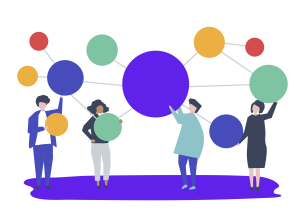


Comments