How to Make Working with WordPress Easier
 Reading Time: 5 minutes
Reading Time: 5 minutesTable of Content:
WordPress is a popular content management system that’s used by millions of people all over the world. It’s extremely flexible platform makes it easy to create a website or blog from scratch.
Unfortunately, this also means that it can be difficult to work with WordPress on a day-to-day basis. From managing posts and pages to customising themes and plugins, there are plenty of tasks that can be tough to handle on your own.
If you’re looking for ways to make working with WordPress easier, read on for some tips by our Enterprise WordPress Agency for Development on how to make the process smoother.
By following the tips of our Enterprise WordPress Agency for Development, you’ll get more out of WordPress and save yourself time in the long run.
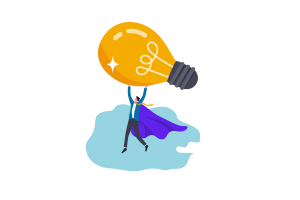
A Quick Revision: What Is WordPress?
WordPress is a well-known open-source content management system (CMS) that enables users to build a website or blog from scratch and enhance the functionality of an existing website.
It is also quite simple to use, and there are many themes and plugins available for you to choose from so that your website may be customised to your precise specifications. You can even use WordPress to operate a business, organise your email list, and set up an online shop, all with the same platform.

What WordPress Does Best?
WordPress is a well-known content management system (CMS) that was developed specifically to develop websites and online applications. Because it is both cost-free and simple to operate, it is an excellent option for individuals and smaller companies who do not have the necessary resources to invest in a more advanced platform.
WordPress also has a wide range of features that make working with it easier, including:
- A built-in blog editor that lets you easily create new posts, manage comments, and add photos and videos.
- A custom content type system that lets you group posts by topic, making it easy to manage different types of content.
- The ability to create custom menus and headers, which makes it easy to organise your site’s content.
- The ability to install plugins and add additional features using the WordPress plugin repository.
How to Make Working With WordPress Easier
WordPress is an excellent content management system that will make it much simpler for you to produce and administer the content of your website.
However, our Enterprise WordPress Agency for Development is aware that using WordPress may be challenging at times due to its complexity. Let’s check out some simple tricks that will make working with WordPress simpler and more efficient.
First, be sure to have the latest edition of WordPress installed on your computer. You can install WordPress by following the instructions on the WordPress website.
- Once you have installed WordPress, you need to configure it properly. To do this:
- Open the administration section of your WordPress site in a web browser and enter your site’s address in the “Server Name” field (for example, http://localhost).
- In the “Admin Username” field, enter your site’s administrator username (for example, admin).
- In the “Admin Password” field, enter your site’s administrator password.
- Click “Okay” to save these settings.
Now that you have configured your WordPress site, you need to start creating content for it. To do this, click on the “Posts” tab on the administration area of your site and then click on the “Add New Post…” button.
Enter a title for your new post in the “Title” field and then click on the “Publish Post…” button. You will now be presented with a screen that contains all of the information about your post.
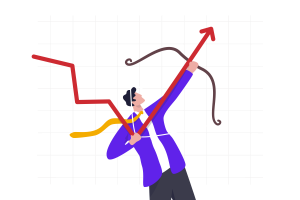
Entrust the Technical Work on Your Website to a Professional Enterprise WordPress Agency for Development
Consider our Enterprise WordPress Agency for Development if you’re looking to develop your website. We have years of experience creating and managing websites for businesses of all sizes, and our team is dedicated to making sure that your website meets your specific needs.
We use the latest technologies and frameworks, so your website will look and perform better than ever. Plus, our Enterprise WordPress Agency for Development offers a range of services and solutions that can help you get started right away – no need to waste time figuring out how to do everything on your own.
Contact our Enterprise WordPress Agency for Development today to learn more about our offerings.
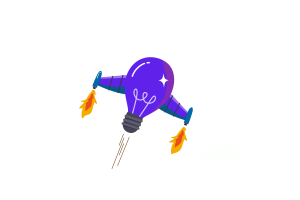
Working With WordPress Should Be a Breeze!
Whether you are just beginning your adventure with WordPress or have been working with it for some time, the recommendations that our Enterprise WordPress Agency for Development shared in this post can help you streamline your work process and simplify your life.
Our tips can be of great help regardless of where you are in your journey with WordPress. If you try these basic suggestions, you’ll be able to improve your experience with WordPress and get more done in a shorter amount of time.
So don’t waste any time. You can get started immediately as long as you adhere to our detailed yet succinct instructions.
More on The Topic
- Building a Secure WordPress Ecosystem for Enterprise Applications
- Maximizing WordPress Site Performance with Advanced Optimization Techniques
- Creating Compelling Narratives with WordPress Storytelling Features
- Next-Gen WordPress: Trends in Custom Development for Future-Ready Websites
- Scaling WordPress for Enterprise: Overcoming Common Challenges
Looking for WordPress Website Development for your Business?
Our professional developers have proven experience in building high-quality business websites that outperform the competition, thanks to our meticulous attention to detail and the implementation of cutting-edge technologies. We will conduct an in-depth business analysis to ensure the website we create for you meets your highest expectations. Your site will have all of the necessary elements to assist you in increasing your ROI and sales.
Contact UsThe content of this website is copyrighted and protected by Creative Commons 4.0.


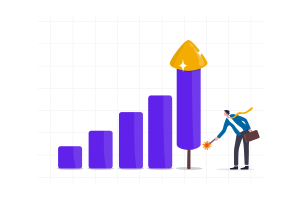


Comments