29.03.2022
WordPress Development
WordPress Maintenance: Beginner’s Guide
READING TIME: MIN
Table of Content
If you have recently completed the process of professional WordPress development for enterprise, congrats – you’ve set the absolute best foundation for your successful online presence!
WordPress is famous for its super intuitive interface that lets you create, manage, and publish content with ease. The greatest thing about the CMS is that by using it, you can feel like a seasoned webmaster even if you don’t excel at technical tasks.
The fact is that WordPress is incredibly convenient for businesses of all shapes and sizes. However, that doesn’t mean that you won’t be encountering any obstacles along the way. Our WordPress agency for enterprise reminds you that the initial build of your website is only the beginning of the journey.
Once your site is up and running, you’ll quickly realize that there is a lot happening behind the scenes. The truth is that you can’t have a successful website without ensuring it is properly maintained.
WordPress is a platform that requires regular updates. These updates guarantee that your website, and all its different components, will work as smoothly as possible. For instance, you need to regularly update the plugins and themes you use, as well as the WordPress core.
Our enterprise WordPress agency warns you that just one update that goes wrong can lead to errors and issues on your site. Those issues can result in crashes, glitches, and a bloated database. This is why it’s absolutely essential to have a dedicated WordPress maintenance strategy.
In today’s article, our WordPress Agency for Development will provide you with some useful WordPress maintenance tips and tricks that will help you establish a proper strategy for your website. Let’s go and see what you have to know about the subject of WordPress maintenance!
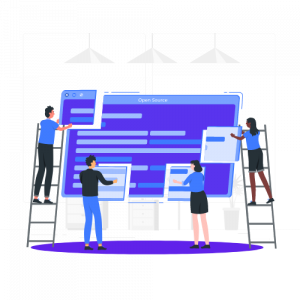
WordPress Maintenance Explained
Let’s start with some basic information. When you choose a professional service for enterprise WordPress development, maintenance will refer to any operation that you may perform to keep your site functioning smoothly.
WordPress maintenance is most often associated with two fundamental factors:
- A website must be quick enough to prevent users from leaving before the page has fully loaded.
- Wherever feasible, the site should be free of errors and bugs.
Given the foregoing, there are several advantages to maintaining a proper WordPress maintenance strategy that our WordPress development agency wants to bring your attention to:
- A faster loading website leads to increased traffic.
- Without errors, the uptime will be increased.
- Proper WordPress maintenance leads to a leaner database, meaning that data will be accessed and delivered more quickly.
Of course, there are many more benefits of WordPress maintenance, but even the most basic of them provide you with numerous opportunities to keep your site in good form.
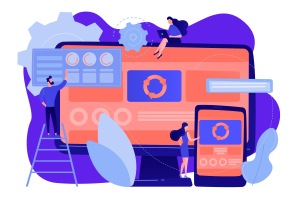
Some Essential WordPress Maintenance Tactics and Tools
And so, once you complete your WordPress development for enterprise, you’ll need two things if you want to successfully maintain your website or blog.
To begin, you’ll need the correct tools and strategies to make backing up and monitoring your WordPress site as straightforward as possible.
Second, you’ll need to develop a few positive habits. These good practices will make the maintenance process much easier and less time-consuming.
In the next few points, we’ll share some methods and resources that will help you build a successful WordPress maintenance strategy. This way, your investment in an enterprise WordPress development service will be protected in the best possible way.

1. Backup Your WordPress Website

There are a variety of ways to backup your website. For instance, you can manually backup your website using your web host’s cPanel. However, a more simple and effective tactic for new website owners will be to use a dedicated WordPress plugin.
Our WordPress development company can recommend the plugin BackWPup. After you’ve completed all of the basic setups, backing up your WordPress website will simply require the clicking of a few buttons every now and then.
2. Make Sure Your WordPress Database Is Clean
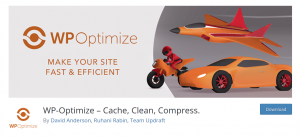
Cleaning up your database, after you finish the process of WordPress development for enterprise, can be made pretty simple by using a good plugin. Remember that the best thing about plugins is that they do most of the work for you.
One tool we can recommend is WP Optimize. This is a database cleanup tool that takes care of everything from deleting outdated post revisions to cleaning up post trash.
As a side note, our WordPress agency for enterprise reminds you to always uninstall plugins that you no longer need, especially while performing WordPress maintenance activities.
3. Perform a Security Audit

If you’ve just finished the process of enterprise WordPress development, the thought about scanning your WordPress site for malware might not be among your highest priorities.
However, in the unfortunate event of your website being hacked or infected, you’ll wish you were more concerned with performing security checks from the get-go.
Our enterprise WordPress agency reminds you that even if you don’t consider it likely to become the target for a hacker attack, you should know that malware has a mind of its own and is unconcerned with who you are.
This is why we recommend using the free Sucuri WordPress plugin, which can make this critical maintenance task a lot easier.
4. Enable Maintenance Mode
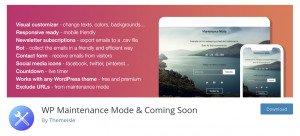
Switching to maintenance mode while working on your site might be quite beneficial. It’s recommended not to make incremental updates that everyone can see if you need to update your site rapidly.
Instead, our WordPress Agency for Development advises you to put your site in maintenance mode. Essentially, this will make your website temporarily unavailable while you work on enhancing it.
This tactic is usually only essential when changing or updating your site’s theme, but it’s still important to be aware of it. We can recommend the plugin WP Maintenance Mode that can assist you with enabling maintenance mode.
This plugin is simple to set up and allows you to show a beautiful placeholder screen to your visitors while you work behind the scenes.
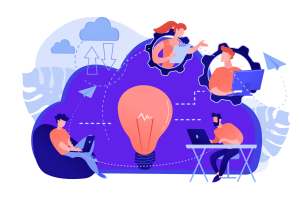
When Do You Need a Dedicated WordPress Maintenance Service?
In the previous points, our WordPress development agency shared some handy tactics and tools that can help a beginner website owner craft a good maintenance strategy. However, most business owners simply don’t have the time to properly maintain their sites.
When you have a lot on your plate and don’t have any planned reminders, you can basically forget anything. While this may seem insignificant on a daily basis, it can actually lead to the worst-case scenario once your WordPress development for enterprise has been completed.
For instance, if you put off performing routine plugin maintenance, you’re leaving a vulnerability crack that can be exposed to attacks. In some situations, this can bring your site down, or at the very least cause you a few sleepless nights, spent in efforts to fix the problem on your own.
Given the foregoing, our WordPress development company wants to present you with a few instances where employing WordPress maintenance services makes perfect sense. So, you need this type of service when:
- You have a lot on your plate, and you’re prone to neglect WordPress maintenance (which you should never do!).
- You have a huge workload on a daily basis that prevents you from setting time apart for ticking off WordPress maintenance tasks.
- There are some WordPress maintenance tasks that seem too complicated for you, and you’d rather outsource them to a true expert.
In terms of the third point, there are a few noteworthy operations that should be performed by a professional WordPress agency for enterprise that offers a WordPress maintenance service.
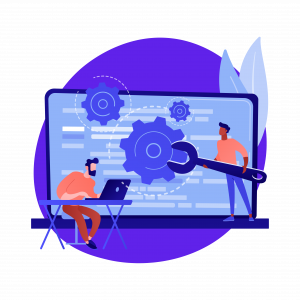
Performance monitoring and optimizations, for example, may be quite beneficial for your online business if they’re properly done. These tasks are better left in the hands of expert WordPress developers who know what they’re doing and can thus minimize the risk of any major bugs and errors on your website.
Furthermore, investing in a WordPress maintenance service will give you peace of mind, knowing that your website’s security will be handled by a team of professionals. What’s more, our enterprise WordPress agency reminds you that a 24/7 surveillance of your site can be extremely beneficial as web threats never sleep and are always lurking in the background.
Additionally, by choosing a good WordPress maintenance service, you’ll be able to take advantage of cloud-based, offsite backups. This can assist you in quickly restoring your website’s normal work in the event of a security attack.
In a nutshell, having a skilled team of professionals on your side will benefit you, your site, and your visitors in the long run. Our WordPress Agency for Development believes that trusting experts for the maintenance of your site is the best thing you can do. This will allow you to focus on operating your business while they handle the technical aspects of your website.

Don’t Neglect WordPress Maintenance!
Our WordPress development agency realizes that because WordPress is so simple to use, many new website owners might falsely assume that the platform doesn’t require any maintenance. This, however, is a big mistake that can lead to a lot of trouble.
We want you to remember that the maintenance of your WordPress site should be at the top of your priority list. Like any other complicated piece of technology, WordPress, too, requires a great deal of attention and care.
With that being said, we hope that today’s article has helped you better understand what WordPress maintenance entails, as well as what are some of the essential WordPress maintenance tactics and tools you can employ in your strategy.
Our WordPress agency for enterprise reminds you that while you may be able to handle some routine updates and comment moderation on your own, other aspects (such as site security and speed improvements) should be left to the professionals.
In reality, there’s nothing wrong with merging all of your WordPress maintenance into one bundle and delegating it to a competent team. This will allow you to focus on expanding your business rather than worrying about your website’s performance.
Are you thinking about hiring a professional enterprise WordPress agency that can not only build you a robust website but can also provide further maintenance and support? If the answer is yes, then Vipe Studio can be the long-term partner you’re looking for!
We offer a full-stack custom WordPress development service that can suit the unique objectives of businesses of all shapes and sizes, including large-scale Enterprise organizations. Furthermore, our WordPress Support and Maintenance service is specifically created to further support your website investment.
Send us your inquiry so we can offer you the most technologically advanced web development solutions!
More on The Topic
- The Role of AI in WordPress Development Workflows
- Optimizing WordPress for Enterprise: Beyond Basic Caching
- WordPress and Headless Commerce: A Provocative Dilemma
- Decoupled WordPress Architecture: The Future or a Fad?
- Rethinking WordPress Security: Lessons from Real Breaches
Tags: enterprise WordPressenterprise WordPress developmentmaintenancemaintenance and supportonline businesstips and trickswordpress developmentWordPress development for enterpriseWordPress for enterpriseWordPress maintenancewordpress website
The content of this website is copyrighted and protected by Creative Commons 4.0.



