6 WordPress Speed Optimization Myths: Debunked!
 Reading Time: 10 minutes
Reading Time: 10 minutesTable of Content:
Website speed is an essential part of any high-quality custom WordPress website development service. You should know that Google actually uses website speed as a ranking factor. This means that you should put a great focus on site speed and performance.
Unfortunately, there is no simple fix when it comes to slow website speeds. In reality, a badly built website with poor infrastructure is doomed to fall behind the competition and leave no lasting impression on web users.
With that being said, our WordPress agency for enterprise needs to tell you something from the very beginning: there is no miraculous plugin, script, or strategy that can make your website instantaneously faster. Optimizing the speed of a WordPress site, especially for large-scale businesses, is often a complex process that requires the help of a skilled technical partner.
If you lack technical expertise, the subject of speed optimization can be very challenging. So, how can you educate yourself to better understand the specific matter at hand? Just a quick Internet search will be enough for you to get lost in the endless sea of guides and online tutorials, all of which claim to have cracked the code of speed optimization.
However, our enterprise WordPress agency reminds you that the majority of these resources are not reliable and in most cases will only confuse you further. It’s not that everything they state is false. It’s just that they are intended for a broad readership. This means that it is very likely you won’t find a solution for your specific case.
This is why, in today’s article, we will take a deeper dive into the subject of speed optimization, and we will debunk some of the most common myths associated with the matter. Let’s go and unravel the mysteries of WordPress speed optimization! But first…
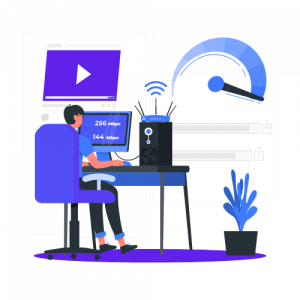
Where Do WordPress Speed Optimization Myths Originate From?
And so, our WordPress Agency for Development has noticed that the increased popularity of WordPress (that powers 43.1% of all websites as of 20.03.2022) has led to a significant rise in plugins, themes, and services, all of which claim to be the “best” on the market.
All of these tools and services frequently over-simplify how various products and features function inside the platform. This isn’t surprising at all, given the fact that their main goal is to appeal to a large user base.
So, what happens is that the end-users are left with significant information gaps that can sadly have detrimental effects on their websites.
With that being said, our WordPress development agency wants to point out that most of the myths that spread aren’t that far from the actual truth. The problem is that they can be quite misleading, especially if you don’t understand the technology behind them.
At the end of the day, each website is unique. Since every site is created with different needs in mind, it’s very hard to offer a blanket answer to every speed performance issue you experience.
However, there are several claims that simply don’t tell the whole truth and we’re here to help you understand them.

6 WordPress Speed Optimization Myths and the Truth About Them
In the next few points, our WordPress development company will look at some of the most common speed optimization myths that you may encounter on the web.
Remember to always have a critical approach when analyzing information that is intended for a general audience.
Enterprise WordPress development is a process that is unique for each business, and its quality is determined by the ability of developers to cater to the specific needs of their clients.
Now, let’s debunk some WordPress speed optimization myths!

1. More Plugins Equal Slower Site
Many enterprise-level businesses opt for WordPress because of the platform’s high security as well as the many tools that will be at your disposal when you set up your site. Oftentimes, new site owners get tempted to employ as many plugins as possible to enhance their site’s functionality.
This has resulted in a common myth that claims that the more plugins you install, the more bloated and slow your site will become. Our WordPress agency for enterprise agrees that in some cases plugins can indeed cause more harm than benefit.
For instance, plugins that are outdated, ineffective, or otherwise incompatible might affect your website’s speed and cause unforeseen issues.
So, why is that a myth if it can be a real problem? Well, the keyword here is “can”. Plugins are totally OK as long as they are utilized correctly. We suggest you only use the ones that will actually improve your website. Plugins that are outdated or no longer functional should be uninstalled or deleted.
Contrary to common assumption, it is the quality of the plugins that matters, not the quantity. Our enterprise WordPress agency warns you that just one badly constructed plugin can lead to errors on your site. We strongly recommend you review your present plugins and delete any that you don’t use or that are no longer necessary for your site’s purposes.
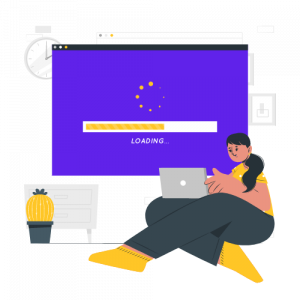
2. CDN Is a Must
A content delivery network, or CDN, assists you in serving assets to your visitors (e.g., photos, CSS files, and JS files). To decrease latency, they serve assets from the nearest place feasible.
In the context of WordPress website development, latency refers to the amount of time it takes for a server to transfer content to a user’s browser. The further the visitor is away from the server, the bigger the delay in receiving content will be.
A CDN aids the distribution of content to users all around the world. Remember that your site is supported by a network of servers. As a consequence, data is transferred from the nearest server to the visitor.
For enterprises and websites with a worldwide audience, a CDN is indeed a useful resource. If your reach is significantly smaller, however, this might be a waste of money.
Additionally, CDNs operate as external servers. This implies they must perform a DNS query to locate each external server. Our WordPress Agency for Development warns you that this procedure might take a long time (about 200 ms).
So, if you’re going to utilize a CDN, we suggest you make sure that the amount of time saved is more than the time spent on DNS query and resolution.
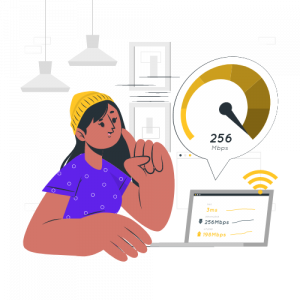
3. You Should Use All Kinds of Caching
When you begin the process of WordPress development for enterprise, you’ll quickly find out that there are several caching solutions to choose from. Database caching, page caching, and Memcached are just a handful of the numerous solutions on the market. Unfortunately, the web is flooded with articles that claim you should use all available caching resources.
If you don’t have caching enabled on your site, your server will have to search your database and collect all essential components. From there, every time a person visits a specific page on your site, it sends them to the browser through PHP. This might take a long time to complete.
Our WordPress development agency reminds you that static HTML content files are created by page caching. This eliminates the need for your PHP to regenerate your pages each time someone accesses them.
This helps you save a lot of time. With this approach, when someone visits your site, they won’t access your database. This means that sometimes page cashing eliminates the need for database caching.
However, database caching might be more effective in specific situations. Sites that are extremely dynamic, for example, may not be able to benefit from page caching.
All in all, our WordPress development company advises you to always go for a caching option that can best cater to the specific requirements of your website. Remember that expert WordPress developers can consult you and outline the most applicable caching method for you.
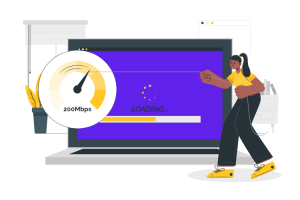
4. HTTP Requests Should Be Reduced
Our WordPress agency for enterprise reminds you that many themes and plugins use graphics and script files from third-party websites like Facebook and Google. This might slow down page loading times. You can expect slower load times if the plugins you use generate a lot of queries.
A good rule of thumb is to keep the number of HTTP requests on your site to a minimum. This is an excellent starting point, but there’s a bit more to it that you should be aware of. In the context of WordPress website development, minification can be an excellent illustration of this.
There are many minification plugins and tools on the market that serve to compress smaller CSS files into a single larger file. As a result, instead of having ten CSS files on your website, you now have just one. And rather than having ten individual HTTP queries, you only have one.
As much as this can be seen as an optimal solution, our enterprise WordPress agency reminds you that it all depends on your specific circumstances. Remember that the majority of modern web browsers can download numerous files simultaneously.
In this scenario, having your browser download numerous files at once is preferable to waiting for a single huge item to download. Because the results of each website differ, you’ll need to test which choice is best suited for you.
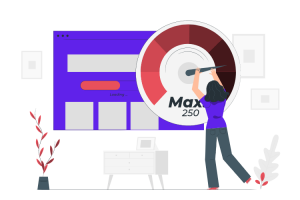
5. All WordPress Themes Have Been Optimized for Speed
Because there are so many themes to pick from when you’re in the process of WordPress development for enterprise, it’s crucial to think about speed while making your decision. Many popular themes have poor code, which can slow down your loading times.
This is why our WordPress Agency for Development recommends you select a theme that is both visually appealing and performs well in terms of speed. We know that it could take some trial and error until you discover a theme that achieves the appropriate balance between these elements, but we promise you that it’s totally worth the effort.
The WordPress developers from Vipe Studio have noticed that to attain their desired aesthetic feel and efficiency, many site owners pick simple themes and try to compensate with high-performance plugins.
We remind you that the theme you choose will be responsible for a lot of the code on your site, so a badly coded theme might cause your website to slow down. Some multipurpose themes include a lot of functionality.
For example, some have extra scripts that they load but don’t use. We suggest you only enable the features that you’ll utilize if you have a theme like this.

6. It’s Crucial to Get a Good Grade From Page Speed Tools
Once you finish the process of enterprise WordPress development you’ll probably use speed testing tools like GTMetrix, Google PageSpeed Insights, or Pingdom to grade your site’s speed performance.
With these tools, you’ll also get various recommendations for optimizing your performance. A lot of people believe their website needs to have a perfect grade.
However, when a Googlebot visits your site, the only thing it considers is how quickly your pages load. It has no idea what grade your site received from speed testing tools. Remember that faster loading times are not necessarily associated with higher grades.
Our WordPress development agency needs you to understand that speed grades and recommendations serve to identify possible trouble spots on your site. However, each tool provides different grading for the same website.
While some suggestions might help your website load faster, others are ineffective or difficult to implement. A good example of this is when Google PageSpeed suggests relocating JS and CSS files to your page’s footer.
Indeed, some JS files are simple to move. However, others may cause your site to fail or malfunction if you relocate them. We remind you that if your website doesn’t use CSS styles to load, it may appear broken for site visitors.
In a nutshell, our WordPress development company believes that grades can be helpful in some instances, but they definitely don’t matter that much. What matters most is how quickly your pages load.

Use a Critical Approach When Informing Yourself About WordPress Speed Optimization!
Enterprise WordPress development is perfect for large-scale businesses that need a highly customizable platform. The CMS allows you to fine-tune the performance and speed of your website as much as you like.
The time it takes for a page to load might have a big impact on how you run your online business. Loading times impact many important factors on your site, including conversion rates, bounce rates, and user experience. The faster your website loads, the more likely are visitors to return to it.
WordPress speed optimization takes into consideration many things, such as wp-config.php, robots.txt, server architecture, and so on. Since you can’t learn how to properly optimize the speed of your site by reading online articles (that are full of misleading myths), it is best to hire a professional WordPress agency for enterprise that can assist you.
Every site has different requirements for speed optimization, and Vipe Studio understands that. We offer a WordPress Speed Optimization Service that aims to propose innovative solutions for the speed performance problems your site is dealing with. Send us your inquiry so we can begin working towards our long-term partnership!
More on The Topic
- Building a Secure WordPress Ecosystem for Enterprise Applications
- Maximizing WordPress Site Performance with Advanced Optimization Techniques
- Creating Compelling Narratives with WordPress Storytelling Features
- Next-Gen WordPress: Trends in Custom Development for Future-Ready Websites
- Scaling WordPress for Enterprise: Overcoming Common Challenges
Looking for WordPress Website Development for your Business?
Our professional developers have proven experience in building high-quality business websites that outperform the competition, thanks to our meticulous attention to detail and the implementation of cutting-edge technologies. We will conduct an in-depth business analysis to ensure the website we create for you meets your highest expectations. Your site will have all of the necessary elements to assist you in increasing your ROI and sales.
Contact UsThe content of this website is copyrighted and protected by Creative Commons 4.0.
Tags: loading timespage speedperformancesite speedspeedspeed optimizationspeed testwebsite performanceWordPress speedWordPress speed optimization




Comments