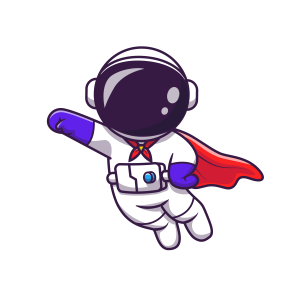01.11.2022
WordPress Development
WordPress 6.1 “Misha” Is Here! Let’s See What’s New!
READING TIME: MIN
Table of Content
Hear ye, hear ye! Our Enterprise WordPress Agency for Development has an important announcement to make: WordPress 6.1 “Misha” has arrived! This is the third and final major release of 2022, following WordPress 6.0 Arturo (released on May 24) and WordPress 5.9 Joséphine (released on January 25).
Add it to your queue (and your playlist), WordPress 6.1 “Misha” is now ready for download. Install or update now: https://t.co/M0ACMbFfH1 #WordPress
— WordPress (@WordPress) November 2, 2022
As you are probably well aware by now, each new major release of WordPress always incorporates significant enhancements, bug fixes, and new features from the most recent iterations of the Gutenberg plugin.
WordPress 6.1 is no exception when it comes to new features. In fact, this fresh release merges 11 versions of the Gutenberg plugin into the core (from 13.1 to 14.1). Talk about new things to discuss!
Well, fear not, for this is exactly what we are going to do now – we’re going to take a detailed look into everything exciting that came with the WordPress 6.1 release. But first, as per usual, let’s learn more about the musician behind the name of the new release!
Greetings, “Misha”!
WordPress 6.1 is named after Soviet-Norwegian jazz pianist Mikhail “Misha” Alperin (born in Ukraine in 1956).
Misha is famous for introducing jazz bands in the USSR and the rest of the world. He is also well-known for being a founding member of the Moscow Art Trio. Misha’s unique and captivating fusion of jazz and folk music make him one of the most interesting musicians of our time.
Just like Misha pushed creative boundaries, WordPress 6.1 refines the site-building experience. We strongly recommend listening to some jazz piano by Misha as you explore WordPress 6.1’s features – this will really submerge you in the inspiration behind this latest release!
WordPress 6.1: Main Goals & Some Highlights
To begin with, our Enterprise WordPress Agency for Development would like to quote Matias Ventura, who, in the Roadmap to 6.1, said that the main goal of this new release is to refine the experiences introduced with 5.9 and 6.0 as well as correct several issues. All of these improvements and fixes are necessary as we near phase 3 of the Gutenberg roadmap.
Among the main highlights of this new release are Template Editor improvements, Template Patterns, and Global Styles and Blocks & Design Tools:
- Template Editor: WordPress 6.1 makes it possible to browse, visualise, and edit the structure of the site.
- Template Patterns: Block patterns now play a vital role in template and page creation. Block patterns have been adapted to custom post types and block types. This enhances locking functionality and improves saved pattern management.
- Global Styles and Blocks & Design Tools: WordPress 6.1 introduces responsive typography, enables management of web fonts, and broadens the toolkit available to blocks.
With that said, our Enterprise WordPress Agency for Development suggests we explore some of the greatest new features that WordPress 6.1 introduced!

Fluid Typography and Spacing
WordPress 6.1 now supports Fluid Typography. You can take advantage of this feature via calc/clamp CSS functions.
If you’re wondering why it’s called ‘fluid’, this term actually alludes to the capacity of text to adapt to the viewport width by seamlessly scaling from a minimum to a maximum width.
The main advantage here is that fluid typography differs from what you can accomplish with media queries. Remember that media queries allow themes to adjust text depending on particular viewport sizes. However, they do nothing between different values.
With WordPress 6.1, themes are now able to generate fluid font sizes automatically by declaring the new typography. fluid property. Additionally, the new release also introduces support for Fluid Spacing.
Our Enterprise WordPress Agency for Development is happy to see that it is now possible to maintain spacing values while copying and pasting content between various websites or to transfer spacing settings from one theme to another.
Content-Only Block Editing
Content-only editing for blocks, patterns, and templates is another new feature in WordPress 6.1. When you enable content-only editing, you cannot alter the layout or styles of a block or pattern; instead, you can only alter its content. This prevents you from unintentionally altering the layout or styles.
Note that when you enable content-only editing on a block or pattern, the settings sidebar will look quite different. Instead of the standard settings options, you will get a list of blocks included in the group. Any of those blocks can be selected by clicking on the block in the editor canvas or the list item corresponding to it in the sidebar.

Improved Block Types
As our Enterprise WordPress Agency for Development already mentioned, WordPress 6.1 merges a lot of Gutenberg versions into the core. This is why this new release comes with tons of modifications and enhancements to existing block types. Here are some highlights:
1. Border Support Has Been Added for the Columns Block
The Columns block now makes use of the brand-new BorderBoxControl component, which enables WordPress users to establish fully separate styles for each border and specify bespoke borders for columns.
2. Border Controls for Image Blocks
With Gutenberg 13.8, the Image block got support for all border controls, and now this change is incorporated into the core, creating several exciting new prospects for web designers.
3. Comments Block Improvements
Our Enterprise WordPress Agency for Development is happy to see that now users have access to more sophisticated editing tools for the Comments block.
4. Post Terms Block Variations for Custom Taxonomy Terms
A new custom taxonomy variant has been added to improve the Post Terms block. You may now add a list of taxonomy terms to the current post or custom post type by registering a new custom taxonomy.
5. A New Parents Filter for the Query Block
The new Parents filter shows hierarchical posts and pages that have the same parent.
6. Font Family Controls in the Heading Block
Support for Font Family controls has been added to the Heading block.
7. Horizontal and Vertical Spacing in Gallery Block
You can now set various horizontal and vertical gaps for photos in the Gallery block using a new axial spacing control. This gives you greater flexibility when creating the layout of image galleries.
8. Featured Images in Cover Block
Our Enterprise WordPress Agency for Development likes the fact that the featured image can now be selected straight from the Cover block placeholder. This creates a more consistent user experience.
9. Lock Inside Container Block With One Click
Users may now lock blocks in a container of blocks with just one click, thanks to a new toggle.
10. Pseudo-elements Support in Block Themes
Depending on their state (active, focus, or hover), components and blocks can now have their appearances customised by block themes.

Enhanced Building Tools
WordPress 6.1 also improves the functionality of the Site Builder. Block Patterns are now available in more places, and there’s a wider choice of template types. Because of this, the editing experience in the template editor is significantly enhanced. Let’s learn more in the next two points:
1. Creation Patterns for Post Types
Our Enterprise WordPress Agency for Development reminds you that Page Creation Patterns, which are a means to offer a variety of patterns each time a user creates a new page, were introduced with WordPress 6.0. This feature allows you to pick a pattern from a modal and fill in the content instead of having to build the page from scratch.
WordPress 6.1 extends this feature to all post types.
2. More Template Types in the Site Editor
WordPress 6.1 allows you to create a different template for each individual post type. Additionally, this new release enables you to add and edit templates for core and custom taxonomies (this applies even to single categories or tags).
Here Comes the New Default Theme: Welcome Twenty Twenty-Three!
Twenty Twenty-Three is the brand-new default theme that comes with WordPress 6.1. Our Enterprise WordPress Agency for Development likes the minimalist design of the theme that has no added images or additional functionality.
The new default theme is the ideal testing ground for templates and template parts, style variations, flexible typography and spacing (it basically compiles all the most recent site editing options in one place).
New default theme aside, WordPress 6.1 also adds various theme enhancements:
- Update URI Header in Themes: A new Update URI header stops third-party theme files from being mistakenly overwritten.
- Block Themes Filter Under “Add Themes” Screen: When adding a new theme to your WordPress installation, a new shortcut now makes it possible to filter out block themes.
Changes for Developers (Under-the-Hood)
Our Enterprise WordPress Agency for Development is always curious to see what changes for developers each new release of the platform brings. And with WordPress 6.1, there’s plenty to talk about, since a lot of features have been added (including a new API). Here are some highlights of those under-the-hood changes:
1. New Preferences Persistence API
Say hello to the brand-new preferences persistence API! Thanks to this API editor preferences are now saved in the WordPress database rather than local storage. This is great as it allows user preferences to be stored across all browsers and devices.
2. Support for Button Styles in theme.json
With WordPress 6.1, you may use theme.json to add button styles to your themes. Taking advantage of this feature will make it easier for you to add consistency to buttons across blocks.
3. Query Vars Are Now Supported by Search Block Variations
Search block variations based on query vars are now supported in WordPress 6.1. This makes it very easy to provide your users with search boxes that they may use to specifically search for any type of content.
4. A New Buttons Element in Global Styles
WordPress 6.1 has added a new Buttons element to the Colours panel. With it, users are now able to control the appearance of buttons across their entire websites. Our Enterprise WordPress Agency for Development reminds you that everything on the site that uses buttons, including the Buttons block, the Search block, and third-party blocks that do so, would be impacted by this.
5. Appearance Tools Available for Any Theme
WordPress 6.1 makes Appearance tools available for any theme. All you need to do is add ‘support’ in the functions file of the themes. Doing so will instantly enable each of the following settings: border: colour, radius, style, width; colour: link; spacing: blockGap, margin, padding; typography: lineHeight.
6. New is_login_screen() Function
You can now identify whether the current page is the login screen thanks to the new is_login_screen() function. It’s good to note that custom login locations are also supported.
7. New Site Health Checks for Persistent Object Cache and Full Page Cache
Our Enterprise WordPress Agency for Development would also like to turn your attention to the two brand-new Site Health checks for Persistent Object Cache and Page Cache. Do note, though, that both of these only run on production environments.
The Status tab of the Site Health screen is where you can find the results of these new tests.
The Persistent Object Cache test ascertains whether the site makes use of a persistent object cache and, if not, suggests doing so if it makes sense for the site.
The Full Page Cache test determines whether the website utilises full page caching and whether the response time is satisfactory.
8. Create-block Scaffolding Tool Updates
We also have new features and updates to the @wordpress/create-block package, which is used by developers to scaffold new blocks. Our Enterprise WordPress Agency for Development reminds you that the supporting directory structure that enables WordPress to identify a block is known as block scaffolding. With WordPress 6.1, various enhancements and a few new features are added.
9. Caching Query Results in WP_Query
The WP_Query class’s execution of database queries is another change that comes with WordPress 6.1. Now, if a query is executed more than once, the results will be loaded from the cache.
This modification will be advantageous for both sites employing persistent object caching and those using in-memory caching, albeit the latter’s benefits will be less significant.
10. Template Parts in Classic Themes
WordPress 6.1 adds support for block-based template parts for classic themes. To take advantage of this new feature, themes need to add support for ‘block-template-parts’.

WordPress 6.1 Enhances Gutenberg Further!
And so these are all the main highlights from the WordPress 6.1 release. Of course, one blog post isn’t enough to discuss each and every new feature that has been added to WordPress – there’s literally so much new stuff! So our Enterprise WordPress Agency for Development encourages you to dig deeper into the dev notes to get a comprehensive understanding of everything that has been improved.
In a nutshell, though, WordPress 6.1 consolidates the site editing capabilities of the platform. Although we are currently in phase two of the long-term roadmap for Gutenberg, the tools and features at our disposal are growing more dependable and capable with each new release.
The Fluid Typography, the improvements to existing blocks as well as the new site-building tools make WordPress 6.1 a solid release that most developers, users, and designers will probably love.
As to our Enterprise WordPress Agency for Development, we were especially happy to see the significant improvements in CMS performance that came with WordPress 6.1. The two new Site Health checks come in pretty handy as they make it possible to detect the use of Full Page Cache and Persistent Object Cache.
We also like the fact that WP_Query performance is enhanced through query caching. PHP performance for core block registration is also boosted, which is another good thing.
Now it’s your turn! What do you think about this latest WordPress release? Any favourite new features or improvements? Share your thoughts in the comments section down below, and till next time!
More on The Topic
- The Human Cost of Poor WordPress Architecture
- Governance, Ownership, and Responsibility in WordPress Projects
- Product Thinking in WordPress Development
- WordPress Architecture Decisions and Their Business Impact
- Ecommerce Plugins Eating Time and Sanity
Tags: GutenbergMIshanew releaseWordPress 6.1WordPress 6.1 Misha
The content of this website is copyrighted and protected by Creative Commons 4.0.