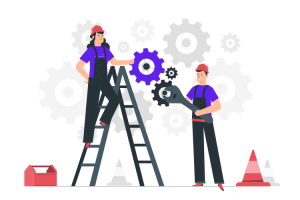09.05.2022
WordPress Development
The ABCs of WordPress Full Site Editing
READING TIME: MIN
Table of Content
WordPress 5.9 (which was released in January 2022) finally introduced a long-awaited feature – Full Site Editing (FSE). The WordPress community has been buzzing on the topic for a while now with the feature receiving mixed reactions from users. This is not surprising at all, given the fact that changes of any kind are often off to a rocky start.
But aren’t advancements and modifications the very thing we love about WordPress? Our WordPress agency for enterprise reminds you that our favourite CMS is an ever-evolving software that brings out big changes on the regular. And Full Site Editing is the next game-changing feature that WordPress has brought to the table.
Remember that WordPress users were divided when the new Gutenberg block editor was launched with the WordPress 5.0 update too. They had no idea, however, that it was simply the first stage in a far wider plan.
WordPress Full Site Editing is taking the Gutenberg block editor to the next level. With it, the CMS aims to introduce the block-based editing system site-wide. In summary, Full Site Editing turns WordPress into an easy to use platform for creating entire websites. This is a very similar concept to a website builder but, of course, WordPress is putting its own spin on it.
With that being said, our enterprise WordPress agency is aware that there are still many ambiguities surrounding Full Site Editing – what exactly is it and will it change the future of WordPress design and development?
We’re here to shed some light on the matter at hand and look at Full Site Editing from all possible angles. So, let’s go and explore the benefits and drawbacks of WP Full Site Editing and see whether or not this is the future of building websites with WordPress.
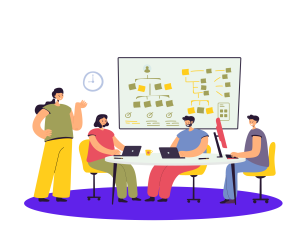
WordPress Full Site Editing Explained
WordPress’ official statement regarding Full Site Editing claims that:
“The vision of Full Site Editing is to provide a collection of features that bring the familiar experience and extend blocks to all parts of your site rather than just posts and pages.”
WordPress has always been preferred by business owners because of its ease of use. After all, this is what sets it apart from any other website building platform. Of course, our WordPress Agency for Development knows that some newbies prefer platforms like Squarespace and Wix because of their code-free live site editing features.
With Full Site Editing, however, WordPress is starting to quickly catch up. By extending the block-based editing system beyond posts and pages to the entire website, WordPress moves closer to providing a fully visual live website editor. This fundamentally changes how you modify a theme’s design and alter a website’s design in WordPress.
WordPress had a live editor for modifying theme designs before, but the experience was somehow limited. Full Site Editing allows you to customise your entire site, including post and page layouts, global styles, header and footer, and more. All of this is done by using a visual editor.
Our WordPress development agency reminds you that this is not a completely novel concept. Visual editing has been used in page builder plugins like Elementor and WPBakery for a long time.
This is the first time, however, that WordPress allows you to completely personalise a website without the need for a third-party plugin. The introduction of an entirely new Block-based ecosystem for theme designs is another first for the CMS.
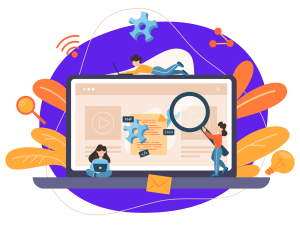
Learn to Speak the Language of Full Site Editing
It’s no surprise that the language of WordPress is changing in tandem with the progress of the block-based editor. While an official glossary is available, we’ve chosen a few key terms and concepts that will make it easier for you to start speaking the language of Full Site Editing. Let’s learn the ABCs of WordPress Full Site Editing!
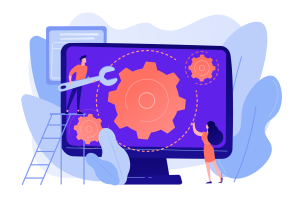
Blocks
Our WordPress development company knows that those of you who have already worked with Gutenberg (a.k.a. The block editor) are familiar with the notion of blocks. Here’s a little recap, though.
The block editor was first introduced with the release of WordPress 5.0. The Block Editor Handbook states that paragraphs, headings, media, and embeds are all treated as components in Blocks, and when linked together, they form the content.
So, in a nutshell, instead of using freeform text, added media, embeds, and shortcodes the Block editor allows you to create content in a unit of blocks. It’s worth noting that both static and dynamic blocks are available.
Content that is known when a post is saved is contained within a static block. For instance, a Paragraph block consists of whatever text has been entered.
A dynamic block, on the other hand, contains content that may not be known when a post is saved but is identified when the post is shown on the site’s front-end.
Our WordPress agency for enterprise thinks that a good example of this is the list of latest posts that most websites feature on some of their pages. This type of content is dynamic because it is determined at the time the post is displayed.

Block Patterns
The Group block was added as part of the release of WordPress 5.3. This allowed child blocks to be grouped together or nestled within a parent container. Block patterns take the concept of grouping blocks a step further by allowing site owners to employ predetermined layouts on their pages.
Users benefit from this since it provides a starting point for page layout rather than a blank canvas. Our enterprise WordPress agency wants you to remember that block patterns are preconfigured block layouts that may be added as starter content.
Block patterns are intended to be altered by the user at any time. Once you insert a block pattern, it will exist as a local save. So block patterns aren’t global.
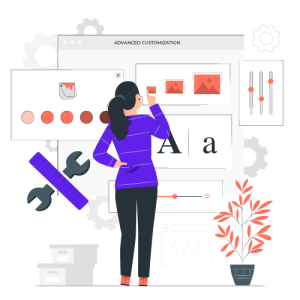
Templates
A template is a group of blocks that have been pre-arranged. This group of blocks may or may not include predefined attributes or placeholder content. Template files can normally be found in WordPress themes (and occasionally some WordPress plugins). Based on the WordPress Template Hierarchy, they are applied contextually to posts and pages.
Our WordPress Agency for Development reminds you that while template files are created in PHP, some HTML markup may also be present. When it comes to Full Site Editing, the principal is similar. The only difference is that, in this case, templates and template parts are HTML files containing block markup.
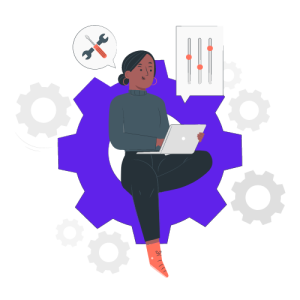
Template Parts
Template parts are basically the blocks analogue of theme template parts. They are reusable code chunks, which means that a single template section (for example, footer.html) may be used in several templates.
Block template parts, like block templates, have a predetermined arrangement of blocks and HTML markup. Remember that template parts do not include any PHP as they are entirely written in HTML.
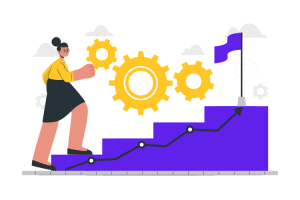
Reusable Blocks
Reusable blocks allow you to share a block (or a group of blocks) as reusable, repeated content. Our WordPress development agency thinks that a good use case for reusable blocks might be an Email Signup form or a Call to Action that you wish to utilise in various places on your site.
One thing to keep in mind regarding reusable blocks is that they’re global. This means that any changes you make will be applied to every instance of that repeating block on the site.
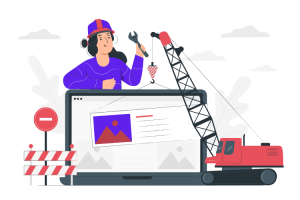
Block-Based Themes
Block-based themes are themes created in a block-oriented manner that allows for Full Site Editing. The block templates and block template parts are the foundation of a block theme.
Our WordPress development company wants to stress that Full Site Editing and block themes are fully dependent on each other. This means that you won’t be able to fully utilise the Full Site Editing features unless you install and activate a block theme.
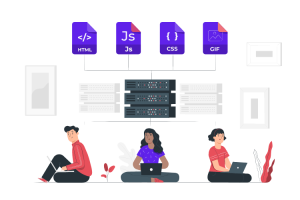
Global Styles
Global Styles is a set of features that comes with Full Site Editing. This set of features allows you to modify the aesthetics and layouts of the entire site rather than just individual pages and posts. You may alter the site’s default typography, colour, and layout using Global Styles. It also lets you design your own colour pallet.
Additionally, you may personalise particular blocks across the entire site. When you apply Global Styles to a block, it affects the appearance of that block throughout your whole site.
However, our WordPress agency for enterprise reminds you that even after you have applied global styles to your site, you may still update individual pages or posts to overrule the modifications.
In a nutshell, this feature allows for a style to be applied both globally and to a certain document (e.g., a Page or a Post) or a single component. For instance, you can choose to style a single button, all buttons on a page, or all buttons within the site.

Pros and Cons of Full Site Editing
Without a doubt, Full Site Editing is expanding the WordPress horizon. The new feature will definitely attract more people to the platform, particularly those who have been hesitant to use the CMS because of its more complicated editor.
Of course, as with any novelty, Full Site Editing comes with its own set of pros and cons. Our enterprise WordPress agency believes it’s important to outline both the advantages and disadvantages of the new feature so that you can have a more objective view of the new direction that WP is headed.
With that being said, Full Site Editing provides WordPress and its community with many amazing benefits, including:
- A live site editing experience that allows users to fully customise a theme’s look
- Building unique websites is now easier than ever because you don’t have to rely on page builder plugins
- Theme developers have more opportunities to create new types of themes
- WordPress is now even more beginner-friendly than it was previously
Putting the advantages aside, our WordPress Agency for Development needs to highlight some of the downsides that come with Full Site Editing and these include:
- Taking full advantage of Full Site Editing requires you to use a dedicated Block theme
- Full Site Editing might divide users into two groups: those who utilise Block themes and those who use normal WordPress themes
- Current themes will most likely become obsolete at some point down the road
Is Full Site Editing Democratising Web Design?
All in all, Full Site Editing gives non-technical users more control over front-end design and display.
Do you want to modify the background colour of your site’s header once you’ve completed your WordPress website development? Thanks to Full Site Editing, you won’t need to learn the intricacies of CSS – you can simply edit the settings for that particular block.
Similarly, if you wish to change fonts across your entire website, you can easily do so without having to write a line of code.
Our WordPress development agency understands that web designers may squirm at the idea of giving users so much control. However, we can’t neglect the obvious fact that this is exactly what users want.
Yes, WordPress may have the largest market share in the CMS arena but, at the same time, the success of website builders like Squarespace and Wix can’t be overlooked. The user demand is clearly showing that people want to be able to design and construct websites without having to know how to code. And there’s nothing wrong with that.
We don’t think that the job of professional WordPress developers and designers is endangered in any way by the introduction of Full Site Editing – fears like that are simply unfounded.
After all, serious business owners understand the importance of a high-quality website that is built with the best coding practices in mind. So custom WordPress website development will most likely continue to be a highly sought after service.
What’s more, when it comes to Full Site Editing, and aspects of it such as global styles and theme-defined styles, developers can always establish parameters around the options that users have.
A default colour palette, for example, can be defined by a theme. While users are free to use any colour, having a preset colour palette can assist users in making design choices that are consistent with the theme aesthetics. Apart from that, user roles or permissions may also be used to regulate which users have access to these styles.
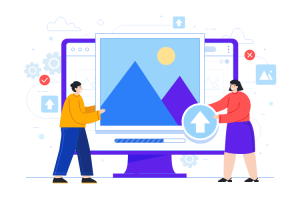
Is WordPress Transforming Into a Website Builder?
Our WordPress development company needs you to remember that WP is and will (hopefully) always be a content management system first and foremost. While WordPress adds new features to make the platform more user-friendly, it will continue to be the most powerful CMS at its core. So no, WordPress isn’t trying to become a website builder.
However, with the evolution of Full Site Editing (which has only just recently begun), WordPress is becoming a viable alternative to popular website building solutions. We believe that Full Site Editing will most certainly provide yet another reason for new users to pick WordPress over other limited website-building tools.

Full Site Editing Is Here to Stay
Whether you like it or not, WordPress is heading in the direction of making Blocks a universal system within the platform. If our WordPress agency for enterprise can say one thing for certain, it is that there will be plenty more surprises in store for us in the not-too-distant future.
After all, technology is evolving at the speed of sound, so it’s only logical for WordPress to keep up with the rest of the IT world by adding new features. With that being said, you should know that Full Site Editing is still a work in progress, meaning that it will continue to improve in the coming months as more types of blocks and features are introduced.
Our enterprise WordPress agency believes it’s high time for the broader WordPress community to accept that Gutenberg and FSE are here to stay. Simply ranting about the things we don’t like won’t change anything. The web development landscape is incredibly dynamic, and embracing innovations is purely a matter of surviving in the business world.
In addition to all of that, we want to remind you that Gutenberg was the very first case in open source history that combined PHP and React into a single CMS. And this is not just any CMS but the one that manages 43.0% of the whole Internet (as of May 9, 2022).
Remember that it is practically impossible for such a massive endeavour to go off without a hitch (have you ever attempted to combine PHP and JavaScript? If yes, then you know things do not always go down so smoothly).
We understand the fears of those who worry that FSE may rob designers and developers of their livelihoods. However, our WordPress Agency for Development wants to point out that while FSE allows the user complete control, WordPress developers and designers may still perform additional tweaks to ensure it operates at its maximum potential.
Let’s embrace the new change and make the most of it, shall we?
More on The Topic
- Navigating WooCommerce Performance: Real-World Strategies
- The Role of AI in WordPress Development Workflows
- Optimizing WordPress for Enterprise: Beyond Basic Caching
- WordPress and Headless Commerce: A Provocative Dilemma
- Decoupled WordPress Architecture: The Future or a Fad?
Tags: Block Editorblock patternsblock themesblocksfull site editingglobal stylesGutenbergreusable blockstemplate partstemplates
The content of this website is copyrighted and protected by Creative Commons 4.0.