WordPress 6.3 “Lionel” Is Here ~ Let’s Check What’s New
 Reading Time: 8 minutes
Reading Time: 8 minutesTable of Content:
It’s that time of the year again! Our Enterprise WordPress Agency for Development is beyond ecstatic to announce that the second major release of 2023 has arrived – let’s welcome WordPress 6.3 “Lionel”!
Scheduled for August 8th, the release went through multiple testing, debugging and vigorous preparations but the wait is officially over! Our team is here today to join you in the celebration and tell you all about the multitude of improvements, updates and fixes the second major release of the year has to offer. So buckle up and prepare for a long-awaited WordPress-inspired journey!

We doubt anyone would find it surprising that the block editor Gutenberg is yet again somewhat of a centerpiece in this release – as it reaches the end of its second development phase, the WordPress team indeed had to make sure Gutenberg has managed to hit all its milestones as the project development has it in its roadmap. It’s indeed a lot in terms of changes – after all, ten versions of the editor have been merged in 6.3 since the release of 6.2.
Of course, this release also offers a plethora of performance enhancements and implemented changes to the core for developers.
Join our team as we are about to follow through and discuss some of the biggest and most prominent changes we witness in WordPress 6.3 – if you want to bridge the gap and remember what the 6.2 release had to offer, we encourage you to revisit our article right here. Without any further ado, let’s get going!
Lionel Hampton ~ The Inspiration Behind WordPress 6.3
The entire WordPress community is well aware of the fact that each new release is named after a prominent jazz musician and the 6.3 release makes no exception!
Lionel Hampton is a renowned American jazz artist and bandleader of the Lionel Hampton Orchestra. Born in 1908, the musician was a profound artist, known for mastering the vibraphone, the piano and the percussions. He is famous for collaborating with some of the biggest names in the jazz scene as well as composing and arranging some of the most famous and profound jazz pieces to this date. His artistic efforts have been rewarded with a Grammy, a star on the Hollywood Walk of Fame and the National Medal of Arts.
Alongside his artistic pursuits, Lionel Hampton was also deeply involved in various charity works.
Being the symbol of high-end music compositions, successful collaborations and thoughtful pursuits for the greater good, we definitely see why WordPress 6.3 has been named after him!
Enjoy a piece of his music while diving into the world of the latest WordPress release – let’s see what’s all about!
At Last, Gutenberg Finalized Phase 2 of the Project Development
Since 2018 and the release of WordPress 5.0 where Gutenberg was first introduced, the block editor entered a long-developed project consisting of 4 phases: Easier Editing, Customization, Collaboration and Multilingual.

The first stage, Easier Editing, was finalized right with the release of the editor and ever since then, each official long-awaited release tackled phase 2 – Customization. We know that the main goal is ensuring a full site editing experience – that’s why every single update had a long way to go in terms of added functionalities and improved performance.
WordPress 6.3 marks the end of Phase 2 – and with that, we witness a plethora of improvements. We are certain everyone is eager to give them a go and try them out!
Overall, the entire editing experience has improved tremendously! Some of the improvements include but are not limited to:
- Upgraded navigation menu in the site editor;
- Improved block theme previews;
- Enhanced distraction-free mode;
- Revisions in the style and templates sections;
- A new Command Palette and a whole plethora of other enhancements.
A Leap Forward in the Site Editor’s Navigation Menu
In WordPress 6.3, we witness multiple add-ons in the site editor’s navigation menu, making it easier than ever for users to access features that were previously scattered in different admin panels and separate screens. Essentially, this new approach to the way the site editor is conducted leaves room for an elevated and more pristine editing experience – a crucial aspect of phase 2 of the Gutenberg Project.
For instance, the Design Menu in 6.2 included Templates and Template Parts, while the 6.3 upgraded navigation menu offers:
- Navigation (upon creating a Navigation menu on the website, you can now edit it and rearrange the menu items by using the infamous drag-and-drop feature),
- Styles (visiting multiple style variations where you can witness and customize all available styles),
- Pages (without leaving the site editor, you can create new pages and edit and customize previously created ones, including both the page content and its style),
- Templates (along with the possibility of creating new templates, a new modal overlay gets you the chance to choose from different pages for your templates) and
- Patterns (you can now create custom block patterns and modify their details and responsiveness, synced and unsynced patterns are also introduced).
In addition to all those features, we’re presented with several other enhancements, all of which deserve a mention.
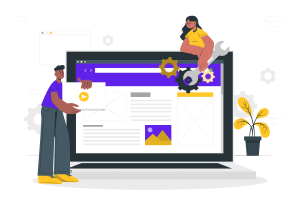
Theme preview is a useful feature that allows us to visualize the selected theme in the site editor; the editor’s loading has been improved and now it will load fully before users get the chance to interact with it; the distraction-free mode in the site editor will certainly help users elevate their work; along with additional UI improvements.
Enhanced Block Pattern System
Perhaps one of the most prominent updates in WordPress 6.3 is the reinvention of reusable blocks into patterns, along with introducing the synced and unsynced pattern options. This step allows users to create custom patterns in the Site Editor itself, without the need of accessing the WordPress pattern directory, pattern management plugins or any pattern PHP files.
Essentially, this feature allows users to create patterns similarly to creating reusable blocks – you can easily edit and customize a group of reusable blocks under the Create Pattern button. Then, you can decide to keep all patterns synced (changes will apply to all site pages) or unsynced (independent changes that affect single posts or pages).
Saying Farewell to Distractions
Up until now, the Distraction-free mode was applicable to content creation – in WordPress 6.3, the change will affect the entire Site Editor.

Distraction-free mode, as its name suggests, allows users to work unbothered and hides all side and top panels, thus improving the entire editing experience.
Revision History
Revisions are an essential part of the content and site editing experience since they allow users to track changes and come up with seamless and better editing workflows.
The revision history feature allows you to track all revisions and pick a revision that needs restoration. The revision list also gives away important information such as the time and date of each revision and the author who implemented it.
The Command Palette in WordPress 6.3
The command palette lands with WordPress 6.3 and allows users to revisit frequently used commands which again eases and improves the entire editing experience.
In addition to the “quick search” tool, the command palette allows you to easily navigate the site editor, create new posts or pages, toggle different UI elements, access a plethora of template features and more. Also, with the help of the Command Palette API, developers can further add, render or unregister already existing commands.
Welcoming New Blocks That Certainly Elevate The Experience in WordPress 6.3
Content creation is, after all, the core component when it comes to website distribution and structure – so we’re beyond happy to welcome several new block additions that ultimately promise to enhance the overall experience.

- The Time to read block – this addition is exceptionally useful when it comes to longer content since it would provide info on the time users spend on a single page.
- The Footnote block – this new feature allows users to quickly add a footnote to any paragraph, heading or list in their content;
- The Details block – this new block gives you the opportunity to hide a specific piece of information such as a summary, spoilers, etc. It comes in quite handy for long content.
In addition to those three new blocks, WordPress 6.3 comes with a plethora of improvements for some of the old ones as well. All enhancements contribute to smoother site editing and better content distribution.
Core Enhancements and Changes for Developers in WordPress 6.3
After the long list of Gutenberg and site editing-related improvements and upgrades (and this is simply an overview!), it’s time for our Enterprise WordPress Agency for Development to discuss some of the core enhancements, also known as “under-the-hood” upgrades.
Farewell to PHP 5 Support
WordPress 6.3 marks the end of support for PHP 5. The recommended PHP version would be PHP 7.4 or higher and the minimum supported version is PHP 7. This change enhances the overall security of the website and is an important note to users as well – always make sure you stick to the latest updates!
In addition, WordPress 6.3 brings out multiple other improvements such as upgrades in image loading, external libraries, required attributes for username and password fields and so many more.
An Overview
WordPress 6.3 is the second major WordPress release and it’s quite an important one since it marks the end of Phase 2 – Customization of the Gutenberg Project’s roadmap.
In this release, both users and developers come across a plethora of site editing enhancements and improvements, which successfully wrap up what the second phase was all about in the first place! This gives us the opportunity to anticipate the next major release of the year where we can all dive straight into the beginning of Phase 3 – Collaboration.
And until then, we all can enjoy the multitude of enhancements WordPress 6.3 has brought in – share with us if you’ve already managed to test them out and which improvements make it to the top of your list!
More on The Topic
- Building a Secure WordPress Ecosystem for Enterprise Applications
- Maximizing WordPress Site Performance with Advanced Optimization Techniques
- Creating Compelling Narratives with WordPress Storytelling Features
- Next-Gen WordPress: Trends in Custom Development for Future-Ready Websites
- Scaling WordPress for Enterprise: Overcoming Common Challenges
Looking for WordPress Website Development for your Business?
Our professional developers have proven experience in building high-quality business websites that outperform the competition, thanks to our meticulous attention to detail and the implementation of cutting-edge technologies. We will conduct an in-depth business analysis to ensure the website we create for you meets your highest expectations. Your site will have all of the necessary elements to assist you in increasing your ROI and sales.
Contact UsThe content of this website is copyrighted and protected by Creative Commons 4.0.
Tags: new releaseWordPress 6.3WordPress new releasewordpress update




Comments