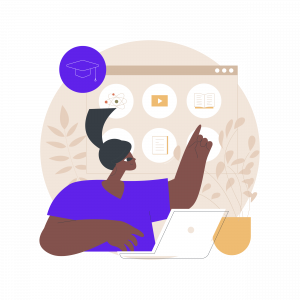17.03.2022
WordPress Development
Top Benefits of Using WordPress LMS Integration
READING TIME: MIN
Table of Content
An eLearning site is nothing like a typical business website. After all, the two types of websites serve completely different purposes. There are many platforms you can use to run your eLearning site. However, our WordPress agency for enterprise can assure you that one CMS outperforms anything else on the market. Of course, we’re talking about WordPress itself.
With its vast customization options (in regards to themes and plugins), WordPress can assist you in creating a dynamic eLearning platform that can skyrocket your business performance. The best part is that the content management system is built in a way that can help students and instructors to forge a good relationship.
WordPress is so widely used (it powers 43.1% of all websites) because the CMS provides endless possibilities. With it, you can create websites of all shapes, sizes, and types (the days when WordPress was observed as a mere blogging platform are lo-o-o-ng gone, trust us).
Our WordPress Agency for Development believes that whether you’re thinking about starting an eLearning website or need a full-fledged learning management system, you should look no further than professional WordPress website development.
This is why, in today’s article, we’ll be looking at the top benefits of using LMS integration with WordPress. Read on to find out just what makes WordPress the most powerful engine for eLearning websites!

WordPress for eLearning
And so, WordPress is commonly used for blogging, enterprise website development, and university and college website development. Today, we’ll be taking a closer look at the eLearning capabilities of the platform.
When people think of eLearning, they most often imagine platforms for schools, universities, and colleges. However, our WordPress development agency reminds you that eLearning encompasses much more than that. In fact, the term eLearning refers to every type of course that is being taught online through various methods (e.g., video/audio lessons, texts, etc.).
Like we already said, WordPress has a diverse variety of applications that may be quite beneficial to you, particularly if you want to provide online learning courses. The CMS allows you to create an eLearning website and reach a larger audience with your knowledge.
Thanks to the unmatched flexibility of the CMS, you can use an LMS integration with WordPress to successfully build a feature-rich eLearning website where you can share your expertise with the world and actually profit from it.
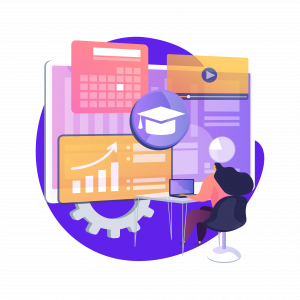
CMS + LMS: The Basics
So, how can a CMS work together with an LMS? How can WordPress be used as both a content management system and a learning management system? Let’s start by first deconstructing the meaning of CMS and LMS, so we can better understand how the two types of systems work together.
WordPress is a content management system (CMS) that is very dynamic and easy to install. Our enterprise WordPress agency recommends the platform for any serious business that wants to organize and publish its content with no hassle.
On the other hand, learning management systems (LMS) are a specific type of software that is developed for the needs of eLearning. LMSs can assist you in organizing your content into a course structure that includes lessons, modules, assignments, and quizzes.
With the aid of this software, you may design and sell your own online courses. Our WordPress development company thinks that one of the biggest advantages of LMS is the fact that the software offers invaluable help when it comes to administering and tracking the progress of the students who sign up for your online training.
In addition to that, LMSs can often generate important analytical reports that you can use to enhance your courses.
With that being said, a combination of CMS and LMS can turn a simple WordPress installation into an effective and engaging online course. What about native learning management systems like Moodle, then?
Well, our WordPress agency for enterprise can assure you that a custom LMS integration with WordPress can’t be rivaled by anything else on the market. The LMS plugins that can be incorporated into a WordPress installation are easy to use and offer a myriad of handy features that can benefit your eLearning strategy.
If you’re still unsure whether LMS with WordPress is really better than other options, here are some of the major DISADVANTAGES you can experience with the alternatives:
- Native learning management system: This solution necessitates a thorough understanding of coding and web development.
- Cloud learning management system: This is a system hosted in a cloud space. You must pay a monthly charge to use the services. The more features there are, the higher the costs. Not to mention that the system’s control is severely constrained.
- Membership plugin: You pay a monthly membership subscription only to obtain the bare minimum functionality of a fully-functioning LMS.
Why Should You Use WordPress For Your eLearning Site: Top Benefits
A custom WordPress LMS integration offers a plethora of tools and capabilities that will come in handy while creating an eLearning website. WordPress is an open-source platform that is highly stable and extensive, thanks to the many customization and integration options it supports.
In the next few points, our WordPress Agency for Development will go through some of the top advantages of building an eLearning website on the WordPress platform. Let’s have a look at them below!
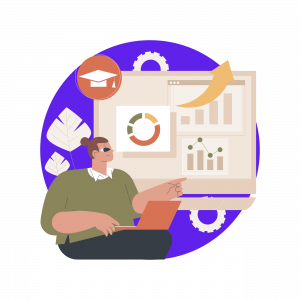
1. Admin Panel With a User-Friendly Interface
When compared to native learning management systems, as well as other options, WordPress has a simple and clear admin panel. Many sophisticated learning management systems on the market are actually bloated with unnecessary features that slow everything down.
Remember that the more pricey solutions offer complex functions that would never be used by you as a user. Our WordPress development agency reminds you that you would need a large degree of technical understanding to make the most of these other systems.
Thankfully, with a custom LMS integration with WordPress, there is no need to go through the complete learning curve. The ever-growing list of features is easy to understand, and you’ll have no problem using your eLearning website to its full capacity.
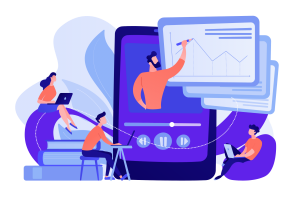
2. Search Engine Friendly
The importance of optimizing your website for traffic generation cannot be overstated. A website that ranks first in search engine results will provide you with the highest conversion rate. When contrasted to all of the other CMSs, WordPress is the only one that is SEO-friendly right out of the box.
While you’re in the process of WordPress website development, you may also employ specific SEO plugins to boost the visibility of your website.
Another great advantage of a WordPress LMS integration is the fact that the CMS allows you to easily create meta tags, site names, and descriptions. The process is extremely simple, and it only takes a few minutes. The benefits that can have for your site, however, are undeniable.

3. Customization Possibilities
Like our enterprise WordPress agency stated earlier, the themes and plugins in WordPress provide a wealth of customization choices. They will allow you to customize your eLearning website to meet your specific needs.
When you hire professional WordPress developers, they can equip your eLearning site with the best tools that can improve your workflow.
Remember that WordPress comes with a variety of theme options that have been created with diverse business industries in mind.
This means you can select a premade theme that best matches your needs or even better – have one that is custom-made for you.
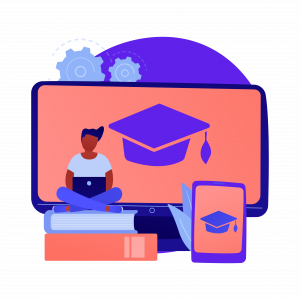
4. Gain Profit
When you opt for a WordPress LMS integration, you’ll have the opportunity to sell courses online, hold webinars, and provide subscription-based access to digital content. You can gain profit from your work by adding an eCommerce plugin to your WordPress website.
We remind you that no other learning management system will allow you to integrate plugins as easily as WordPress. Selling your content online is a great way to generate income for your website and business.
The majority of popular WordPress themes support eCommerce plugins. Of course, when it comes to eCommerce, our WordPress agency for enterprise believes that WooCommerce (the official eCommerce extension for WordPress) has absolutely no competition.
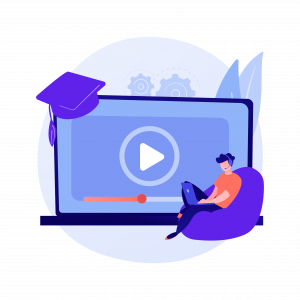
5. Plugins to Extend Functionality
Alongside the themes you can choose from, WordPress also offers a plethora of plugins that may help you improve the overall functionality of your eLearning site. Plugins can be used to construct online courses that can be accessed from anywhere in the world.
Features of your website, such as course administration, can also be personalized to your liking. Another benefit of adding plugins to your eLearning website is that these tools can significantly simplify the process of selling your course online.
Our WordPress development agency reminds you that, thanks to plugins, you can also include audio, video, and quizzes in your online training. Additionally, users will be able to upload and download content in the preferred file format, such as DOC, PDX, or Excel.
You may also use plugins to create course requirements, plan course times, register users, and set payment notifications for them. With WordPress, you can choose from both free and paid plugins.
A WordPress LMS integration is a great option if you want to have custom functionalities added on top of your preferred LMS plugin. Some of the most popular LMS plugins that can be integrated with WordPress include LearnDash, LearnPress, and Sensei, to name a few.

?? Bonus: 3 Types of Educational Websites You Can Create With a WordPress LMS Integration
Now that you know what are the top benefits of choosing a custom WordPress LMS integration, let’s look at 3 of the most popular types of educational websites that you can create with WP:
- School/College Website: This type of website usually provides details about the institution, its students, faculty, courses, and classes.
- Online Education Portal: With this type of website, students can access live classes, study materials, and tutorials.
- Membership Website: This type of website allows students to log in and take classes online. Additionally, they can view their grades, and submit assignments. With a membership website, instructors can create and manage courses as well as monitor their students.
? Essential Components of an Educational Website
Our WordPress Agency for Development reminds you that most educational websites have some elements in common. Here are a few of these typical components:
- Home Page: This front page usually contains the school’s logo, pictures, significant announcements, and event details.
- About Page: This page provides details about the school’s history, its location, its accreditation, etc.
- Courses: This page includes comprehensive details about the courses the institution offers.
- Faculty Bio & Info: This section provides details about the teachers and staff of the educational facility.
- Registration Form: The page with the registration form allows students to register for classes.
- Contact Form: A page with a contact form is absolutely essential for educational websites since it gives prospective students and site visitors a chance to contact the institution.
Of course, our WordPress development agency wants to stress that you can add all kinds of different components to your educational website. At the end of the day, it all depends on your specific goals and requirements.
Don’t overthink it, though – you can add and edit elements on your site whenever you see fit. Just make sure to include the most essential pages that give comprehensive information about your school and courses.
? The Basics of Building an Educational Website
If you have already decided to invest in a custom LMS integration with WordPress, you can follow these basic steps to create your educational website:
- Choose a suitable domain name for your educational website.
- Register the domain name and choose a good hosting plan. (We recommend you check out our expert picks for the best hosting companies for high-traffic WordPress websites!)
- Install WordPress.
- Choose an eye-catching and flexible WordPress theme for your educational website. (Here are some popular LMS WordPress themes you can use!)
- Customise the theme to your liking so that it can properly reflect the mission and vision of your educational website.
- Install relevant plugins that can further expand the functionality of your educational website.
- Add all of the relevant information and content to your educational website.
Create the Best eLearning Website With the Help of WordPress LMS Integration!
And so, using WordPress to build your eLearning website will make the entire website development process much easier. eLearning has already gotten a lot of traction, and with the introduction of new technology, it’s just going to get bigger.
So, if you want to create a full-fledged, dynamic eLearning website for your business needs, a custom LMS integration with WordPress is the ideal solution.
If the benefits of using a WordPress LMS integration that we discussed in this article have sparked your interest, do not hesitate to contact our enterprise WordPress agency.
Vipe Studio is a WordPress-specialized company that is focused on providing the most cutting-edge solutions for custom web development. We offer a professional WordPress Development for Education (LMS).
Our service is super scalable and can cater to the specific needs of businesses of all shapes and sizes, including large-scale Enterprise organizations. We can build custom functionalities on top of your preferred LMS to make your eLearning website truly unique.
Send us your inquiry with details about your project, so we can begin our long-term partnership and create something truly remarkable together!
More on The Topic
- Navigating WooCommerce Performance: Real-World Strategies
- The Role of AI in WordPress Development Workflows
- Optimizing WordPress for Enterprise: Beyond Basic Caching
- WordPress and Headless Commerce: A Provocative Dilemma
- Decoupled WordPress Architecture: The Future or a Fad?
Tags: eLearninglearning management systemlmsLMS integrationLMS with WordPressonline courseonline learningonline trainingWordPress LMS
The content of this website is copyrighted and protected by Creative Commons 4.0.