27.07.2022
WordPress Development
Mobile-Friendly WordPress Development: Best Practices
READING TIME: MIN
Table of Content
Long gone are the days when optimising your website for mobile devices was merely a recommendation to have in mind. Nowadays, having a mobile-friendly website is an absolute MUST for businesses of all shapes and sizes.
The latest research shows that mobile devices account for more than half of website traffic. This clearly indicates that more and more people are choosing to utilise mobile devices to access the Internet.
Our WordPress Agency for Development reminds you that even Google has switched to mobile-first indexing, meaning that the search engine gives mobile-friendly websites priority when ranking pages. So if you want to increase your traffic and stay ahead of the competition, you simply can’t neglect mobile optimisation.
This comprehensive guide will give you some useful tips for creating a mobile-friendly website and, of course, we’ll talk about the importance of mobile optimisation and responsive design in greater detail. Let’s go!
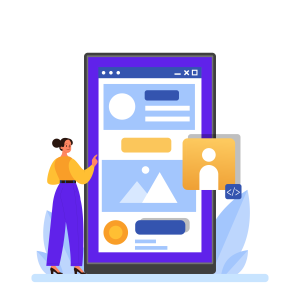
Mobile-Friendly Websites Explained
In a nutshell, a website that is mobile-friendly is one that is made to be viewed on smartphones and tablets. This means that all pages and elements have been optimised to display properly on portable devices.
Our WordPress development agency wants you to remember that in this context, optimization refers to functionality as well as aesthetic appeal.
Create a Mobile-Friendly WordPress Website by Following These Proven Tips
While it’s true that making your website mobile-friendly requires some technical knowledge, there are some proven tips that aren’t so hard to implement even by non-tech-savvy users.
The following suggestions are by no means the only ones you should take into account while developing a mobile-friendly website, but they are definitely some of the most important and simple to put into practice. So continue reading to learn what you can do to ensure your WordPress website is mobile-friendly!
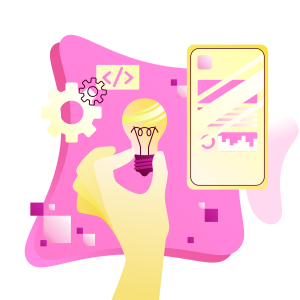
1. Consider a Mobile-First Approach
Our WordPress Agency for Development knows that in certain scenarios, a mobile-first approach can be very beneficial to site owners.
Basically, the mobile-first approach is a web development practice where you build and design for mobile devices first and then switch to desktop.
Most WordPress developers and designers scale down their designs for mobile devices after originally creating them for desktop. However, reversing this approach will help you optimise the design from the start, which is especially important now that there is mobile-first indexing.
*A mobile-first approach can be great, but did you know you can also consider an API-first approach? Sounds interesting? Read everything about it in our article “API-First Approach to WordPress Development” and learn what makes REST API the greatest superpower of WordPress!
2. Use a Responsive Theme
For non-tech-savvy users, using a responsive theme is an easy and practical solution for creating a mobile-friendly website. Our WordPress development agency recommends these types of themes to everyone since, with them, your website will automatically adjust to any device.
Using a responsive theme will make your newly created website mobile-friendly from the very beginning. The best part is that you’ll have a lot of options when choosing a responsive theme because the majority of CMS themes and website builder templates offer responsive design.
Of course, to ensure maximum functionality and reliability, it is always best to invest in a custom-made theme that can cater to your unique needs. This way, specific features can be added on demand so that your website scales alongside your growing business.
*Pro tip: Our WordPress Agency for Development reminds you to make sure your existing desktop website is fully backed-up before changing themes. And if you’re in search of a reliable theme, you can also check out our article “8 Premium WordPress Themes To Make Your Website Stand Out in 2022”!
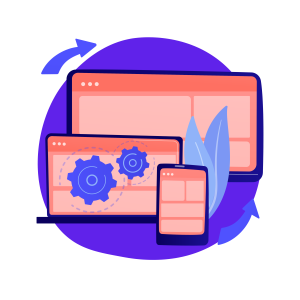
3. Don’t Use Flash
On December 30, 2020, Adobe ceased the development of Flash, which means that none of the main browsers, including Google Chrome, Safari, and Mozilla Firefox, support it.
Nowadays, the majority of Flash-based content has been updated to adhere to contemporary standards like HTML5 and WebGL.
4. Improve Site Speed
Our WordPress development agency reminds you that your website’s performance is greatly influenced by fast web hosting and reliable servers. To ensure that your website loads as quickly as possible, we recommend you use a reputable and quick web hosting company.
*Check out our expert article, where we list the best hosting companies for high-traffic WordPress websites!
Cloud or VPS hosting is best if you want to improve the performance of your website. These types of hosting provide the fastest server response times, which is essential for the effectiveness of your website.
The quantity of content pages that need an extra plugin to operate is another factor you need to take into account while optimising your site’s performance. You need to pay special attention to your homepage since, arguably, this is one of the most important pages on your site.
Our WordPress Agency for Development recommends you follow these tips to ensure your homepage isn’t negatively affecting your loading times:
- Keep the number of articles on your homepage between 5-10.
- Remove widgets that you no longer use.
- Delete any unused or unnecessary plugins.
*Speed optimization in WordPress is a rather complex topic, and there are a lot of wrong assumptions about it. Check out our article “6 WordPress Speed Optimization Myths: Debunked!” to learn more!
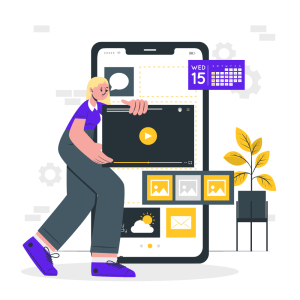
5. Take Advantage of Accelerated Mobile Pages (AMP)
Accelerated Mobile Pages (AMP) is a framework that was specifically developed to reduce the amount of time it takes for your mobile site to load. So it basically speeds up loading times.
AMP works by restricting HTML/CSS and JavaScript. This way, site data is compressed to be eight times smaller than a typical mobile web page. As a result, loading times might be increased by up to four times.
6. Make Use of Media Queries
Our WordPress development agency reminds you that media queries are essential for serving a tailored style sheet for different devices. A media query analyzes the device’s size before instructing the browser to render a web page in accordance with the set of cascading style sheets (CSS) you have specified.
Media queries are a fundamental component of a mobile-friendly site since they help it automatically adapt to various screen sizes.
A media query in a CSS file might look like this:
}
/* On screens that are 640px wide or less, use two columns instead of four columns */
@media screen and (max-width: 640px) {
.column {
width: 50%;
}
This code will adjust the column layout to match displays that are 640 pixels wide or less. However, our WordPress Agency for Development advises you to make sure your media queries are set up for all device sizes, not just the most common ones.
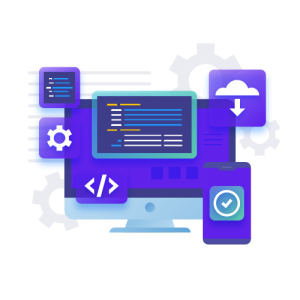
7. Use Standard Fonts
Standard fonts are called ‘standard’ for a reason. Fonts such as ‘Open Sans’ and ‘Droid Sans’ are commonly used because they are simple to read even on smaller screens.
In their desire to create a more unique and memorable website, many new website owners make the mistake to choose a more creative font. However, what they don’t realise is that more visually appealing fonts are actually harder to read, especially if you use them for content body texts. So it’s best to stick to standard fonts.
Additionally, our WordPress development agency recommends you consider font size. 16 pixels is the optimal text size for the main content body on a mobile site. Keep in mind that captions and labels, which are secondary and tertiary texts, can be two pixels smaller than the body text.
We remind you that testing fonts by viewing the text on a real mobile device is a must since you’ll be able to see how well they read at different sizes.
8. Prioritise Image Optimisation
Generating the smallest size without sacrificing the overall quality of the images is one of the main objectives when working with mobile websites. Remember that large picture files will take longer to load on mobile devices than they will on desktops because of the difference in bandwidth between the two.
Our WordPress Agency for Development reminds you that many mobile users use a limited data plan. Small image sizes can help these users use less amount of data, thus improving their experience on your site.
The images on your WordPress website can be optimised in one of two ways: by using plugins or visual editing tools. If you decide to use visual editing software, make sure your images are optimised before uploading the files to your site.

9. Utilise Percentages Rather Than Pixels
Mobile resolutions vary greatly from device to device. With that being said, your images won’t scale down appropriately on smaller screens if you have them set to a fixed-pixel margin. A fixed-pixel margin will force your visitors to scroll horizontally due to your image’s size exceeding the width of the screen.
Our WordPress development agency recommends you tweak your CSS to customise the way your images are displayed on mobile pages. This will ensure a consistent viewing experience across all devices.
10. Allow Enough Space for Links
Because mobile sites are typically viewed on smaller screens, it’s critical to space your links far enough apart to prevent users from unintentionally tapping on the wrong URL.
What’s more, it’s best to only link to web pages that have also been optimised for mobile devices. This way, you’ll ensure a seamless user experience.
 11. Improve Button Placement
11. Improve Button Placement
Our WordPress Agency for Development knows just how important CTA buttons are. This is why you should make them easy to spot. When it comes to mobile optimisation, strategically positioning the buttons and making sure they are big enough to be pressed with a thumb is the way to go.
Position your CTA at a place that is easy to reach with one hand, as the majority of mobile users operate their smartphones with only one hand. A good rule of thumb is to place your CTA button in the centre of the screen. Our WordPress development agency reminds you that this part of the screen is much easier to access when compared to the screen’s corners.
Also, if you have many buttons on your mobile website page, choose which ones should be prioritised. The most important buttons should be bigger in size. This way, they will grab your visitors’ attention right away.
Additionally, you can include only one CTA button in the mobile version of your site, regardless of how many you have on your desktop version. Just make sure you choose the one that best represents your primary intent.
12. Limit the Number of Pop-up Windows
Pop-ups can be a great way to enhance conversions on desktop websites. However, our WordPress Agency for Development warns you that showing pop-ups on your mobile website can be very annoying to users.
Mobile users may unintentionally click on a pop-up that takes them to a different page. This is considered a bad user experience and can actually be the reason users leave your site.
It’s preferable to completely avoid pop-ups on your mobile website, but if you must have them to further your objectives, we advise you to utilise them in a more judicious manner.
Also, don’t forget that you can utilise other website components for marketing purposes. For instance, you can use a top banner that is less invasive, and you can pair it with a medium-sized close button.
Our WordPress development agency wants to remind you that Google penalises websites with intrusive pop-up windows. A website that has a full-page pop-up that blocks the entire screen or displays immediately upon visiting the site is considered less user-accessible.
So be very mindful when using pop-ups on your website, and, if possible, avoid them altogether when optimising for mobile devices. After all, the last thing you want is to sabotage your own SERP rankings.
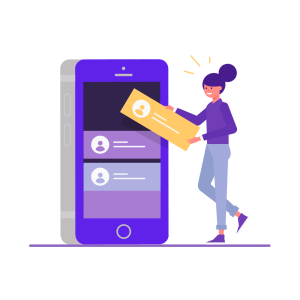
13. Put the Viewport Meta Tag to Use
The viewport of a web page is its visible area. The scale of that visible area may be easily controlled with the viewport meta tag so that it displays correctly on different devices.
This meta tag instructs browsers to adjust the width of your web page to the specific screen size being used by a visitor to view the site.
To use the viewport meta tag, our WordPress Agency for Development suggests you add the following code to the ‘head’ tags of the HTML page for your website:
<meta name="viewport" content="width=device-width, initial-scale=1">
14. Disable Autocorrect on Forms
It is very likely that your website utilises forms, and it is not uncommon for forms to have the autocorrect option turned on. When it comes to mobile optimisation, though, it is preferable to disable autocorrect on all form fields.
Autocorrect can be very annoying for visitors, and it can actually slow down the form-filling process. Users don’t like it when their name or email address gets changed to common words.
To turn off autocorrect on forms, our WordPress development agency advises you to add autocorrect=”off” to the HTML input box. This is how the revised input should appear:
<input spellcheck="false" autocorrect="off" type="text" />
We also advise you to keep your forms short. Long forms are generally difficult to fill, and filling them on smartphones is even harder.
15. Optimise JavaScript and CSS
CSS and JavaScript are among the most frequent issues that can slow down a mobile site. While custom code can certainly enable certain glitzy features on your desktop site, our WordPress Agency for Development advises you not to load the code for mobile users, especially if that specific feature is not absolutely necessary.
You can also improve JavaScript and CSS by minifying the code. Minification is a process that combines all of the code and compresses it into the smallest file feasible. This eliminates the need to have big files that store all of the code required for your website to function properly. While minification may not have much of an impact on smaller websites, it may significantly speed up bigger websites.
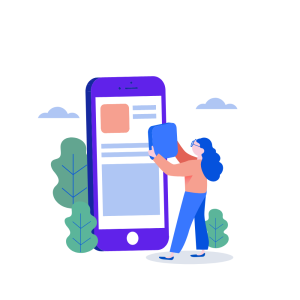
Tools for Checking How Mobile-Friendly Your WordPress Website Is
Knowing exactly how much of your traffic comes from mobile devices is always helpful before evaluating if your website is mobile-friendly. Utilising Google Analytics is the simplest method to accomplish this.
Our WordPress development agency recommends you log in to your Google Analytics account and choose the appropriate web property for your website to get started. Simply click on ‘Mobile’ and then ‘Overview’ (in the menu on the left). This is where you can check how many of your site’s visitors are using desktop, smartphone, and tablet devices.
Additionally, you can even find out exactly which devices your visitors use. All you have to do is click on ‘Devices’. The information from Google Analytics will tell you just how much traffic to your website comes from mobile devices.
From there, you can move on and start assessing whether your website is mobile-friendly or not. There are several tools you can use to check this. Below, our WordPress Agency for Development will show you three of the most popular and useful ones:
- Google Mobile-Friendly Test: This online tool is super easy and straightforward to use. Simply navigate to Google Mobile-Friendly Test and type in the URL of your website. Then click ‘Analyse’. After a quick inspection, the tool will let you know whether your website is mobile-friendly or not. If you see a green notification, this means that your website is mobile-friendly, and you’re good to go. Of course, if your site happens to be identified as non-mobile-friendly, the tool will display the problems that are to blame and point you in the direction of useful resources you can use to make your site mobile-friendly.
- Screenfly: Our WordPress development agency likes this tool because it allows you to view how your website looks on different screen sizes (this includes smartphones, tablets, and even TVs). However, Screenfly won’t offer advice on how to make your site mobile-friendly or point out any issues. Despite its limitations, this tool is useful because it can reveal flaws in your responsive design. Remember that there may still be certain parts that don’t display properly.
- MobileTest.me: With this tool, you may select a specific mobile device and, after entering the URL of your website, check how it appears on that device. What’s great about this tool is that it lets you interact with your website as if you were surfing from that particular device. Our WordPress Agency for Development recommends this tool to those of you who wish to test some elements like sign-up forms and sharing buttons to see how they function on mobile devices.
Bonus: Additional Best Practices for Creating a Responsive WordPress Web Design
Even if your current website has a static design, this shouldn’t worry you, as you can convert some elements to make them more responsive. Here are a few factors to take into account throughout the converting process:
- Utilise default browser zoom.
- Prioritise image optimisation.
- Make responsive menus specifically for mobile devices.
- Create design-specific breakpoints.
- Pay attention to fluid element widths and heights.
Our WordPress development agency reminds you to always test your updated design on various devices. When doing so, you should also consider other factors like responsive tables. However, the simplest way to make your WordPress website responsive is to choose a custom-made responsive theme from the get-go.

Make Mobile Optimization a Top Priority for Your WordPress Website!
Online success doesn’t come easy, and if you want to play in the big league, you must keep up with the most recent technological advancements. It is absolutely vital to prioritise mobile optimization, given that more than 50% of Internet users prefer to visit websites via mobile devices.
Our WordPress Agency for Development believes you can spare yourself a lot of trouble if you start building your website with a mobile-first approach. This will ensure that your site will have a responsive design that can be enjoyed by mobile users.
By putting the expert tips from this article into practice, your website will have a higher chance of succeeding and attracting more organic visitors in the future. Good luck!
❓FAQs
Here are some frequently asked questions regarding mobile optimisation in WordPress:
?Is WordPress Mobile-Friendly?
With the help of WordPress, you may precisely customise the front-end of your website, meaning you can easily make it mobile-friendly. Our WordPress development agency reminds you that responsive default themes in WP have been available since 2011. Additionally, most third-party themes offer responsive design out-of-the-box. So you’ll have plenty of options to choose from.
?What Distinguishes a Website From a Mobile Website?
As you probably know, desktop and laptop computers are typically used to browse traditional websites. Because these websites are viewed from bigger screens where people interact with them using a keyboard and mouse, they are often larger.
Mobile websites, on the other hand, are just smaller versions of the main website or responsive copies that work well on mobile devices (such as smartphones and tablets).
?What Is Better – An App or a Mobile Website?
Our WordPress Agency for Development reminds you that mobile applications are essentially just more sophisticated versions of a mobile website. The more refined elements usually come in the form of quicker loading times, more settings, and an overall enhanced user experience.
However, developing apps requires more time and resources and typically is only beneficial for websites with large numbers of visitors who can use them.
More on The Topic
- Challenging Conventional Wisdom in WordPress Scalability
- Understanding Client Needs: The Art of WordPress Discovery
- Leveraging WordPress REST API: Transforming Data Handling
- Navigating WooCommerce Performance: Real-World Strategies
- The Role of AI in WordPress Development Workflows
Tags: best practicesmobile optimizationmobile-first approachmobile-friendlyresponsive designtips and tricks
The content of this website is copyrighted and protected by Creative Commons 4.0.



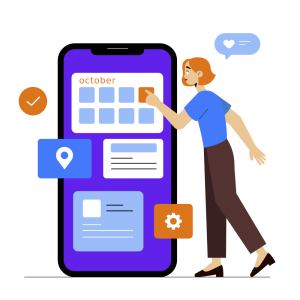 11. Improve Button Placement
11. Improve Button Placement
