12.12.2021
WordPress Development
How to Use Cart Upsell for Your WooCommerce Website
READING TIME: MIN
Table of Content
There is one tactic you can use for your online store that has the potential to really skyrocket your business and increase your revenue. Of course, our WordPress Agency for Development is referring to the practice of upselling.
Upselling is a sales technique that allows sellers to offer the most relevant products to their customers. It is very important to implement this method at the perfect time in the order process. So what is the best time and place to use upselling?
One of the best places where you can implement the upselling technique is the cart page of your online shop, as this page is an essential part of any professional WooCommerce development.
This is why, in today’s article, we’re going to tell you how to use cart upsell for your WooCommerce website. We’ll be looking at the official cart upsell extension that WooCommerce provides, but do have in mind that no matter how good an extension is, a custom upsell development is always the best solution for your online business.
So, without further ado, let our WordPress development agency tell you how to use cart upsell for your WooCommerce online store!

What’s So Special About Cart Upsell?
Like we already said, one of the most successful tactics store owners can implement is using upsells that are placed strategically. Our WordPress development company knows for a fact that the most important thing is to place your upsells on the right page and at the right time. You should also make them as noticeable as possible for your customers.
When you choose a WooCommerce development for your eCommerce site, you’ll be met with several default options that let you use upsells and cross-sells.
For example, you’ll be able to show upsells on single product pages below all the content. Cross-sells, on the other hand, show up on the cart page below the list of items a customer has added to their cart.
However, as a serious business owner, you would probably want more than these default options. Thankfully, there is no shortage of different plugins and extensions you can choose from that will help you strategically place an upsell.
What’s more, our WordPress Agency for Development has noticed that most plugins on the market offer upsell options as an added feature that does much more than that. This is obviously amazing, but it is still no match for the custom WooCommerce development that only professional WordPress developers can do specifically for you.
Still, if you want to test the waters a little bit before investing in a fully custom upsell development, there is one simple extension we recommend you try out.
The extension in question is the “Cart Upsell for WooCommerce”. With it, you can add an upsell on the cart page only. This is a good option as your upsell will be placed a bit more front and center, making it more noticeable for your clients. Let’s learn more!

Cart Upsell for WooCommerce (Extension)
And so, “Cart Upsell for WooCommerce” is an extension that lets you display simple products as an upsell on the cart page of your eCommerce site. The extension works without any interruption based on the conditions you select.
In the context of WooCommerce development, upsell conditions refer to products, categories, and cart totals.
The “Cart Upsell for WooCommerce” extension’s upsell conditions allow you to compare products, product categories, or cart totals available in the customer’s cart. The extension provides two rule groups: the “and rule group”, as well as the “or rule group”. Based on your specific needs, you can add one or both rule groups.
You’ll also be able to add multiple conditions related to products, categories, and cart totals. Here’s an example:
You may set a condition for the cart total to be greater than $50 and choose the category “Shoes”. In this case, if the customer’s cart contains items from the “Shoes” category and the total cart value is greater than $50, the product will appear for upselling.
Our WordPress development agency thinks that the “Cart Upsell for WooCommerce” extension is great for anyone who wants to get a taste of how a cart upsell would look on their eCommerce site. However, if you’re looking for more diverse options that can cater to the specific needs of your business, then custom upsell development is your best bet.

What Are the Benefits of Cart Upsell for WooCommerce?
There is absolutely no doubt that implementing upsell techniques can really help you increase your average order value. This is possible because you’ll be offering the most relevant products at the perfect time in the order process.
To illustrate this better, our WordPress development company can give you the following example:
Cart Upsell keeps track of what’s in each shopping cart while your customers shop. Your upsell offer shows when clients visit your cart to begin the checkout process, enticing them to add the item to their basket.
As you can see, this can be a very beneficial tactic for any eCommerce site owner.
If you decide to try the “Cart Upsell for WooCommerce” extension, you’ll be able to experience features, such as:
- The extension is completely customisable. For each product, you may customize the title, picture, and colours.
- The extension provides Ajax-based functionality.
- The extension is fully responsive on both desktop and mobile devices.
All of these features are great but our WordPress Agency for Development reminds you that nothing can compare to the custom upsell development only WordPress developers can do for your eCommerce site.
Here are some additional benefits of Cart Upsell for WooCommerce!
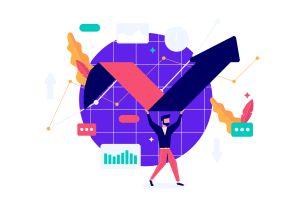
Cart Upsell Boosts Conversions
As a general rule, cart upselling is a very beneficial practice because, in a nutshell, you provide your clients with the best upsell product depending on the things in their shopping cart.
If you want to try the “Cart Upsell for WooCommerce” extension, all you need to do is enter your conditions, and the product will be ready for upsale once the conditions are met.
However, our WordPress development agency always recommends custom upsell development, especially to our clients with large-scale businesses. Remember that a custom WooCommerce development will make your online store truly unique and remarkable.
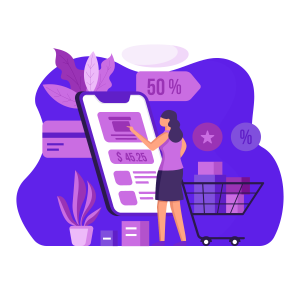
Cart Upsell Can Be Fully Customized
If you decide to try the “Cart Upsell for WooCommerce” extension, you’ll be able to use the auto option to produce a colour scheme that matches your website’s theme precisely. This is great if you don’t have any experience with CSS or Html.
Alternatively, you can also personalize your colour scheme to correspond to your site’s unique design. After all, as a business owner, you know better than anyone else which colours work best for your visitors.
Once again, our WordPress development company wants to stress that no matter how customizable an extension is, there is no better way to guarantee your WooCommerce store will be one-of-a-kind than entrusting professional WordPress developers with the task of doing a custom upsell development for your business.

Use Cart Upsell for Your WooCommerce Online Store and Increase Your Sales!
We hope that with this article, we managed to convince you of the benefits that the cart upsell tactic can have on your eCommerce website.
By using cart upsell, you’ll have the opportunity to offer the most relevant products to your customers and increase the average order value on your WooCommerce store.
Our WordPress Agency for Development reminds you that the key to success with this method is to place your upsells on the right page and at the right time. In this context, the cart page on your online shop is a great place for upselling.
Also, remember to always make your upsells as noticeable as possible. After all, you don’t want your customers to scroll past them, right?
If you want to try cart upselling for your eCommerce site, you can check out the “Cart Upsell for WooCommerce” extension as it is a pretty robust and versatile option.
However, we remind you that nothing can be better for your online business than hiring expert WordPress developers who can do a custom upsell development that is specifically optimized to cater to your needs and requirements.
Our WordPress development agency offers a custom WooCommerce development service that can set you apart from the ever-growing competition in the eCommerce industry. So, don’t hesitate and contact us today. We’re awaiting your inquiry!
More on The Topic
- The Role of AI in WordPress Development Workflows
- Optimizing WordPress for Enterprise: Beyond Basic Caching
- WordPress and Headless Commerce: A Provocative Dilemma
- Decoupled WordPress Architecture: The Future or a Fad?
- Rethinking WordPress Security: Lessons from Real Breaches
Tags: boost salescart upsellcustom upsellcustom upsell developmentcustom WooCommerce developmentecommerceeCommerce websiteonline shoponline storeoptimizationtacticsupsellingwoocommerce development
The content of this website is copyrighted and protected by Creative Commons 4.0.



