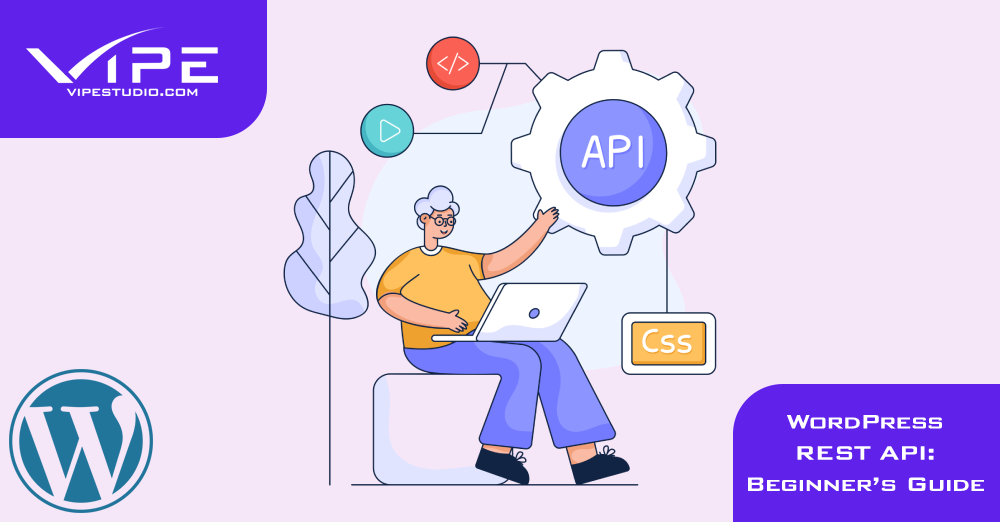23.12.2022
WordPress Development
WordPress REST API: Beginner’s Guide
READING TIME: MIN
Table of Content
Many of our clients from our Enterprise WordPress Agency for Development don’t have any ideas about the WordPress REST API. However, it will be an important part of WordPress that you need to learn, especially if you want to improve the overall performance of your WordPress.
This API has already helped WordPress to become an incredible platform for all developers. It allows you to connect WordPress and other software or other websites quickly. In this article, you will learn more about this API and how you can get benefits from this.
Our experts from our Enterprise WordPress Agency for Development will give you some details about WordPress REST API.

What Is the WordPress REST API?
Our Enterprise WordPress Agency for Development reminds you this is an interface that allows external applications to get access to the data and functionality of the whole WordPress CMS.
This tool will let all developers integrate WordPress with other third-party website applications without having to log into WordPress.
Through this API (Application Programming Interface) system, different software applications can integrate and also share data in an automated and also standardized way. In this article, we are going to discuss REST API as one of the most favorite APIs on the market now.
The REST is short for Representational State Transfer. It is a set of guidelines for starting web APIs. There are several requirements that you need to have when you want to set up this REST API for your WordPress website. Based on our experiences at our Enterprise WordPress Agency for Development, here are some of those requirements:
Client-Server Separation
The server application and the client application will be kept as separate systems. They can communicate via a request from the client and then followed by a response from the server.
Uniform Interface
All responses and requests need to follow a common protocol. The REST APIs will use the Hypertext Transfer Protocol or HTTP to start communicating over the Internet.
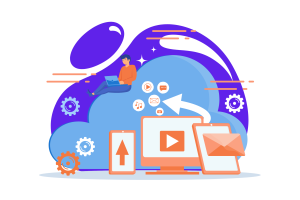
Stateless
All interactions with the API will be independent of each other. Every response and also request need to contain all information required to complete the interaction without connecting to the previous responses or requests.
Layered System
Our Enterprise WordPress Agency for Development reminds you this is another requirement that you need to have when you want to have a good REST API. The client and server are rarely connected over a network.
Proxy servers usually exist between these client and server applications. The proxy servers will handle traffic, security, and also performance. All of the requests and responses need to be formatted the same, regardless of how many layers that are existing between the server and client applications.
Cacheable
When a client requests resources, such as data from the server, the server will indicate that it can provide resources that can be cached by the client. It will also indicate how long it needs to cache the data.
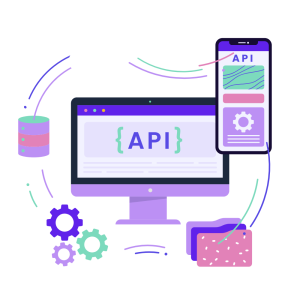
What Does the WordPress REST API Do?
Many of our clients from our Enterprise WordPress Agency for Development also want to know how the WordPress REST API works. It will operate along the guidelines and requirements listed above.
The API will expose the WordPress inner system to outside developers. Therefore, it is possible to integrate WordPress with other applications in many different ways. It is also easy for all developers to learn more about how to use and maximize the use of the WordPress REST API.
As a developer, you are able to connect your WordPress to other apps without having to deal with any complicated coding system from WordPress.
Based on our experience at our Enterprise WordPress Agency for Development, this WordPress REST API can be used to unlock powerful flexibility for all developers.
Without this system, the developers need to modify WordPress with PHP (server-side scripting language). Nowadays, all developers can develop programs outside the WordPress system and they can still work in a different language.

Now You Know the Basics of WordPress REST API!
As a developer, you can start using the REST API for building any style of WordPress from the outside of WordPress. The REST API will act as a gateway to a better application ecosystem.
Different software can leverage the technology of WordPress outside of the system. Although you are not a developer, you can still maximize the use of this REST API when integrating WordPress with the other tools that you have.
More on The Topic
- The Human Cost of Poor WordPress Architecture
- Governance, Ownership, and Responsibility in WordPress Projects
- Product Thinking in WordPress Development
- WordPress Architecture Decisions and Their Business Impact
- Ecommerce Plugins Eating Time and Sanity
Tags: APIsREST APIREST API functionalityREST API integrationWordPress REST API
The content of this website is copyrighted and protected by Creative Commons 4.0.