05.10.2021
WordPress Development
How to Make Your WordPress Website More Environmentally Friendly?
READING TIME: MIN
Table of Content
Climate change is something often discussed these days. More and more people are trying to bring awareness to the matter, and help the environment that we threaten every day. That is often done by eating less meat, using less plastic, etc. However, there are other things affecting the world we live in too.
The rapid development of technologies has given humankind many opportunities. But as with everything else in life, technology does have downsides. One of them being the fact that the Internet contributes to climate change. WordPress website owners, WordPress developers, and everyone else that works in web development needs to understand that.
In this blog post, our WordPress Agency for Development will walk you through everything you need to know about ecology and websites. After that, we’ll show you how to make your own WP website more eco-friendly.
How does your WP website affect the environment?
For your website to always be available, it uses energy all the time, every day of the year. When visitors land on your website, the web server delivers files such as images, videos, text, etc., to them. Every time that is done, energy is being used. Furthermore, power is what keeps the web server running.

Now, your website is not the only one that exists on the web. There are millions of other websites WordPress developers have worked on. All of them store data and use energy to deliver it to the visitors. Imagine how much power this takes. People also use energy on their devices to access their desired pages.
Big websites tend to have more tools and applications installed as well as more visitors. That means their hosting is having a bigger impact on the environment. If you’re convinced to make your website a greener place, our WordPress development agency suggests seeing what steps you can take in this direction.
Why should you care?
Our WordPress development agency believes you should seriously think about the consequences your website has on the environment. Did you know that the energy the Internet uses is expected to double by 2025? And did you know that this could lead to 14 % of global emissions by 2040? If this didn’t shock you, we don’t know what will.

Therefore, as a website owner, you should have a sense of responsibility and try to help the environment as much as you can. Our WordPress development agency sees this as an opportunity for all of us to contribute to the slowdown of this negative growth that we are witnessing. Keep in mind that the main reasons your website is leaving a carbon footprint are all connected to your website’s performance, but we’ll discuss that more down below.
How to measure the carbon footprint your website leaves?
Now that you know well enough what a carbon footprint on the Internet is, maybe you want to know how green your website is? Our WordPress development agency suggests you use a tool such as Website Carbon Calculator to accomplish this. It’s developed by Wholegrain Digital – a WordPress Agency for development based in London.
The process is quite simple. Enter the URL address of your website. Then, the calculator will tell you how much carbon your site produces for each page load and how your website compares to other sites the tool has already tested. The numbers on the screen may be different to comprehend at first, thus we recommend scrolling down, where you’d be able to enter the monthly page views on your site.

This way, the tool can link the information to understandable details. For example, you’ll learn the amount of carbon dioxide a tree absorbs. It can also estimate the energy you consume based on your website’s traffic, the amount of data that your site transfers, whether your hosting uses green energy, etc.
How to make your WordPress website more eco-friendly?
There is no need to take any extreme measures when aiming to make your website more environmentally friendly. We’ll show you how you can do that in an easy but efficient way.
Choose the right hosting
If you’re an avid reader of the blog of our WordPress development company, you probably have noticed that we believe you should choose a hosting provider carefully. That is no less true when you’re trying to make your website more eco-friendly. When you have such a goal, the best thing you can do is to search for a web hosting company that shares your values.
Your files are hosted in a data center owned by a hosting provider. They use an enormous amount of electricity, generating tons of heat. Well, how don’t they overheat, you may ask? The companies use cooling systems to prevent this. The consequence? Data centers generate as much carbon emissions as the global airline industry.
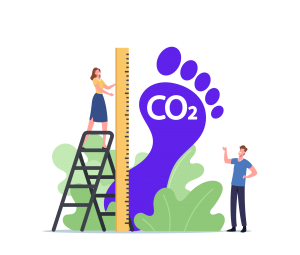
This scared our WordPress development company too, but don’t panic. There is a solution. Many web hosting companies have committed themselves to reduce the carbon footprint they leave on the planet by using renewable energy to power their centers. Some donate to renewable energy programs, and others plant trees (which is great in balancing the ecosystem but it’s not enough to reduce the carbon created).
Make your website faster
When it comes to developing a website, our WordPress development agency believes the final product should always be extremely fast. Loading fast is crucial if you want to satisfy your visitors’ needs and turn them into loyal customers. However, apart from that, speeding up your website plays a huge role in becoming more eco-friendly too.
If a page is slow and takes forever to load, it will irritate your visitors. Moreover, it will also suck up more of the server’s energy, and consequently, more electricity will be lost. The result? A fast website that takes little time to load and has less of an impact on the planet.

There are different steps you can take to speed up your website. For example, you can achieve that by optimizing your images, using a content delivery network, updating to the latest version of WordPress, fixing broken links, etc. Our WordPress development agency advises you to try website performance and speed testing tools. Some of the most popular ones on the market are WebPageTest, Pingdom, and GTmetrix.
Caching
Setting up your web cache is another great thing you can do to make your website more eco-friendly. Caching creates a copy of your WordPress website by downloading shared page elements. These elements are being stored closer to users, so when they visit you for a second time everything will load faster.
This will result in a better performance of your website. What is important here is that by saving all these files to the computer of the visitor, they won’t have to download them repeatedly on every visit. How does this help the environment, you ask?

The answer is that by doing all of this you’ll reduce the energy usually used to serve your website. Our WordPress development agency would advise you to use a caching plugin such as WP Super Cache.
Make navigation on your website easier
Our WordPress development agency believes that a website must be fast and designed to offer only the best user experience. However, poor navigation structure will only confuse your visitors, and some of them may never return.
What is more, a site that is not easy to navigate will increase the time people spend clicking around your website to find what they need. When you develop your website, think about your target audience – its needs and wants.
You can also make your content easier to find and navigate by using internal links – they will help the visitors of your website to find their desired content easily. This will reduce the number of requests sent to the server and the number of resources that need to load. Our WordPress development agency suggests you use internal links.

Internal links help visitors to your website to easily find the content they need. That reduces the number of requests to the server and the number of resources, such as images and videos, that need to load. Internal links mark the important content of your website and create easy-to-follow paths.
When creating an internal link strategy, the best thing to focus on is the long content. Every time you write a long article (keep in mind that Google loves them too), add 3 or 4 links to old articles related to what you’re writing. Another great method is to update old posts with new internal links.
Explained most simply and understandably, internal links and anchor texts mark the important content of your site and create paths to it. That’s why it’s a good idea to build your internal link strategy by focusing on the long content of your website.
Benefits of running an eco-friendly website
It’s very important for everyone working in web development – whether website owners or WordPress developers – to acknowledge the power they have on the environment. Apart from helping the planet, making your website green can also benefit you and your business.
You’d be able to connect better with your audience by showing you care about the beautiful planet we live on. Consumers are becoming more concerned about the state of nature. They often try to find brands and businesses that work in that direction. The main benefit of making your site green is the fact you’ll reduce your carbon footprint – what is greater than that?

Nonetheless, you won’t be able to save the planet by yourself, so why not try to make your visitors more aware of the problem and their carbon emissions? Create content that will make them understand the problem. Our WordPress development agency suggests you consider making the products and services you offer more eco-friendly as well.
If you want more help with website development, you can always count on Vipe Studio – our WordPress development company. Our team of professional WordPress developers always aims to build the most high-quality website for every client. We take the environment seriously. The websites we build are not only up-to-date but also as eco-friendly as possible. We believe our clients and our planet deserve only the best services.
More on The Topic
- Ecommerce Plugins Eating Time and Sanity
- Content Migration as a WordPress Bottleneck
- Headless WordPress and Headless Communication
- Staging Sites That Reveal Organizational Blind Spots
- WordPress Performance Debt Nobody Talks About
Tags: cachingcontenteco-friendly websiteecologyenvironmentinternal linkoptimizationpluginweb hostingWordPresswordpress agency
The content of this website is copyrighted and protected by Creative Commons 4.0.



