14.10.2021
WordPress Development
3 Easy Ways to Add Q&A to Your WordPress
READING TIME: MIN
Table of Content
Earlier this year, 16 years after the first question was posted, Yahoo! Answers made a less-than-graceful exit from the Internet. While Yahoo! Answers was definitely the oldest and weirdest of the lot, the Q&A website has evolved and survived in different ways – such as Stack Exchange, Quora, and Reddit. Each of them serves a different kind of customer and has its own unique approach.
In today’s entry of Vipe Studio’s blog, we continue our duty as a responsible WordPress agency for development by bringing you three ways to add a Q&A element to your WordPress, with many of the features of these established services – such as asking questions, posting answers, using rich text and media, categorized and searchable questions, profiles for users, profile badges, formatting and theming your Q&A section(s), or voting on answers – all designed to:
- cater to a theme or niche,
- help askers find the answers they need,
- help answerers feel important to the process, and
- foster a community for all users.
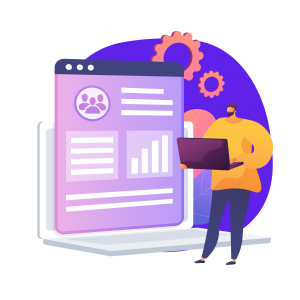
Plugins for Q&A on WordPress
All of these are plugins, yes, and we’ll be discussing one free plugin, one freemium, and a premium option as well, so let’s get to it!
1. DW Question & Answer
If you’ve been looking to create a Q&A section similar to Quora or StackExchange, this plugin comes with a plethora of features and is free for commercial use – Yes, you heard that right. What’s even better than anything not already available in its extensive feature set is probably covered by its addons – which, right again, are free too!
The plugin comes with support for submitting, filtering, reordering, editing or deleting questions, posting answers as well as comments, voting, and the ‘Best Answer’ option, categorization and tagging, email notifications, instant keyword-based search, support for more than 11 languages (including Finnish, Greek, and Chinese!), CAPTCHA compatibility, making either questions or answers private, following questions or answers, stickied questions, and even shortcodes to place Q&A anywhere on your website. Phew.
In case this isn’t enough for business your needs, you can further enable question embeds and social shares, markdown, a leaderboard feature, and a custom CAPTCHA solution via those free addons we mentioned. The settings are simple to customize, and you can moderate all questions and answers from this backend.
Do keep in mind, though that it has been a while since the plugin has been updated, so while that means it is compatible with sites as far back as WordPress v3.0, it might not work with the newest versions.

2. CM Answers
For those who like a pretty good overall plugin that is well-updated and emulates the Reddit vibe, with the option to pick more powerful features as premium upgrades or addons, look no further than CM Answers .
The base free version comes with some pretty wide-ranging features like a robust and formatting-friendly question-answer template with data on numbers of answers, views, and votes, in-depth filters, keyword search, a clean UI, multiple languages, and email notifications.
It would make sense for you to spring for the premium (starting $39 for 1 site) if you’re looking to add such features as responsive web design (RWD) ad integration, posting from Twitter, a user dashboard, support for WordPress multisite, and so many more to list. And starting at $50 per site, you can also add on other fancy features like asking questions to experts, enabling payments or microtransactions, letting users post anonymously. The backend options can be overwhelming to a beginner, but the granularity of adjustments they let you make is incredible.
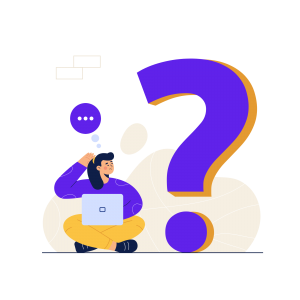
3. WP-Answers
WP-Answers is the premium plugin for the day, but the yearly fee of $34 is really good value, and we’ll get to why. With that all-inclusive price, you gain access to features like perhaps the sleekest Reddit-reminiscent design that also works better than Reddit itself on mobile devices, social network logins, gamification of answers via points and a leaderboard, voting, and easy moderation and reduction of spam.
Most important among these features has to be the ability to pull content from Stack Exchange and make your new question-answer website start off buzzing with activity.
Which one to choose?
With that, we conclude this article on plugins for Q&A sites on WordPress, and hopefully, you’ve figured out the plugin of choice for your questions and answers. Regardless, if it all feels a bit intimidating, feel free to reach out to your WordPress agency for development or our friendly bunch here at Vipe Studio!
More on The Topic
- WordPress Architecture Decisions and Their Business Impact
- Ecommerce Plugins Eating Time and Sanity
- Content Migration as a WordPress Bottleneck
- Headless WordPress and Headless Communication
- Staging Sites That Reveal Organizational Blind Spots
Tags: boost trafficcustomizationengagementfeaturespluginsuser experienceWordPresswordpress development
The content of this website is copyrighted and protected by Creative Commons 4.0.



