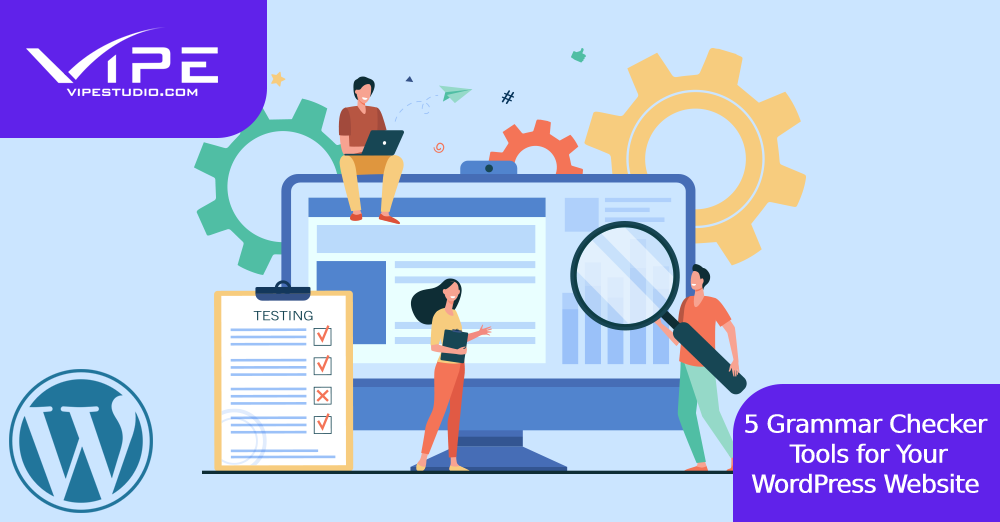04.11.2021
Copywriting
5 Grammar Checker Tools for Your WordPress Website
READING TIME: MIN
Table of Content
These days, most companies realize the importance of quality blog posts, emails, etc. However, when writing, there is always the risk of making grammatical errors. Sometimes something small like a misspelled word can make the customer walk away, making your writing efforts pointless.
Our WordPress development agency believes that there is no need to be like Ross Geller when it comes to grammar. Nevertheless, a well-written text can do wonders for your business. It can increase your audience’s trust in you and consequently, help in expanding your business.
Therefore, one of the best things you can do for your business and your WordPress website is to use a grammar checker tool. Today, our WordPress development agency will take you through some of the best ones on the market. Keep reading to find out what we are talking about.]
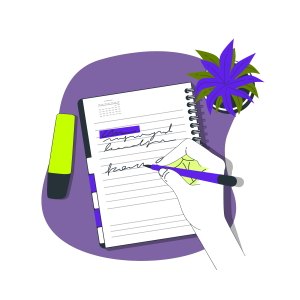
Why Do You Need a Grammar Checking Tool for Your WordPress Website?
Everyone is at risk when it comes to making grammar mistakes – even the most experienced writers. That’s why journalists, authors, copywriters, content marketers, etc. have their pieces checked and edited by someone else before they get published. However, not everyone can afford to hire an editor.
Many proofread their articles themselves. Although that’s great, there is still a chance to miss something in the rush. Thus, our WordPress development agency advises you to use a grammar checking tool. When you write, it’s easy to misspell something, but these tools can detect all of your spelling and grammar mistakes. Some of them can even help you write better.
Never forget that grammar says a lot about your business. If you write competently, you’ll position yourself as a reliable source and a company that takes itself and its audience seriously. Our WordPress development agency encourages you to give grammar checking tools a try if you don’t want to risk your reputation,
Best Grammar Checking Tools for WordPress
Although grammar checking tools can’t replace your editing, they are a great way to fix many errors and misspellings in your text. Our WordPress development agency crafted this list of the best tools so you don’t have to search for them yourself. Let’s dive in!
Grammarly
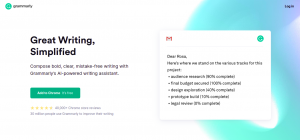
Unless you’ve been living under a rock for the past few years, you most certainly have heard of Grammarly. That’s one of the most popular grammar checking tools used by millions around the world. Our WordPress development agency finds it extremely useful because of the variety of features it offers.
It is available as a browser add-on for most browsers (Google Chrome, Mozilla Firefox, Microsoft Edge), and it has an integration with WordPress. Apart from basic editing, Grammarly gives suggestions on comma usage, missing articles, weak adjectives, passive voice, etc. After you finish editing, you’ll have one polished and easier to read text.
If you don’t want to add it as an extension, you’ll have to copy your text and paste it into the editor. The free version offers a great diversity of features, however, if you prefer to take your grammar game to the next level, you can try the premium one.
Language Tool
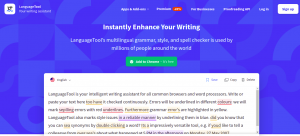
Language Tool is a great decision for those who run multilingual WordPress websites since it works with different languages (English, Spanish, French, and more). Our WordPress development agency finds it to be one of the most beneficial grammar checking tools for a big part of the online creators and writers.
You won’t experience any limitations when it comes to using it. It’s available as an add-on on different browsers, on Google Docs, and even on LibreOffice. Furthermore, you can use it as a web-based editor or download it as an app on your computer. However, there is one disadvantage – you’re limited up to 20,000 characters when using the free version.
Hemingway App
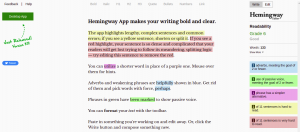
The Hemingway App is another popular grammar checking tool. What makes it different, is that it focuses on making your writing more clear, engaging, and concise. Our WordPress development agency finds intriguing the fact that the editor is inspired by one of the most well-known names in literature, Ernest Hemingway. He is famous for his short but very detailed sentences.
The tool will review your text and will report on readability, grammar, and spelling errors. Moreover, Hemingway App will encourage you to keep up with the short sentences and use the active voice. It is available for free as a web-based editor. If you prefer to download it as a desktop app (that also has integration for WordPress) you’ll have to get the premium version.
Ginger
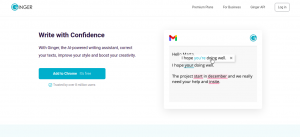
The Ginger Sofware is another great option to improve your grammar. It will help you edit your texts and better your writing style. After you install its free Chrome extension, you can start working in WordPress. The tool will analyze all of the grammatical, context, and spelling mistakes you make when you write.
Furthermore, the software can be used in Slack and Gmail, which is great for companies and businesses – no one likes to receive messages and emails with grammar errors. Apart from checking your grammar, the tool also offers translation, rephrasing sentences, AI-based synonyms, and more.
Anyhow, keep in mind that the free version is very limited, and you’ll hardly experience any of the benefits. Thus, if you want to spend some of your budget on a grammar tool, our WordPress development agency would advise giving Ginger’s premium version a go.
Jetpack
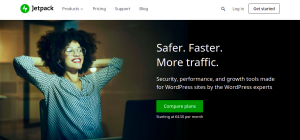
The last tool our WordPress development agency is going to mention is Jetpack. Many of you may have heard of Jetpack before – it’s one of the most popular multifunctional plugins for WordPress. It offers everything – from social media to security. It’s great if you don’t want to install thousands of plugins on your site.
As you have probably figured it out by now, one of its many functions is adding proofreading to your WordPress editor. Jetpack uses After the Deadline (another language checking tool) to examine your grammar. After you install the plugin, you’ll have to enable the proofreading options in the settings.
Although it’s great that Jetpack offers such a big variety of features, this is also the downside of the plugin. If you only want a grammar checking tool, the other functions coming with it may be pointless for you.
Level Up Your Grammar Game
Writing grammatically correct is crucial if you want to position yourself as a leader in your industry. However, everyone is at risk when it comes to making grammar and spelling mistakes. That’s why you always need to proofread your texts before hitting publish.
Our WordPress development agency reminds you that no matter how many times you’ve read your text, there is still a risk to leave a misspelled word. That’s why it’s better to trust a grammar checking tool to check all of your WordPress content before you hit publish.
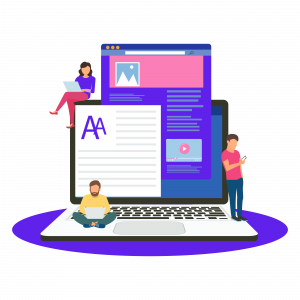
Keep in mind that using such a tool doesn’t mean you should never read your texts. It’s better to combine your editing skills with software. Our WordPress development agency believes that is the most efficient way to proofread your writing.
Also, don’t forget that if you need help in developing and maintaining your website, our WordPress developers can offer you high-quality services and help you build one of a kind website.
More on The Topic
- 7 Reasons Why Content Can Skyrocket Your Business in No Time in WordPress Development
- Tips to Write Clickable WordPress Headlines
- Guide to a Successful WordPress Blog
- 5 Blogging Tips for a Successful WordPress Blog
- 5 Best Content Writing Software for Your WordPress Website
Tags: bloggingcontentcontent strategycontent writingcopywritinggrammarmarketingplugintipstoolsWordPresswordpress websitewritingwritten content
The content of this website is copyrighted and protected by Creative Commons 4.0.