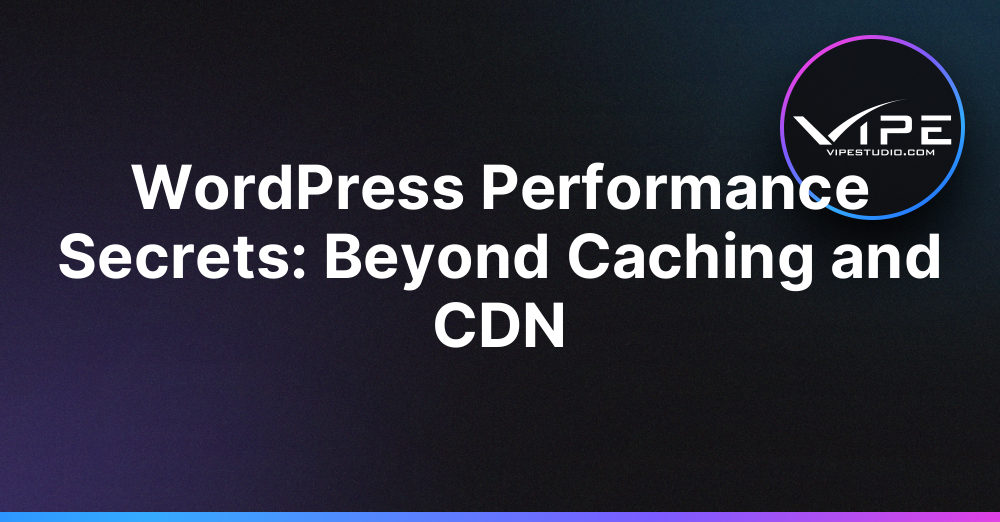25.11.2025
WordPress Development
WordPress Performance Secrets: Beyond Caching and CDN
READING TIME: MIN
Table of Content
Introduction: Rethinking WordPress Performance
WordPress is often considered slow if not optimized properly, yet performance issues go beyond simple caching and CDN implementation. Many site owners focus solely on these tools while overlooking deeper systemic bottlenecks. This article explores a holistic approach to WordPress performance, examining server configurations, database optimizations, code efficiency, and front-end strategies. Understanding these layers empowers developers to create fast, resilient websites that scale with user demands.
Server-Level Optimization: The Foundation
Performance begins at the server level. Modern web servers like Nginx or Apache provide powerful configuration options to improve request handling, compression, and caching. Enabling Gzip or Brotli compression, fine-tuning, and configuring proper caching headers can reduce load times significantly. Additionally, selecting appropriate PHP-FPM settings ensures scripts are executed efficiently. Engaging with a WordPress development team can help identify server-level bottlenecks that generic guides often miss.
Database Optimization: Beyond wp_query
WordPress performance is heavily dependent on database efficiency. Excessive queries, bloated meta tables, and poorly indexed tables can cause latency. Strategies to optimize databases include:
- Cleaning up post revisions and transient data.
- Indexing high-traffic columns for faster SELECT operations.
- Reducing autoloaded entries.
- Utilizing object caching with Redis or Memcached.
Direct database optimization often yields larger performance gains than front-end tweaks alone.
Plugin Auditing and Code Efficiency
Plugins provide functionality but can introduce inefficiencies. Each plugin adds queries, hooks, and scripts that affect page load. Developers should audit plugins, identifying those that cause slowdowns. Techniques include:
- Profiling plugin code using tools like Query Monitor or New Relic.
- Replacing heavy plugins with lightweight alternatives or custom solutions.
- Minimizing reliance on multiple plugins that perform overlapping tasks.
Optimization at this level ensures that WordPress remains fast without compromising functionality.
Front-End Performance: Beyond Caching
While caching is important, front-end efficiency is equally critical. Techniques include:
- Minifying and concatenating CSS and JavaScript files.
- Implementing lazy-loading for images and videos.
- Using critical CSS and deferring non-essential scripts.
- Optimizing font loading and reducing render-blocking resources.
Front-end optimizations directly affect user experience and perceived performance.
Monitoring and Continuous Optimization
Performance is not a one-time fix. Continuous monitoring allows developers to detect regressions and evolving bottlenecks. Tools like GTmetrix, Lighthouse, and Pingdom provide insights into page speed and resource usage. Setting up automated alerts for server response times or high CPU usage ensures proactive maintenance and optimization over time.
Advanced Techniques: Edge and Headless Integration
Modern architectures can enhance performance beyond traditional WordPress setups. Headless WordPress, combined with static site generation or edge computing, reduces server load and accelerates content delivery. Content is served from distributed networks closer to users, lowering latency and improving speed metrics. Discussions about integrating advanced stacks can benefit from consultations with a WordPress technical team, ensuring optimal implementation without sacrificing maintainability.
Conclusion: A Holistic Approach to Performance
WordPress performance is multidimensional. While caching and CDNs provide visible improvements, deeper layers – server configuration, database optimization, plugin auditing, front-end efficiency, and modern architectures – have an equally significant impact. By taking a holistic, methodical approach, developers can achieve sustainable speed improvements that enhance user experience, SEO, and scalability.
Key Takeaways
- WordPress performance depends on server, database, code, and front-end efficiency.
- Caching and CDNs help but do not solve systemic bottlenecks.
- Plugin auditing and lightweight code are critical for speed.
- Front-end optimizations like lazy loading and critical CSS improve perceived performance.
- Continuous monitoring ensures sustainable performance over time.
- Advanced architectures, including headless setups, can further enhance speed.
More on The Topic
- Navigating WooCommerce Performance: Real-World Strategies
- The Role of AI in WordPress Development Workflows
- Optimizing WordPress for Enterprise: Beyond Basic Caching
- WordPress and Headless Commerce: A Provocative Dilemma
- Decoupled WordPress Architecture: The Future or a Fad?
The content of this website is copyrighted and protected by Creative Commons 4.0.