25.07.2021
WordPress Development
WordPress Mistakes You Need to Avoid At All Cost
READING TIME: MIN
Table of Content
It’s human to make mistakes. Our WordPress Agency for Development gets that. When it comes to WordPress website development, however, it’s better to be safe than sorry.
WordPress is a simple and user-friendly content management system (CMS) and that’s why so many people choose to use it for personal blogs, as well as professional business websites.
And yet, “simple and user-friendly” doesn’t automatically mean that you’ll become a WordPress expert the very moment you install and set up the platform.
You can definitely use the CMS for your hobby endeavors with little to no problem whatsoever. There is a catch though. Anything that goes beyond that will profit greatly if you opt for the professional help that only WordPress developers can assist you with.
As in any other field, you can make mistakes with WordPress. What’s more, you can make BIG mistakes with the platform that can sabotage your WordPress website development from the very beginning.
We don’t want that to happen. This is why in today’s article our WordPress development company will tell you which WordPress mistakes need to be avoided at all costs.

Not Changing the Default “Admin” Username
Do you want your WordPress website development to suffer a hacker attack soon after your site is live and ready for use? If yes, then please be our guest and use “Admin” as your username. This is a super common mistake that new WordPress users make all the time.
When installing WordPress for the first time, the platform may automatically create a user named “Admin”. That user has some serious administrator privileges. You may be thinking “Okay, what’s the big deal with that?”.
The problem is that having your username set as “Admin” gives hackers and all kinds of bad people on the Internet an open invitation to commit a security breach on your website. Doesn’t sound fun, right? Then change it as soon as possible.
You’ll have the option to change the username during the installation process. Alternatively, you can also change it from the WordPress dashboard by creating a new user and authorizing it with the role of Administrator.
Our WordPress development agency reminds you that you should also create a strong password for your account. Don’t make it easy for hackers – remember to use a combination of letters, both capitalized and uncapitalized, along with numbers and special characters.
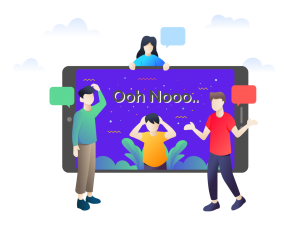
Keeping the Sample Page
Imagine that – someone visits your niche website and goes straight to the WordPress Sample Page you mistakenly forgot to delete or didn’t know existed at all.
We told you that WordPress website development isn’t as straightforward as it seems. When you install a theme on a new copy of WordPress there’s a great possibility that it comes with a Sample Page.
There are even some scenarios when the Sample Page may be hidden from view. For example, you may realize that it’s there only after you begin adding extra pages.
Leaving the Sample Page on your professional business WordPress website is a huge mistake. It looks really unprofessional and can make your potential clients doubt the credibility of your company.
You’ll probably be surprised to hear that over one million WordPress users still have the sample page on their websites. Perhaps, a lot of these people didn’t know about the Sample Page or simply forgot to delete it.
Our WordPress Agency for Development thinks it’s better to delete it right away. After all, if you have chosen a professional WordPress website development, you’ll most definitely not need the Sample Page. The WordPress developers will craft many unique pages, especially for your website.
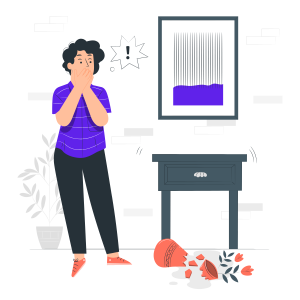
Not Installing a Contact Form
We want to ask you a very logical question – what is the point of creating a WordPress website for your business needs if you don’t provide your potential clients with a Contact Form they can use to reach out to you?
The Contact Form is an essential part of your WordPress website development. You might say “Okay, but I already have a Contact Page with all my emails and contact information listed.”. Well, good for you but trust us – this is a mistake.
Listing your email and telephone number on your Contact Page will only attract spam to your mailbox. This is where the Contact Form comes in and makes all the difference.
Using a Contact Form promotes engagement and this is something you should always strive for. WordPress offers a built-in Contact Form builder. You can access it via the Post Editor.
Of course, if you need some extra features, you can use plugins such as Contact Form 7 or Gravity Forms. Remember that professional WordPress developers can always help you with plugin installation.

Underestimating Comments Moderation
Your content marketing strategy goes hand in hand with the comments users leave on your WordPress website. That way you can see how people respond to your content and you can make adjustments to your brand image if needed.
The more your business grows, the harder and trickier it becomes for your WordPress website development to be managed. This is especially true if you get a lot of comments.
As a small business owner, you might find it difficult to manage a great number of comments that demand moderating. As a result of that, you may end up with a never-ending pile of comments that requires your attention. Our WordPress Agency for Development advises you not to put this off for too long. It’s a mistake that will cost you in the future.
So what are the potential consequences of never moderating comments? First and foremost, it can lead to spam comments that can not only negatively affect your SEO but can also scare your readers away.
You should never approve spam comments. Believe us – it’s not rocket science to tell them apart from the normal user comments. You know what spam looks like so get rid of it the moment it tries to crawl over your WordPress website.
If you want to deprive your WordPress website development of comments altogether, you can do that by disabling them via Settings >> Discussion >> Default Article Settings. Our WordPress developers can also recommend using plugins such as Disable Comments Plugin. To keep spam comments at bay you can also check out Akismet or any other spam blocking plugin that you feel will do a good job for your website.

Carelessly Downloading Free WordPress Themes From the Web
If you’re on a tight budget, chances are you’ll be looking for ways to cut costs from your WordPress website development.
Most often, the first thing that comes to people’s minds is searching for “free WordPress themes” on the Internet. Big mistake.
Our WordPress development agency recommends that you be very careful when it comes to free WordPress themes. The Internet will flood you with offers – all wrapped up with a bow and ready for download.
The reality is a bit different though. Most of these “free” themes aren’t actually free. What’s more, some of them are loaded with malicious code and suspicious links that work against your website.
Successful WordPress website development depends on many different elements but one of the most important is definitely the theme you choose. If you need a professional premium WordPress theme, you can buy one from a reputable company such as WPExplorer or Themify.
Don’t forget that you can always hire expert WordPress developers, such as the ones in our WordPress development company, who can create a custom theme for you.
However, if you really need a free WordPress theme for your website you can check out the ones offered by WPExplorer free themes or the WordPress Theme Repository.

Run Your WordPress Website Mistake-Free!
Those were just some of the major mistakes we warn you to avoid at all costs when working on your WordPress website development.
Remember that no one is immune from committing errors of all kinds. The important thing is not to be careless and ignorant when crafting your WordPress website.
Yes, WordPress is generally easy to use CMS but that doesn’t apply to most professional cases. If you really want to position your business as the best on the market, then it is definitely better to seek the expert help that WordPress developers can provide you with.
Our WordPress Agency for Development is among the best ones and we are always ready to help you with everything WordPress-related. By choosing our professional services you can be sure that your website will be even better than you imagined it.
Another added bonus is that you will avoid making all of the mistakes we just talked about simply because they will be entirely our concern.
More on The Topic
- Navigating WooCommerce Performance: Real-World Strategies
- The Role of AI in WordPress Development Workflows
- Optimizing WordPress for Enterprise: Beyond Basic Caching
- WordPress and Headless Commerce: A Provocative Dilemma
- Decoupled WordPress Architecture: The Future or a Fad?
Tags: mistakesWordPresswordpress agencywordpress agency for developmentwordpress developmentwordpress knowledgeWordPress mistakeswordpress optimizationwordpress sitewordpress websitewordpress website development
The content of this website is copyrighted and protected by Creative Commons 4.0.



