WordPress Featured Image: How to Use It
 Reading Time: 4 minutes
Reading Time: 4 minutesTable of Content:
WordPress Featured Image is one of the most important features of WordPress. Many of our clients from our Enterprise WordPress Agency for Development can get benefits by using this type of image.
This image will appear on the blog post list page. Sometimes, it will also occur at the top of your blog posts. Every time you write a post, you are able to assign a primary image for every post.
Adding a good featured image will be an important task that you need to do, especially if you want to maximize the result of your WordPress site. This type of image will bring a lot of benefits for you as the website owner and also for your readers.
You can use the WordPress Block Editor to start adding media, including a featured image on your blog post. You can click the Set Featured Image button and upload a new image or you can also choose an image file from the Media library.
Most themes are going to display this featured image on the post’s header. It is commonly located close to the title. Therefore, this featured image will become the first thing that is seen by all of your readers.
If you want to make your customers engage with you, you can learn how to use this featured image from our experts at our Enterprise WordPress Agency for Development.
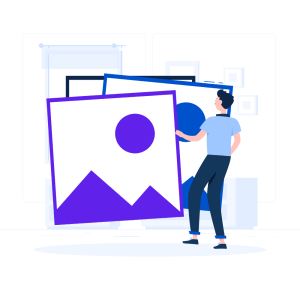
Tips on How You Can Use Featured Images Effectively
Here are some useful tips and tricks that will help you make the most of your featured images:
1. Use Images That Are Licensed by Creative Commons
It may be hard for you to hire some professional talented photographers or illustrators to work for your WordPress. Therefore, you can consider using some Creative Commons-licensed photos.
Our Enterprise WordPress Agency for Development reminds you these images are usually free. You can find some of these images on popular sites, such as Flickr, Pixabay, Pixnio, etc.
Depending on the license, you are also allowed to modify the images from the existing photos. Then, you can also add your branding and text messages.
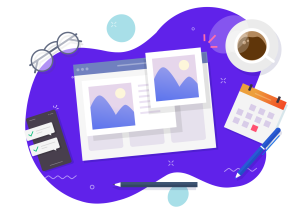
2. Have a Consistent Style of Your Featured Images
This is another recommended tip that we can give to all of our clients from our Enterprise WordPress Agency for Development.
If you want to make your customers and readers engage with your WordPress, you need to keep the same and consistent style every time you write posts.
For example, you can use realistic images for your featured images or you can choose to use any abstract or cartoon images for your featured images in your WordPress.

3. Optimize Your Featured Images
Many of our clients from our Enterprise WordPress Agency for Development are happy when they are putting their featured images on their WordPress. If you want to get benefits from your images, you may want to optimize your featured images.
When it is possible, you can also consider using an image compression plugin for your WordPress. This type of plugin will help you compress the size of your featured images, so they will never slow down your WordPress website speed.
You also need to choose the right size for your featured images, so they can be placed in your posts correctly.
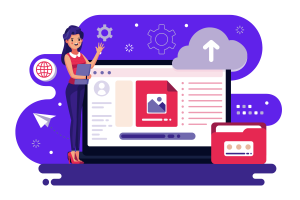
4. Only Use Relevant Images
When you visit some Creative Common image provider websites, you can find a lot of images that are available on those sites. It is very important for you to choose the right images that are relevant to your content.
Relevancy will play an important role in the engagement rate of your website. When your readers find any relevant images, they will be happy to stay on your website for a long time. If you are also using an SEO campaign for promoting your website, it can be a good strategy for you.
It will help you reduce the bounce rate in your website, so you can boost the overall ranking of your website efficiently. This is another tip that we can give to our clients from our Enterprise WordPress Agency for Development.
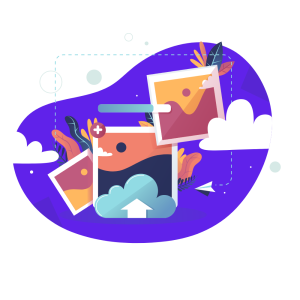
Make the Most of Featured Images in WordPress!
There are many other tips that you can use for maximizing the use of featured images. We will be happy to help you install the right featured images on your WordPress website.
You can consider using our WordPress service from our Enterprise WordPress Agency for Development, especially if you want to get benefits from your WordPress website.
More on The Topic
- Building a Secure WordPress Ecosystem for Enterprise Applications
- Maximizing WordPress Site Performance with Advanced Optimization Techniques
- Creating Compelling Narratives with WordPress Storytelling Features
- Next-Gen WordPress: Trends in Custom Development for Future-Ready Websites
- Scaling WordPress for Enterprise: Overcoming Common Challenges
Looking for WordPress Website Development for your Business?
Our professional developers have proven experience in building high-quality business websites that outperform the competition, thanks to our meticulous attention to detail and the implementation of cutting-edge technologies. We will conduct an in-depth business analysis to ensure the website we create for you meets your highest expectations. Your site will have all of the necessary elements to assist you in increasing your ROI and sales.
Contact UsThe content of this website is copyrighted and protected by Creative Commons 4.0.




Comments