25.01.2022
WordPress Development
WordPress 5.9 “Joséphine” Is Here but Is It for Better or for Worse?
READING TIME: MIN
Table of Content
WordPress 5.9 “Joséphine” is now a fact of life, and our WordPress Agency for Development is celebrating (or mourning, it’s pretty hard to tell) the official release of WordPress 5.9 alongside the entire WordPress community!
The latest major update of the number one CMS on the market comes with a slew of new features, significant changes, and bug fixes.
However, the question is are these new features targeted mainly towards the everyday (non-code-proficient) user or are they intended to help the creation of enterprise-level websites – something that is definitely becoming a stronger focus for many WordPress developers, including the ones at Vipe Studio.
Navigation menus, a new default theme, additional design tools, intrinsic web design, fresh blocks, interface for theme .json, and refined editing flows for blog themes are all included in this latest version of WordPress.
Because WordPress is the most used CMS on the planet, our WordPress development agency understands there are naturally high expectations for its upgrades. WordPress has long been regarded as a web development industry leader and innovator, and the platform’s capabilities continue to expand with each passing year.
As a result, it’s reasonable that all WordPress developers and aficionados are keeping a close watch on the WordPress core team. After all, it is these individuals that bring the magic to life and provide fantastic new features that will be enjoyed by millions of people all over the world.
Unfortunately, the experts from Vipe Studio are a little bit worried that this time around core developers haven’t really thought much about their fellow programmers and have excluded them from the notion of “millions of people all over the world”.
In this context, we want to state something clearly from the very beginning – from what we’ve seen so far, WordPress 5.9 takes care of the needs and preferences of everyday users but, sadly, it takes some rather irrational turns that we feel will hinder our efforts to build highly efficient enterprise websites.
Despite of everything, though, our WordPress agency for enterprise wants to draw your attention to all of the new features that WordPress 5.9 brought to the table today. This way, when you hit the update button, you’ll be ready to use them to their full capacity and decide for yourself whether you like them or not.
Ready? Let’s have a look at the highlights of WordPress 5.9 right now!
WordPress 5.9 is available for download! Named after international jazz vocalist Josephine Baker, this release represents the work of more than 600 contributors and comes with a host of new tools. #WordPress https://t.co/bYU7zvdSqV
— WordPress (@WordPress) January 25, 2022
But First, About the Name – Welcome, Joséphine!
WordPress 5.9 is named after internationally known jazz vocalist Joséphine Baker.
Joséphine Baker, a lifetime civil rights activist, thought that all people might live in harmony, much as diverse instruments in a jazz band mix together to form a coherent composition.
Our WordPress Agency for Development suggests you put on your headphones, turn on a playlist from your favourite music provider and listen to Baker’s unmatched classic interpretations of “You are the greatest love”, “Sans Amour”, and “Love is a Dreamer”. This will definitely make exploring the capabilities of this latest release much more enjoyable.
The Gutenberg Era Is Still Going Strong
And so, our WordPress development company can assure you that WordPress 5.9 introduces some substantial enhancements for everyday users. Our beloved CMS has been working hard to improve Gutenberg, demonstrating that the platform’s editor is unrivalled by anything else on the market.
Many web development professionals feel that as Gutenberg evolves and expands its features, rival page builders will find it difficult to compete.
We’d like to remind you that the Gutenberg editor (also known as the Block Editor) was initially released in 2018 with the WordPress 5.0 upgrade. Gutenberg, in a nutshell, is WordPress’ version of a “page builder”. This means that you may use it in the same manner as a regular page builder.
Since its release, our WordPress agency for enterprise has been a huge admirer of Gutenberg, owing to its incredible flexibility, which makes it simple to construct a row with several columns, fill each column with different information, and so on. All of these diverse pieces are referred to as blocks, thus the name “Block Editor”.
When Gutenberg was originally launched, many WordPress users chose to utilise the traditional page builder instead (this older builder is now known as the “Classic Editor”). Back then, this peculiar situation occurred because the original Gutenberg edition omitted several crucial features.
Gutenberg, however, has grown in sophistication with each new WordPress version. The Block Editor has been made lighter and faster, which may help to speed up page loading times. Furthermore, when you use some useful third-party add-ons (that were created to fill in the gaps) after you complete your WordPress website development, Gutenberg becomes a great, light, and effective native page builder.

Here Come the New Features of WordPress 5.9
Having all of that in mind, it’s pretty clear that the much-anticipated WordPress 5.9 release is mainly concentrated on improving Gutenberg and making it the most user-friendly page builder available.
Now, it’s time for us to go over some of the most intriguing things you can experience with the fresh update. We believe that the newly enhanced WordPress experience will delight all non-tech-savvy users despite the fact that most professional WordPress developers, designers, and administrators will probably notice the many faults of this fresh release.
Without further ado, let’s check out the new features of WordPress 5.9!

The New Default Theme “Twenty Twenty-Two” Has Arrived
Since WordPress 5.9 is the first big release for 2022, the CMS naturally introduces a brand new default theme alongside it. If you’re familiar with the WordPress community, you probably know that new default themes are a significant part of any major update.
We can tell you that everyone at our WordPress Agency for Development loves the brand new Twenty Twenty-Two theme, and we’re pretty confident that all of you will enjoy it just as much. After all, this theme was created expressly to make use of the new site editor’s exciting capabilities that we’ll discuss in greater detail in the next few points.
Twenty Twenty-Two is designed to be the most customisable default WordPress theme ever, providing users total control over the look and feel of their websites. The Source Serif Pro typeface is used for headlines in Twenty Twenty-Two, giving it a powerful yet minimalistic aesthetic appeal.
The new theme, according to Vipe Studio’s WordPress developers, keeps loyal to WordPress’ idea of providing excellent content and contains a variety of pre-made patterns that you may utilise in the Block Editor when writing for your website.

Block Editor Updates
We know that the bulk of WordPress users is focused on content production for their blogs. Core developers are mindful of this as well, and have updated the Block Editor and introduced new features.
Here are a few of the most intriguing Block Editor upgrades that our WordPress agency for enterprise would like to share with you:
- Enhanced Buttons and Icons for Social Media: Getting to the controls of the parent and child blocks in prior versions of WordPress was a little complicated, therefore dealing with social icons and buttons was also a little tricky. This issue has been resolved in WordPress 5.9. Child blocks may now access the parent block’s toolbar.
- Rich URL Previews: Previously, when you hovered your cursor over a link in the post editor, all you could see was the URL. Rich URL previews for links can now be displayed with WordPress 5.9.
- Navigation Block: You may now use the site editor’s navigation block in your WordPress articles and pages. You may use this functionality to manually create navigation menus in your articles or landing pages.
- Better Headings Controls: Our WordPress development company also wants to bring your attention to the new update’s improved headings controls. In the headers block, you may now select a heading level from a vertical dropdown menu. Additional typeface, style, margin, and spacing options have also been added.
- Effortlessly Move Sections: WordPress 5.9 now allows you to move sections from the toolbar’s List View, thus making it simple to rearrange your layout.
Overall, Vipe Studio’s WordPress developers can tell you that the new WordPress 5.9 upgrade brings a slew of new features to the Block Editor’s individual blocks. By providing a variety of tools with which to experiment, the user experience for non-devs is definitely enhanced.
However, we’ll be taking a closer look at the new features in the coming months to see how they will affect the work of professional developers and whether they are suited for the creation of enterprise-level websites (which, unfortunately we seriously doubt).
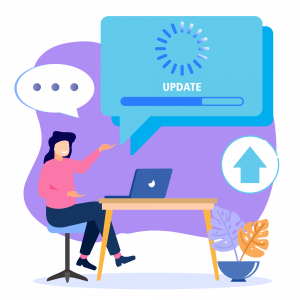
Select Your Preferred Language During Login
With WordPress 5.9, users will now be able to pick their desired language on the login screen if their WordPress websites support multiple languages.
Full Site Editing in All of Its Glory
As you probably know, last year’s WordPress 5.8 major upgrade provided Full Site Editing for the first time. In WordPress 5.9, the functionality is enhanced even more.
Our WordPress development agency has noticed that the core development team has been working on a number of new features that aim to make it simple to change your WordPress theme, even if you aren’t particularly tech-savvy.
Again, the new features seem to be mainly targeted towards the everyday WordPress users that are unfamiliar with writing code.
You should be aware, however, that Full Site Editing is not open to everyone. The new features are only accessible if you’re using a theme that supports them.

Site-Wide Styles
An important feature of the site editor that comes with WordPress 5.9 is the ability to create new styles for your theme that will be utilised across your whole site.
Our WordPress agency for enterprise is curious to see how this feature will be utilised by users and developers, as it allows you to change the typography and colours of your website.
To utilise this feature, just click the Style icon (located at the upper right corner of the screen) when editing a post or page.
You may save the modifications you’ve made for individual templates, template elements, or as a global style that applies to your entire website after you’re satisfied with them.

Modify Block Styles
The site editor in WordPress 5.9 now allows you to change the designs of specific blocks on your website. After clicking the Style option, simply pick Blocks. A list of editable and customisable blocks will appear.
The WordPress developers from Vipe Studio have discovered that this feature enables you to apply multiple styles to separate (individual) blocks on your website. You may change the colour of the buttons to match your brand, or change the font size of the headlines, for example.
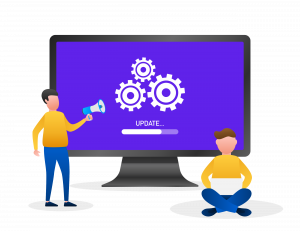
New Site-Wide Blocks
Another interesting feature of WordPress 5.9 is the 10 new blocks created specifically for Full Site Editing that can be found under the ‘Theme’ category.
Our WordPress agency for enterprise can provide you with a list of the new theme blocks in WordPress 5.9:
- Navigation;
- Header;
- Footer;
- Archive Title;
- Post Comments;
- Post Author;
- Term Description;
- Next Post;
- Previous Post;
- Template Part.
The WordPress developers from Vipe Studio remind you that site editor blocks may also be used within a WordPress post or page.
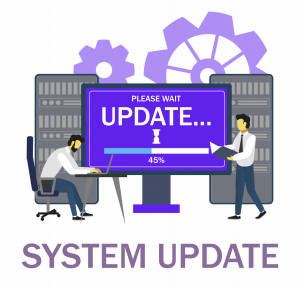
What’s New Underneath the Hood?
Since we are a WordPress Agency for Development, we are always interested in the new capabilities that were built exclusively for WordPress developers to include in their own themes, plugins, and projects. After all, this is exactly what we do for a living.
Changes like this are referred to as “under the hood changes” in the web development industry (think of them as modifications that have been made behind the scenes). Here are some of the improvements that the new WordPress 5.9 version brings:
New template tag:
wp_list_users()
Changes to the WordPress Core PHP Test Suite:
Added support for PHPUnit 8.x via PHPUnit Polyfills library
A new way to fetch the URL for a post revision has been added:
wp_get_post_revisions_url()
WordPress 5.9, Welcome to the World!
So there you have it, everyone! WordPress 5.9 is now here and everyone at our WordPress development agency is eager to see whether the new features and improvements will actually make a positive difference.
We’re pretty confident that this new update will make the lives of non-tech-savvy users a tad easier, as it provides a more attractive and user-friendly experience. However, it remains to be observed whether the fresh changes will advance the workflow of professional WordPress developers.
We’re also curious to trace the development of the Gutenberg Editor to see if the page speed will be further enhanced. After all, WordPress’ main goal is to make Gutenberg the ideal choice for constructing stable and trustworthy websites.
With all that being said, we hope that today’s post gave you a good idea of what WordPress 5.9 is all about. Make sure to use the comments section down below to let us know what features you enjoy most and what you’d want to see in future WordPress releases!
More on The Topic
- Leveraging WordPress REST API: Transforming Data Handling
- Navigating WooCommerce Performance: Real-World Strategies
- The Role of AI in WordPress Development Workflows
- Optimizing WordPress for Enterprise: Beyond Basic Caching
- WordPress and Headless Commerce: A Provocative Dilemma
Tags: Block Editorfull site editingGutenbergJoséphine Bakernew featuresnew launchnew releasesystem updateupdateupgradeWordPress 5.9WordPress 5.9 Joséphinewordpress communitywordpress updatewordpress website
The content of this website is copyrighted and protected by Creative Commons 4.0.




