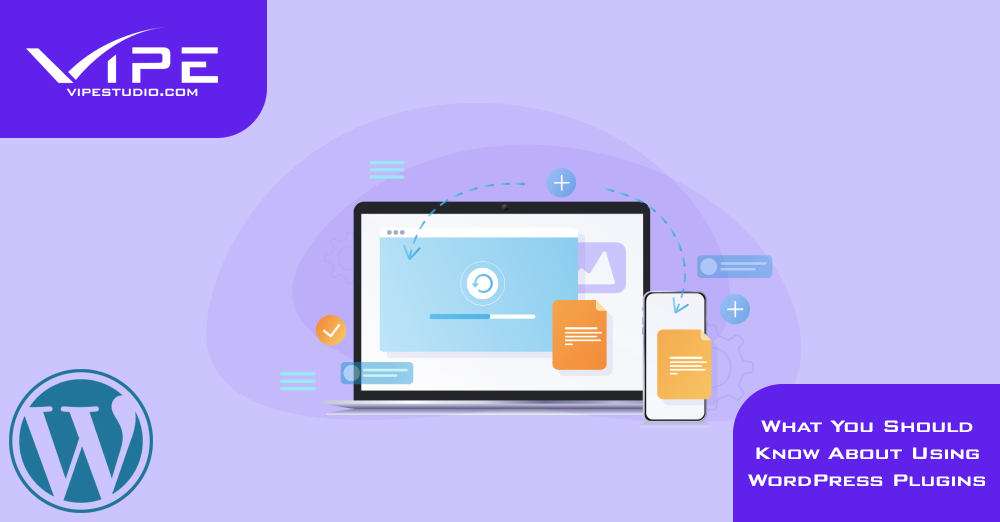11.01.2023
WordPress Plugins
What You Should Know About Using WordPress Plugins
READING TIME: MIN
Table of Content
Consider using a plugin when you’re looking to add a new feature or functionality to your WordPress site. This free and easy-to-use software application allows you to extend the capabilities of your site without needing any technical expertise.
In this article, our Enterprise WordPress Agency for Development company will explain what a WordPress plugin is and the advantages it can have for our website or blog that was built using this CMS.
The first thing you need to be aware of is that these are only compatible with websites hosted on servers that have been contracted with WordPress.org.
Therefore, if you have a WordPress.com blog, all the flexibility and the breadth of possibilities provided by plugins are not available to your website or blog.
Here are the key details you need to be aware of regarding the topic.

Overview of WordPress Plugins
In order to complement a basic WordPress installation by extending the functionality that comes by default, we will first describe what a plugin is. We will say that it is software or a program that has been designed to perform a function or several functions within a website made using WordPress.
The WP back end typically has a separate management panel where you may adjust the necessary settings to ensure optimal operation.
In a nutshell, plugins are applications that we install to our WordPress site in order to increase its capabilities.
The fact that WordPress has a wide range of these kinds of programs makes it incredibly versatile, and as a result, practically anything we can think of can be done with these programs, which is another crucial point to emphasise.
Since WordPress is the most popular CMS in the world, it has a sizable developer and support community, which frequently produces plugins to supplement the core features.
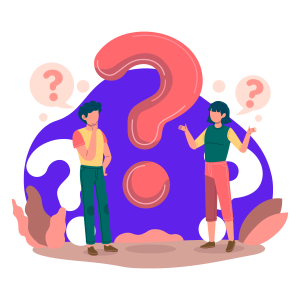
Classification of Plugins
We’ll examine a classification in this section that enables us to learn more about WordPress plugins.
Our Enterprise WordPress Agency for Development will go over each section in depth since initially, we can categorise plugins as premium (paid) or free, and afterwards we may group them according to functionality.
Free or Premium
There are currently roughly 55,500+ plugins available for us to use in our WordPress installations, all of which were built by different writers.
These frequently have restricted capability in their free versions, but that does not indicate that it is not adequate for our needs. If we’re being completely honest, it typically meets all of our online project requirements.
Another thing we should be aware of with regard to free plugins is that occasionally, after installation, they may offer us a premium edition of the plugin; however, this does not prevent us from using the free version without restriction.
It is already up to us to decide whether it is required to purchase the product because the functionality is expanded in the premium or paid updates, prompting the question of whether it is actually necessary.
As for the paid, or sometimes known as premium, we need to be aware that in order to utilise it, we must buy it; a place to do so is in the WordPress part of Themeforest.

Depending On How It Works
As we previously mentioned, there are numerous plugins available that can be targeted towards specific functionalities like:
- E-commerce: The WooCommerce plugin, which enables the development of an online store, is the most notable example of a plugin used for this purpose.
- Security: Making backups of the WordPress installation is one example.
- Web design: Like the paid plugin Visual Composer, which can be used to layout our sites in WordPress.
- To create an image gallery: We have plugins that can carry out a variety of tasks, like displaying images with lightbox, carousel, galleries, and other effects.
- Social media: These are plugins, specifically designed to help site owners with social shares.
- Web positioning – SEO: SEO by Yoast is ideal for monitoring the best procedures for positioning your site and its posts.
- Development Tools: Theme Check is a very useful plugin that helps us determine whether the WordPress theme we built complies with WP standards.
Hire an Enterprise WordPress Agency for Development To Develop Your Next WordPress Website
If you are looking for an Enterprise WordPress Agency for Development that can help you develop your enterprise website, look no further than our Enterprise WordPress Agency for Development.
Our agency has years of experience developing websites for businesses of all sizes. We will work with you to create a website that is both easy to use and visually appealing.
We will also take care of all the technical aspects of your website, so you can focus on what makes your business unique. You won’t have to worry about a thing – we’ll take care of everything from design to uploading content.
So if you are looking for a reliable Enterprise WordPress Agency for Development that can help you develop your enterprise website, then contact our Enterprise WordPress Agency for Development today!
More on The Topic
- Automation Plugins That Automate the Wrong Things
- When WordPress Plugins Dictate Workflow
- The Ethics of WordPress Plugins: Free vs Paid vs Premium
- Navigating the World of WordPress plugins: Custom vs Pre-Made Solutions
- Let Your Customers Review Your Business: Presenting the Best Review Plugins in WordPress Development
Tags: pluginstips and trickswordpress website
The content of this website is copyrighted and protected by Creative Commons 4.0.