Viptor Says: Will WebP Be Enabled by Default in WordPress 6.0?
 Reading Time: 5 minutes
Reading Time: 5 minutesTable of Content:
Hi, everyone! Viptor here! I recently found out that the WordPress Performance Team has proposed a feature that would enable WebP pictures by default. This will bring core support for the modern image format to the next level.
Everyone at our WordPress agency for enterprise is interested in this proposal, so I decided to tell you more about it in today’s article. Let’s go and see if the WebP format will be enabled by default in WordPress 6.0!

WordPress WebP Support
I remind you that WordPress 5.8 added WebP functionality in July 2021. This novelty allowed users to upload and use WebP pictures in their content.
Now, with the new proposal by the Performance Team, the WebP image format has a chance of becoming a default option in the upcoming WordPress 6.0 release. If the proposal is approved, WebP images will be generated by default for new JPEG uploads.
Additionally, our enterprise WordPress agency has come to understand that if the proposal gets accepted, WebP images will be used by default for website content.
In the feature proposal, WordPress core developer Adam Silverstein stated that WebP was designed as a new picture format that delivers improved compression on the web. You probably know that images are among the largest resources utilized by websites. This is exactly where the WebP format can come in handy.
Our WordPress Agency for Development believes that adopting the WebP format can result in lighter and faster websites. After all, WebP photos generated by WordPress are nearly always smaller than JPEG images, with an average file size decrease of 30%. The best part, however, is that the visual quality of the images isn’t compromised in any way.

Will WebP Change the Image Upload Workflow in WordPress?
If the proposal is approved and the WebP format is enabled by default, WordPress users would not experience any changes to their normal picture upload routine. As our WordPress development agency understood, the CMS would automatically convert JPEG files to WebP, and the new format will be used on the website.
By the way, I was curious to find out that according to Can I Use, 94.25% of web browsers support the WebP picture format. As it turns out, WebP is not supported by a very tiny number of browsers, including Internet Explorer 11 and Safari on MacOS < v11 Big Sur.

Default WebP Images in WordPress: The Debate
The suggested feature by the Performance Team would include two filters for controlling or disabling WebP uploads, as well as a user-friendly plugin. However, despite the huge performance advantages, the feature request is not without opposition.
Our WordPress development company learned that several forum participants raised concerns regarding email clients and social media sites that do not support WebP.
Kaspars Dambis remarked that he doesn’t believe WebP is ready to be a ‘hardcoded default’ in the post_content for all of the reasons outlined by other contributors in prior comments.
Dambis noted that many web clients do not support WebP formats, including those who use eBook readers, RSS clients, desktop picture viewers, open graph parsers, email clients, smart TVs, and so on. Dambis stressed that these are all important online users.
Silverstein responded to these concerns by clarifying that WordPress will continue to generate JPEG image sub sizes in the same manner as before.
Our WordPress agency for enterprise appreciates this clarification. All WordPress users can rest easy now, knowing that JPEG sub sizes are still generated and saved in the same meta fields, as Silverstein explained. This practically means that users of RSS feeds, REST media endpoints, and OG tags will continue to use the JPEG sub-sized versions.
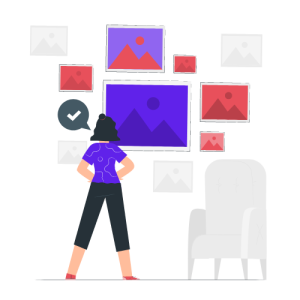
What Does the Future Hold for Default WebP Images in WordPress?
And so, contributors from the Performance Team are pushing for WordPress 6.0 to enable WebP by default. They are currently seeking authorization from the image component’s maintainers. The experts from our enterprise WordPress agency will be sure to keep a close eye on the progression of the proposal.
Anyone may try out the feature by installing the Performance Lab plugin I recently covered in one of my previous posts. If you want to test the proposed feature, you’ll have to turn on the “WebP Uploads” module within the plugin. Our WordPress Agency for Development will make sure to test it out.
One last thing – testers are encouraged to leave feedback on the Trac ticket or Pull Request, so don’t forget to do that – it will help the Performance Team resolve any issues that may occur.
That was it for this week’s news, folks! I’ll see you very soon. Until then, don’t forget to stop by Vipe Studio’s blog if you want to find high-quality resources about everything WordPress-related.
And if you’re on the lookout for a first-class WordPress website development service, don’t hesitate to contact us! We offer solutions for businesses of all shapes and sizes, including Enterprise. Send us your inquiry, we can’t wait to learn everything about your project!
More on The Topic
- Building a Secure WordPress Ecosystem for Enterprise Applications
- Maximizing WordPress Site Performance with Advanced Optimization Techniques
- Creating Compelling Narratives with WordPress Storytelling Features
- Next-Gen WordPress: Trends in Custom Development for Future-Ready Websites
- Scaling WordPress for Enterprise: Overcoming Common Challenges
Looking for WordPress Website Development for your Business?
Our professional developers have proven experience in building high-quality business websites that outperform the competition, thanks to our meticulous attention to detail and the implementation of cutting-edge technologies. We will conduct an in-depth business analysis to ensure the website we create for you meets your highest expectations. Your site will have all of the necessary elements to assist you in increasing your ROI and sales.
Contact UsThe content of this website is copyrighted and protected by Creative Commons 4.0.
Tags: feature proposalimage compressionimage formatupcoming releaseWebPWebP imagesWebP picturesWordPress 6.0WordPress performance team




Comments