12.02.2022
WordPress Plugins
Viptor Says: The ToDo Block Plugin Helps You Create Lists in the WordPress Editor
READING TIME: MIN
Table of Content
Hello, my fellow WordPress lovers! I hope you are doing well! Today’s blog post will begin with a fact about myself that you are probably already aware of: that I am very spontaneous.
That’s why I have traveled through so many different galaxies to finally find a home on this planet. Here, I can work on the best CMS side by side with the expert team of my WordPress development agency.
Although I love journeys and exploring new places, I can’t deny the fact that since I live on Earth I have fallen in love with the concept of to-do lists, and being organized.
Our WordPress developers, designers, and marketers showed me their lists. It’s how they cope with their day-to-day tasks. Since then I have been on a hunt for the most innovative solution for creating checklists in WordPress.
That’s why when I discovered a new to-do list plugin in the WordPress directory, I was ecstatic. Today, I’ll take you on a journey to learn more about its features and how they might help you keep organized and productive.
What Is ToDo Block?

Pluginette has introduced a new plugin that has improved the publishing flow of Gutenberg Editor. Todo Block is an easy-to-use editor block that allows you to quickly add tasks to your posts and pages, create checklists, set goals in the front-end and back-end.
It is critical for my WordPress development agency, and me that the plugins we use are easy to install and configure. That is one of the aspects about Todo Block I highly appreciate. The only thing you have to do is to download the plugin zip file, install it, and then activate it.
The plugin has two blocks – one for the outer list container, and the other one for the inner list container. After you insert the Todo Block into the post, you can add a task, and then hit the Enter key to create a new item.
The ability to adjust the typography and colors for individual blocks is one of my favorite features of the plugin. This will be immensely beneficial if you, like me, categorize tasks by color.
How ToDo Block Can Help You?
Todo Block provides you with a seamless publishing flow in the WordPress editor and helps you remain on top of your current activities and goals.
That’s great since you can always rearrange your thoughts, and edit ideas better. Most people write a lot of outlines before pressing the publish button, and managing them all can be time-consuming.
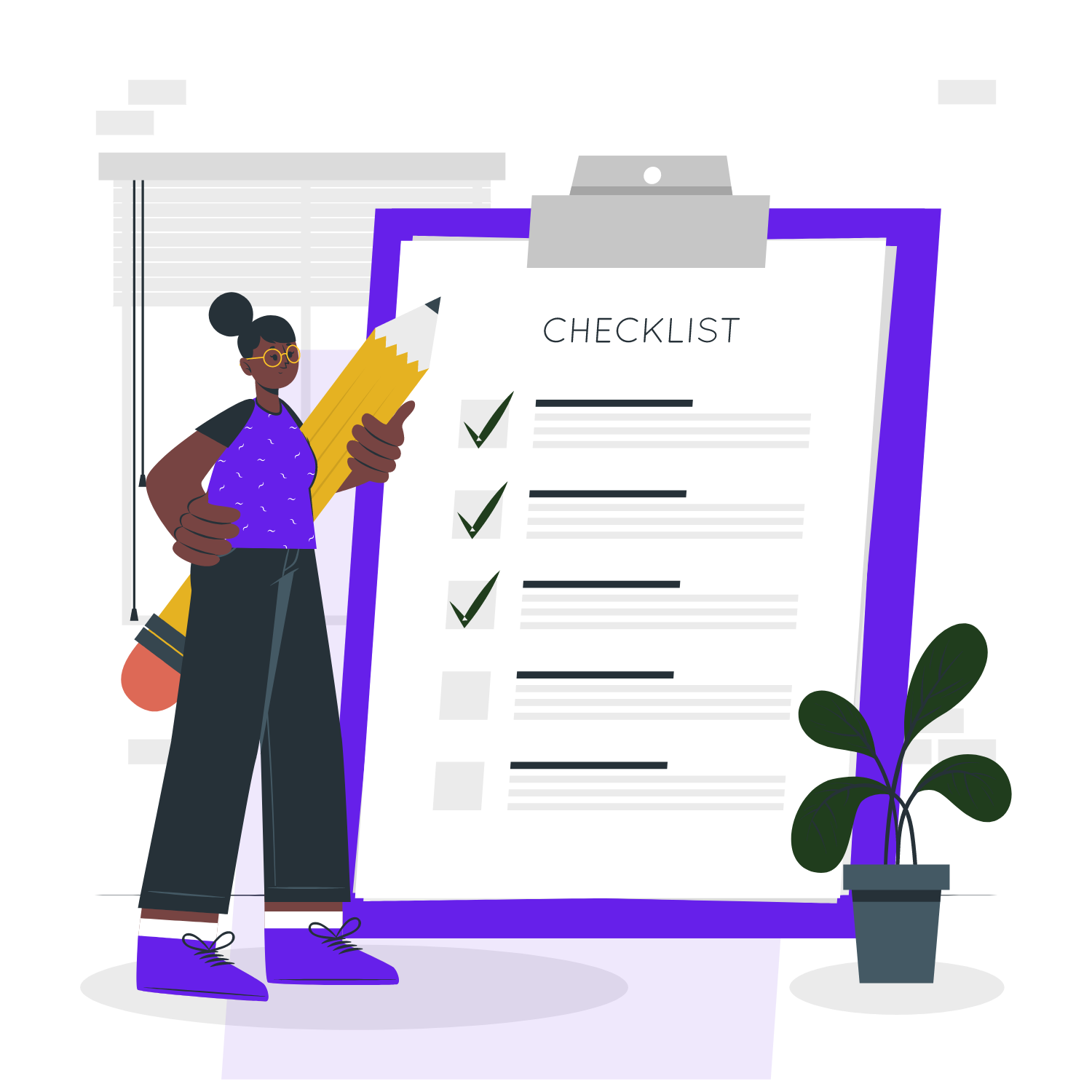
That’s why my WordPress development agency, and I believe that doing all of the organization work in the back-end and front-end allows you to handle it more easily.
You can organize your priorities better with the help of the checklist tasks in the editor. Moreover, shuffling blocks into one another can seriously take your editing up to the next level.
I find the feature of transforming paragraph text, and list items into actionable to-dos to be extremely useful. You can even take multiple blocks and combine them into a to-do list!
Create a Powerful Todo List in the WordPress Editor Now!
I believe myself to be an extremely creative person which means I have new ideas coming all the time. Especially with working on the blog of my WordPress development agency I find it extremely important to be able to systematize my thoughts when drafting out an article.
The Todo Block is a great help in these situations. It can be useful to anyone who aims to stay organized, disciplined, and focused. I believe in the power of a well-written list that helps me achieve my goals.

With the help of the Todo Block plugin, anyone can create a to-do list fast and easily in the WordPress Editor. This concludes our meeting today, but if you want to read more WordPress-related content, you can always visit the blog of my WordPress development company.
I also want to remind you that if you are still in search of a professional WordPress development agency, you can always reach Vipe Studio. We are a company with years of experience in the field.
The passion we have for WordPress and the attention we put into every project determines the quality of the services we offer. If you want to take your business’ online presence to the next level, do not hesitate to contact us!
More on The Topic
- Automation Plugins That Automate the Wrong Things
- When WordPress Plugins Dictate Workflow
- The Ethics of WordPress Plugins: Free vs Paid vs Premium
- Navigating the World of WordPress plugins: Custom vs Pre-Made Solutions
- Let Your Customers Review Your Business: Presenting the Best Review Plugins in WordPress Development
Tags: editorfeaturesmarketingoptimizationpluginpluginstipstips and tricksviptorWordPresswordpress agencywordpress agency for developmentwordpress developerwordpress developmentwordpress pluginswordpress website
The content of this website is copyrighted and protected by Creative Commons 4.0.



