18.04.2022
WordPress Issues
The Best Ways to Avoid a WordPress Hack
READING TIME: MIN
Table of Content
Some business owners are worried that WordPress has many security flaws, which makes them hesitant to use the platform. However, our WordPress agency for enterprise can assure you that our favorite CMS is a robust and safe solution even for the largest organizations.
Of course, no website is 100% shielded against hacker attacks. It’s all about prevention, though. Remember that, when it comes to security, your number 1 priority should be to choose a reputable enterprise WordPress agency that follows the best coding practices and can therefore build you a reliable website from the get-go.
The truth is that WordPress hacks are often the result of pure developers’ incompetence. Another vulnerability concern can be the various plugins you install on your site (which can compromise your security).
It’s no wonder that WordPress is a popular target for both experienced hackers and script kiddies, as the CMS powers 43.0% of all websites (as of 18.04.2022). Thankfully, though, there are certain things you can do to prevent hacks on your business website.
In today’s article, our WordPress Agency for Development will outline certain steps that may be followed to tackle the frequent security flaws or malpractices seen in hundreds of WordPress sites. Let’s go and see how to avoid WordPress hacks!

1. Use the Most Up-to-Date WordPress Version
Using the most recent version of any program is arguably the most obvious security precaution you can take. However, our WordPress development agency has noticed that a huge percentage of WordPress installations are running out-of-date versions, so this is still an important point to make.
We recommend you regularly update your site with the latest WordPress version if you want to experience new features as well as bug fixes and security fixes. By doing so, you’ll make sure that your website is safe from common, easy-to-exploit vulnerabilities.

2. Use the Latest Versions of Themes and Plugins
Running the most recent version of WordPress isn’t enough; your site’s plugins and themes may have vulnerabilities that jeopardize the security of your site, exposing it to common hacks.
This is why our WordPress development company recommends you run the latest versions of the themes and plugins you use. It’s a simple step that can save you a lot of trouble.

3. Choose Your Plugins and Themes Carefully
One of the biggest perks of WordPress is the huge library of plugins and themes it comes with that allows you to expand and modify your site. While it’s crucial to expand your site’s capabilities and customize it to your liking, this shouldn’t come at the expense of its security.
Our WordPress agency for enterprise recommends you avoid the installation of superfluous plugins. This will instantly reduce the chances of your site being hacked. All in all, be cautious when selecting the plugins and themes you employ. Before installing a plugin or theme, do some research (ideally outside of the plugin/theme developer’s site).

4. Get Rid of Inactive Users
Did you know that keeping inactive users on your WordPress site expands the system’s vulnerabilities? Users, particularly Administrators and those with the capacity to alter content, are likely to be the weak point on your site.
Our enterprise WordPress agency reminds you that this is mainly due to the fact that the majority of users select weak passwords.
If you absolutely must retain inactive users in your WordPress database, we suggest you set their role to ‘Subscriber’. This will prevent them from attempting any harmful activities.

5. Complex Security Keys
WordPress uses a set of Security Keys that are characterized by being long, random, and complex. Encryption keys and cryptographic salts are joined together to make these keys.
Our WordPress Agency for Development wants to point out that Security Keys improve the encryption of data stored in the users’ cookies. AUTH KEY, SECURE AUTH KEY, LOGGED IN KEY, NONCE KEY, AUTH SALT, SECURE AUTH SALT, LOGGED IN SALT, and NONCE SALT are the eight security keys used by WordPress.
Once you complete the process of WordPress website development, a Security Key will function similarly to a very strong password or passphrase. Therefore, it should contain elements that make it more difficult for hackers and bots to generate enough options to crack it. Cryptographic salts are also used by WordPress Security Keys for improving the security of the produced output.
Want to create Security Keys? You have two options: either generating your own random keys or using WordPress’ online key generator. Our WordPress development agency advises you to simply copy the keys created by the generator and put them into your wp-config.php file.
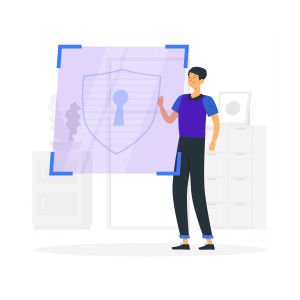
Avoid WordPress Hacks by Following These Simple Tips and Tricks!
And so, by following the above tips, you should be able to successfully prevent some of the most common WordPress hacks.
Remember that your site’s security is mostly determined by the way it is built. This is why we encourage you to seek the professional help of skilled WordPress developers who can make the most robust website for your online business.
In fact, our WordPress agency for enterprise can be of assistance! Vipe Studio is a web development company that builds highly dynamic websites for businesses of all shapes and sizes, including large-scale, Enterprise organizations.
Our custom WordPress website development service is perfect for anyone who needs a scalable solution that is ready to grow alongside their business. Send us your inquiry with details about your project so we can become your trusted technical partner!
More on The Topic
- Managing Technical Debt in WordPress Projects
- Leadership in Open-Source Ecosystems
- Custom Post Types Outliving Their Purpose
- WordPress Multisite and Invisible Bottlenecks
- 4 Indicators Your WordPress Website Is Being Hacked
Tags: custom WordPress developmentonline businesssecuritytipstips and trickswebsite securityWordPress hackswordpress securitywordpress website
The content of this website is copyrighted and protected by Creative Commons 4.0.



