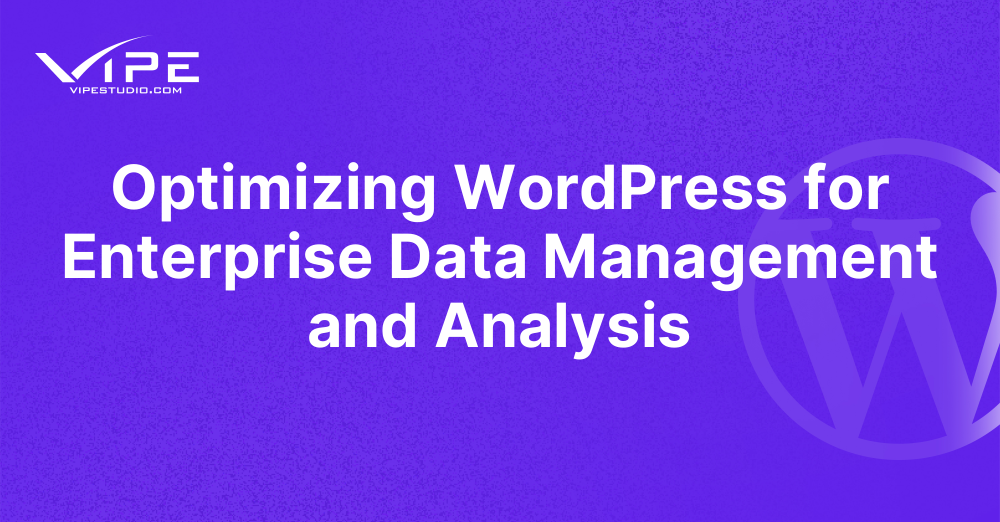18.11.2024
WordPress Development
Optimizing WordPress for Enterprise Data Management and Analysis
READING TIME: MIN
Table of Content
Optimizing WordPress for Enterprise Data Management and Analysis
In the era of big data, enterprises must leverage efficient data management and analysis tools to drive decision-making and operational excellence. WordPress, while primarily recognized as a content management system, has evolved into a robust platform capable of handling complex data tasks. Here are five key strategies for optimizing WordPress to enhance enterprise data management and analysis.
Choose the Right Hosting Solution
The foundation of effective data management in WordPress begins with selecting an appropriate hosting solution. For enterprises, managed WordPress hosting is often the best choice, offering optimized performance and security features tailored to WordPress. Look for hosting providers that offer:
Scalability: The ability to easily upgrade resources as data needs grow.
Enhanced Security: Features such as automatic backups, SSL certificates, and firewalls to protect sensitive data.
Performance Optimization: High-speed servers and Content Delivery Networks (CDNs) to ensure fast loading times, which are crucial for user experience and data accessibility.
By investing in a reliable hosting solution, enterprises can ensure a solid foundation for their data management efforts.
Implement Custom Post Types and Taxonomies
To effectively organize and manage data, enterprises should take advantage of WordPress's capabilities for custom post types and taxonomies. These features allow organizations to create a tailored data structure that aligns with their specific needs. Consider the following:
Custom Post Types: Define specific types of content that are relevant to your business, such as projects, client testimonials, or research articles. This allows for better organization and retrieval of data.
Custom Taxonomies: Create categories and tags specific to your data sets, making it easier to filter and manage content. For instance, taxonomies can be used to classify data by project phase, client type, or geographic location.
This tailored approach not only enhances data organization but also improves the overall user experience.
Leverage Powerful Plugins
Plugins play a critical role in extending the functionality of WordPress for enterprise data management and analysis. Several essential plugins can help optimize data handling and analysis capabilities:
Advanced Custom Fields (ACF): Enables the creation of custom fields for various post types, allowing for the collection of specific data points relevant to your operations.
Gravity Forms: A powerful form builder that simplifies data collection, enabling enterprises to gather user feedback, registrations, or any other type of information seamlessly.
wpDataTables: This plugin allows users to create interactive tables and charts that visualize complex data sets, making it easier to analyze and present information.
By leveraging these plugins, enterprises can create a comprehensive data management ecosystem within WordPress.
Focus on Data Security
Data security is paramount for enterprises, especially when handling sensitive information. Optimizing WordPress for data management requires implementing robust security measures. Key strategies include:
Regular Updates: Ensure that the WordPress core, themes, and plugins are kept up-to-date to protect against vulnerabilities.
User Role Management: Use plugins like User Role Editor to manage user permissions effectively, ensuring that only authorized personnel can access sensitive data.
Security Plugins: Implement solutions such as Wordfence or Sucuri to monitor for threats, block malicious traffic, and conduct regular security scans.
By prioritizing data security, enterprises can protect their information and maintain compliance with industry regulations.
Integrate Analytics Tools
To harness the power of data for informed decision-making, integrating analytics tools into WordPress is essential. Analytics enable enterprises to track user behavior, monitor key metrics, and derive insights from their data. Important tools include:
Google Analytics: This widely-used tool provides comprehensive insights into user behavior, traffic sources, and conversion rates, enabling data-driven marketing strategies.
MonsterInsights: This plugin simplifies Google Analytics integration, offering in-depth reports directly within the WordPress dashboard.
Data Visualization Tools: Plugins like wpDataTables not only create tables but also facilitate dynamic charts that help stakeholders visualize complex data sets effectively.
By integrating these analytics tools, enterprises can gain valuable insights that inform strategic decisions and enhance overall performance.
Take Your Website to the Next Level with Enterprise WordPress Custom Development
When it comes to taking your website to the next level, our Enterprise WordPress Agency for Custom Development is here to help. We offer a range of services designed to optimize your website for both performance and user experience. Our Enterprise WordPress Agency for Custom Development focuses on building custom WordPress solutions that cater to your business's unique needs. Whether you're starting from scratch or improving an existing site, our Enterprise WordPress Agency for Custom Development has the expertise to deliver results. Choose our Enterprise WordPress Agency for Custom Development for a website that exceeds your expectations!
Conclusion
Optimizing WordPress for enterprise data management and analysis involves strategic planning and implementation of various features and tools. By choosing the right hosting solution, utilizing custom post types and taxonomies, leveraging powerful plugins, focusing on data security, and integrating analytics tools, organizations can transform WordPress into a robust platform for managing and analyzing data. As enterprises navigate the complexities of data in a competitive landscape, these strategies will empower them to unlock the full potential of their data assets and drive sustainable growth.
More on The Topic
- Navigating WooCommerce Performance: Real-World Strategies
- The Role of AI in WordPress Development Workflows
- Optimizing WordPress for Enterprise: Beyond Basic Caching
- WordPress and Headless Commerce: A Provocative Dilemma
- Decoupled WordPress Architecture: The Future or a Fad?
The content of this website is copyrighted and protected by Creative Commons 4.0.