On Image Optimization in WordPress Websites and WooCommerce: Accessing Appealing Design and Light-Speed
 Reading Time: 8 minutes
Reading Time: 8 minutesTable of Content:
Think about the last time you’ve felt astonished when visiting a website: Was it because of its functionality, multiple tools or perhaps the overall design and proper image optimization? Our Enterprise WordPress Agency for Development is aware of the fact that we all are visual creatures – each time we stumble upon beautiful scenery we spend a minute or two enjoying the view and appreciating it for what it looks like.
Unfortunately, the person of today rarely has the opportunity to spend their time surrounded by beautiful landscapes and sceneries – having our faces glued to the screen of our devices certainly deprives us of the chance of nature exploration. However, as adaptive as we are, we’ve managed to turn the time spent on the web into a fulfilling experience with design playing a huge and integrative role in the entire process. When it comes to website design, besides all layouts and displays of various functions and tools, we have images – perhaps the very first thing visitors pay attention to once they land on any platform.

In today’s article we’ve decided to focus on image optimization in WordPress websites of all kinds, WooCommerce platforms included because images play a pivotal role in customer experience. Their function, however, is not limited to appealing designs only – most of the time images affect the loading time of the entire website and if not optimized properly, this could potentially lead to multiple bugs and a drop in customers’ visits.
So if you want to learn more about website image optimization as well as some good practices, you’ve landed on the right spot. Let’s get down to it!
An Image Speaks a Thousand Words – But It Also Ensures More Clicks
Imagine the following scenario.
You’ve just heard about a clothing brand that perhaps would ultimately fulfill your needs and help you stumble upon the best outfit selections according to your taste. Enthusiastic and impatient, you quickly access the platform hurrying to browse through its categories and pick the very items you wish you had hanging in your wardrobe.
Unfortunately, to your surprise, you land on a platform with item listings without any images whatsoever – each product goes with simple features of fabrics and size information. Unable to see what the clothes actually look like, you are quick to leave the platform and search for similar pieces somewhere else, when enough visual information is provided.
Our Enterprise WordPress Agency for Development is ready with another example as well – say you’re an avid traveler and one of the most enjoyable experiences for you is reading travel blogs. You love learning about new and exciting places, emerging yourself in people’s stories about visited places and experiencing adventures. Would it be the same for you if you stumble upon a travel blog deprived of any images with just long-written descriptive text about the places in question?

A website without appropriate images would find it hard to live up to the clients’ standards when it comes to user experience. Thanks to images, platforms are able to:
- Gain and sustain people’s interest and focus since we all perceive visual information better than written text – it stays longer in our memory and serves as a great tool to accompany information;
- Help the content bring out emotion and better visualize important aspects of it;
- Images create atmosphere and could even set the tone of the entire customer experience on the platform;
- They profoundly help SEO optimization by featuring alt attributes, content layout and descriptive texts;
Luckily, WordPress, being the world’s most popular CMS, has a plethora of options when it comes to personalization, scalability and optimization. It’s incredibly image-friendly and offers plenty of ways in which web developers and website users can optimize the images in a way that greatly increases the overall customer experience and engagement – in a way that’s essential when it comes to revenue and profit.
Once we’ve discussed what makes images so important in a website, now it’s time for our Enterprise WordPress Agency for Development to share some useful advice on how to optimize all your visual content on a website. After that, you’ll know precisely what the entire process of image optimization is and will be able to positively affect your platform’s speed. Let’s get going!
On Image Optimization in WordPress Websites: Useful Guidelines
So we’ve established that images play a significant role when it comes to SEO optimization of platforms. In order for a business to boost its website’s performance in terms of speed and functionality, all included images should be thoughtfully optimized so that they don’t interfere with the loading time in any negative way.
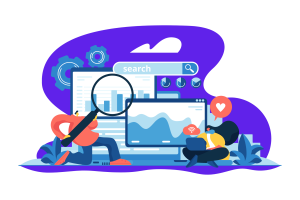
Most Frequently Used Types of Images
Before we get to the user guidelines in terms of optimization, let’s first lay the fundaments – we all use images on websites, but what are some of the most prominent image aspects and types we should be aware of?
Usually, when we refer to image types not only in WordPress development but in general, we mention the JPG, PNG and GIF file formats. Being the most frequently used image formats, our Enterprise WordPress Agency for Development feels it would be appropriate for our readers to first learn a thing or two about each and every of those image types.
JPG image files are considered a great option for images with rich colors and of big size, since it’s a compressed file format that decreases the overall image size. That said, JPG files usually save up memory and load faster than uncompressed image types.
PNG files are perfect for simple images such as diagrams, infographics and vector images. They are uncompressed files which leads to offering the highest possible quality of visuals. That’s important when visually showcasing data, numbers and tiny items that need higher quality and clear display.
GIF files, on the other hand, are animated visuals and are frequently used on websites as well. They also have their fair share of importance and are often preferred when dynamic content is needed.
Tips on Improving Image Optimization in WordPress Websites
The entire image optimization process is crucial since it drastically improves the SEO score of a website if performed correctly. Our Enterprise WordPress Agency for Development reminds you that search engines pay attention to images as well as a ranking factor – unoptimized images and ones that significantly slow down the platform’s loading time are considered red flags in the overall SEO ranking. So being able to optimize the images is in fact a crucial part of the entire website’s performance and speed maintenance.
Pay Attention to Image Compression
Adding images is great but adding multiple images that are huge in size could potentially be problematic when we refer to loading speed. Instead of downloading the biggest possible size of an image, try opting for a much smaller one – this will also please your website’s visitors since no one likes the image taking over the entirety of their screens. When it comes to WordPress, the CMS has this issue taken care of as each user can access tools in the media library that allow them to pick the perfect image size fit without interfering with its quality. Either small, medium, large or original size, WordPress allows you to pick what’s best for your purposes and website visuals.

Choose an Image Optimization Plugin That Controls the Loading Process
Our Enterprise WordPress Agency for Development is certain no one’s surprised by the mention of plugins. After all, it’s WordPress we’re talking about!
The CMS offers plenty of opportunities when it comes to image optimization plugins, with Smush being a great example. Together with image compression, the plugin also regulates the loading process – instead of having all page images loading at once, the browser could load one image at a time based on the moment the user scrolls down to it.
Alt Tags Are a Must in Image Optimization
Adding alt tags simply means featuring descriptions of the image itself – while the majority of visitors could see the image, there are visibly-impaired individuals who might need a written description. Besides, when search engines crawl the webpage, they rely on the same alt tags to comprehend what the image represents and deduct whether it’s informative enough based on the context. Having alt tags increases tremendously the website’s SEO score.
Images Being Mobile-Friendly Is Crucial Nowadays
A great majority of users actually prefer accessing their favorite platform on their mobile devices so having your website mobile-optimized is very important. Having a responsive design that works properly on all types of devices has to do with image optimization as well – when it comes to WordPress, you can always opt for a mobile-friendly theme that considers image display when the page is viewed on mobile.
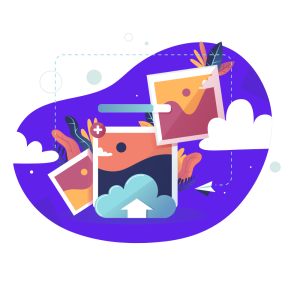
The Image Name Is Also an Important Aspect of Optimization
Our Enterprise WordPress Agency for Development reminds you that keywords are important not only when it comes to content but to images also. Besides the alt tags, adding appropriate image file names consisting of the keyword/keywords is yet another great SEO strategy that helps search engines grasp the entire website information better and rank the platform higher in terms of relevance.
Optimize Your Website Images Today and Shoot for the Stars
Image optimization is another key element when we are referring to website development and performance maintenance.
We hope today’s article has managed to give you important and additional information, explaining why including images on your website and optimizing them properly matters in the bigger picture of a successful online presence. If you have any questions or need assistance in website development and optimization, we’re right here by your side – do not hesitate to give us a call or request a consultation. We’re certain soon your platform will shoot for the stars and skyrocket its long-term success!
More on The Topic
- Building a Secure WordPress Ecosystem for Enterprise Applications
- Maximizing WordPress Site Performance with Advanced Optimization Techniques
- Creating Compelling Narratives with WordPress Storytelling Features
- Next-Gen WordPress: Trends in Custom Development for Future-Ready Websites
- Scaling WordPress for Enterprise: Overcoming Common Challenges
Looking for WordPress Website Development for your Business?
Our professional developers have proven experience in building high-quality business websites that outperform the competition, thanks to our meticulous attention to detail and the implementation of cutting-edge technologies. We will conduct an in-depth business analysis to ensure the website we create for you meets your highest expectations. Your site will have all of the necessary elements to assist you in increasing your ROI and sales.
Contact UsThe content of this website is copyrighted and protected by Creative Commons 4.0.




Comments