Moving Your Wix Website to WordPress, Part 2: Getting Your Hands Dirty
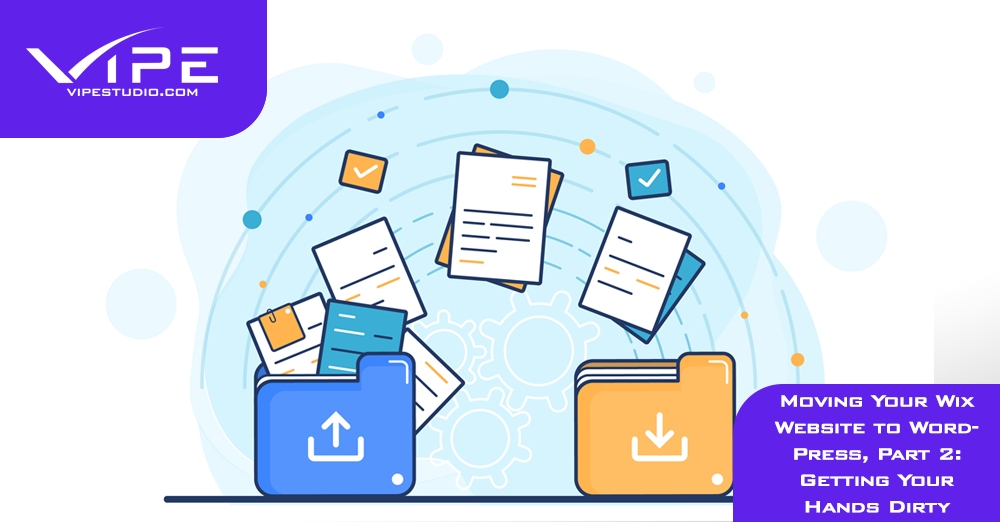 Reading Time: 3 minutes
Reading Time: 3 minutesTable of Content:
Welcome back to this series on transferring Wix to WordPress. In the previous part, we had created the target WordPress site. Now, it’s time to get down to business as we look at a couple of ways to make the transfer happen:
I. The Wix RSS Feed Method
Older Wix blogs have an RSS feed, and newer ones don’t. Therefore, this method will only work if your Wix site hasn’t been created recently – what Wix calls the ‘new Wix blog’ – so you can skip ahead to the next method if your Wix blog is recent. To check if your Wix site has an RSS feed at all, affix /feed.xml at the end of your site URL. So myvipesiteonwix[.]com will become myvipesiteonwix[.]com/feed.xml.
In the RSS method, here’s what we’ll do:
1. Open and Save the Wix RSS Feed
Use the above-mentioned URL to access your RSS feed. Then right-click and choose ‘Save As’. The default extension will most likely be ‘.txt’ in the ‘Save As’ window, so change it to ‘.xml’ and save the file.
2. Import the Posts via RSS
In your WordPress site dashboard, under Tools, select ‘Import’, look for the ‘RSS Importer’, click on ‘Install Now’ if it isn’t installed, and finally select ‘Run Importer’. You can upload the RSS file from Wix in the next screen.
Next, select ‘All Posts’ under ‘Posts’, and verify that all the posts have been correctly imported. The process isn’t perfect and you might have to fix some of the formattings, but it’ll take care of posts. Pages cannot be imported via RSS, so we’ll have to manually transfer them.
3. Copy and Paste the Page Content
And by manual, yes, we mean copy and paste – we’ll open up each of our Wix pages, copy the content, switch over to WordPress, select ‘Add New’ under ‘Pages’, and paste what we copied into the new WordPress editor.
The content will be reorganized as blocks, so you might have to fiddle around a little to get it just the way you want it. Repeat the process for all your pages, and soon both posts and pages will be successfully migrated.
4. Transfer Images
Now that all the text has made its way to WordPress, we’ll transfer over your images hosted on Wix, in one of two ways:
a. Manual.
Download every image, and reupload it to WordPress using ‘Add New’ under ‘Media’.
b. Plugin.
The plugin ‘Import External Images’ will download and copy over your images from Wix, and update the image links appropriately. Once the plugin is installed and activated, you’ll find ‘Import Images’ under ‘Media’, and clicking ‘Import Images Now’ will work the plugin’s magic.
That takes care of the RSS method, but if you’d like a plugin to handle all of this, read on for the second method.
II. Automatic Migration from Wix to WordPress – A Plugin
Sit back and let the CMS2CMS plugin deal with the whole process. It’s a premium plugin for WordPress, but well worth it, as it can do in less than half an hour what might take the site owner a whole lot more time. Once you’ve installed and activated it, the rest is fairly simple:
1. Register for an Account with CMS2CMS
On the dashboard, click on ‘Plugins’, then ‘CMS2CMS Connector’, register for a new account, and log in.
2. Connect Wix to the Plugin
Type in your Wix URL, click ‘Verify Connection’, and get set to migrate.
3. Execute the Migration Process
In this step, we get to customize the migration settings, so feel free to choose what you’d like to transfer and what you’d like the tool to ignore. Pay a little extra and you can even transfer metadata, images and even take care of site redirects.
Select ‘Start Free Demo Migration’ to generate a test report for potential errors in migration. Next up will be a price menu that lets you stack many more features – and even get ‘migration insured’ against any errors in the process!
Once you’ve finalized all the options, select ‘Complete Migration’ and once your payment (if any) has been completed, the migration starts.
In conclusion, we’ve looked at both methods we can use to transfer your Wix content to WordPress. In the next and final part of this Wix to WordPress series, we’ll look at all the steps one needs to perform after migration to sort out any errors, set up SEO and add polish to the final site. See you all then!
More on The Topic
- Building a Secure WordPress Ecosystem for Enterprise Applications
- Maximizing WordPress Site Performance with Advanced Optimization Techniques
- Creating Compelling Narratives with WordPress Storytelling Features
- Next-Gen WordPress: Trends in Custom Development for Future-Ready Websites
- Scaling WordPress for Enterprise: Overcoming Common Challenges
Looking for WordPress Website Development for your Business?
Our professional developers have proven experience in building high-quality business websites that outperform the competition, thanks to our meticulous attention to detail and the implementation of cutting-edge technologies. We will conduct an in-depth business analysis to ensure the website we create for you meets your highest expectations. Your site will have all of the necessary elements to assist you in increasing your ROI and sales.
Contact UsThe content of this website is copyrighted and protected by Creative Commons 4.0.




Comments