13.02.2022
WordPress Marketing
How to Use Social Media Sharing Buttons on Your WordPress Site
READING TIME: MIN
Table of Content
Once you complete the process of WordPress website development, social media sharing buttons should become an integral part of your content marketing strategy. Why, you may ask? Social sharing buttons are a great way to enhance your content, attract more traffic, and boost your engagement.
Our WordPress Agency for Development is sure you want to get more visitors from social media sites. After all, according to recent research, social media networks account for 0.8% to 12.2% of a website’s traffic. Of course, news and informational websites receive the highest social media traffic.
So, how do you drive social media traffic to your website? One of the best ways to achieve that is by encouraging your site’s visitors to share your content with their connections on various social media channels.
This is why, in today’s article, we’ll teach you how to incorporate social sharing buttons into your WordPress website. This way you’ll be able to boost social media traffic to your site.
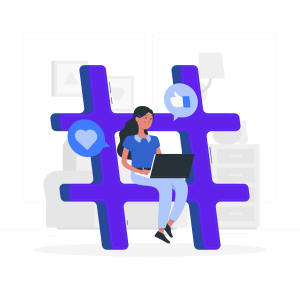
Where Should Social Sharing Buttons Be Used?
When it comes to the specific place where social sharing buttons can be best utilized, our WordPress development agency advises you to pinpoint the most share-worthy content on your website. For example, if you have a blog, the posts you publish will most likely be something you want your readers to share and engage with.
We suggest you pinpoint the content on your site that has the greatest potential to be actively shared and make sure to include social sharing buttons within it. There is one exception to that rule, however, and it refers to pages with a clear call to action.
According to recent research, the absence of social sharing buttons from landing pages with specific CTAs increased click-throughs by 11.9%. This is why we advise you to skip the social sharing buttons on your landing pages once you complete your WordPress website development.
All in all, the ideal strategy when making any kind of changes to your website is to perform A/B testing. When making a decision whether to include social sharing buttons or not, it is best to determine if the addition of these buttons will actually help your page’s primary goal.

Best Practices for Social Sharing Buttons Usage
If you want to use social sharing buttons in the best possible way on your website, it can be a good idea to look at some of the best practices that are employed by businesses in various industries.
It is a known fact that news and informational sites attract the most social media traffic, so our WordPress agency for enterprise suggests you look at some examples of top news websites to see how they handle social sharing buttons.
One very common placement for social sharing buttons is at the top of articles, beneath the headline. However, some social media professionals believe this is not the greatest place for these buttons. There is a logic behind that, as visitors should, in theory, wait until they’ve finished reading a post before sharing it.

To solve this issue, you can opt for social sharing buttons that appear at the top right of the screen as your visitors browse through your articles. This is a great option because it enables viewers to share the post whenever they’re ready, even if they haven’t finished reading it yet.
Another option our WordPress Agency for Development can suggest are social sharing buttons that float down the side of the screen as you read through a post. This is a good tactic as it helps audiences to share the article when they are ready, rather than having to navigate all the way back to the beginning or conclusion of the post.
If the floating design isn’t your cup of tea, you can always put social sharing buttons near the top of the article, as well as near the bottom, behind the author credits. The catch here is that those who do not complete reading the article will not be able to use these social sharing buttons.
Some site owners don’t like the appearance of multiple social sharing buttons taking up space on their websites, so they go for a basic sharing symbol at the top of their publications to obscure the different social sharing options.

Our WordPress development agency recommends this approach to anyone who wants the individual social sharing icons to not appear until the visitor clicks on the share symbol. However, with this tactic, you risk people overlooking the buttons.
Another cool thing you could do is place your social sharing buttons at the top and bottom of your posts. You can improve the user experience even further by allowing users to tweet something when they select a small amount of text. This strategy is great because you can not only get shares from the beginning and end of your post but also get tailored tweets from the publication itself.
As you can see, adding social sharing buttons to your content may be done in a variety of ways. Our WordPress development company recommends you choose an approach that can best fit your audience’s preferences since all of the options we shared have their distinct pros and cons.

Official Social Sharing Buttons
When you finish the process of WordPress website development, you’ll quickly find out that the majority of the most popular social media platforms have their own official social sharing buttons.
For instance, Twitter offers configurable buttons that allow your website’s visitors to share your post, follow or mention you on Twitter, send a private message to your Twitter account, or tweet, using a specific hashtag.
If you’re interested in what Facebook has to offer in terms of social sharing buttons, then our WordPress agency for enterprise can tell you that a Facebook Share button configurator is included in Meta for Developers. It allows you to select from a variety of Facebook Share button designs, such as a button counter, a box counter, or no counter.
And, if you’re a fan of Pinterest, this platform has a widget builder that allows website owners to add Pin and Save buttons for their content.

Use Social Media Sharing Buttons to Attract More Traffic to Your Site!
In conclusion, our WordPress Agency for Development reminds you that the key to getting the most out of social sharing buttons is to pick the correct one for your content.
You have to do your research to find out which social media platforms your audience likes to use the most. It is also a good idea to discover which social media poses the biggest opportunity for your content to be clicked through.
Once you’ve decided on which social networks to use, add their official social sharing buttons to your content, or seek the professional help of expert WordPress developers if you want your social sharing buttons to be further customized and optimized.
Last but not least, make sure to A/B test alternative location arrangements and monitor any changes in your social media traffic.
Still don’t have a website where you can exercise your newly acquired social sharing buttons knowledge? Our WordPress development agency can help!
Vipe Studio offers a world-class WordPress website development service that is a super scalable solution for businesses of all shapes and sizes, including enterprise. Don’t hesitate to send us your inquiry, so we can get to know your project idea in detail and begin working towards its realization. We can’t wait to hear from you!
More on The Topic
- Sustainable Growth for WordPress Products
- WordPress for High Traffic Sites: Strategies for Scalability and Stability
- Looking For the Best Email Marketing Strategy? Here Are 5 Tips for WordPress Websites
- Reaching New Heights in WordPress’s Conversion Rate: Sharing Must-Follow Tips
- 7 Must-Have Email Marketing Strategies for Your WordPress Website
Tags: boost trafficcontent marketingengagementsocial mediasocial sharing buttonswordpress content
The content of this website is copyrighted and protected by Creative Commons 4.0.



