2 Ways to Visualize Your WordPress Site Followers: Social Media and Push Notifications (Part 2)
 Reading Time: 4 minutes
Reading Time: 4 minutesTable of Content:
Welcome back, WordPress travelers, to the second and final part of this Vipe Studio series on getting a visual understanding of your audience and prospective customers on your WordPress website. Before the jump, we discussed two of the conventional ways of assessing visitor interest and engagement – analytics and email lists.
And true to our standing as a reputed WordPress agency for development, this time we’ll be looking at two more ways that have gained popularity in recent years, but which will give you pretty much the same data about your followers.

1. Social Media Followers
This is by far the most straightforward method we’ve discussed in this series, because most social media platforms will let you see your followers without any hassle, right there in the profile. Instagram, for instance, lets you click through to your profile, then to ‘followers’, and you have a screen that displays all your followers and how many of them there are. You can even click on each follower and understand them better through their own Instagram profiles.
On Facebook, on the other hand, you get what is known as ‘page insights’ that give you a more exhaustive look at your followers and their demographic data, sort of like Google Analytics does.
Viewing this information is as simple as logging into your Facebook Business account, clicking through ‘Insights’, then to ‘Audience’, and voila! All the data is visible to you.
All of this information from your social media platforms can be put to use by having your WordPress pages show your visitors your follower counts and social feeds, making your audience feel more involved and your brand look more socially credible. One great way of doing this is using the Smash Balloon social media plugin – it assembles 4 separate plugins that allow us to add Facebook, Twitter, Instagram, and even Youtube feeds to WordPress.
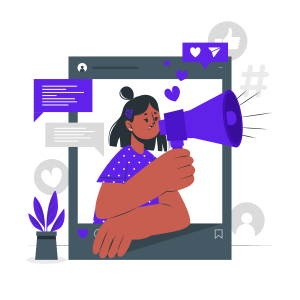
2. Push Notification Followers
Besides the frankly dated method of subscribing to your email list, the more favored method today is to subscribe to your website’s push notifications – which let you reach visitors across devices when they aren’t even actively browsing the internet, let alone your website in particular.
These also let you bring back many of the nearly 3/4ths of visitors who never return to your website. This is because, unlike email lists, you don’t have to wait for your audience to check an inbox to re-engage with your content. As your preferred WordPress agency for development, we at Vipe Studio recommend using PushEngage, a web push notification tool that lets businesses worldwide send more than 9 billion push notifications a month! Once the plugin is all ready and configured, you can view the stats of your push notification followers, such as what device they use, and where they’re located. This can be done by logging into the PushEngage website, checking your dashboard, and selecting ‘Analytics’, then ‘Subscriber Statistics’, which shows the details, or ‘Summary’ which shows you the list of all your followers.
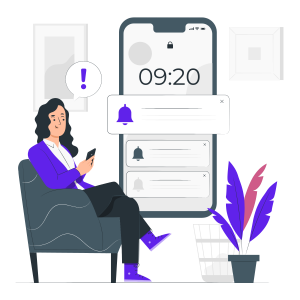
Are you on WordPress.com? You’re in luck!
All four methods we’ve discussed so far are to view subscribers to your WordPress blog, but if you’re on WordPress.com, the follower data is available right within the WordPress dashboard. Once logged in as admin, select ‘Stats’, and then click on ‘Insights’.
When you scroll ahead, you’ll reach ‘Follower Totals’ and ‘Followers’ headings that tell you all the follower data you’ll ever need – even their usernames and how long they’ve been around your website.
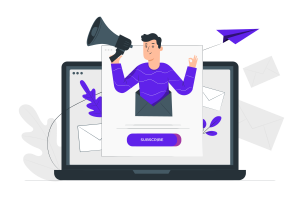
And with that, we wrap up this series on viewing and understanding follower data and analytics on your WordPress website. We hope you learned quite a bit and enjoyed this little journey as much as we enjoyed putting it together for you. Until we meet next time with another how-to or what-to guide, this is Vipe Studio, your destination for all things WordPress!
More on The Topic
- WordPress for High Traffic Sites: Strategies for Scalability and Stability
- Looking For the Best Email Marketing Strategy? Here Are 5 Tips for WordPress Websites
- Reaching New Heights in WordPress’s Conversion Rate: Sharing Must-Follow Tips
- 7 Must-Have Email Marketing Strategies for Your WordPress Website
- Content Strategy in WordPress: Yet Another Successful Business Guide
Looking for WordPress Website Development for your Business?
Our professional developers have proven experience in building high-quality business websites that outperform the competition, thanks to our meticulous attention to detail and the implementation of cutting-edge technologies. We will conduct an in-depth business analysis to ensure the website we create for you meets your highest expectations. Your site will have all of the necessary elements to assist you in increasing your ROI and sales.
Contact UsThe content of this website is copyrighted and protected by Creative Commons 4.0.
Tags: contentoptimizationsocial mediatipsuser experiencewebsite trafficwordpress agencywordpress development




Comments