10.04.2022
WordPress Development
How to Optimize Your WordPress Website’s Speed and Performance?
READING TIME: MIN
Table of Content
The speed and performance of your WordPress website are one of the first criteria that influence whether visitors will stay on your pages and interact further. That’s why website performance is critical to the success of your online business.
In the digital era, there are no excuses for having a slow-loading website. If your pages are sluggish and take a lot of time to load, users will simply move to another site in the search engine page results. The negative effects of a slow-loading website cannot be avoided.
There’s nothing to be afraid of if your website isn’t well-optimized. There are a plethora of things you can do to improve your website and prevent future issues. Furthermore, by adopting WordPress, you will be a step ahead of the competition. The platform comes with a slew of tools to help you optimize and improve your website’s performance.
Don’t be concerned if you lack the technical expertise of professional WordPress developers. You can use a variety of techniques to reduce the time it takes for your website to load. If you want to prosper and increase sales, you must optimize the speed of your WordPress site, especially for large-scale organizations.
That’s why, in today’s blog post, our WordPress development agency is going to take a deep dive into the subject of speed and optimization. If you want to better understand what makes speed such an important aspect of your website, and how you can improve your site’s performance, then keep reading!
Why Is Your WordPress Website’s Speed Important?
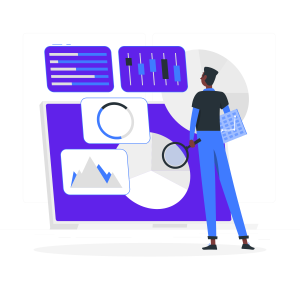
Before we start discussing speed and performance in-depth, our WordPress development agency wants to make one thing clear: there is no magical plugin, script, or technique that will make your website instantly faster.
Optimizing your website’s performance is a process that takes a lot of time, effort, and resources. Because each website has unique problems, there is no one-size-fits-all solution. Anyhow, there are still some techniques you can apply to ensure your website is fast loading.
When it comes to exploring the web, today’s visitors have very high expectations. They have a lot of options, so our WordPress development agency warns you that if your website doesn’t live up to their expectations, they’ll just go to the competitors.
Slow websites also have a higher bounce rate, meaning that users leave them shortly after arriving. This results in a decrease in conversions and revenues. In addition to that, Google considers website speed when ranking websites in search engine results.
Our WordPress development agency can conclude that if you want to attract more visitors and boost your sales, you need to have a fast and well-performing website. Otherwise, you risk failing your business endeavor.
What Can Slow Down Your WordPress Website?

Although knowing why speed is so important for your website, it is equally important to know what are the reasons that are slowing down your site. Many factors can impact the loading times of your website.
The most common cause of poor performance is a badly built website or inefficient code. Speed can also be harmed by your hosting provider. As a result, our WordPress development company feels that selecting a high-quality web hosting plan that will not interfere with your website is critical.
When a website receives an excessive amount of traffic, it is frequently unable to handle it effectively. If your website has a large number of users, it may become severely slowed. This may be because your hosting provider or server can’t handle so many people at once.
As you can see, there are many reasons why your website may be slow. It’s a good idea to take some time and find the initial reason for your poorly performing website.
How to Test the Speed of Your WordPress Website?

Many site owners believe that their website is speedy since it loads fast on their computers. Popular browsers save your site in the cache and load it as soon as you start inputting the address. As a result, your website will load quickly on your computer.
That’s why, before making any adjustments to your website’s performance, you should first analyze your current loading time and figure out what’s slowing it down. A good loading time for a website is regarded to be between two and three seconds.
Hence, our WordPress development agency advises you to test your website speed so you have a better understanding of how users in different geographical locations experience your website. The best way to accomplish this is through a speed test. You can use a tool such as Pingdom or GTMetrix to get a more in-depth analysis of your site’s performance.
6 Ways to Optimize Your WordPress Website’s Speed and Performance
By now, you should understand why speed is so important for your WordPress website, what causes slowness and poor performance, and how to measure your site’s speed. That’s a fantastic start!
At this point, it’s time to take the necessary steps to optimize and speed up your website. In the following paragraphs, our WordPress development company will show you 6 ways to make your website load quicker and perform better in the following paragraphs.
Choose the Right Hosting Plan

As our WordPress development agency previously stated, choosing the right hosting plan is one of the most critical decisions you can make for your website. The host is where your site lives so it consequently affects your site’s speed, performance, and so on.
Your hosting provider needs to meet your performance requirements. There are several types of hosting – shared, dedicated, VPS, and managed. Usually, the more expensive your hosting is the higher the quality of the service.
Shared hosting is the most cost-effective choice, as your website is shared with other websites on the same server. For newer WordPress users, this may be the ideal option, but as your business expands and you have regular visitors, you should consider one of the other hosting options.
Use Website Caching

When a user visits your WordPress website for the first time, a cached copy of all requested files is created. The cached files will be displayed the next time the visitor visits your site.
This eliminates the need for your files to be loaded directly from the server every time someone visits your site. Caching minimizes the number of resources required to run your website, allowing it to load significantly faster.
Our WordPress development agency suggests using a plugin. You can choose from a range of caching plugins to accomplish the job for you. WP Rocket and WP Super Cache are some of the most popular. The first plugin is paid and the second one is free so you can choose according to your budget.
Use a CDN
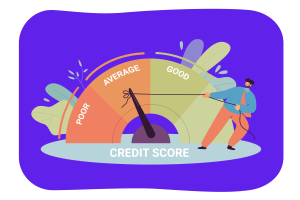
Physical distance is another significant cause of poor performance. That’s why our WordPress development company recommends that you employ a Content Delivery Network (CDN).
A content delivery network (CDN) is a group of connected web servers that each store a copy of your site’s files. When a user requests a page, the server nearest to the user sends them these files. As a result, a CDN provides your site with a worldwide reach and fast loading times for all visitors.
To set up and administer a CDN on your website, you don’t need the expertise of a WordPress developer. A CDN service is offered by many hosting companies, or it can be purchased as a premium integration. Some of the most popular CDNs are Cloudflare and StackPath.
Always Keep your WordPress Plugins, Themes, and Software Up to Date
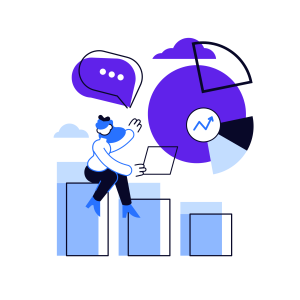
It’s critical to keep your WordPress software, plugins, and themes up to date if you want your website to load quickly and perform smoothly. Always pay attention to updates, whether it’s a core update or new versions of your themes and plugins.
Security is the most crucial reason for this. New upgrades ensure that your site is protected against the most recent threads and that it runs as quickly as possible. WordPress developers are always improving the software to be better and more optimized. Our WordPress development agency reminds you that by updating it regularly, your WordPress website will run at peak performance.
Optimize Your Images

Optimizing your images is critical if you want to have a well-optimized and performing website. You need to reduce your image file sizes but without sacrificing the quality. Otherwise, you risk delivering an unsatisfying user experience.
Our WordPress development agency believes that the most convenient way to do this is by using a plugin. Of course, you can compress image files with any image editing software such as Photoshop, but using plugins is way easier. Some of the most popular are EWWW Image Optimizer, Smush, and Imagify.
Tidy Up the Database
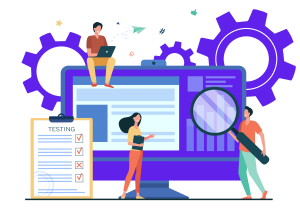
Finally, our WordPress development company recommends that you clean out your database. If you’ve had your WordPress website for a while, you’ve likely acquired some old and unneeded files. Spam, data from plugins and themes, old media, unpublished content, and so on are all possibilities.
Such files always take up valuable storage space and put an unnecessary load on your server. Again, you can tidy up your database fast and easily with the help of a plugin (like WP-Optimize or Advanced Database Cleaner). Manually deleting files is a considerably slower and riskier alternative.
Optimize Your WordPress Website for Better Speed and Performance Now!
Running an online business may be a time-consuming task; in addition to looking after your products and services, you must also keep your WordPress website in tip-top shape. The strategies we reviewed today can help you offer a satisfactory user experience in no time.
We want to remind you that the best way to ensure your website is fast loading is to hire a professional WordPress development agency. Our company, Vipe Studio, offers first-class Speed and Performance service that proposes innovative solutions for the specific speed performance problems your site is dealing with.

Our WordPress developers offer full-stack WordPress development services and solutions entitled to the demands of your business. If you are ready to improve your website and conquer the digital world, do not hesitate to contact us. Send us your inquiry so we can get started on our long-term partnership as soon as possible!
More on The Topic
- WordPress and Headless Commerce: A Provocative Dilemma
- Decoupled WordPress Architecture: The Future or a Fad?
- Rethinking WordPress Security: Lessons from Real Breaches
- The Ethics of Client Ownership in WordPress Development
- Unpacking WordPress Multisite: Scalability vs. Complexity
Tags: cachingCDNdatabaseoptimizationperformacepluginsspeedspeed optimizationthemestips and trickswebsite speedwebsite trafficWordPresswordpress agencywordpress developmentwordpress hostingwordpress pluginswordpress website
The content of this website is copyrighted and protected by Creative Commons 4.0.



