05.03.2022
WordPress Development
How to Deactivate the WordPress Language Switch Option on the Login Screen
READING TIME: MIN
Table of Content
Your trusty WordPress development agency for the enterprise is back with another how-to guide, this time with relevance to the latest WordPress 5.9 update, and specifically the feature that lets users logging into your site pick a language of choice from the dropdown menu, right at the login screen itself. Be sure to read through the list of features in the linked article if you haven’t already!
While switching languages at login is a godsend for multilingual websites But for those of us who might not be happy with this change, we’re here with a solution, or two.
Even with this feature being disabled, users can continue changing the language in their profile, as usual, so we won’t be making the choice away from users, just keeping it off the login screen.

Why Disable a Language Menu at All?
The language dropdown isn’t a huge feature or a huge distraction, really – after all, all it does is allow language selection, translate the login area, the password reset screen, and the dashboard – something that multilingual websites and multinational teams would definitely appreciate having at their disposal. In fact, it isn’t even visible if the website doesn’t have more than one language option in the first place.
However, some of us like to have complete control over the login page, or at least to keep the login area free of clutter.
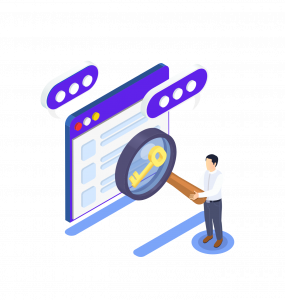
With those aims in mind, let’s explore how we can deactivate the feature on your WordPress login screen. In one of two ways – as you might have guessed, there is a plugin for those who are all about that life, and there’s a plugin-free method as well:
1. Using a Plugin to Turn Off the Language Dropdown
This is by far the easier of the two ways of disabling the language menu at login, and for this, our WordPress development agency for the enterprise recommends the Disable Login Language Switcher plugin.
Download, install and activate it, and that’s it, no further configuration or tinkering is needed – the language dropdown will no longer appear on the login screen. Feel free to verify that the change has taken hold by going over to your login screen.
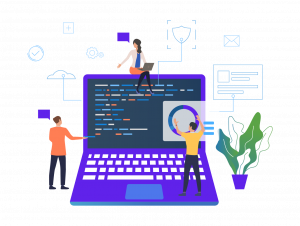
To revert this, the experts from our WordPress company advise you to uninstall the plugin, and you’ll be back to the previous login screen.
2. Manually Turning Off the Language Dropdown
This method obviously needs you to know your way around WordPress code and has a few more steps, but if you’re interested in preventing plugin bloat on your website, read on.
How this is achieved is that we insert code into WordPress. Go right ahead and open up the file named functions.php to manually edit it – you can of course choose to use a code snippets plugin to ease the process.
Whichever way you choose, this is the code that needs to be inserted:
add_filter( ‘login_display_language_dropdown’, ‘__return_false’ );
Adding this code will have the same effect that activating the plugin in the previous method did – the language switcher will no longer appear on the login page. Therefore, much like uninstalling or deactivating the plugin, deleting the above code snippet will roll back the change to the login screen and reinstate the language menu.

And that’s all you need to know to get rid of the language menu on your WordPress login page. Hopefully, you’ll be able to navigate the process easily and achieve the look you want. For any further clarifications or queries about the menu, or any WordPress assistance you might need, hit up your favorite WordPress development agency for the enterprise, or just contact us with your question.
We’ll see you next time with more tips, tutorials, how-tos, and WordPress news, Until then, happy WordPress-ing in 2022 from the Vipe Studio blog!
More on The Topic
- The Role of AI in WordPress Development Workflows
- Optimizing WordPress for Enterprise: Beyond Basic Caching
- WordPress and Headless Commerce: A Provocative Dilemma
- Decoupled WordPress Architecture: The Future or a Fad?
- Rethinking WordPress Security: Lessons from Real Breaches
Tags: customizationfeaturelanguage switch optionloginlogin screentips and tricksupdateWordPress 5.9wordpress website
The content of this website is copyrighted and protected by Creative Commons 4.0.



